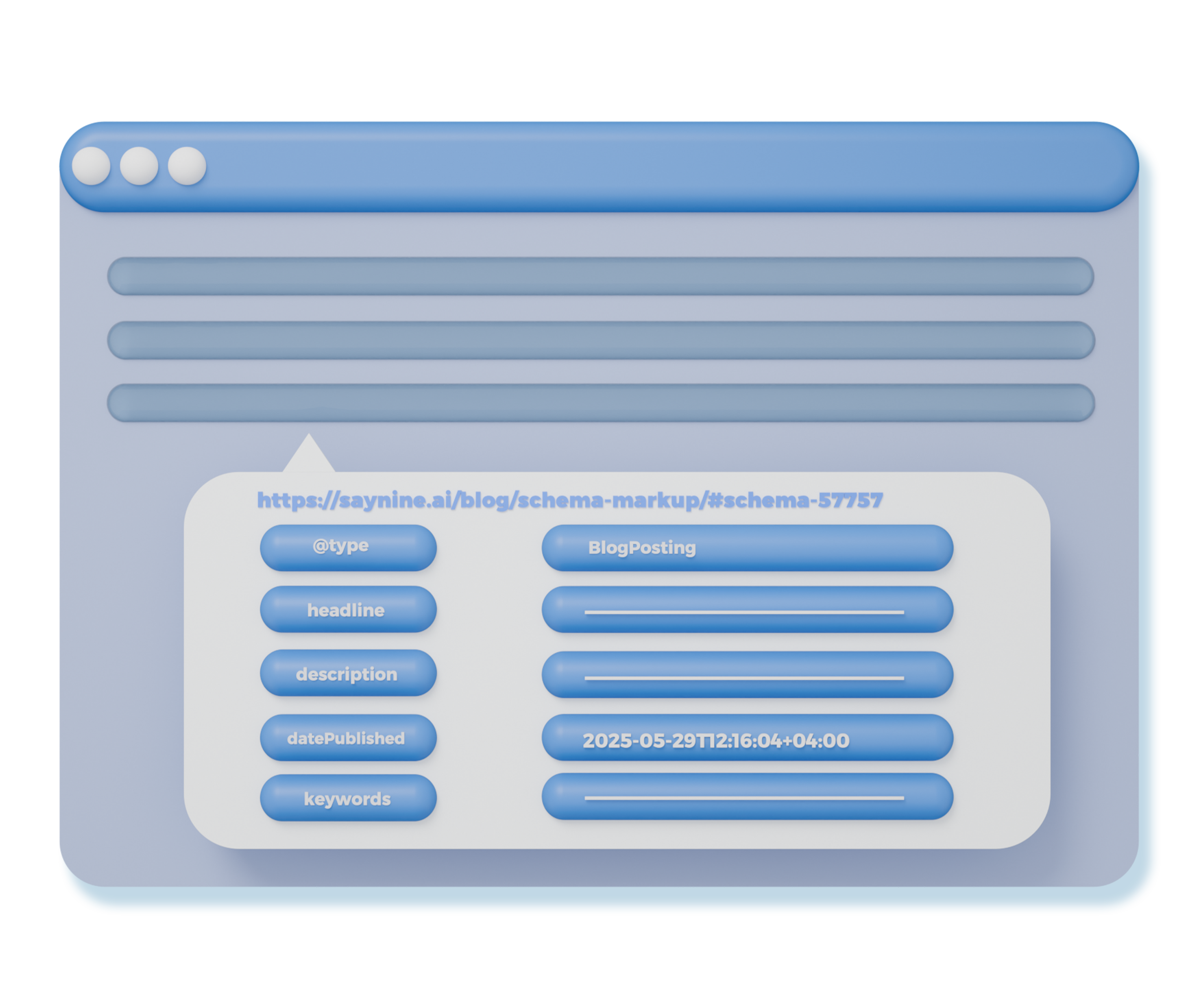If you asked me, “What is schema markup?” I’d explain it like this: imagine your site could speak to Google and say, “Here’s exactly what this page is about.”
Instead of making search engines figure it out on their own, schema markup gives them clear, helpful information through a little piece of code.
In this guide, we’ll break down what schema markup is, why it matters, how to check if your site has it, and share a few best practices from our SEO team.
What is Schema Markup?
Schema markup, also known as structured data, is a piece of code added to your HTML to tell search engines what your page content is about.
For example, on a blog post, it can show things like the headline, the author’s name, the date it was published, how long it takes to read, the featured image, and more.
But why add structured data to website? Let’s see why it really matters.
Why is Schema Markup Important for SEO?
Despite the fact that schema markup is a small piece of code, it has a big impact on how your pages appear in search. Here’s how.
- It helps search engines understand your content: Adding a schema markup allows Google to have a better understanding of what your page is about. This means search engines can index your content faster, which helps your pages show up to the right people.
- Better user experience (UX): Schema markup doesn’t just help search engines but users, too. Rich results provide people with quick answers, essential details, and a better idea of what to expect when they click.
- It increases the chances of appearing in rich results: These are small excerpts of text from web pages that Google displays in search results to provide a quick summary of the page’s content. Having structured data increases the chances of appearing in rich snippets.
- It leads to better SEO performance: When your pages are easier for search engines to understand and more visible in search results, you’re more likely to rank higher on Google and gain traffic over time.
For example, one of our clients was missing schema markup on their site, while their competitors had it properly set up. Guess what? These competitors were showing up higher in search results and getting more visitors. This proves once again how important schema markup is for SEO.
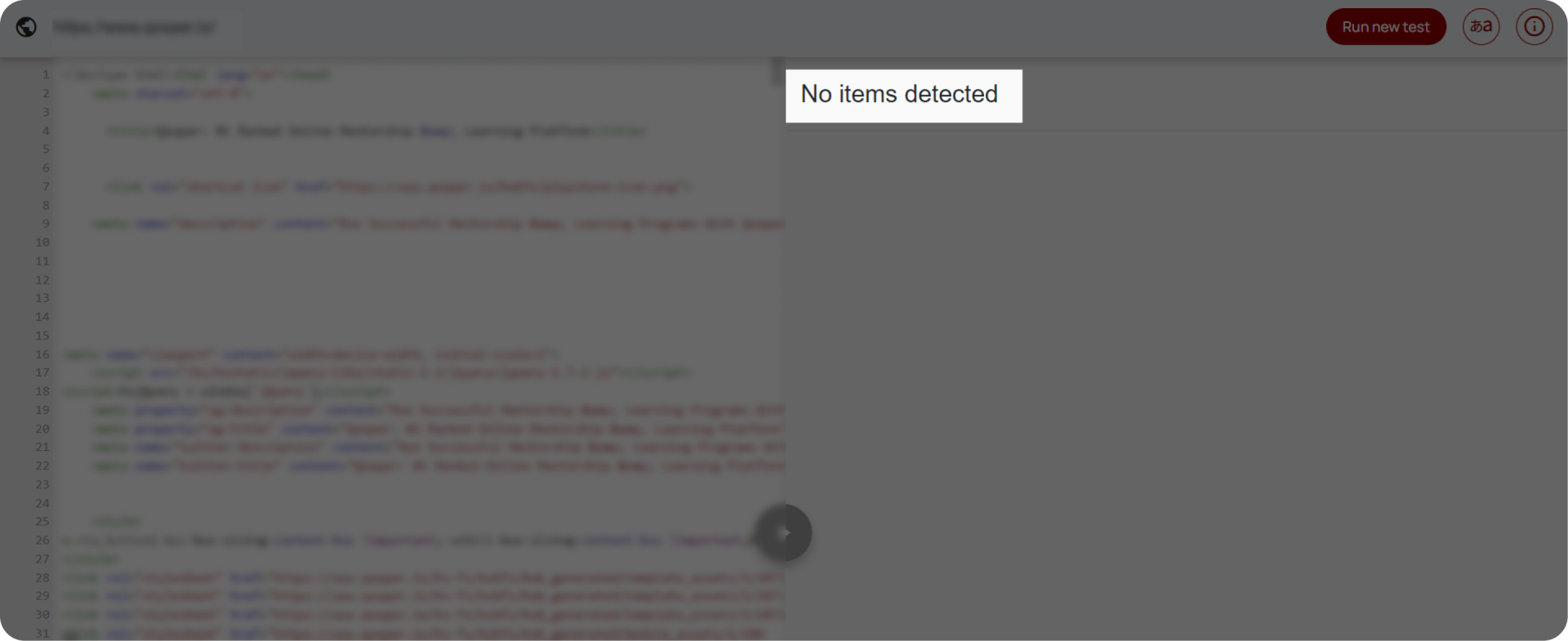
To put it short, schema markup is a must if you want to outrank competitors and stand out in the search results.
Now that you know what is schema markup and the benefits are clear, the next step is learning the main types of schema markup.
Common Types of Schema Markup
Schema markup comes in many forms, but we’ve focused on the most common types you’ll actually need. Here they are.
Organization Schema Markup
Organization markup that tells search engines more administrative information about your company.
Here’s what I got when searching for Saynine on Google. I can see the company name, contact information, address, website URL, reviews, and more.
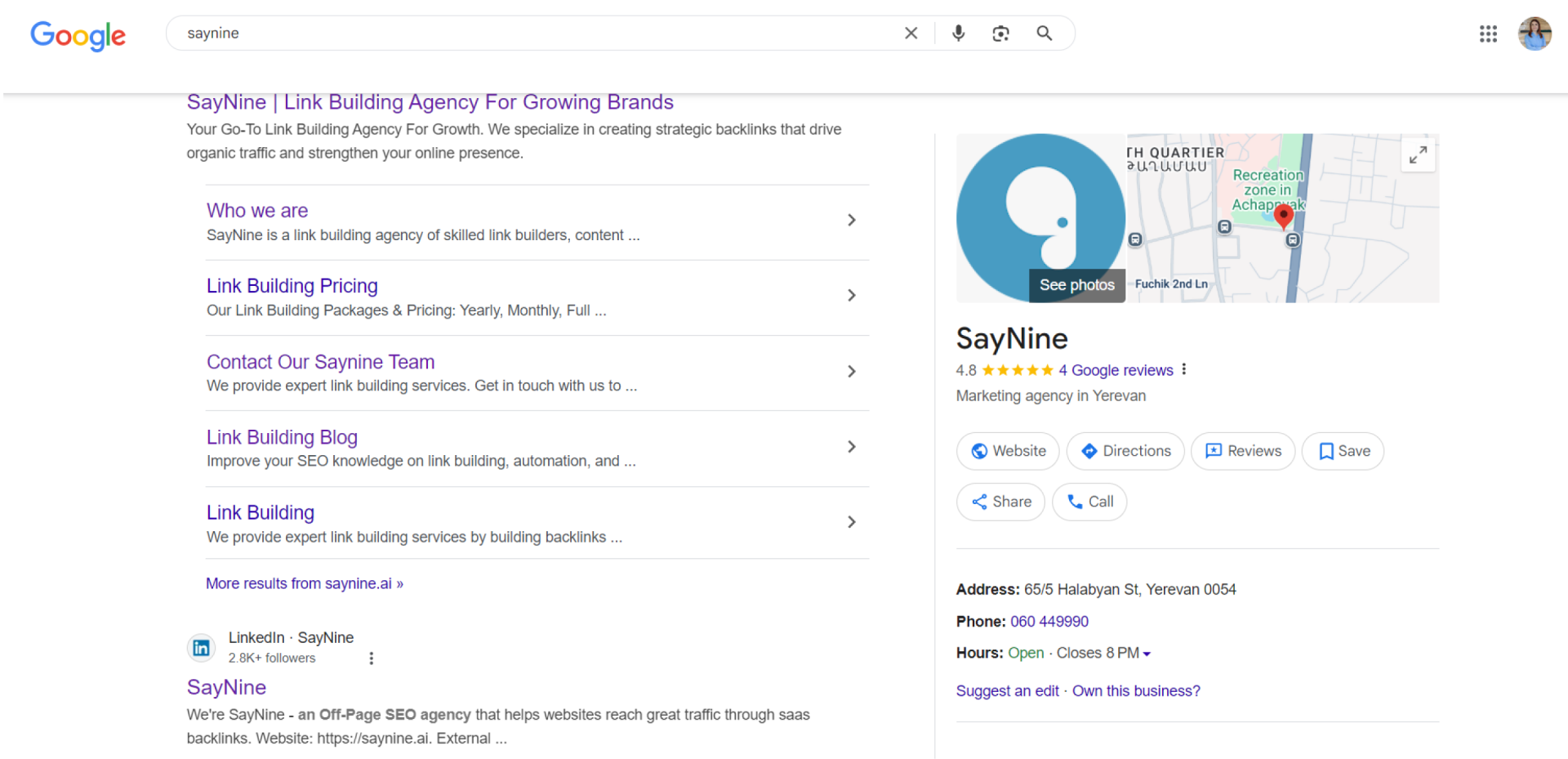
Article Markup
Article structured data helps Google better understand news articles, blog posts, and sports articles and show better title text, images, and date information for the article in search results.
Here’s a closer look at the structured data for one of our blog posts about referring domains and backlinks.
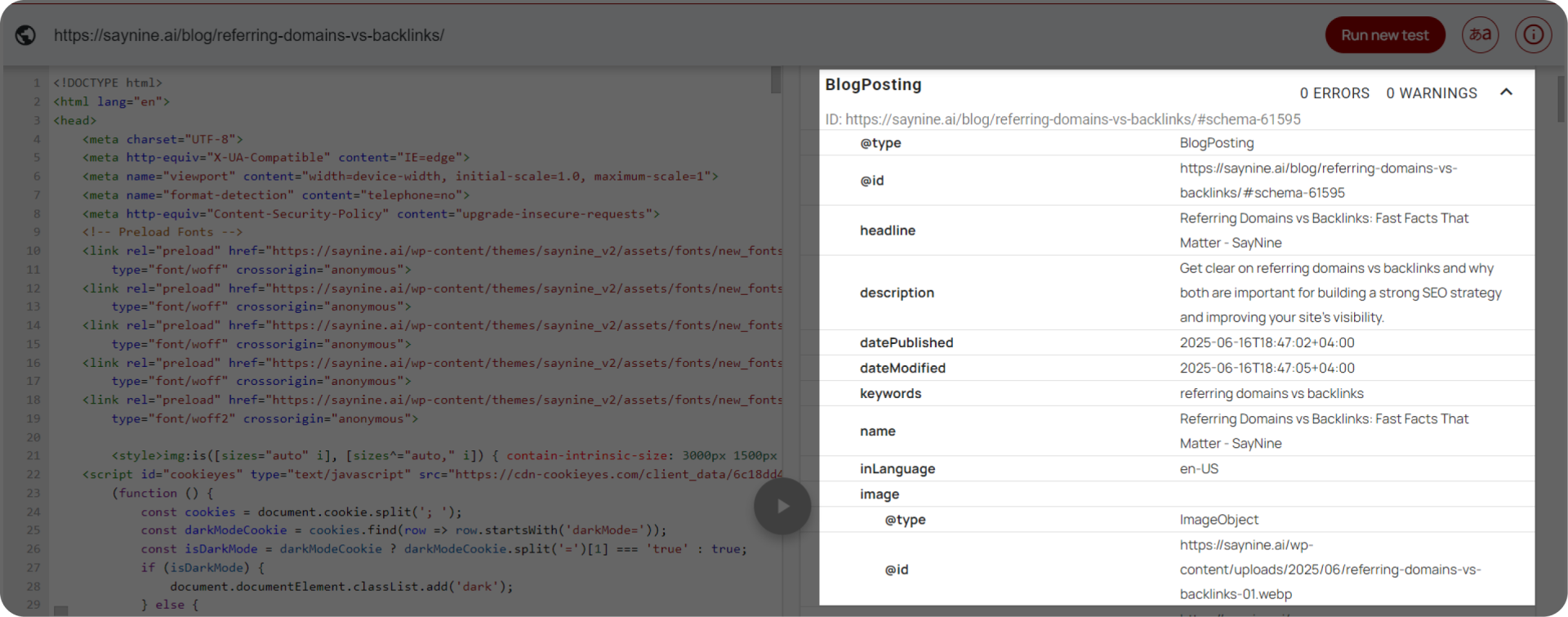
Product Markup
Product markup is structured data about your product pages, which helps search engines understand important details about what you’re selling.
This includes things like the product name, price, availability, reviews, and more.
This is highly useful for online stores and e-commerce businesses. For example, if you sell a certain product, using product markup can show the price and other key details, allowing shoppers to make quick decisions.
Review/Feedback Markup
Review schema markup shows star ratings and brief reviews for in search results.
Google allows review snippets for different types of structured data, such as products, local businesses, and software applications.
Here’s an example. It shows not only star ratings but also pros and cons, as well as the author of the review.
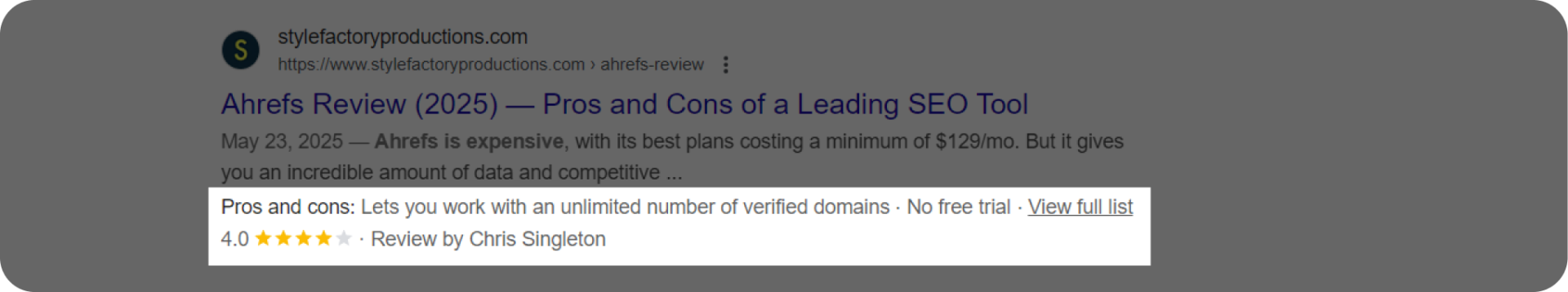
Image/Video Markup
Video and image markups are structured data that you add to your webpage’s code to help Google understand the details of your video or image.
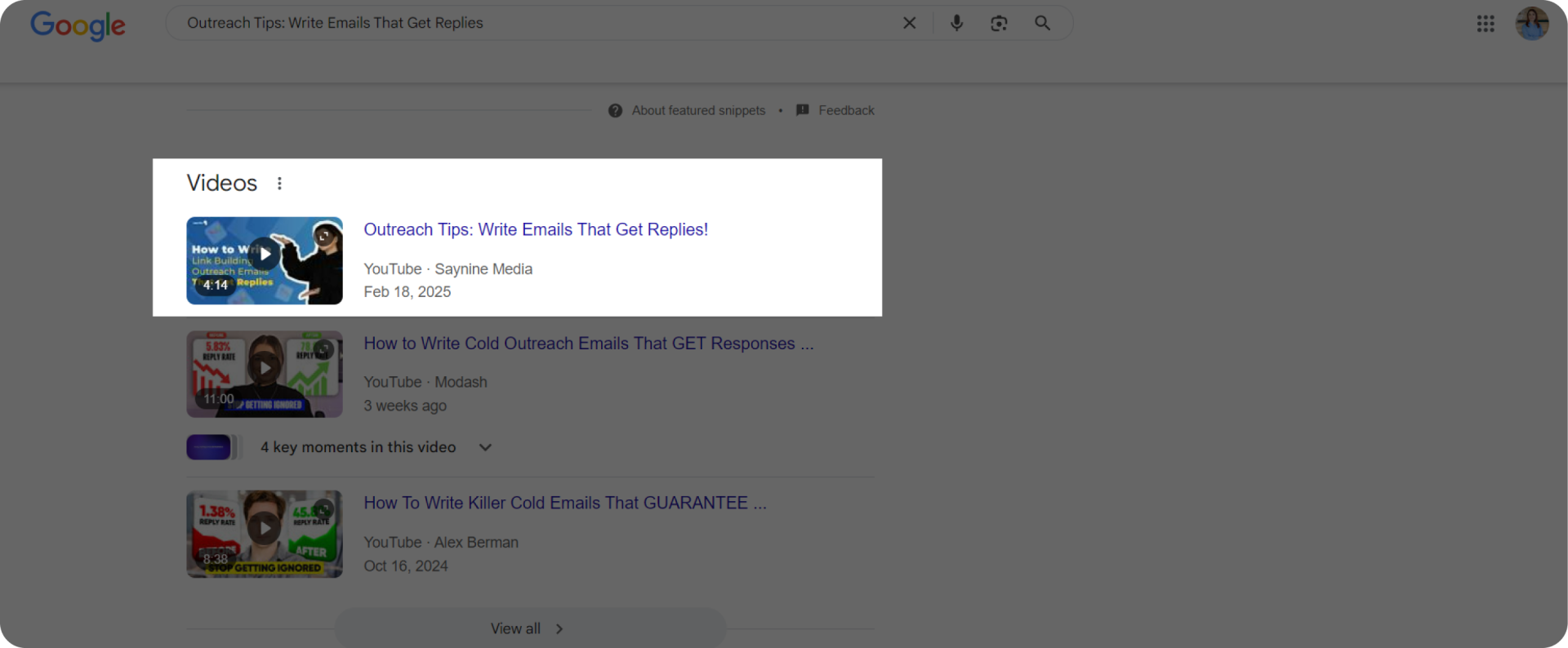
And, here’s an image markup example.
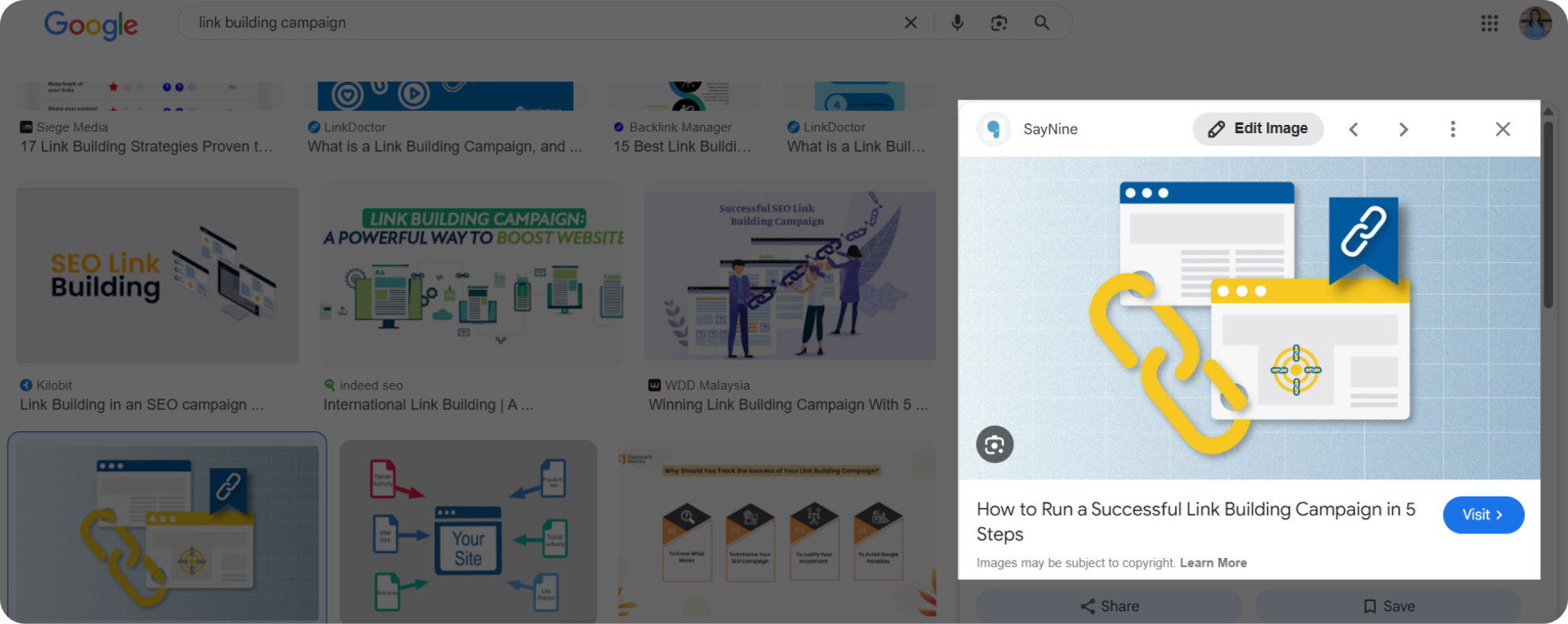
How to Check And Validate Schema Markup
If you’re not sure whether your schema is correctly added and error-free, we recommend following these simple steps using the Schema Markup Validator tool.
Step 1: Go to the Schema Markup Validator. This is Google’s official tool for checking structured data on your site.
Step 2: Choose how you want to test. You’ll see two options:
- Paste a URL if your page is already live.
- Paste the HTML code if your content hasn’t been published yet.
Step 3: Click “Run Test.”The tool will start analyzing your schema markup.
Step 4: Review the results. Once the analysis is over, you’ll see a detailed report. It shows:
- What types of schema were found (like blog post, video, etc)
- Errors and warnings, which should be taken into account, if you want the schema to work properly
Here’s a quick video walkthrough.
How to Add Schema Markup In WordPress
If you have a WordPress website, we recommend using the Rank Math SEO plugin to easily add schema markup. Here’s how.
Step 1: Go to your WordPress dashboard and head to Rank Math. If you don’t have the plugin, you’ll need to install it.
Step 2: Enable the Schema (Structured Data) module and click Settings.
Step 3: Click the Posts from the left tab menu and choose the Schema type. Here, you can find all the types supported by Rank Math. Once you’re done, click “Save changes.”
Beyond adding a default schema type for your website, you can also add schema to individual posts and pages while editing them. Follow these steps.
Step 1: Choose the post you want to add a schema markup to and click Edit.
Step 2: Click on the SEO score shown by Rank Math and head to the Schema tab.
Step 3: Pick the schema type you want and fill out some fields that the plugin asks you to complete. You can also add a custom schema. And that’s it.
Further reading:
How to Use Rank Math’s Custom Schema Generator
Schema Markup Best Practices: Our Simple Tips
understand your site better and can help your pages stand out in search results.
Here are some easy tips from us to make it work without stress and headaches:
- Pick the Right Schema Type: Not every page needs the same schema. For example, use Article schema for blog posts, Product schema if you’re selling something, or Event schema if you’re promoting a concert or seminar. Choosing the right type ensures search engines show the best and most relevant information.
- Use Schema Where It Makes Sense: You don’t need schema on every single page. Focus on pages that really need it, such as the service/product pages or blog posts. There’s no need to add it on pages like your “Privacy Policy,” since adding structured data there usually doesn’t add much value.
- Follow Google’s Rules: Google has some clear dos and don’ts when it comes to structured data. For example, if you add a Review schema, make sure those reviews are actually on the page and not fake. Following general structured data guidelines helps keep your site safe and avoid a manual action from Google.
- Double-Check Everything: After adding your schema, run it through Google’s Schema Markup Validator tool to catch any mistakes. A quick check ensures everything’s working as it should and allows you to fix any issues in a timely manner.
Use these tips as a starting point to get your schema markup right.
Let’s wrap up!
Conclusion
Sometimes, small details like schema markup for website get overlooked, but they can make a big difference.
If you’re unsure whether your schema is set up correctly, a quick website audit can reveal issues you didn’t even know were there.
And if you need help, we’re here to guide you every step of the way. All you need to do is contact us today.
FAQ about what is schema markup
Is schema markup part of SEO?
Yes, schema markup is part of SEO. It helps search engines understand your content better, which can improve how your pages show up in search results.
What is schema markup in local SEO?
In local SEO, schema markup lists key business info like address, phone, hours, and reviews so search engines can better show you in local results like the map pack or “near me” searches.
How to boost your SEO by using schema markup?
By adding schema markup to your content, you help Google understand it better, leading to rich results that make your site stand out and get noticed more in search.