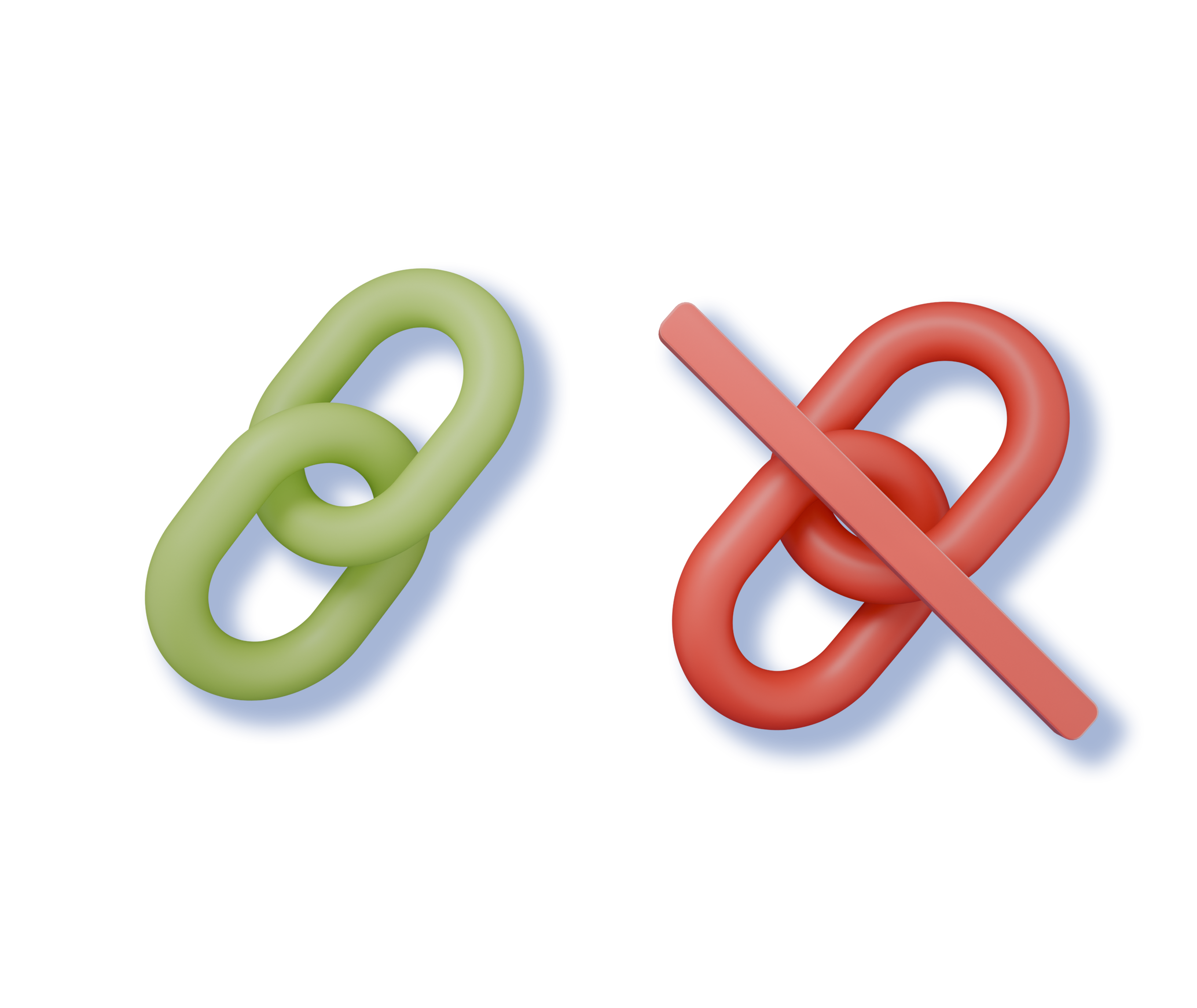Confused about dofollow vs nofollow links in SEO?
You’re not alone. These two link types often overwhelm people, but understanding them is easier than it seems.
In this guide, we’ll break down the differences between dofollow and nofollow links, show how they impact your SEO, explain when to use each, and even cover how to track them effectively.
Let’s start!
What Is a Dofollow Link?
A dofollow link is the standard type of link used on websites. By default, most links are dofollow, which means no special code is added, and search engines like Google can crawl and index them automatically.
The key benefit of a dofollow link is that it passes SEO value, also called link juice, from one website to another.
Let me explain what that means. So, when a website links to another using a dofollow link, it signals to search engines that the linked site is trustworthy and authoritative.
Why Are Dofollow Links Important?
Here are the main reasons:
- Improve search rankings: Pages with more dofollow links from trusted sources tend to rank better in Google.
- Help pages get indexed faster: Google uses these links to discover and index pages on your website more efficiently.
For example, in link building, dofollow links are very important because they pass SEO authority from one site to another, helping build a strong backlink profile. Similarly, for internal links within your own website, having dofollow links helps spread SEO value across your pages and boosts the ranking of the ones that matter most.
However, it’s not enough to just keep your links dofollow; whether for internal links or backlinks, they also need to be contextually relevant and have suitable anchor text.
Moving on!
What Is a Nofollow Link?
A nofollow link is a link that has a special code in its HTML: rel=”nofollow”. This code tells search engines like Google not to pass SEO value (link juice) to the page being linked.
SO, nofollow links can be crawled by Google and followed by users, but they don’t transfer SEO authority or directly affect rankings.
Do Nofollow Links Still Help SEO?
The short answer is yes!
Even though these links don’t pass SEO value, they can actually be helpful in other ways:
- Traffic: People reading the article can click the link and visit your site.
- Brand visibility: Being mentioned on a well-known site increases exposure (even with a nofollow link).
Also, while nofollow links don’t require active link building efforts, it’s still important to have some in your backlink profile. Not having any can look suspicious to Google.
When to Use Nofollow Links?
There are several common situations where nofollow links make sense:
- To avoid passing authority to external sites: When linking to another website, you might not want to transfer your page’s SEO value.
- With programmatic SEO or auto-generated pages: Some websites create pages automatically, but not all of them need to rank on Google. Adding a nofollow tag ensures those pages don’t pass SEO value unnecessarily.
So, a nofollow link means users can still click and visit the page, but search engines don’t treat it as SEO value.
Let’s move on!
Dofollow vs Nofollow Links in Link Building
In link building, both dofollow and nofollow links play a role, but they work in different ways.
As a SaaS link building agency, we provide only dofollow links to our clients.
The reason is simple: as I mentioned before, dofollow links are better for rankings because they pass SEO value and authority to the target page. And this is exactly what we want for our clients.
However, when it comes to natural backlinks, the situation is a bit different.
For example, if you receive a natural backlink from a site like SEMrush, it will probably be nofollow. But it’s not a bad thing, of course. If readers click through, you can still get some traffic and brand recognition.
The Balance Between Dofollow vs Nofollow Links
A good backlink profile needs a mix of nofollow and dofollow links. Using only one type can hurt your SEO.
Having a balanced mix also helps Google crawl your site efficiently.
Here’s how it works: Google does not check every page equally. It has a crawl budget, which is the number of pages it visits and how often. Simply said, the crawl budget is like the “time and attention” Google gives your site.
- Dofollow links signal to the search engine that a page is important, so it gets crawled more quickly.
- Nofollow links show lower priority, which means Google doesn’t focus on them much, leaving room for pages that matter most.
By maintaining both types of links, you optimize your crawl budget and ensure your key pages are noticed without overwhelming Google with too many pages at once.
You can also apply this strategy when publishing several new content:
- Leave the links dofollow for those newly published articles that you want Google to index quickly.
- Use nofollow links for less critical pages, and make them dofollow later when you want those pages to get more attention.
Now let’s see how you can check to see if the balance between your site’s dofollow vs nofollow links is appropriate!
How To Check Nofollow And Dofollow Links
To monitor your backlink profile and track the mix of dofollow vs nofollow links, you can use SEO tools or do it manually.
Starting with the tools, our top favorites are Ahrefs and Screaming Frog.
Let me explain how to use each of them in detail!
Ahrefs
Ahrefs is a popular SEO tool that lets you explore your backlink profile and see which links are dofollow and which are nofollow.
Here’s a step-by-step guide on how to use it to check dofollow vs nofollow links:
- Sign in to Ahrefs and enter your domain in the Site Explorer.
- Go to the Backlinks section.
- Click the dofollow filter, then the “search results” button to view the dofollow links.
- Click the nofollow filter, then the “search results” button to view the dofollow links.
- Analyze the distribution to ensure a mix of both link types.
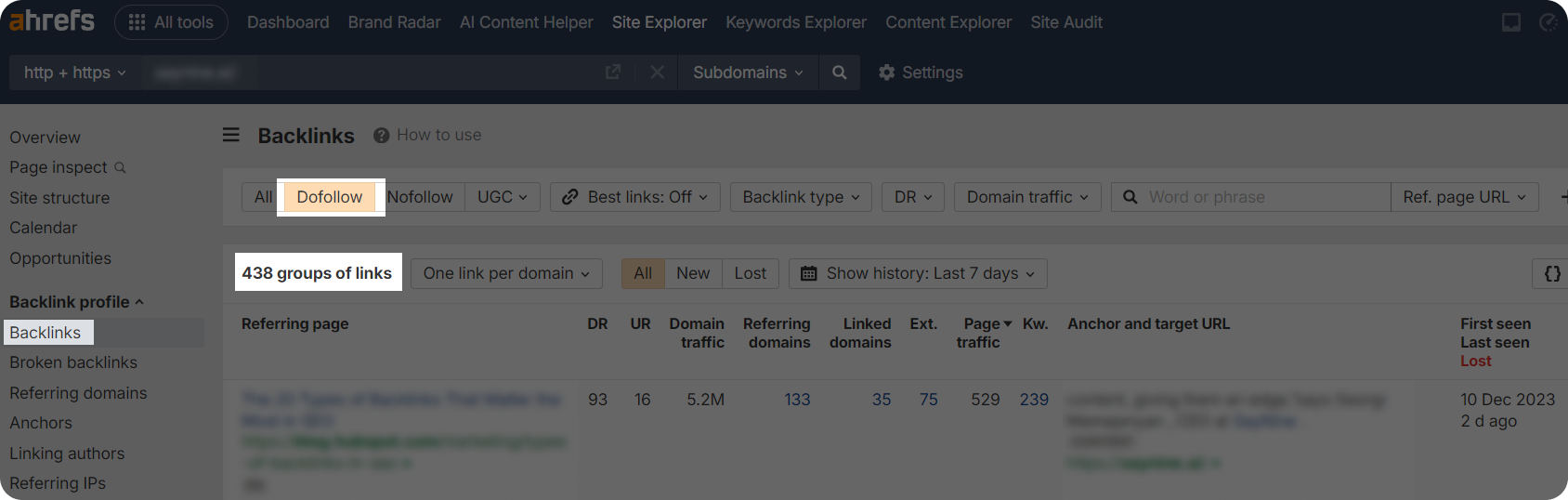
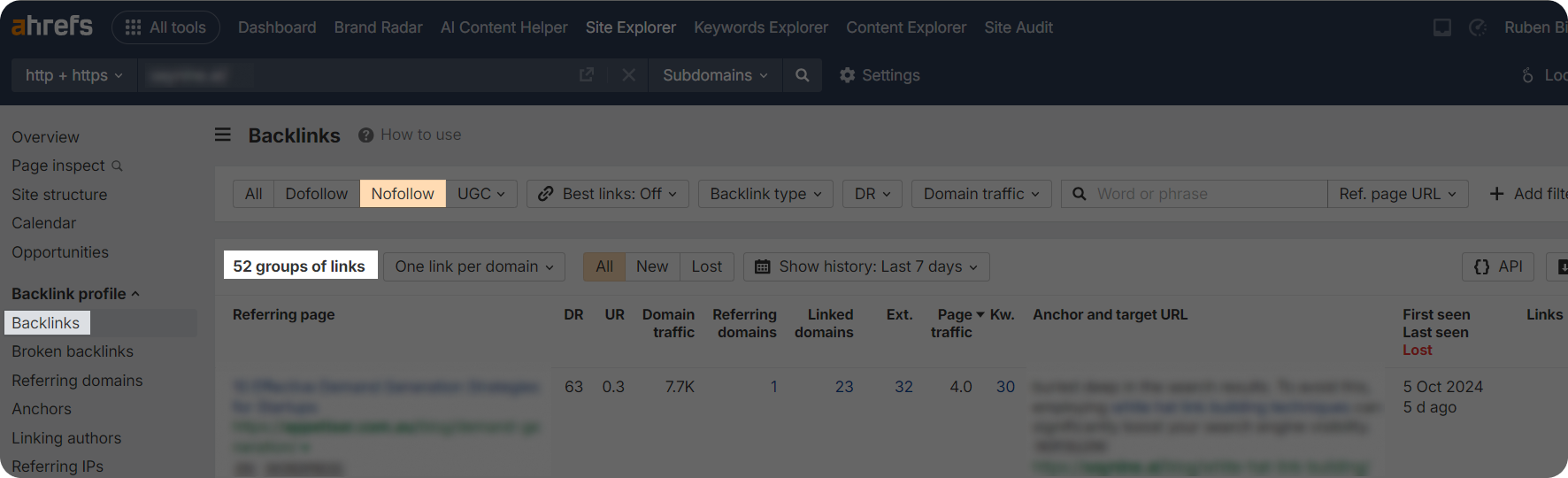
As you can see in the example screenshots above, the domain has 438 dofollow links and 52 nofollow links.
In this case, the balance is acceptable because the site still has some nofollow links to avoid appearing spammy to Google.
Next one!
Screaming Frog
This is also great because it crawls your site and provides a comprehensive website audit of all your links.
How to use it:
- Download and install Screaming Frog SEO Spider.
- Enter your website URL and start the crawl.
- Once the crawl is complete, check the External or Internal tabs.
- To find nofollow links, type [Follow] Contains ‘False’ in the search box at the bottom. Any nofollow links will appear in the results. If there are none, you’ll see “No results,” just like in the screenshot below.
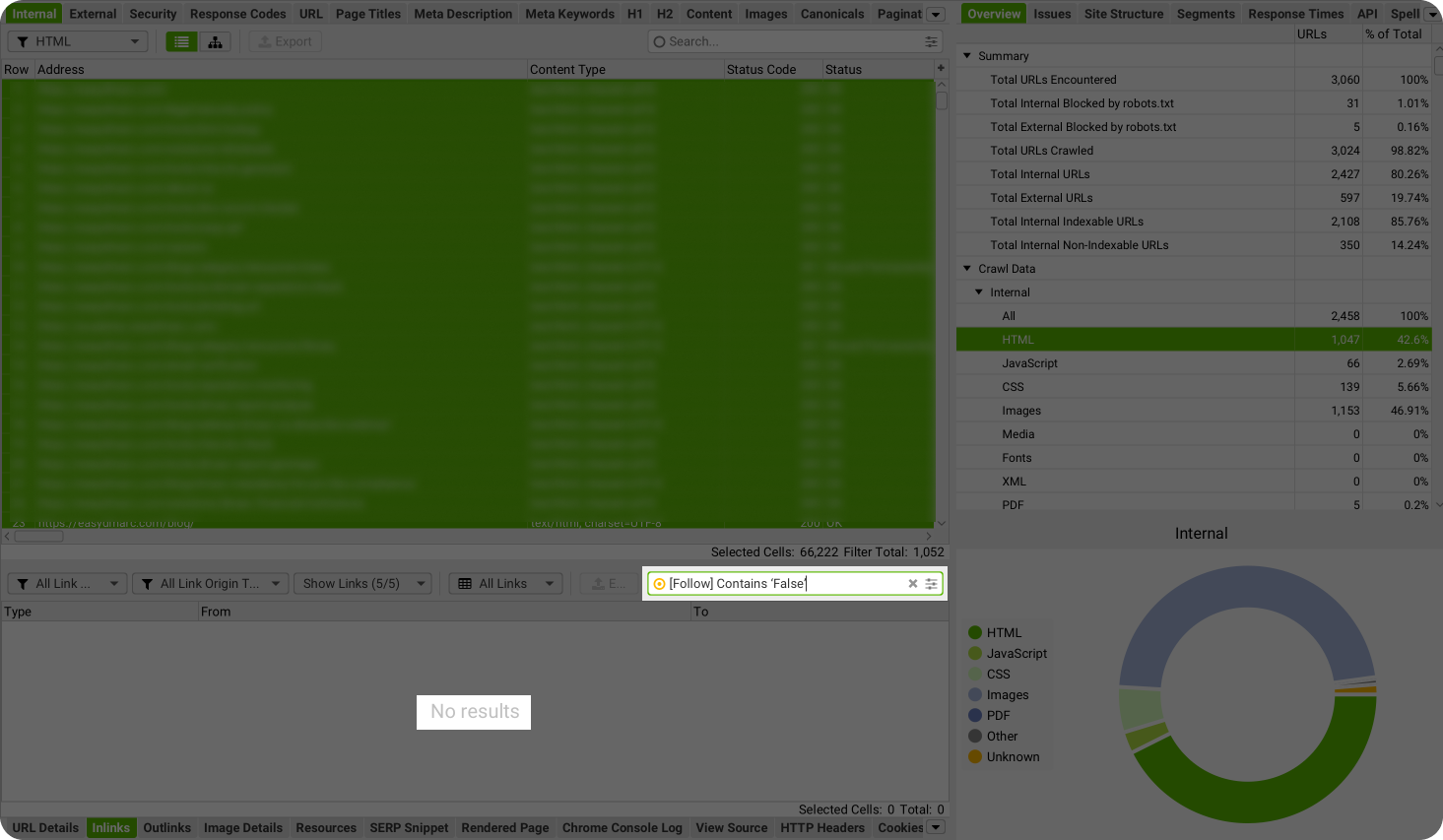
This makes it much easier to manage your links and decide whether they should stay dofollow or be changed to nofollow.
And the last option!
Manual Check
Sometimes you only need to check a few links, and in those cases, doing it manually is the best approach.
Here’s a simple guide on how to do it:
- Open the page you want to check.
- Open your browser’s Inspect tool by pressing Ctrl + Shift + I (or right-click on the link and select Inspect).
- Find the link in the code: If it’s a dofollow link, nothing special will appear; it’s just a normal link. But, if it’s a nofollow link, you will see the rel=”nofollow” attribute in the code, as shown in the example below.
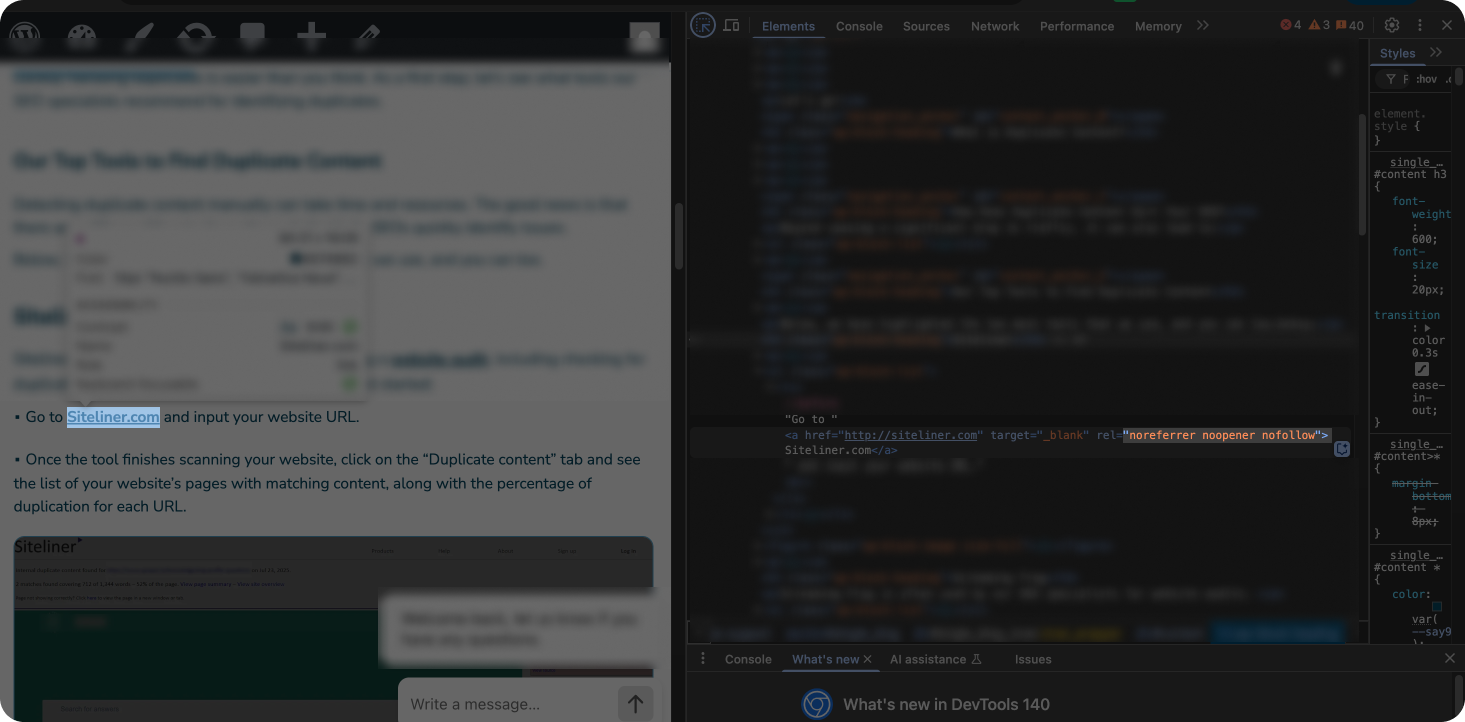
So, there are multiple options when it comes to checking dofollow and nofollow links, and you can choose one depending on your preference.
Let’s wrap up!
Closing Thoughts
Now you know that understanding the difference between dofollow and nofollow links is a simple but important step toward better SEO.
Remember, the key is balance. A mix of both link types is what keeps your site looking natural to Google and supports continuous growth.
However, if you still need a little help building a strong, healthy backlink profile that Google will value, our SEO specialists can guide you every step of the way.
FAQ about dofollow vs nofollow links
Are nofollow links worthless?
No, nofollow links are not worthless. While they don’t pass SEO value, they can guide search engines for crawling and still can improve traffic and brand awareness.
How to know if a link is dofollow or nofollow?
Links are dofollow by default, whereas nofollow links have a rel=”nofollow,” which tells search engines not to pass link authority.
Does Google crawl nofollow links?
Yes, since March 1, 2020, Google treats nofollow links as a hint for crawling.