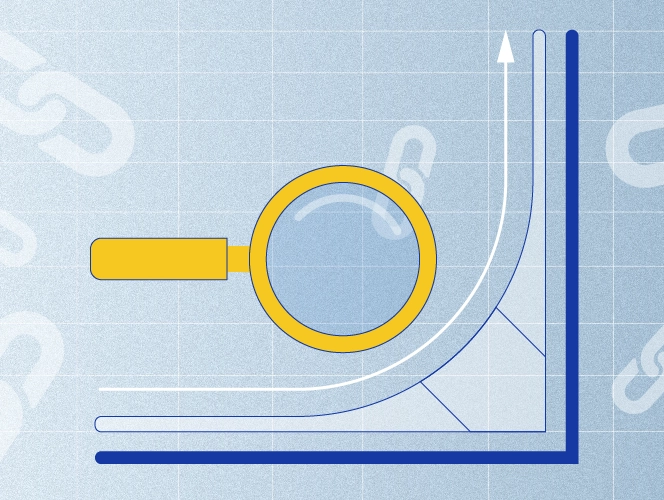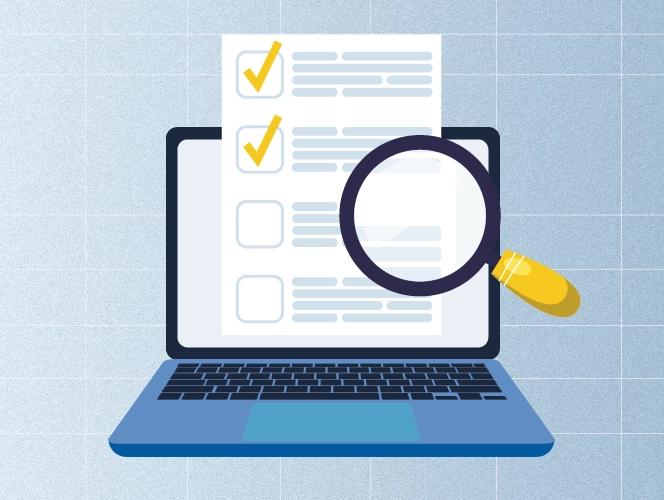Ever wondered which keywords can actually help your website grow? It’s a common question, especially for those trying to rank higher on Google.
When building your content strategy, knowing the difference between short tail and long tail keywords is key to choosing the right approach.
In this article, we’ll walk you through long tail vs short tail keywords, consider their pros and cons, and learn how to use them strategically to improve your online presence.
What are Long Tail Keywords?
Long tail keywords are specific phrases that people search for online. They consist of more than three words.
While they low search volume compared to short tail keywords, they’re easy to rank for and drive more engagement.
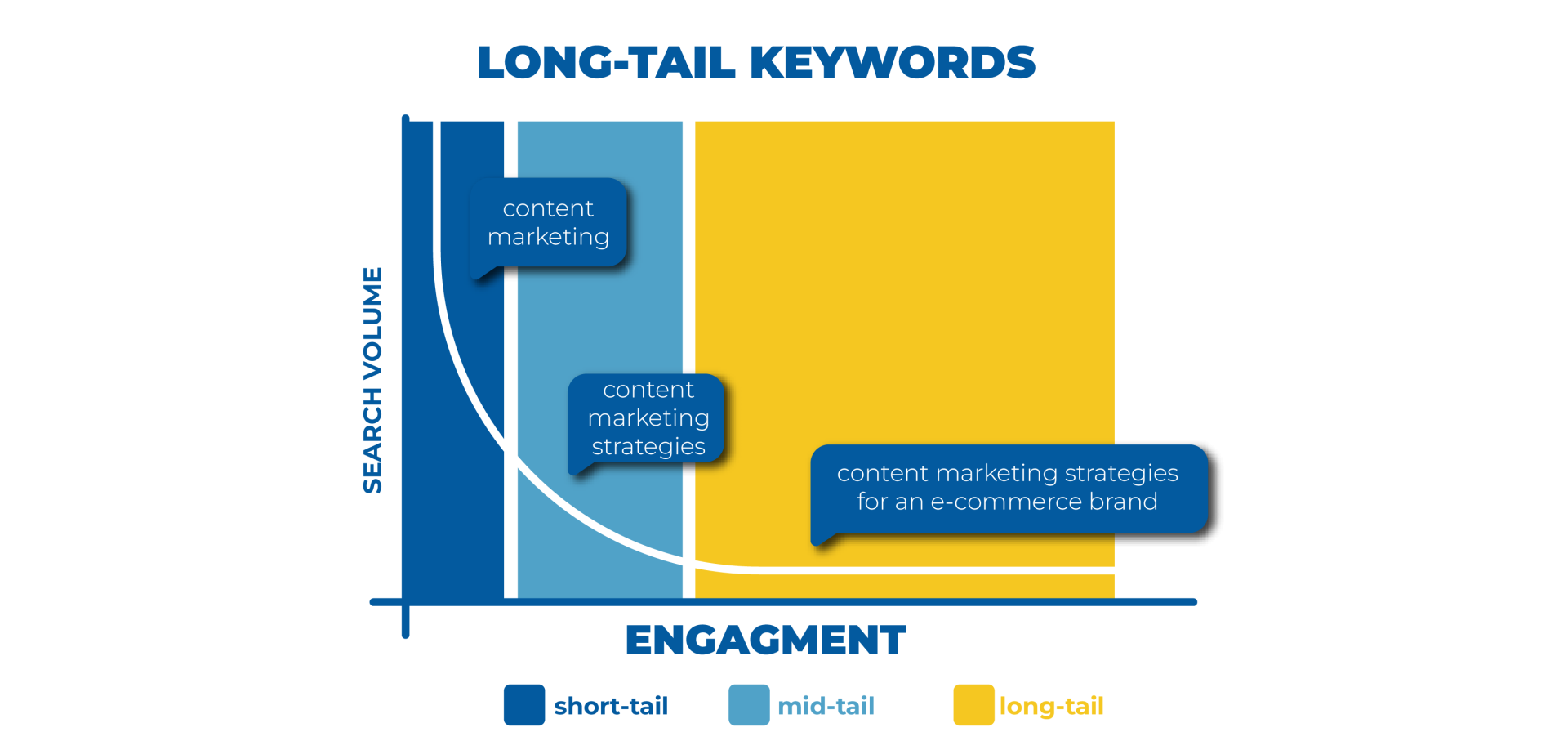
Here are some long tail keywords examples:
- best project management software
- how to start a link-building agency
- seo strategy for e-commerce sites
We covered long tail keywords examples, now let’s do the same for short tail keywords.
What are Short Tail Keywords?
Short tail keywords are any broad terms that people search for online. They are made up of one to two words.
These keywords are usually very generic. Let’s take a look at some short tail keywords examples for better understanding:
- marketing
- content writing
- SEO optimization
Now, let’s go through the main differences between long tail and short tail keywords.
Long Tail vs Short Tail Keywords: How Are They Different?
For an effective SEO strategy, it’s crucial to explore the difference between long tail vs short tail keywords, understanding both their strengths and limitations.
Let’s break it down!
Pros of Short Tail Keywords
They have higher search volume
As I mentioned, short tail keywords cover big topics, and this means a lot more people search for them. Since these keywords match so many queries, ranking for even one can lead to thousands of monthly visits.
So, this is ideal for your brand’s exposure and awareness.
Usually, very large and reputable companies are the ones ranking for the most searched short tail keywords, because they have the name and resources to do so. Some examples of these brands are Hubspot, Semrush, Ahrefs, etc.
But this doesn’t mean that, as a small or medium-sized company, you should always avoid them. No, you just need to understand that you can’t target difficult short tail keywords and rank well without a backlink strategy.
Let me explain!
For example, a website targeting “email finder” might have a hard time ranking, but with a lot of good backlinks from trusted email-related sites, it can rank better.
There is an easy way to check how many backlinks you need to rank higher on Google and appear in the top 10 for a certain keyword.
And it’s by using our favorite tool, Ahrefs. Just follow these steps:
Step 1: Go to the Keyword Explorer section and type in your target keyword.
Step 2: Check the Keyword Difficulty (KD) score. This score tells you how hard it is to rank for that keyword. It’s either easy, medium, hard, or super hard.
Step 3: Pay attention to the estimate of how many backlinks you’ll need to rank on the first page of Google. This number is shown right below the KD score.
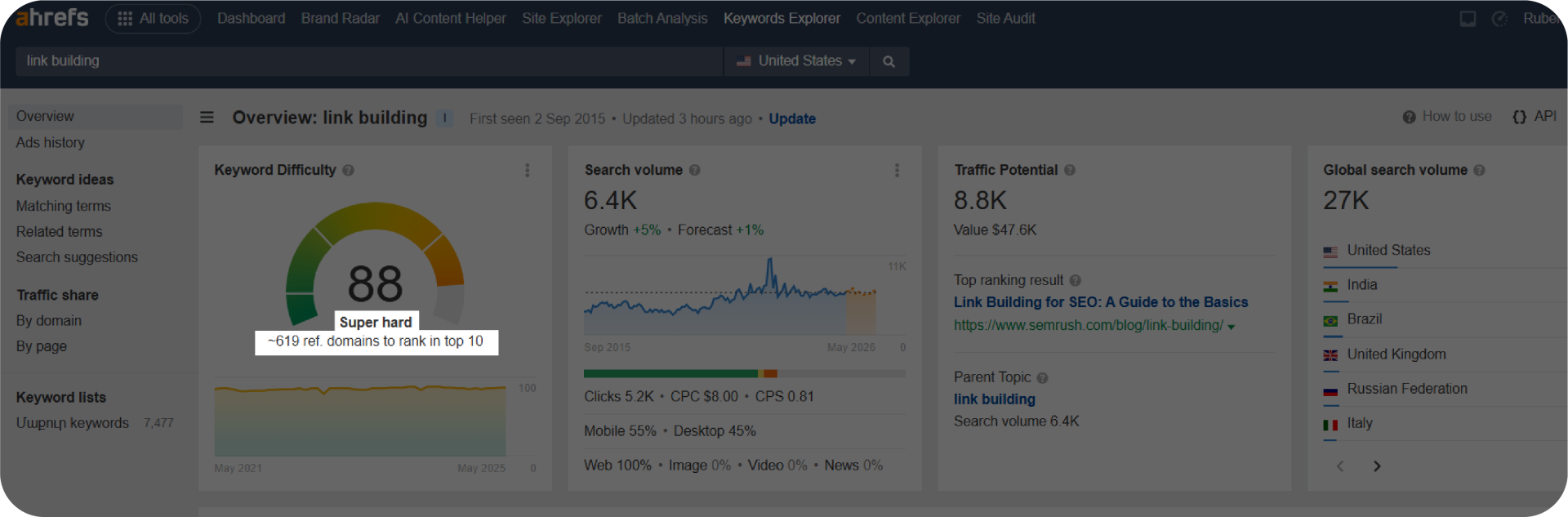
For example, the screenshot shows the keyword “link building,” which has a super hard difficulty score. And below the KD, you can see that ranking for this keyword will require a strong backlink profile, needing dozens of good links.
By checking this, you’ll have a clear idea of whether targeting this keyword is worth your time and if it’s manageable or not.
Tip: If the goal is to compete for short tail keywords, consulting a link building agency can improve your backlink strategy and content quality.
They drive conversions
Short tail keywords are often used by people who are ready to take action.
This means that users are not just browsing. They have already done thorough market research, decided what they want, and are looking to get it right away.
For example, if someone searches “buy iPhone”, they’ve probably already compared models and read reviews. Now, they want to make the purchase.
This is why short tail keywords can bring in visitors who are more likely to become customers.
So, when your content shows up for these searches, there’s a better chance the person will click, buy, or sign up.
Moving forward!
Pros of Long Tail Keywords
They are less competitive and offer better targeting
As mentioned before, long tail keywords are more specific, and that’s why fewer websites compete for them. This makes it easier to rank higher in search results compared to short tail keywords.
Besides, these keywords match the way people naturally search online. Most users type full questions or detailed phrases when they’re trying to learn something or solve a problem.
That’s why using long tail keywords in your blog posts is a smart move. They help you create helpful content that answers exactly what people are looking for.
And when you have content that matches the user’s search intent perfectly, it makes your website useful and drives better engagement.
They help you stand out in SERP features
This is the natural continuation of the first point.
So, the more you provide direct, clear answers to user queries, the higher the chances of appearing in modern search results like:
- Featured Snippets
These are short answers that appear at the very top of Google’s search results when people browse for specific questions.
For example, a nice blog post answering “how to become a link builder” could be selected as a featured snippet, as in the screenshot below.
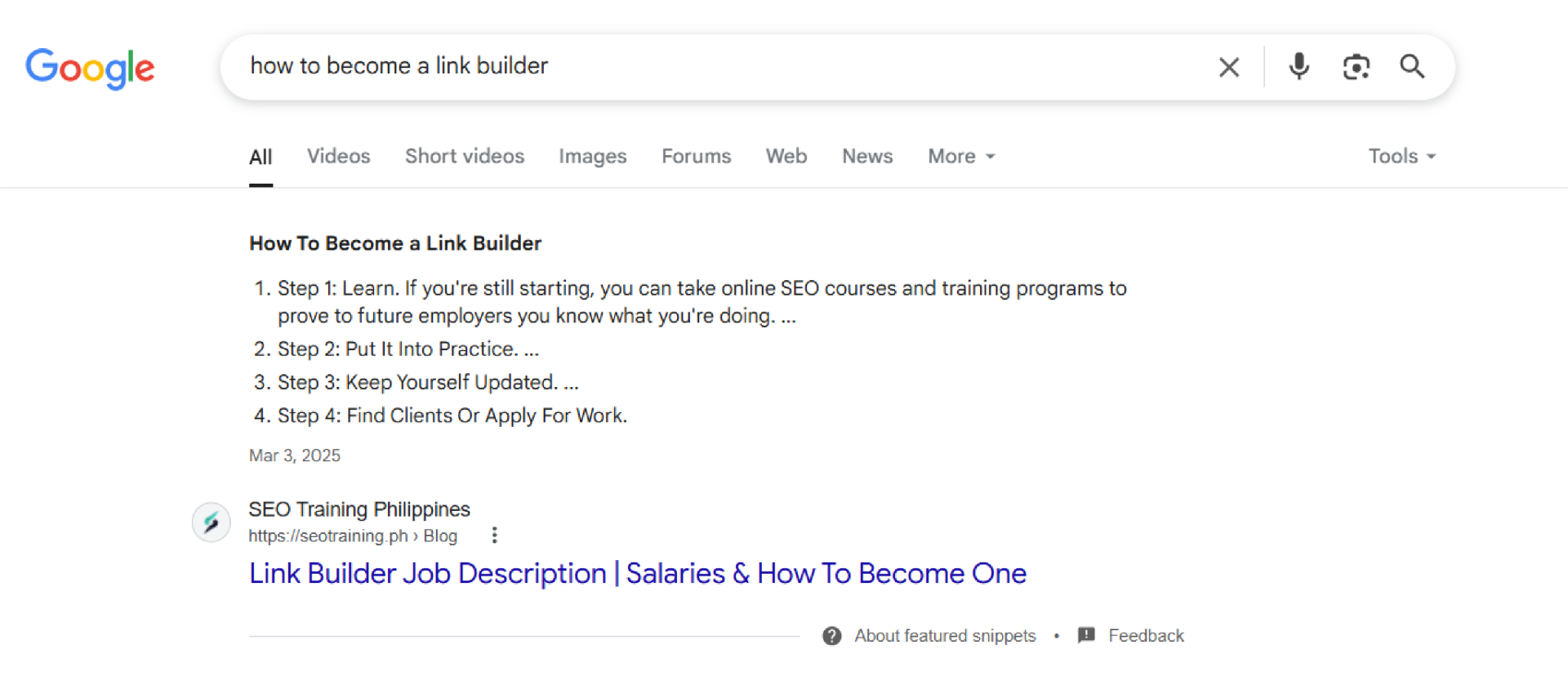
- AI Overviews
The same mechanism works for Google’s AI Overviews. These are generated summaries that appear above traditional search results.
If you effectively target long tail keywords, answering user queries, you can again appear in them, boosting your visibility.
For example, if you search for “best ways to improve website SEO,” Google will generate an AI Overview summarizing actionable tips that can help you.
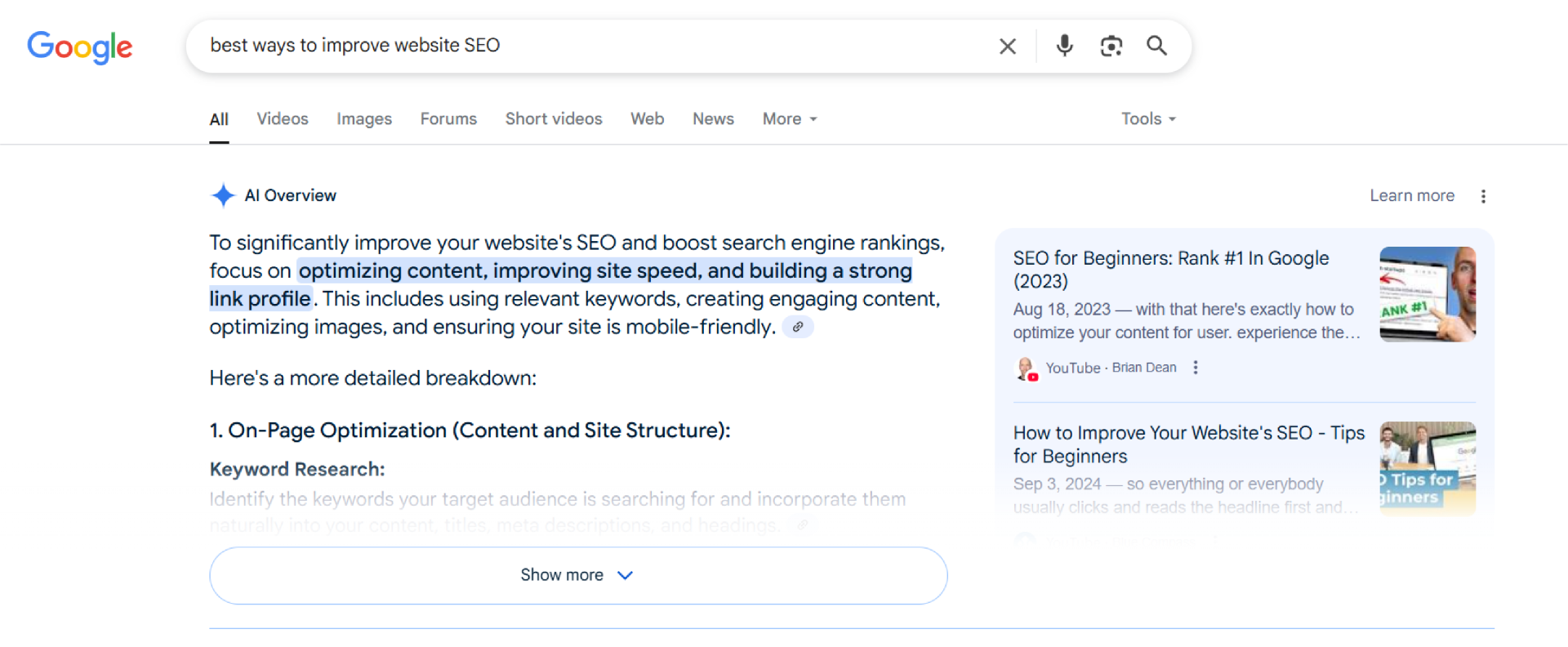
Tip: To increase the chances of being featured, it’s useful to optimize your content, structure it with helpful steps, bullet points, and simple answers to user questions.
Now let’s move on to the limitations that these keywords might have!
Long Tail vs Short Tail Keywords: Which is better for SEO?
The truth is, a balanced approach works best. It’s not about choosing one type of keyword over the other.
The key is to understand which of the long tail vs short tail keywords are realistic for your site and use them evenly across your content without keyword stuffing.
If you’re a smaller business, targeting super difficult keywords (score over 40) isn’t efficient. The thing is, these keywords usually require a lot of backlinks, resources, and time to see results.
Instead, if you can’t invest much or your niche is highly competitive, focus on finding variations of the same keyword. This applies to both short and long tail keywords.
Naturally, testing different versions of long tail vs short tail keywords can help you discover the ones with a good search volume and low competition.
Even small changes in wording can lead to:
- Lower keyword difficulty
- Easier rankings
- Less investment
With that said, use a mix of long and short tail keywords, optimize them for your needs, and watch your rankings improve.
But, where should you look for good keywords? We’ll now look at our proven method!
How to Find Long Tail and Short Tail Keywords?
One thing you should remember is that no matter the keyword type, the quality is what makes it worthy.
So, let’s see how we filter good keywords!
Use a Keyword Research Tool
Ahrefs is our go-to tool for keyword research. Here’s how to use it step by step.
Step 1: Start with your seed keyword. Head to Ahrefs’ Keyword Explorer and enter a broad topic you have in mind. This is your primary keyword. For example, content writing.
Step 2: Filter the metrics. The most important keyword metrics that help you decide if it’s worth targeting are:
- Keyword Difficulty (KD): I already mentioned that it shows you how hard it is to rank with that keyword. We recommend starting with KD between 0-30.
- Search Volume: This shows how many people search for the keyword monthly. We suggest setting it to 300 or more.
Step 3: Explore keyword ideas. Here are the key sections you should check out:
Terms Match: This tab shows keywords that include your original phrase. You can find long tail vs short tail keywords variations here. After choosing the best options, you can use these keywords in your article.
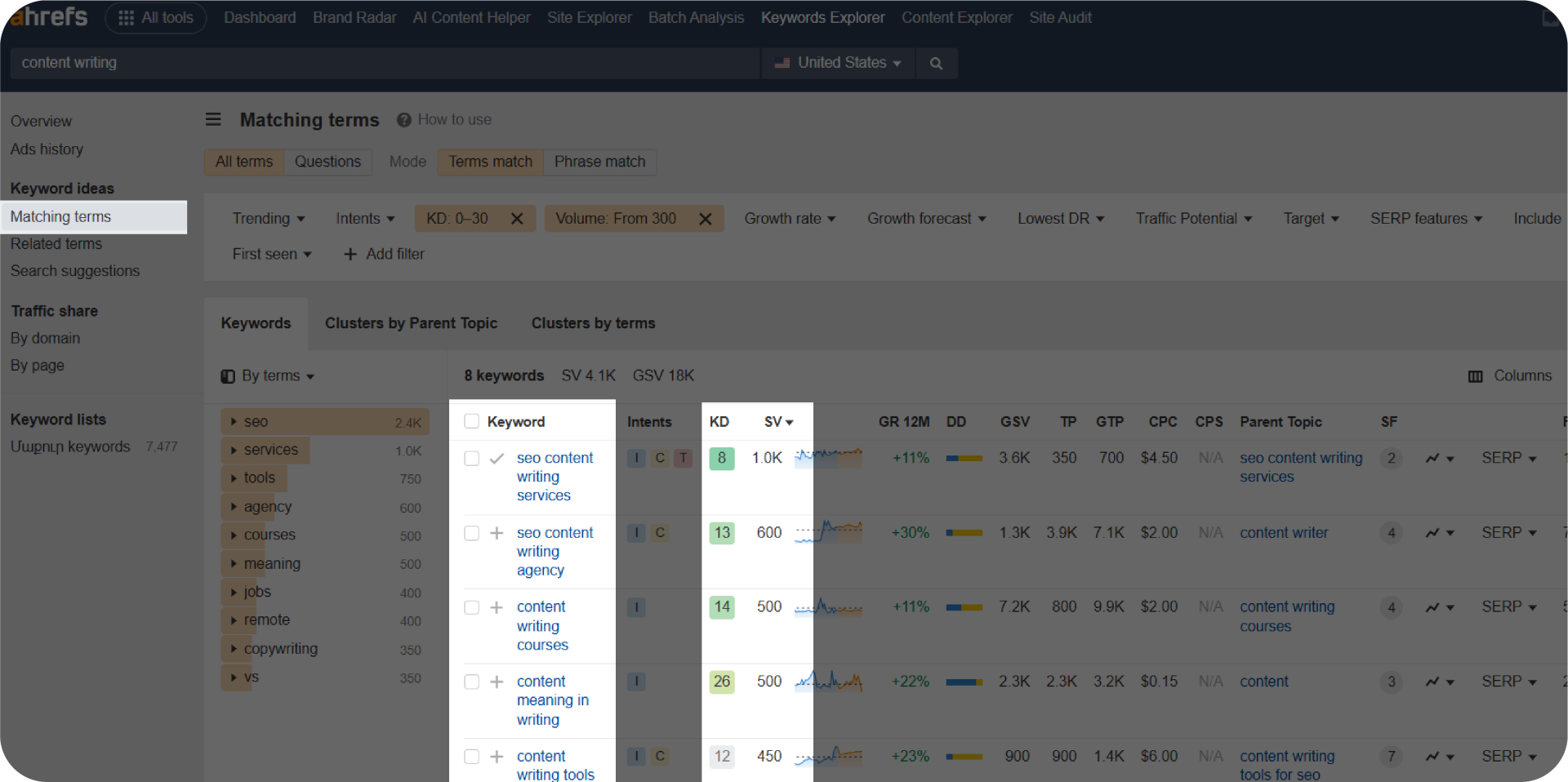
Questions: This is one of the most useful sections, especially for finding long tail keywords. These are actual questions users are searching for in Google, making them perfect blog post topics, FAQ sections, etc.
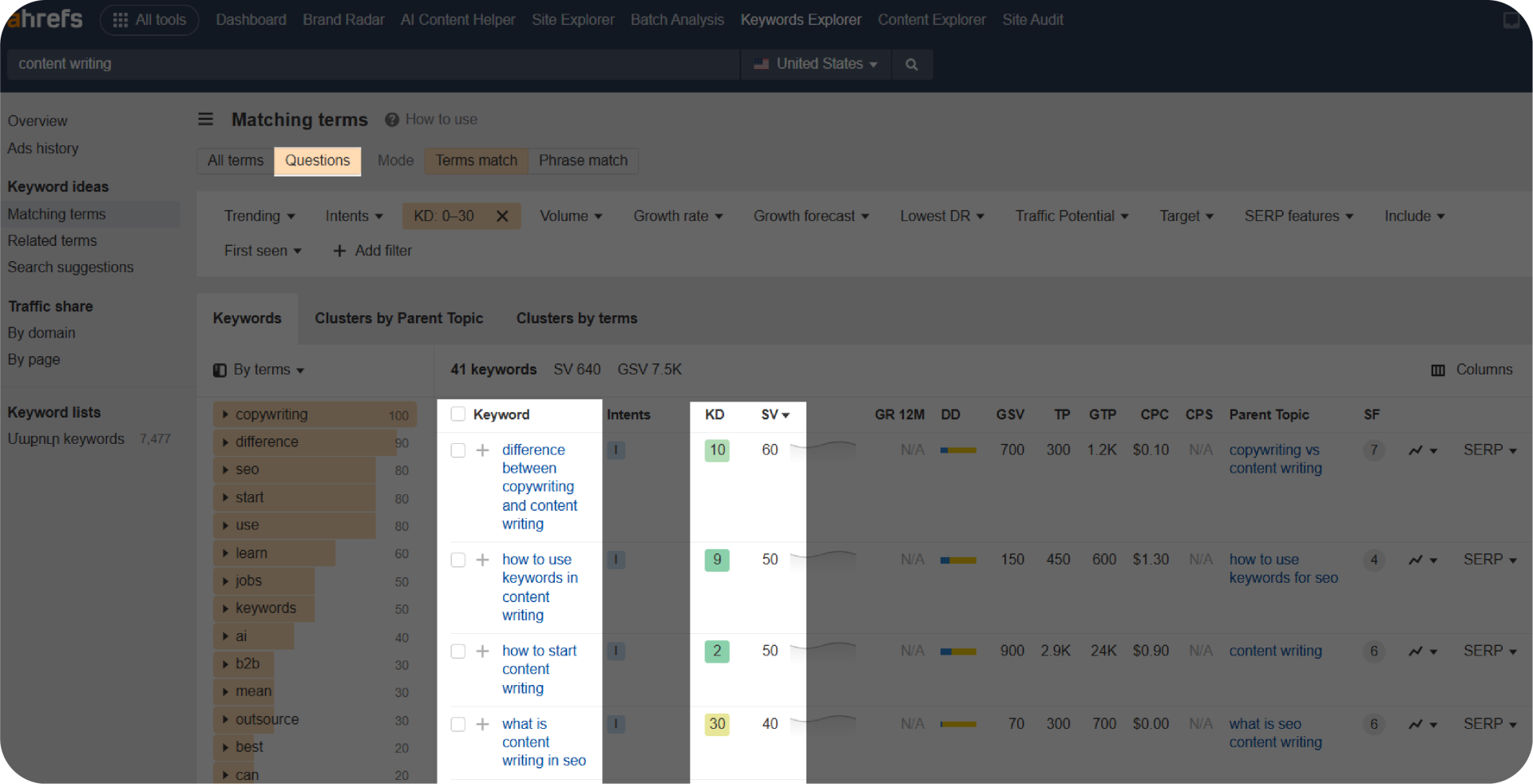
Related Terms: This section provides phrases that don’t necessarily include your seed word, but are strongly connected to it. So, it might also be useful.
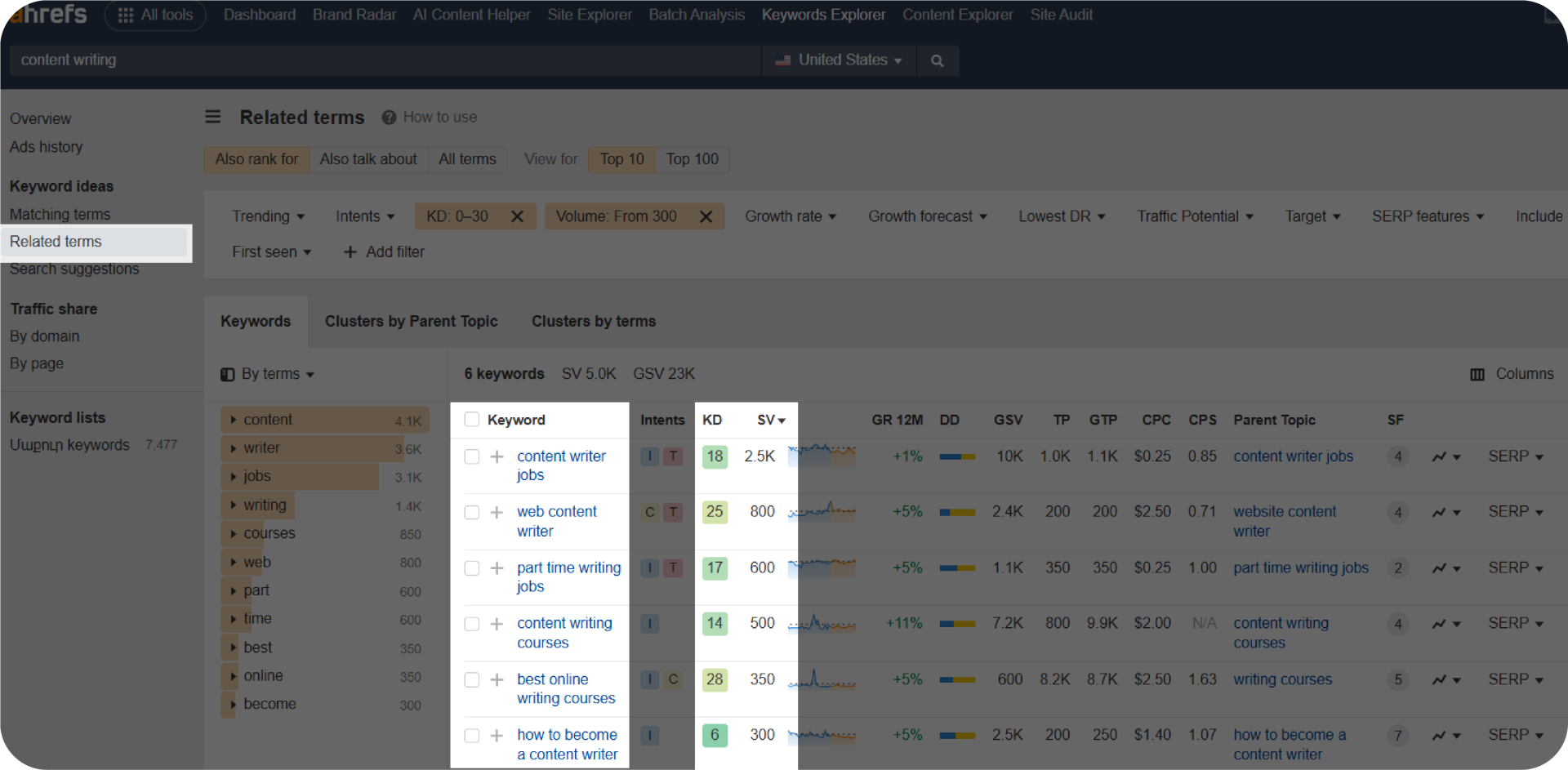
This approach helps you focus on keywords that are not just relevant but also easy to rank for.
Now, that wraps up our guide on long tail vs short tail keywords!
Conclusion
As you can see, choosing the right keywords isn’t just about driving traffic. It’s more about having a balanced and thoughtful strategy.
With a clear understanding of long tail vs short tail keywords, their main differences, and ways to find the best ones, you’re now equipped to make better SEO choices.
And remember, while tools can provide you with data, reasonable decisions come from knowing your niche, your content, and your users.
So, keep testing, keep improving, or contact us. Our SEO professionals can help you reach the desired results much faster.
FAQ about long tail vs short tail keywords
What is an example of a short tail keyword?
Here are some short tail keywords examples: “SEO,” “link building,” “blog post ideas.”
What is a long tail keyword example?
Here are some long tail keywords examples: “how to optimize your content” and “best web development software.”
What are the types of keywords in SEO?
Besides short and long tail keywords, there are informational, commercial, branded, and many other keyword types used for effective SEO strategies.