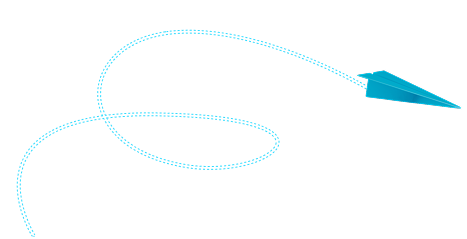Would you ever want to have only one tool for your WHOLE link building process? We all dream of that! That’s why we’re here to answer two big questions:
- What is Ahrefs?
- How can you use it for link building?
It will be impossible to underestimate the human factor in link building. Successful link building is all about building successful partnerships. But this doesn’t deny the importance of analytics tools for making a link builder’s jobs even better.
According to research, Ahrefs is the most active crawler in the SEO industry and has a backlink index with over 3 trillion live backlinks.
The question remains.
What is Ahrefs?
Ahrefs is an SEO analytics platform with the goal of simplifying processes such as link building, keyword research, competitor analysis, website audits, and rank tracking.
In other words, Ahrefs is simply here to help SEO professionals (especially link builders) improve website performance and rankings.
Its slogan, “Everything you need to rank higher and get more traffic,” clearly shares all the amazing opportunities this tool suggests.
Here’s what you can do with Ahrefs features:
- Conduct regular audits of website
- Monitor keyword rankings
- Check referring domains
- Analyze competitors’ backlinks and their strategies
- Uncover new link building opportunities
More on the topic of Ahrefs features can be found on their official website.
Since we’ve been using Ahrefs pretty much from the beginning of our SayNine journey, let’s give each feature a more detailed approach.
What is Ahrefs Used for? Key Features For Link Building
You are convinced you can’t continue the link building journey without SEO tools and have learned a little about Ahrefs. Then, it’s time to explore Ahrefs super helpful link building features.
Ahrefs Site Explorer Feature
The first feature we mention gives an overview of the website’s current performance. Here are some essential metrics when it comes to link building.
DR (Domain Rating)
Domain Rating (DR) is an extremely important metric by Ahrefs that showcases the strength and authority of a website’s backlink profile on a scale from 0 to 100.
What is interesting to know is that 44% of SEO professionals use Ahrefs’ Domain Rating as their SEO metric of choice.
In this case, the website’s DR is 87, which is quite impressive.
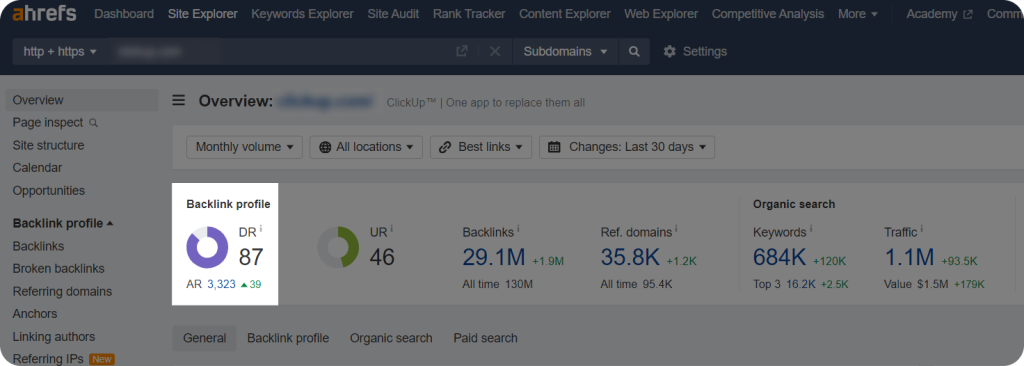
Traffic
This metric shows an estimated number of monthly visits the website gets from organic search. Again, the higher the number, the better the website performs.
However, you may sometimes see ups and downs when it comes to this Traffic number because of various factors, including keyword trend changes, Google algorithm updates, etc.
Down below we can see that the website’s Traffic is more than 1M and continues to grow.
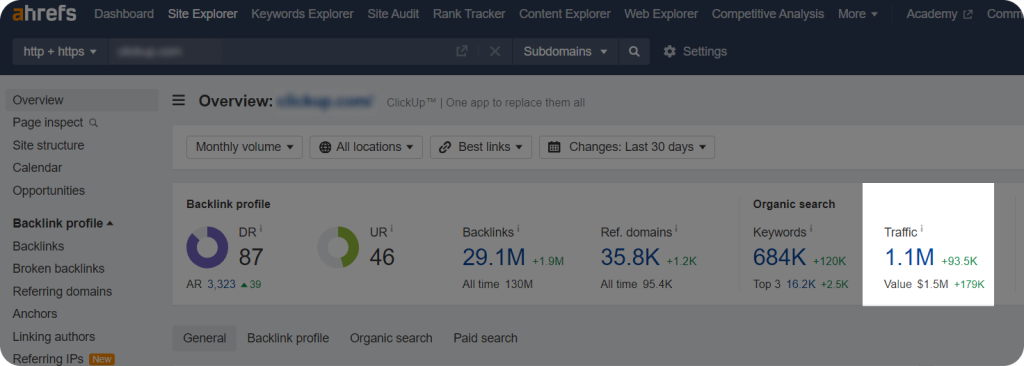
Backlinks
Probably the most important one for link building, right?
In the next step with Ahrefs Site Explorer, you can see the percentage of no follow and do follow backlinks. The difference? Check out the do-follow vs no-follow link comparison from Mangools.
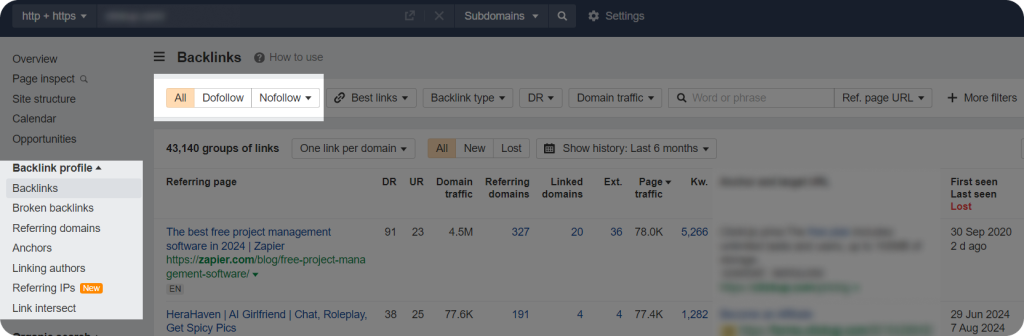
What’s more is that you can check New and Lost backlinks, filter by DR and Traffic, and play around with More Filters.
Organic Keywords
In the meantime, you can also check Organic Keywords to see which ones bring the most traffic, which don’t perform that well, and more. Or, if you have some keyword ideas, use the Keywords Explorer to check their metrics in more detail.
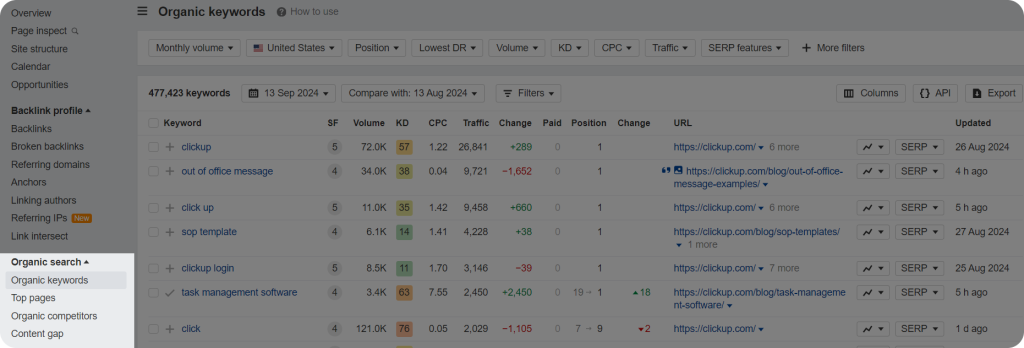
You can set these by Position, Volume, KD, etc, depending on what’s priority for you when it comes to keywords (same with the Keywords Explorer). And, let’s not forget that you can play around other filters and explore this data.
Best by Links
Ahrefs new Best by Links feature opens amazing new opportunities for link builders by giving important data about various factors of website performance.
It helps identify linkable assets, which are pages with the most backlinks from other websites.
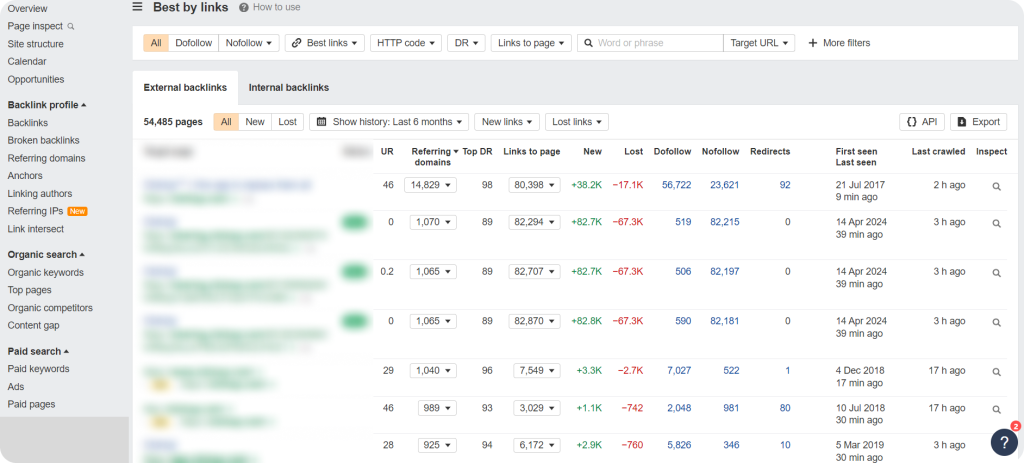
You can find Best by Links under the Pages section. And by selecting it you can see the pages on the target website with the most backlinks.
You should analyze and understand the type of content that attracts links. Typically, these are valuable content or resources that others find helpful and worth linking to. Then you can focus efforts on creating linkable assets that will make your backlink profile stronger.
Anchors
In this section, Ahrefs allows you to analyze your existing anchor text and set different filters to adjust the strategy. Again, you can use the Keywords Explorer feature to come up with some new ideas and check existing ones.
For example, you can see the anchor text that gets the most backlinks, anchors that have lost links (which means it may be time to review the strategy,) the newly-added anchors, etc. This will help determine:
- Whether the anchor text game is on point
- Whether anchors align with target keywords
- Whether the link building strategy is going well, etc.
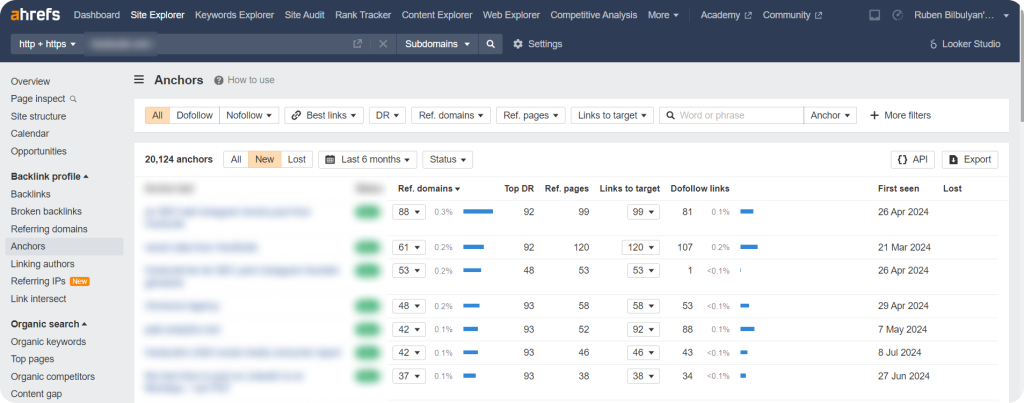
But wait. Ahrefs has recently made updates on Anchors which you can fully check out on their website. Some of the things worth a quick mention are the new streamlined workflow, the nested Backlinks table, the New and Lost filter, and the new statuses.
Related resources: 5 Key Types of Anchor Text: Overview + Examples
Done with the Ahrefs Site Explorer section! Let’s see how to keep up with competitors using Ahrefs in link building.
Ahrefs Competitive Analysis Feature
At this point, you may already have found a list of competitors. If not, we suggest you check out our complete guide on competitor backlink analysis, where we talk about everything related to handling competition in link building.
Or, make sure to check out this 10-minute tutorial from Ahrefs.
So, what is Ahrefs and what will it do when it comes to competitors?
Keywords gap
This will help you see all the keywords your competitors rank for but you don’t. And, you don’t wanna miss any opportunity like that, right?
The first time you click on the Competitive Analysis feature, you’ll see this window pop up where you need to simply fill in the info requested.
- your domain in This target doesn’t rank for the section
- competitor domains in the But these competitors do section
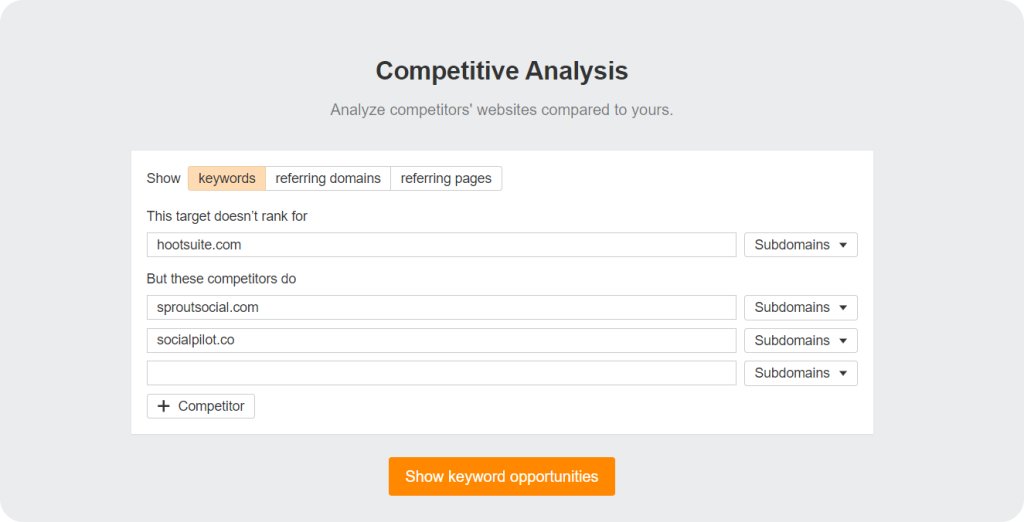
Click on the Show keyword opportunities to see the data.
Let’s take a look at the screenshot below. In the above section, you can see the Common keywords where Ahrefs has also color-coded the info to make it more visible.
For example, the domain hootsuite.com/ and sproutsocial.com/ have more than 150K common keywords, whereas hootsuite.com/ and socialpilot.co/ have less than 100K. This means that there are a lot of keywords and topics to be covered.
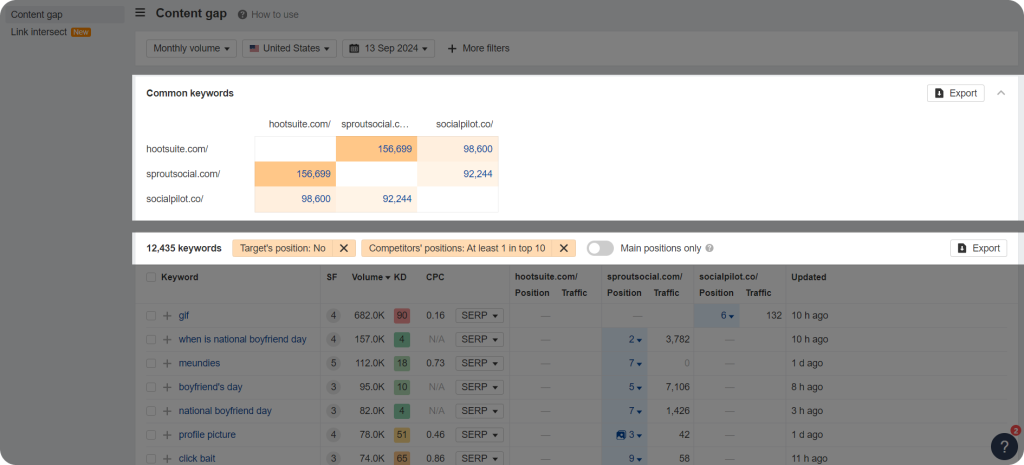
Next, we can check out more numbers, including:
- keyword metrics such as KD and Volume
- competitor positions for specific keywords
- competitor traffic for specific keywords
- latest updates, etc.
Depending on your priorities, you can identify which pieces of this data are important and make decisions based on that.
To get a complete tutorial on Content Gap, let Ahrefs be your guide.
Link intersect
Under the same Competitive Analysis feature, you can also spot the Link intersect section which allows you to see the domains and pages that have linked to your competitor websites but not to yours.
This time, instead of keywords, you have to choose referring domains or referring pages (if you wanna see the specific linking pages) and fill in the information as before.
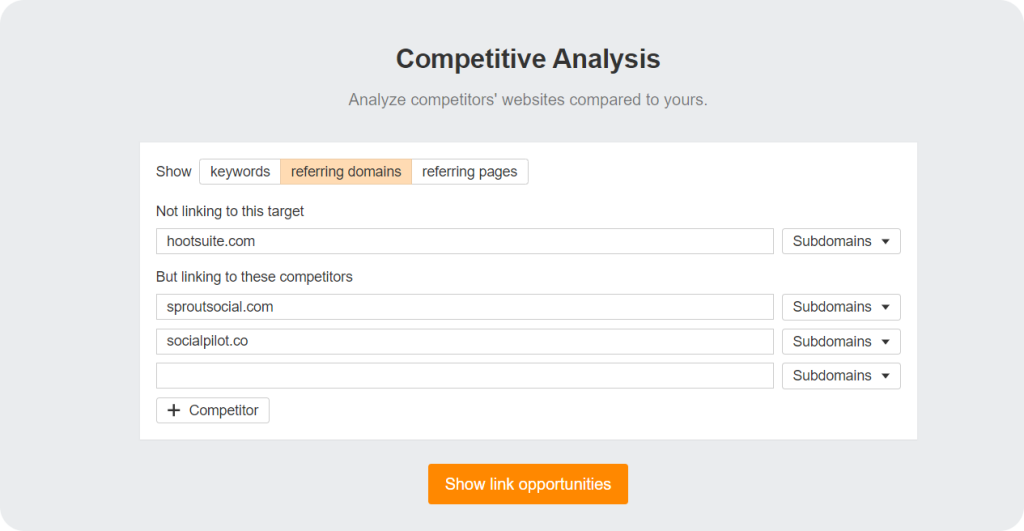
This kind of looks like the one before but for backlinks. When it comes to using Ahrefs in link building, this may probably be the most valuable information.
The Common Domains section shows how behind or ahead you are from your competitors in terms of backlink numbers.
The juicy data is a bit below where you can see the exact domains with their metrics: DR and Traffic. Ahrefs also shows whether you intersect with competitors for the same domain or not.
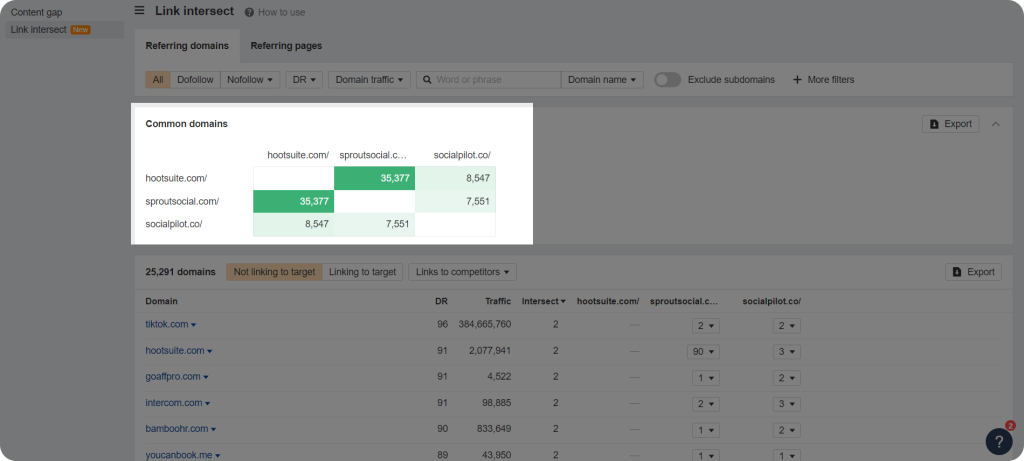
To learn more about the Link intersect, make sure to check out the complete guide.
Ahrefs Backlink Profile Feature
From the Site Explorer feature, we would like to separate the Backlink Profile section due to its importance in link building.
Unsure about backlink profiles? Don’t miss our blog post!
As you click on the Backlinks report under Backlink Profile, here’s what you can see:
- Dofollow and Nofollow backlinks
- backlink types-Regular, Image, Redirect, etc.
- filter DR and Traffic
- filter referring URL, anchor text, and more.
- New and Lost backlinks
- choose history for the data, etc.
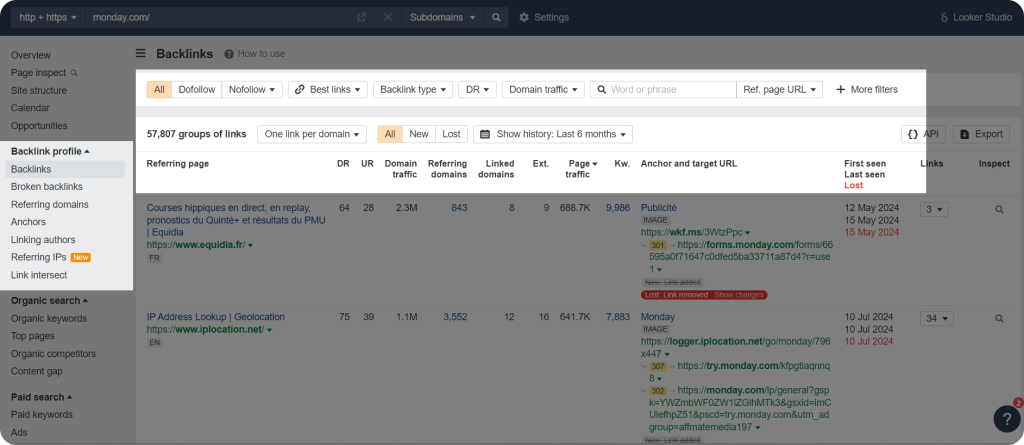
So, the Backlinks section can be used to:
- analyze backlink profile
- analyze competitors’ backlink profiles
- export important data for link building outreach
- track link building efforts
- identify issues with backlinks
Speaking of issues, let’s take a look at the Broken Backlinks report under the Backlinks section.
Broken backlinks
The term speaks for itself, right? In this section, you can find the broken links for any domain (yours and competitors’), build a new strategy, or maybe even disavow some backlinks for better performance.
However, having broken backlinks isn’t always a bad sign. You may have accidentally deleted your page, that’s why it shows broken. Or, maybe the domain linking to yours has made some removals. In such cases, you can always reach out to these websites and ask them to resolve this issue. This is all about leveraging broken link building opportunities. Knowing how to fix broken links can help you turn these situations into chances to strengthen your backlink profile and enhance SEO.
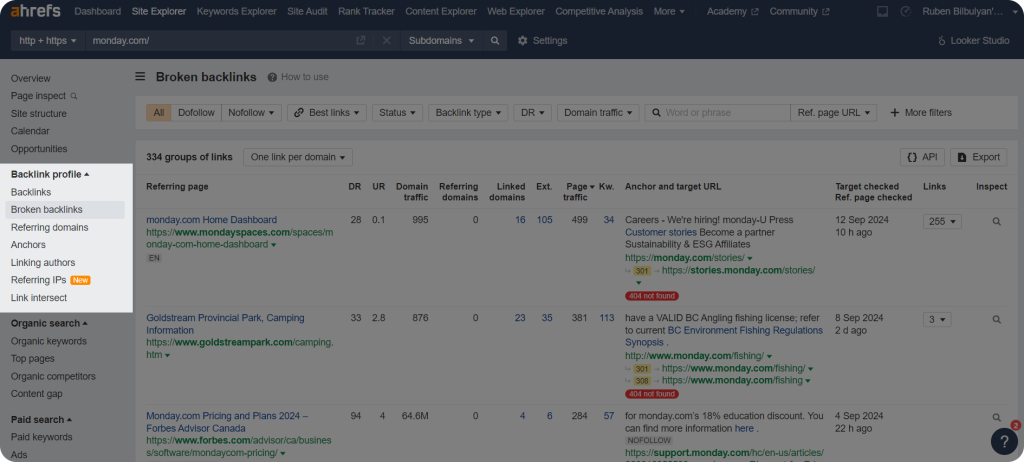
This is why building relationships for link building is essential because it will help not only build good backlinks but also resolve such issues quickly.
In any case, you can always leverage the Broken backlinks report from Ahrefs and ensure your website’s Off-Page SEO is at its peak.
Ahrefs Content Explorer Feature
SEO won’t provide results without content, right? And Ahrefs Content Explorer feature allows us to expand our link building efforts more, such as with guest posts.
Guest posting opps
It would be a mistake not to leverage the benefits of guest posting to improve backlink profile. Ahrefs Content Explorer can be beneficial in this case as well.
Marketers consider it a content search engine within Ahrefs because it has almost one billion pages and lets you search topics across 14.4 billion pages.
With this feature, you can search and find guest blogging opportunities by entering relevant keywords.
For example, if you’d like to write guest posts for websites that talk about SEO or digital marketing, you may wanna search the keyword “SEO strategy” and choose In title from the dropdown as shown in the screenshot below.
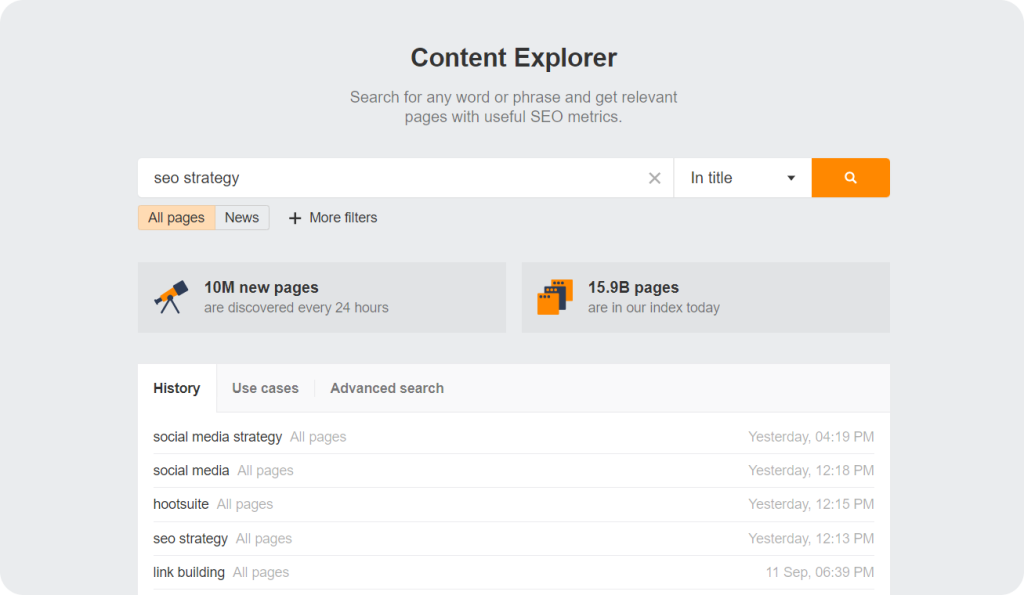
Here, you can set a Publication date for 12 months to find fresher blogs, set the language, and play around with other filters. More on how to use Ahrefs for guest posting will be discussed down below.
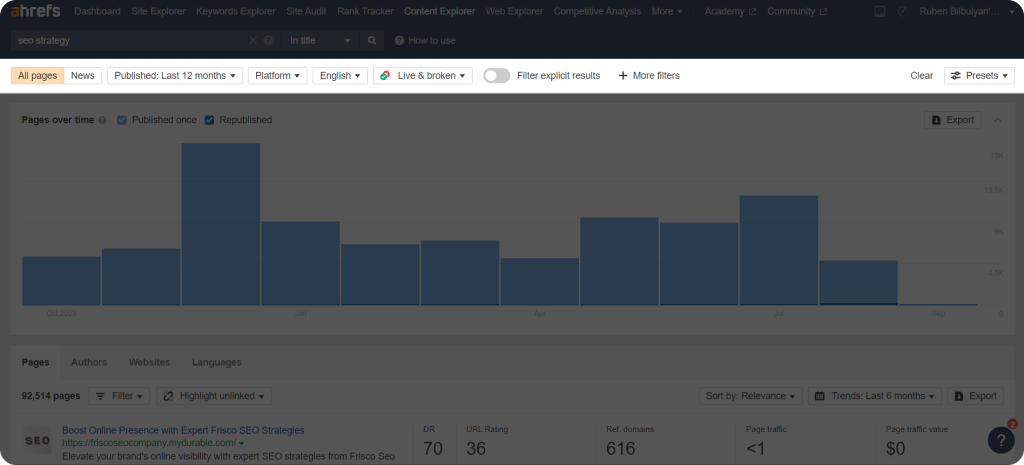
Unlinked mentions
There are some cases where your business name is mentioned without linking to any of your web pages. Those mentions present a unique opportunity to get new backlinks.
Going back to Content Explorer, let’s choose another keyword “social media” and this time, choose In Content from the drop-down menu.
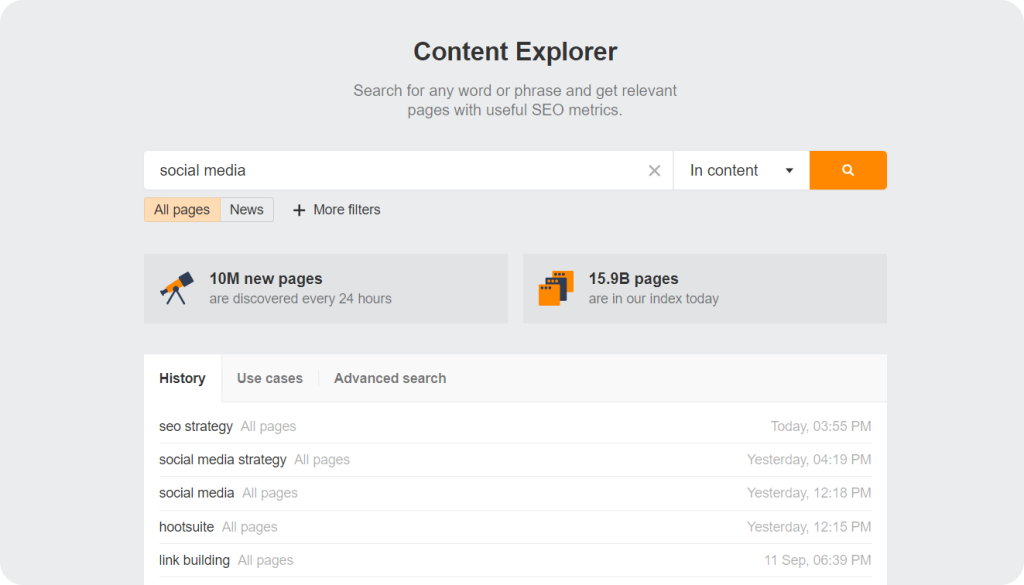
Use the Highlight unlinked filter, and see the pages that mention your brand but don’t link to your website.
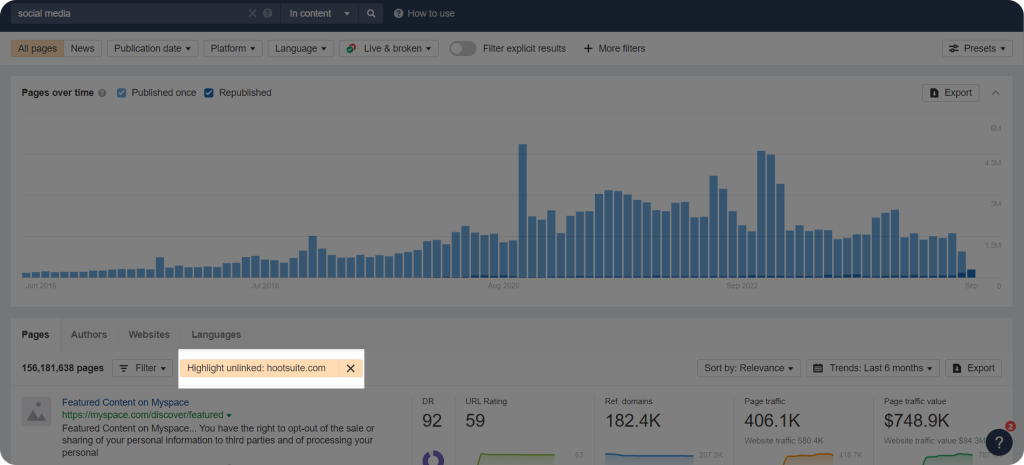
So after monitoring brand mentions, you can reach out to those websites and suggest them to link to a page from your website on that brand name.
Did we just spill some tea on building links with Ahrefs? Now that you know the answer to “What is Ahrefs,” it’s time to discuss this already.
In this step-by-step process, we’ll share how you can leverage all of the above-mentioned Ahrefs features and launch a successful link building campaign.
But if you’re not a reader, make sure to download our checklist which highlights the most important points.
How to Use Ahrefs for Link Building? Your 8-Step Guide
Step 1: Create an Ahrefs Account
The first step is to create an Ahrefs account before you can use it.
On the Ahrefs homepage, you can explore the different tools they offer, subscription plans, blog posts, etc.
Once you choose your plan, click Get started, and it will take you to a page where you have to fill in some information.
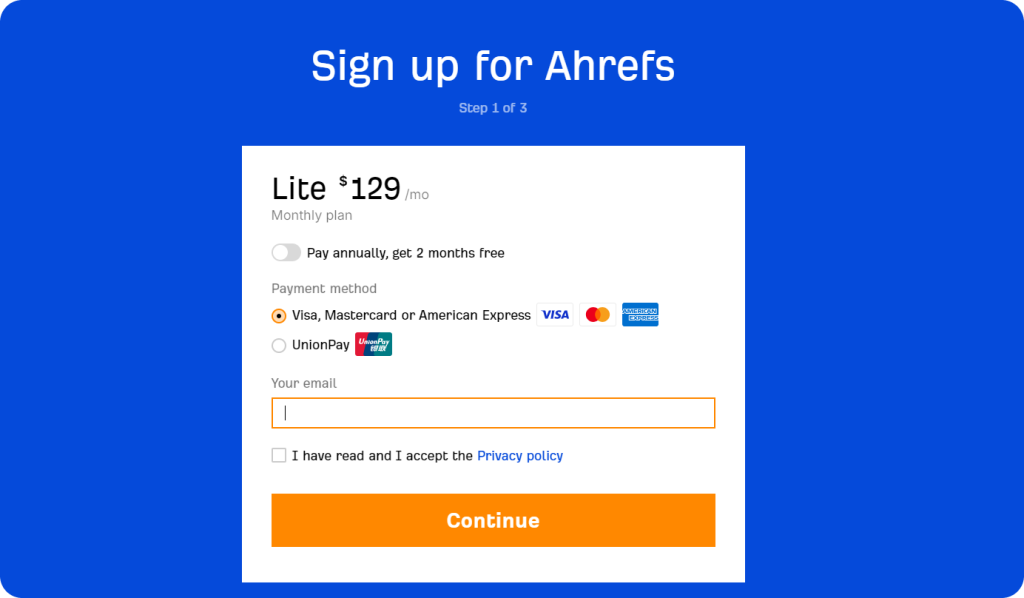
Afterwards, you will receive an email where you need to verify your email address and you’re all set! You can then log in to your account and will be directed to the Ahrefs Dashboard.
Step 2: Evaluate Your Backlink Profile
You’re already an Ahrefs user and have access to all the key features for link building we mentioned earlier.
Since we’re here to discuss how to use Ahrefs for link building, the very first action is to understand where the website currently stands in terms of backlinks.
From the Dashboard, simply type in the domain name, and you will be redirected to the Site Explorer where you can see much information about the current backlinks state.
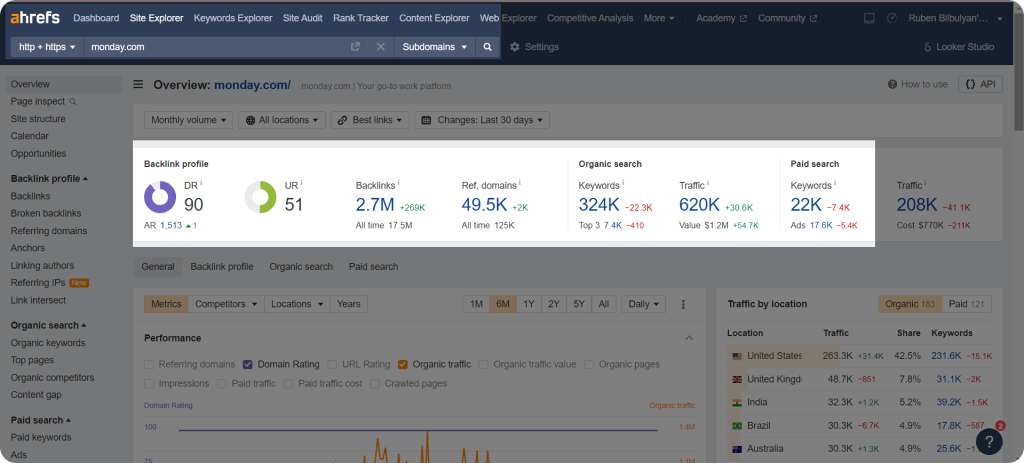
Check your website metrics. This includes:
- DR
- Organic Traffic
- Backlinks
- Referring domains
- Keywords
We’ve discussed all of these above, but if you wanna explore more, check out the list of SEO metrics from Ahrefs where they explained all things included.
From here, let’s head to Backlinks to see how the website is performing.
First, you may wanna check Lost backlinks for the last 3 months, for example. If you’re in touch with the editors of these domains, you can reach out to them and ask for a replacement. However, you should also check for problems on your end, regarding removed pages or lost URLs. Maybe you removed something from the website.
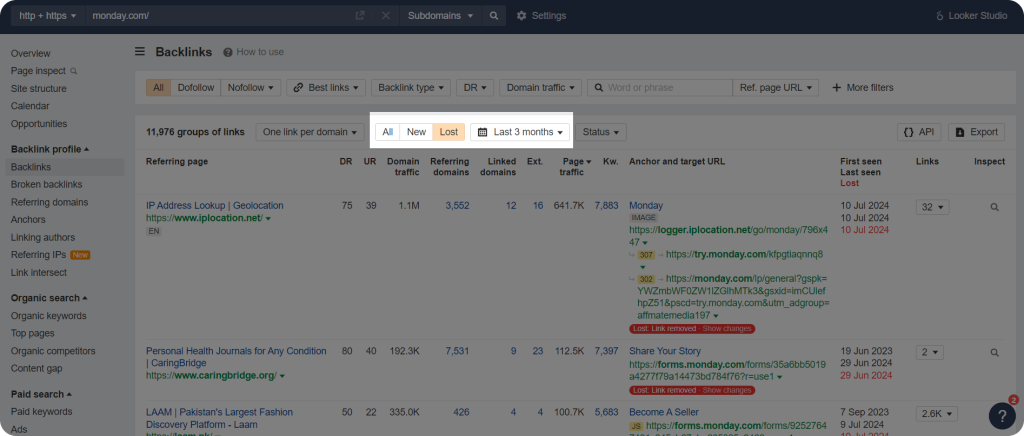
Another thing to check is Nofollow links because, if you find out that most of the links are with a nofollow tag, you might be losing all the potential benefits of link building. Again, you can reach out to these domains and ask them to set the link as do-follow.
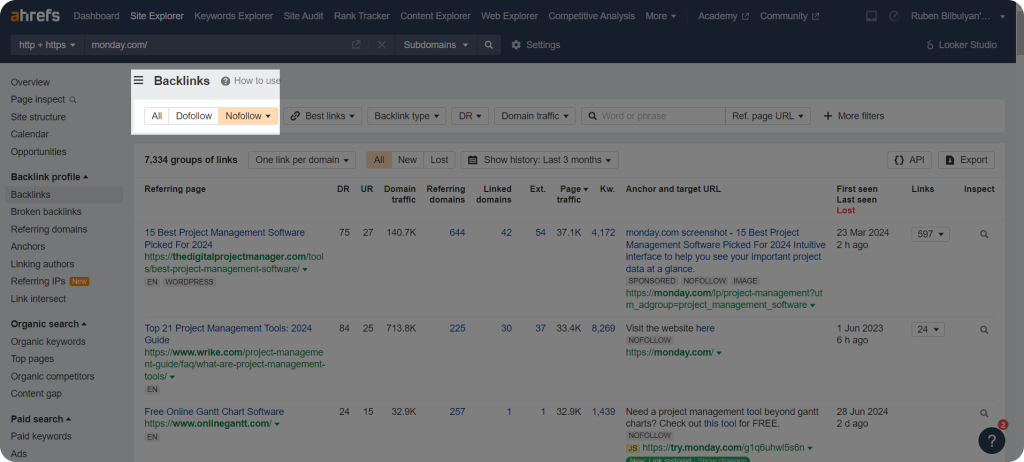
Lastly, let’s take a look at some numbers: DR and Traffic.
Say you have built 200 backlinks. If we filter the DR up to 50 and the Traffic up to 3,000 like in the example below, you might find out that a good number of them are from domains with lower metrics. To level up your link building game, you might want to look for domains with higher DR and Traffic for the next time.
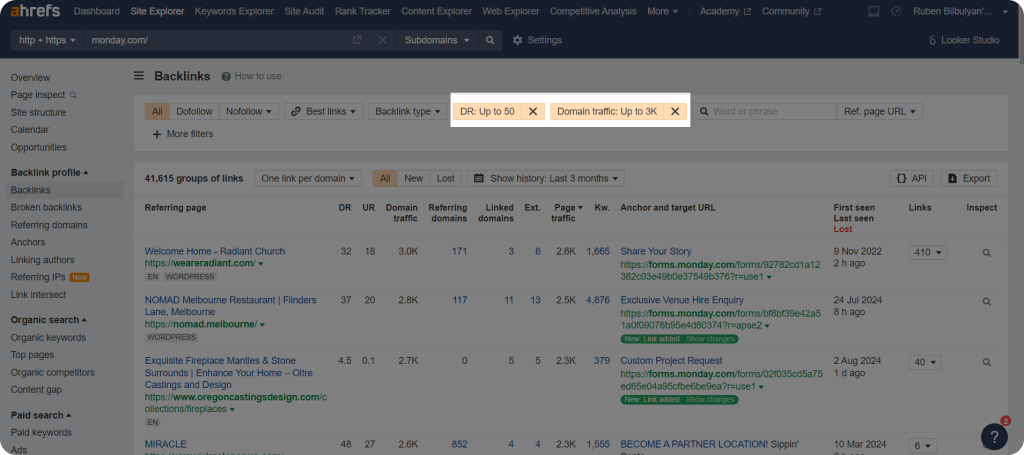
Afterwards, don’t forget to check the Broken Backlinks and Anchors sections where the section names say it all: you will find broken links and identify anchor text opportunities.
Step 3: Conduct Competitor Analysis
To gain a competitive advantage when it comes to link building, it’s important to not miss this step. With Ahrefs, this becomes much easier thanks to the simplicity the platform offers.
You may already be familiar with competitors, but if not, here’s a quick checklist to go through.
Option 1: Look at Organic competitors under the Organic search section. It looks something like this.
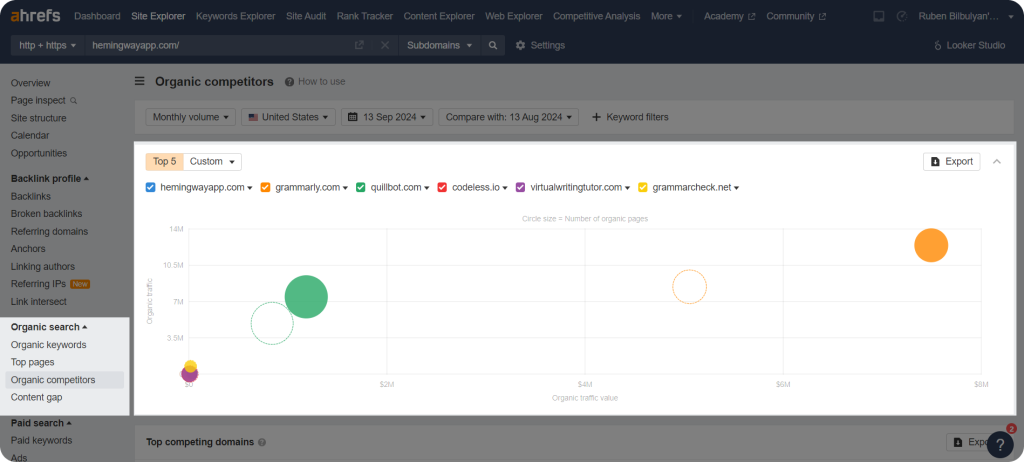
Option 2: use your target keywords to do a quick Google search. For example, if you provide social media software, you can look it up on Google and find some competitors that are already on search engine rankings.
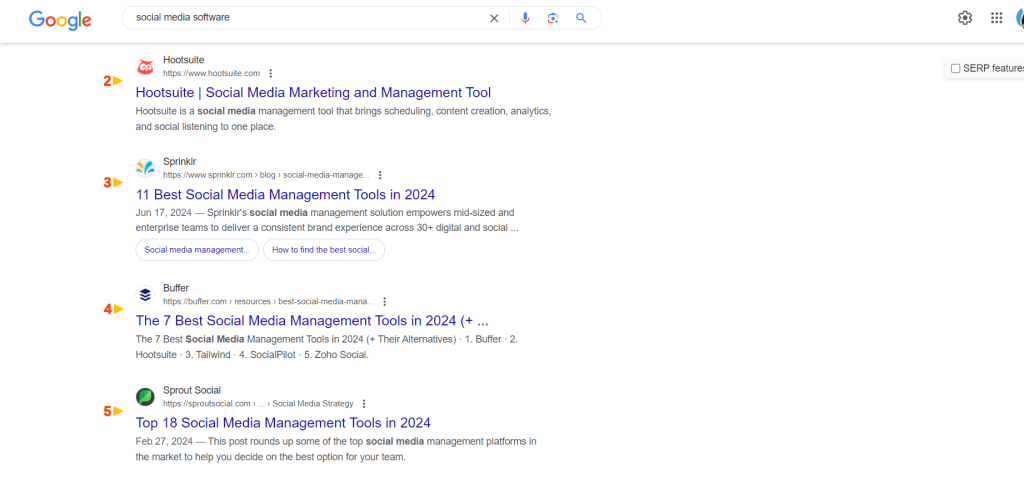
Now that you have some idea about competitors, it’s time to get some information about them.
With Content Gap, it’s possible to find all keywords competitors rank for but the website doesn’t. If you don’t see the Content Gap under Organic Search, it’s because Ahrefs has moved it to the Competitive Analysis section. Even though we’ve discussed this earlier, let’s bring another example.
So, as you have keywords chosen, put the website under the This target doesn’t rank for section and add competitors’ under But these competitors do section.
Note: if you still don’t know competitors, Ahrefs will automatically give you suggestions after you’ve added the website above.
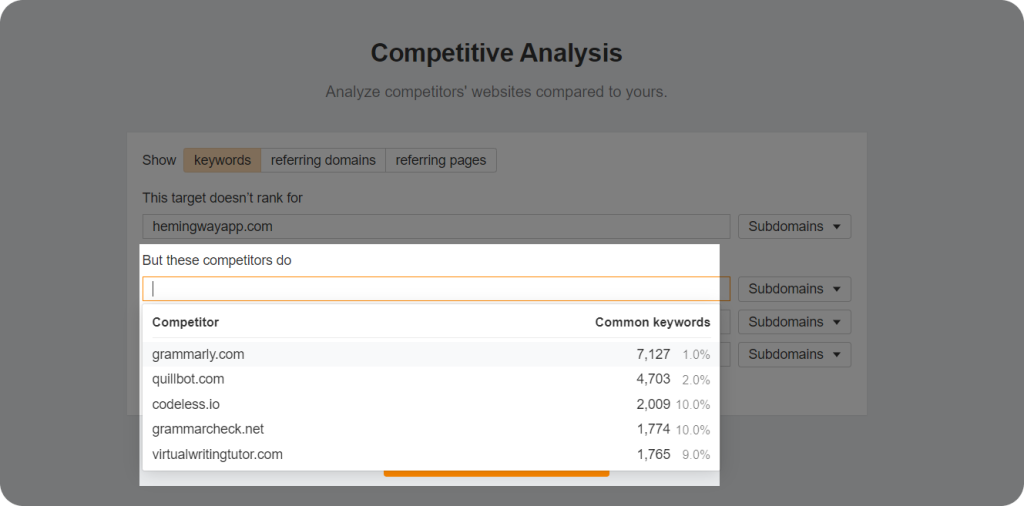
By clicking on Show keyword opportunities, you will have a report showing the content gaps between your website and competitors. Look for topics or keywords for which competitors have gotten backlinks for but you haven’t. This is an amazing opportunity to create content around those keywords and have linkable assets that people would love to point to.
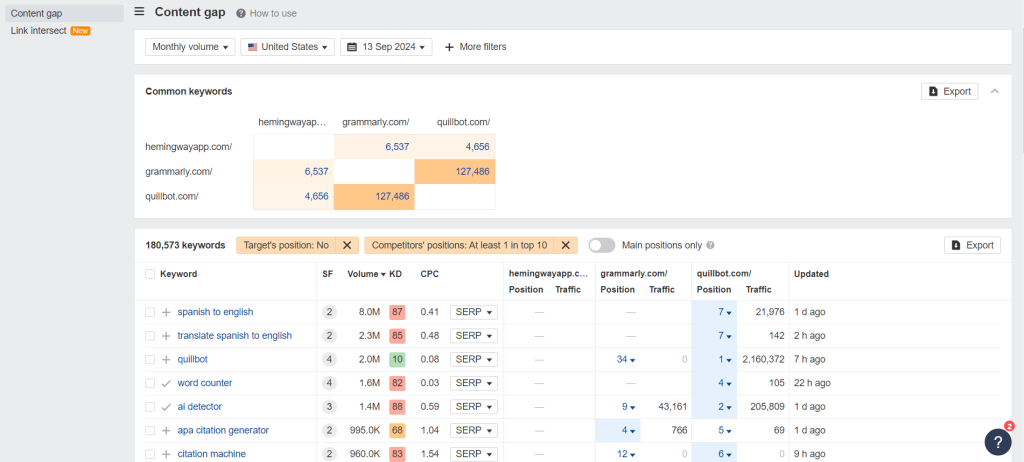
Did you also spot the Link intersect section? THAT’s something to definitely work on when it comes to using Ahrefs for link building.
We’ve discussed this feature as well, but let’s get more specific.
#1: Open Ahrefs and head to Competitive Analysis.
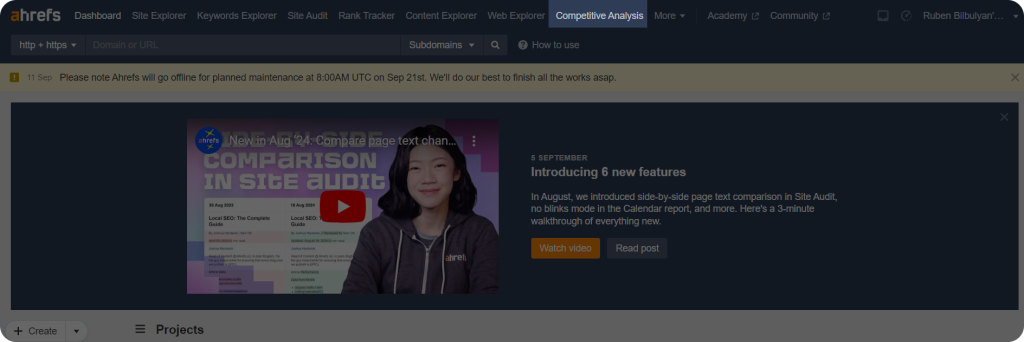
#2: Choose referring domains and fill in information about the website and competitors.
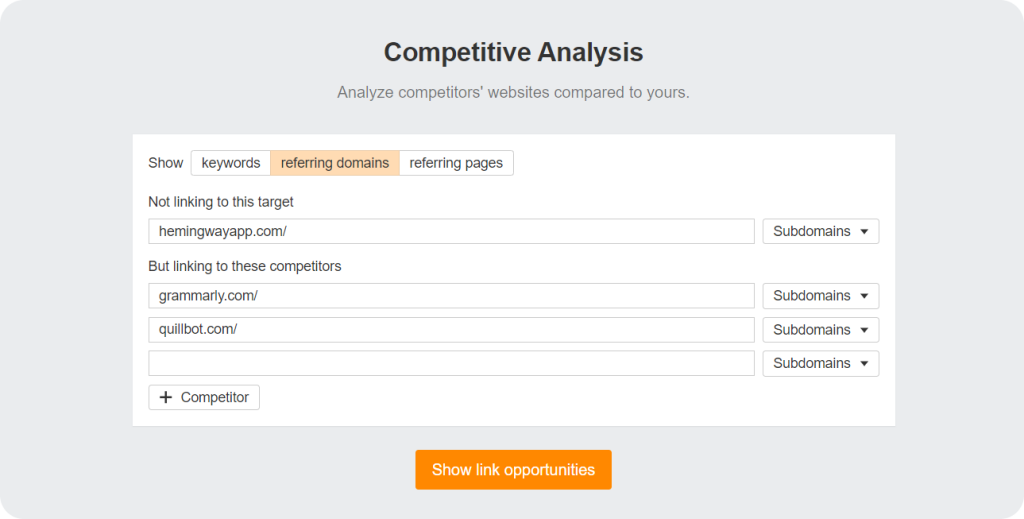
#3: Click on Show link opportunities, and you will get the data.
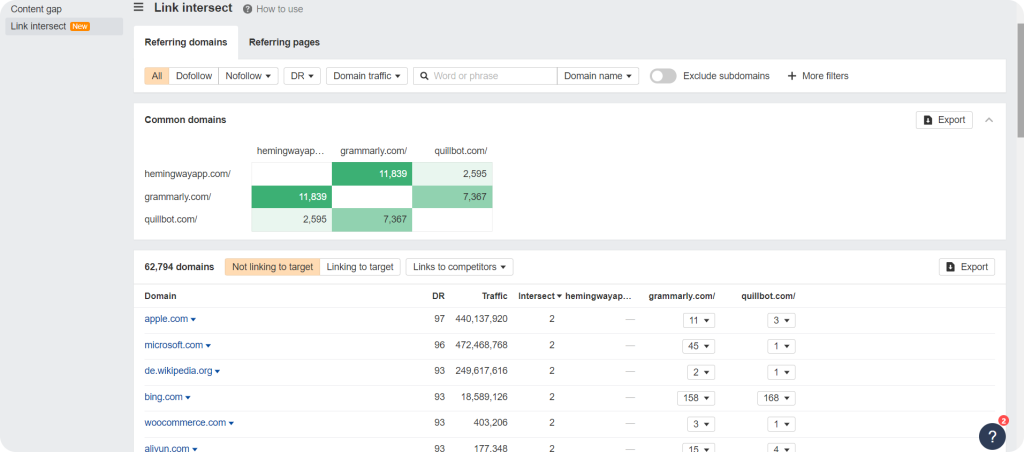
#4: This Link intersect data is essential for determining any domains that link to competitors but not to you.
#5: Export this into a csv file, for example and analyze all these domains more easily.
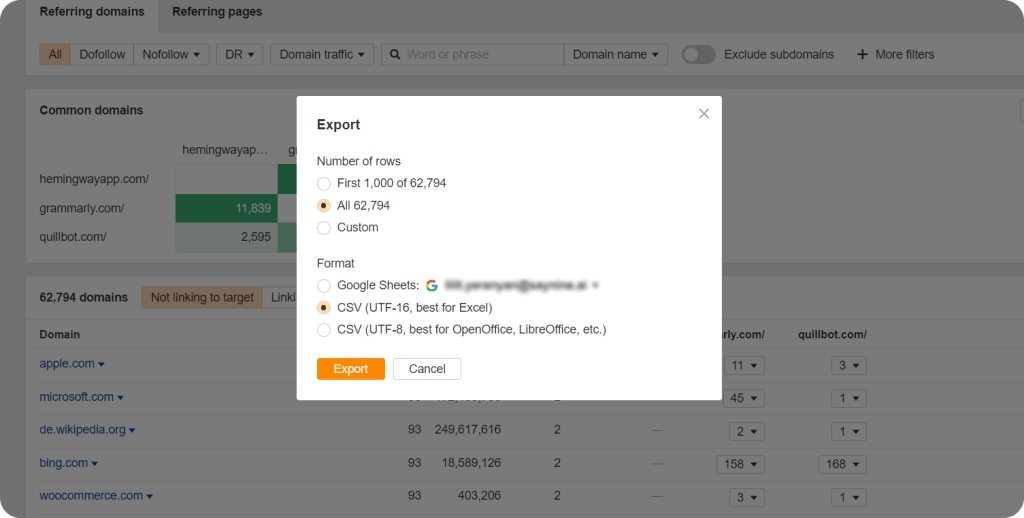
#6: Build a link building outreach strategy to get in touch with these websites’ editors and ask for a backlink.
Step 4: Implement Anchor Text Optimization
First and foremost, you can’t do link building without anchor text. How to choose anchor text using Ahrefs?
#1: Open Ahrefs and type in the domain name.
#2: Head to Anchors under the Backlink profile section.
#3: Set Show history: Last 6 months to get more fresh data.#4: Set the data per Ref. domains to see which anchor text gets the most backlinks.
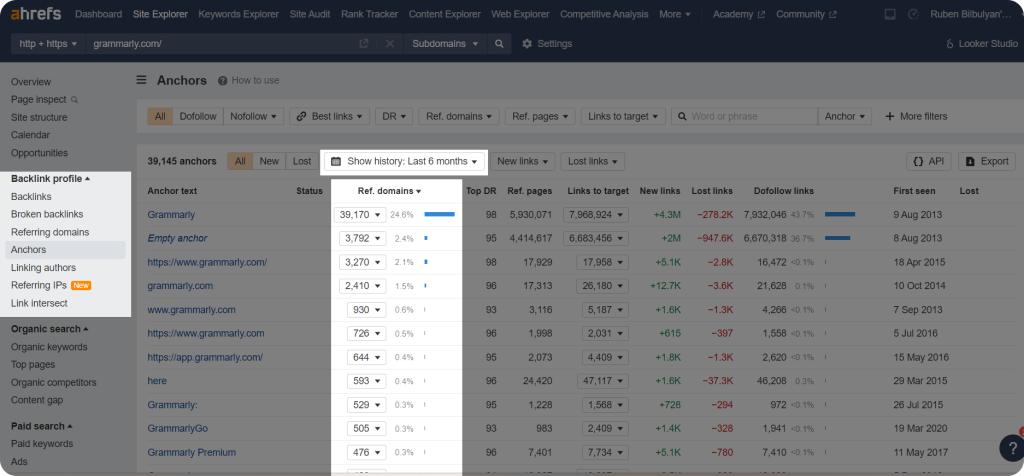
Another way is to head to the Keywords section under Organic search and identify any keywords the website gets found for. If you choose primary keywords and target keywords wisely, these can be great for a successful link building campaign.
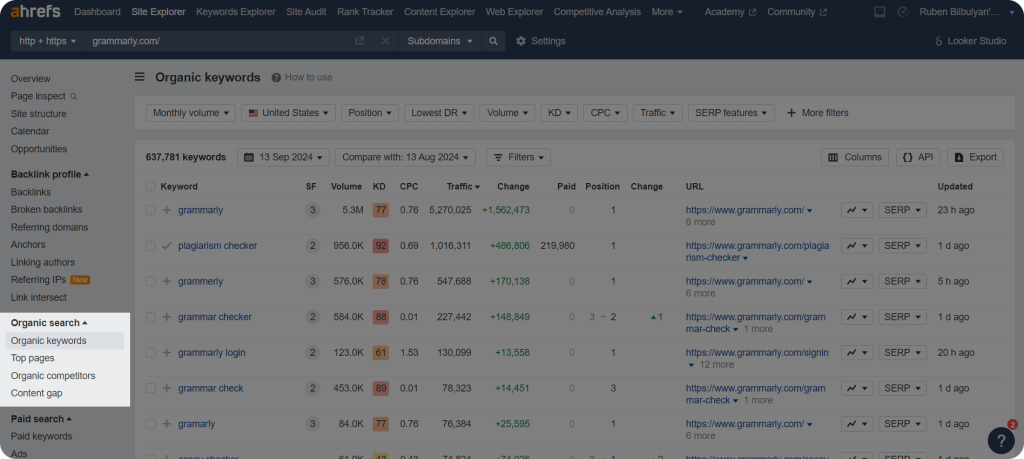
Once you’ve also chosen the anchor text, it is time to start the link building campaign.
Step 5: Find Link Building Prospects
Who will you outreach?
For this, you need to find all the link building prospects (aka potential link building partners.) Let’s do this with Ahrefs Content Explorer.
In the search bar, you need to write a topic relevant to the industry and choose In title from the dropdown. For example, if you have a social media software, you can search for something like this:
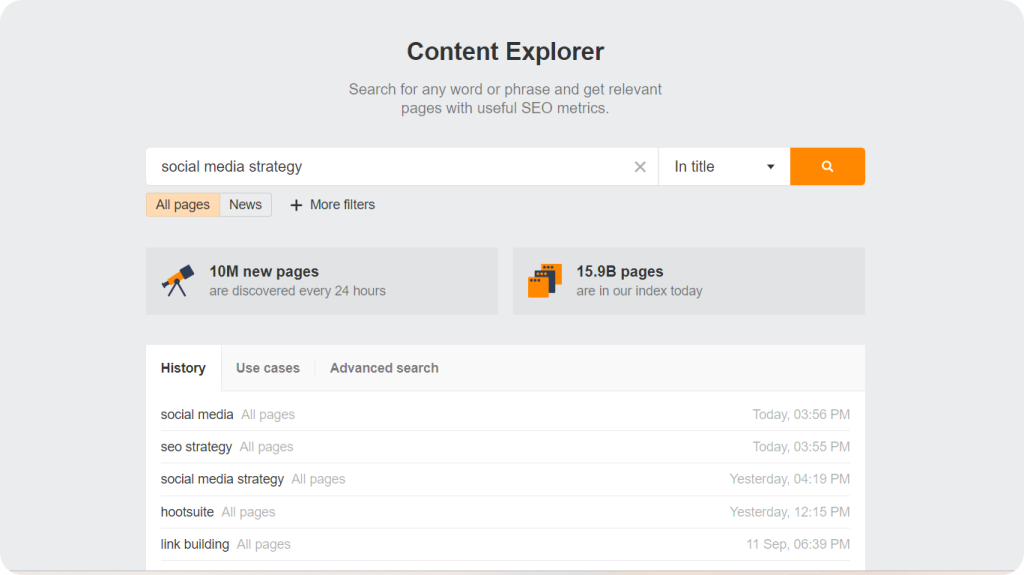
Then, you need to set filters. For example, you can set the Language to English, choose only live pages, and set the DR from 30. Note that this latest piece is hidden under the + More Filters section.
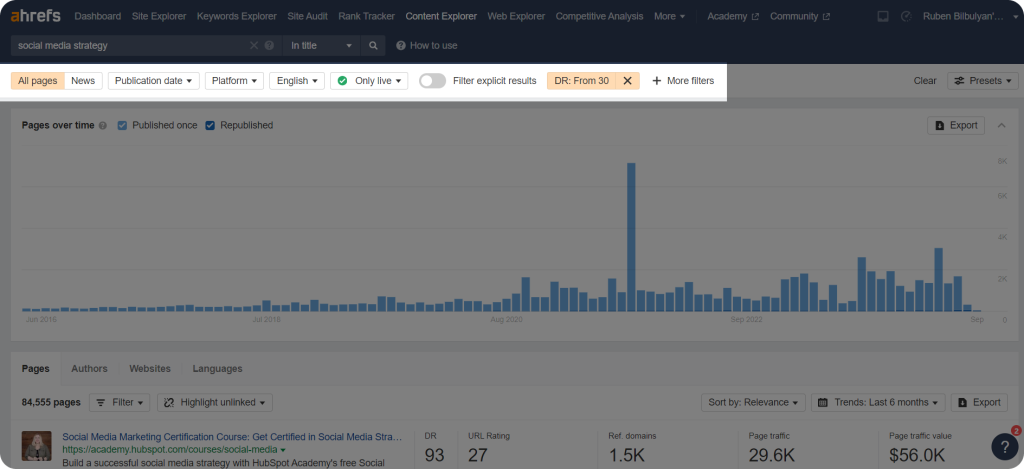
Next, under Filter, make sure to check for One page per domain because you only wanna outreach each domain only once.
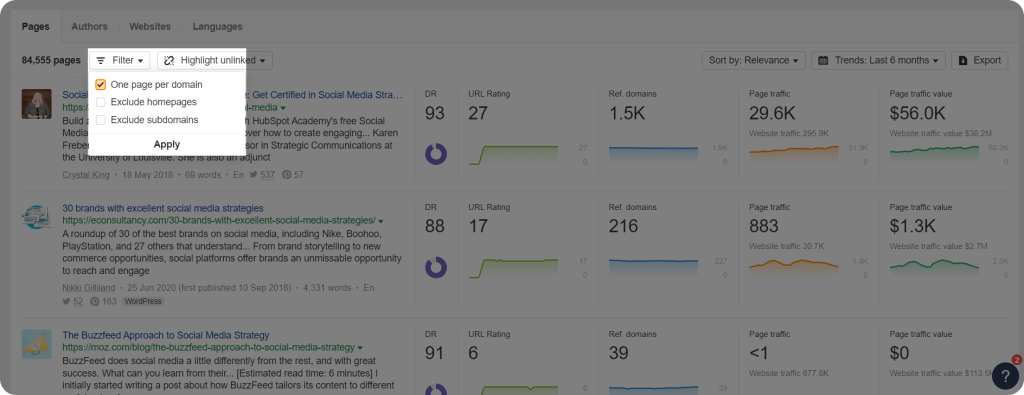
Here you have it! Your data is ready to be exported. Gather all the data in one place (a Google Spreadsheet, for example). This way, you have access to it all and can easily make changes and filter.
Here’s an example from our team where we’ve gathered some link building outreach data in a simple spreadsheet.
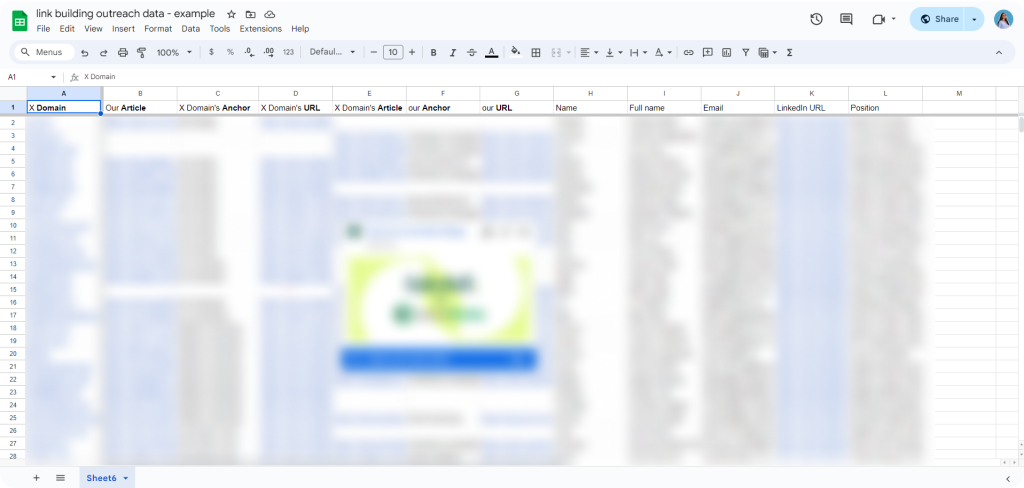
Wait, you don’t have any contact info.
Step 6: Find Prospects Contact Info
Next, you need to find prospects from all the domains you’ve exported so that you can reach out to them. In most cases, you will need each prospect’s name and email address. However, we, at SayNine, sometimes do one more step and also look for the LinkedIn profile. But that’s another story.
To complete this step, you will need to use an email finder tool. A good email finder can help you quickly get the list for prospects so that you can reach out to them.
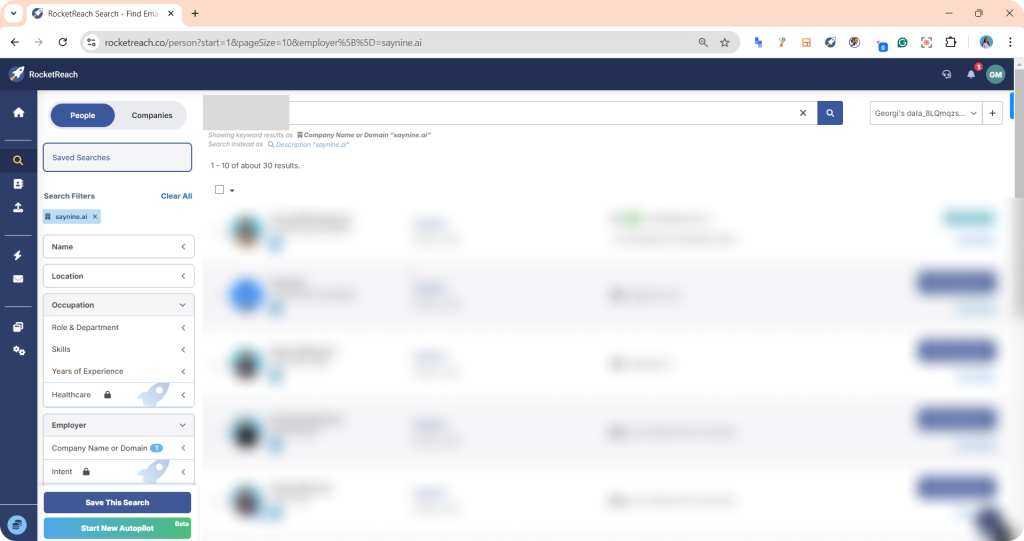
But, that’s not all.
You need to also verify these email addresses to ensure you’re outreaching the right people. Again, a good email verifier tool will come in handy.
All you have to do is simply insert all the email addresses into the tool, and it will do the rest of the job. Note that some tools can also work in bulk.
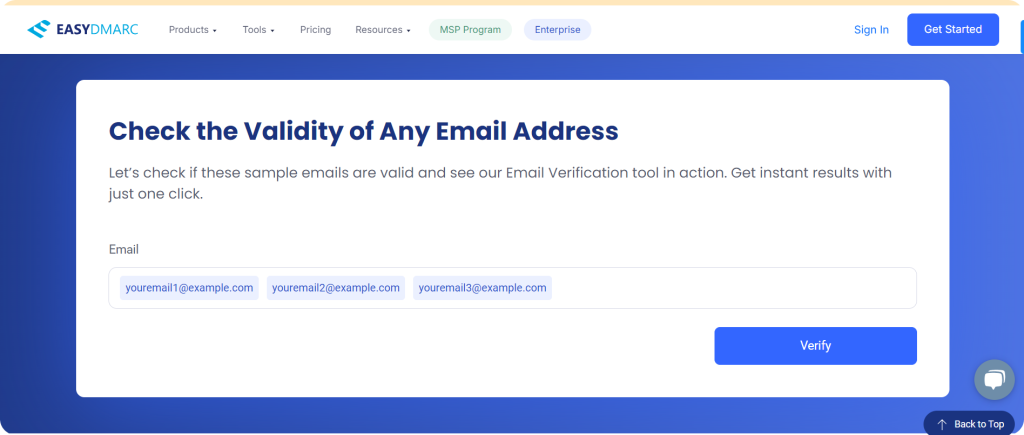
“When will I finally do outreach?” you may ask. Now is the time.
Step 7: Send Emails
You’re all set to hit that Send button to your link building outreach email. Because any difficult task can already be checked off the list.
First, you’ll need an email template with a pitch to potential link building partners. Some of the things you should keep in mind with link building emails include:
- composing a catchy email subject line
- personalizing your message
- including CTAs
- adding an email signature
Learn more link building outreach tips on our detailed guide.
Download sample outreach template.
When it comes to sending emails, you will need an email outreach tool such as Mailmeteor.
The tool is pretty simple to use.
#1: choose the email template and type in the recipient’s name.
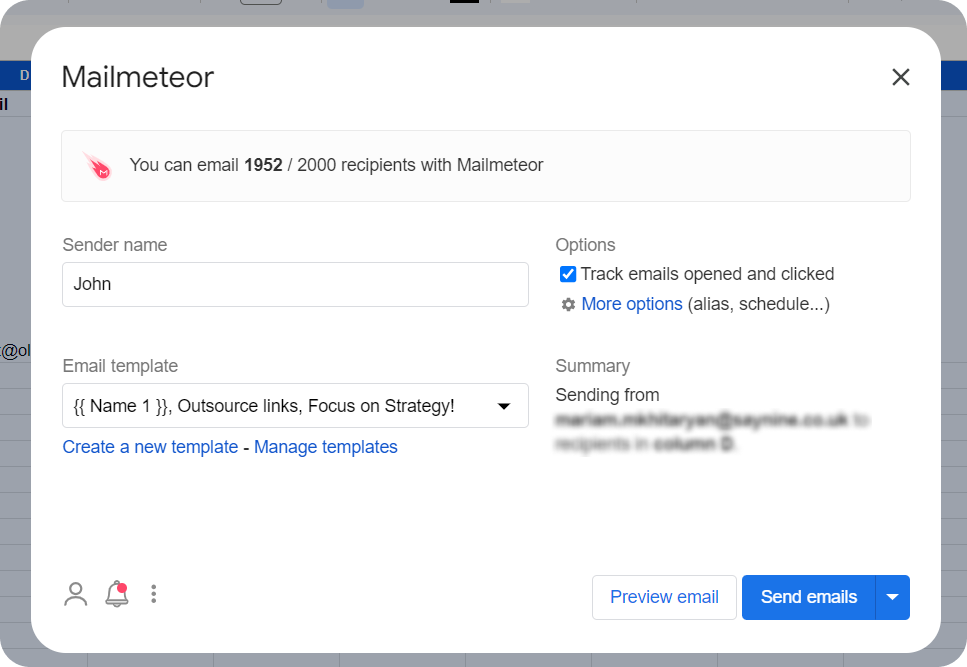
#2: schedule the email campaign, if necessary.
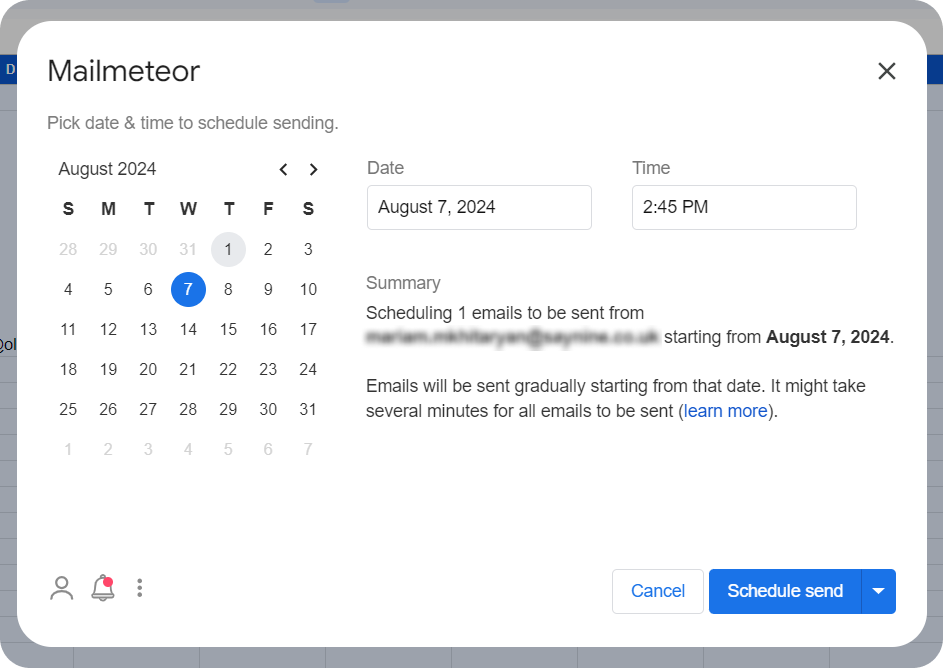
#3: customize email sending options such as date, time, etc.
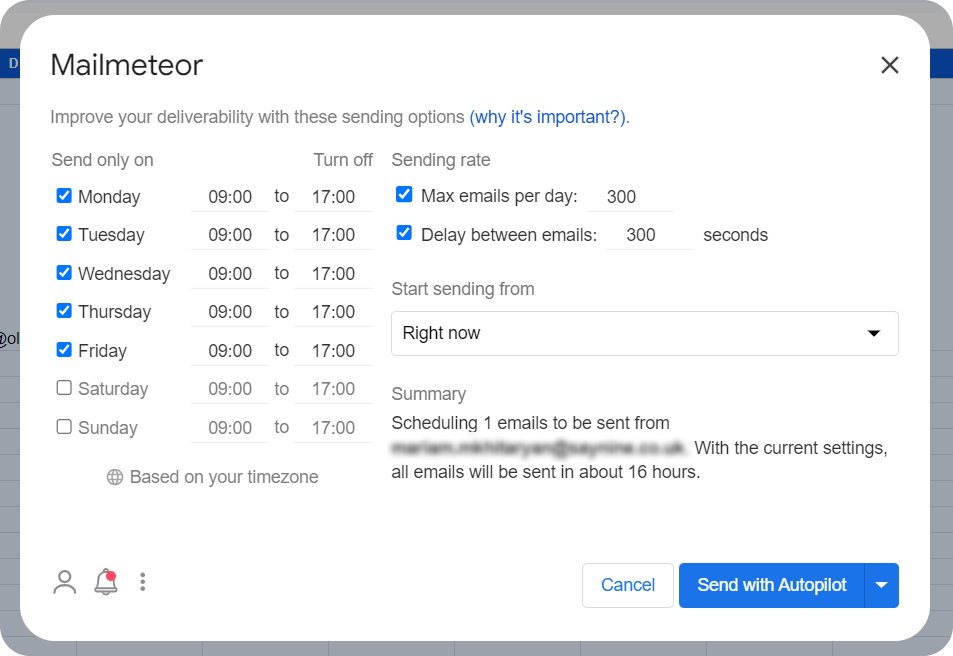
#4: write a follow-up email and schedule it as well.
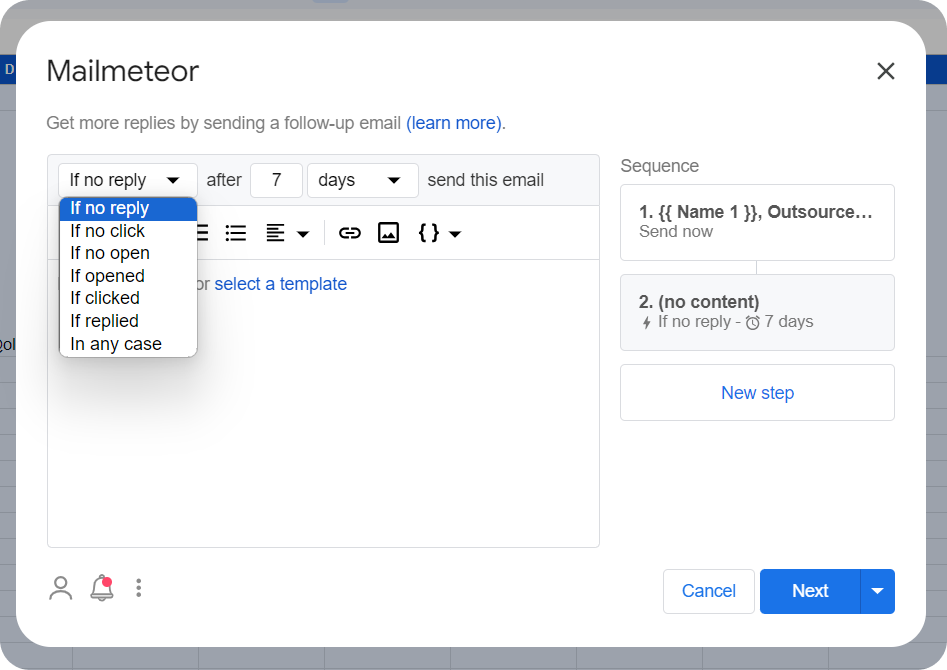
It took just a few clicks! Now you’ve done all the fundamental steps for the whole link building process.
Further readings:
Guide to email outreach tools and extensions
Guide to link building automation
Guide to better email deliverability
Step 8: Stay Updated With Ahrefs’ Latest Features
To keep things professional, Ahrefs updates their features from time to time. From moving different features around to adding new ones, it’s important to keep up with these updates to ensure link building campaigns succeed and are effective.
As of August, the latest Ahrefs update which includes batch analysis, a growth metric in Keywords Explorer, and more. What’s better, you can subscribe to the Ahrefs Newsletter, to not miss a thing and get more information for building better backlinks.
How Much Does Ahrefs Cost?
If you pay monthly, it can range from $129 to $449, with the Enterprise solution costing $14,990/year. If you choose to pay yearly, the range is between $108 and $374, so you save some money if you stick around for at least a year.
There are various plans, including the Lite, Standard, Advanced, and Enterprise, and each of their prices depends on different factors such as the number of projects, tracked keywords, users, etc. Check out more on Ahrefs Pricing section.
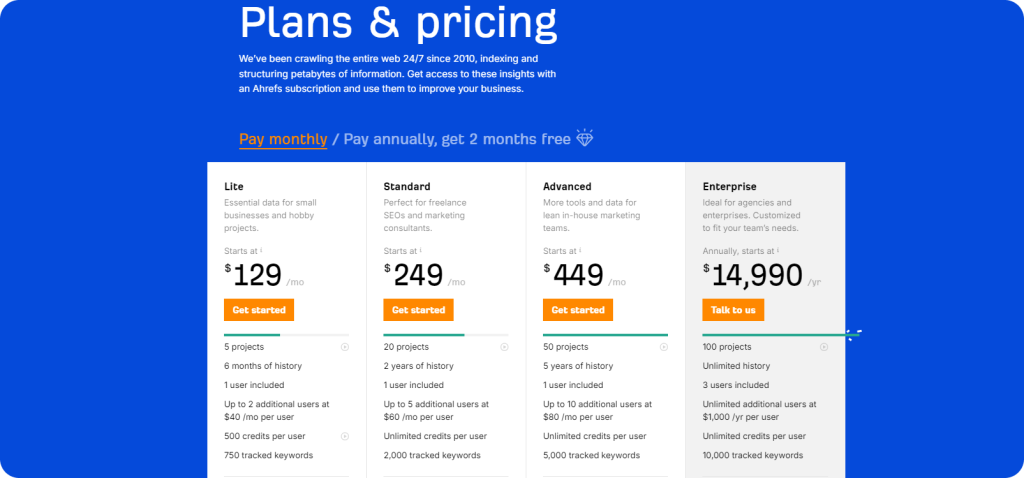
Conclusion
To put it shortly:
- Ahrefs is an SEO tool that helps in analyzing and improving a website’s authority and performance.
- With Ahrefs you can analyze the backlink profiles, track and monitor links, find broken links, as well as insights such as Domain Rating (DR), referring domains, no follow, and do follow backlinks.
- You can also do a competitor analysis, find more link building and guest posting opportunities, analyze anchor text, and even find unlinked brand mentions.
- The cost of Ahrefs is between $129-$449 for monthly payment and $108-$374 for yearly payments.
Ahrefs is a gift that keeps on giving so make sure to constantly keep an eye out for new updates and leverage it to improve SEO efforts.
FAQ about Ahrefs for link building
What is Ahrefs used for?
Ahrefs is an all-in-one SEO tool that’s used for website optimization, link building, competitor analysis, website audits, and more.
Can I use Ahrefs for free?
With the Ahrefs Webmaster tools, you can get free limited access to Site Explorer and Site Audit features.
Is Ahrefs safe to use?
Ahrefs has built strong security policies to ensure the data is safe.
Quiz Time
Let's put your knowledge to the test.
Leave your email below to get a SayNine certificate!
Are you sure?