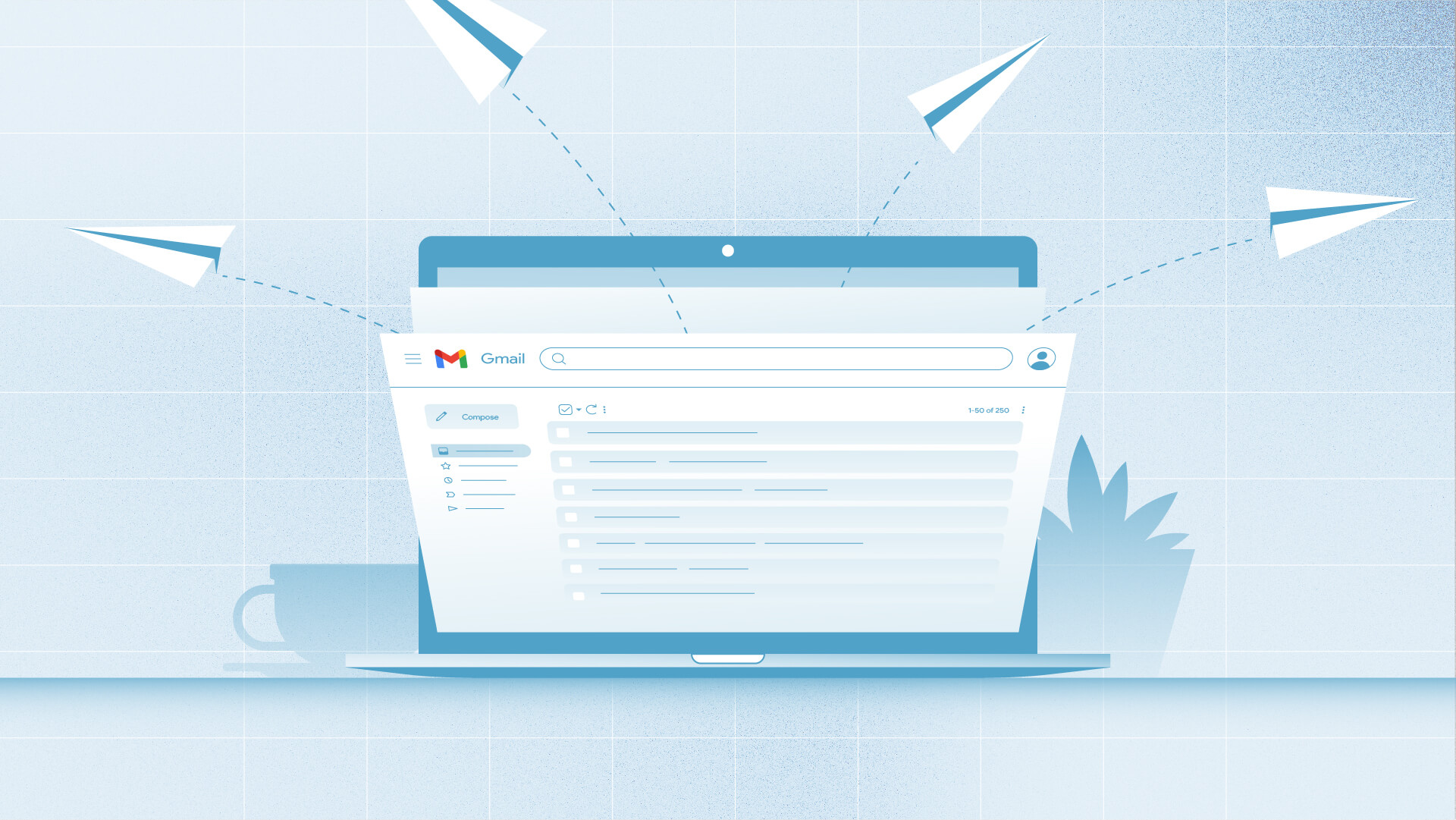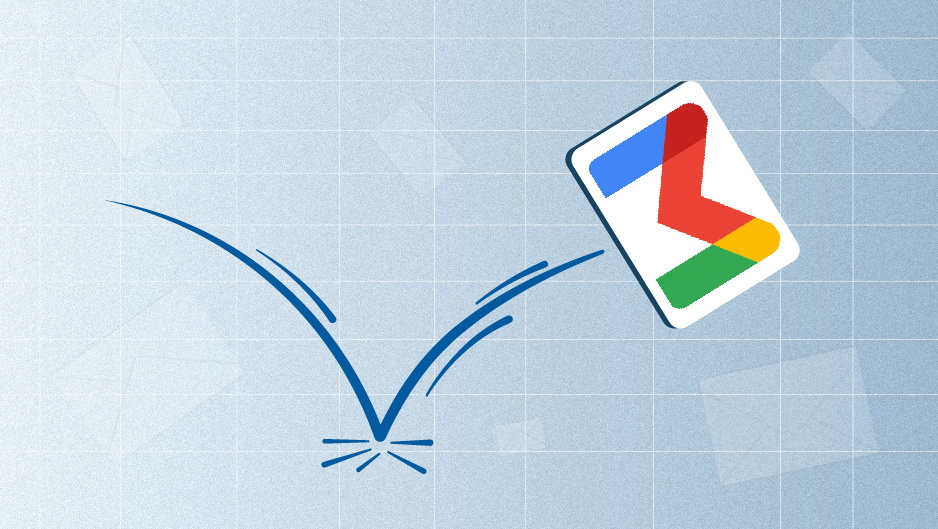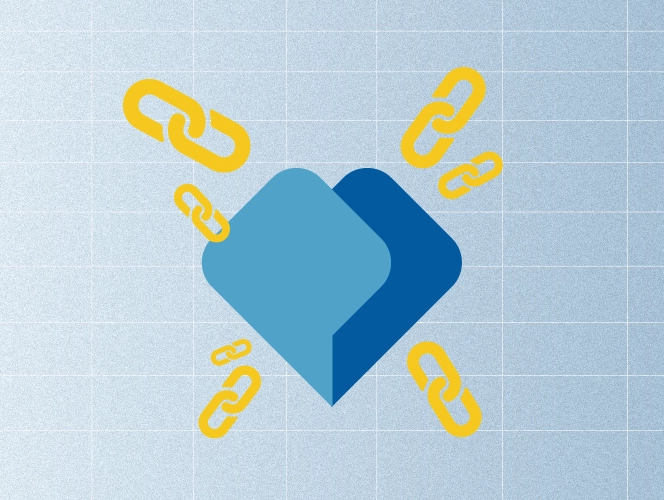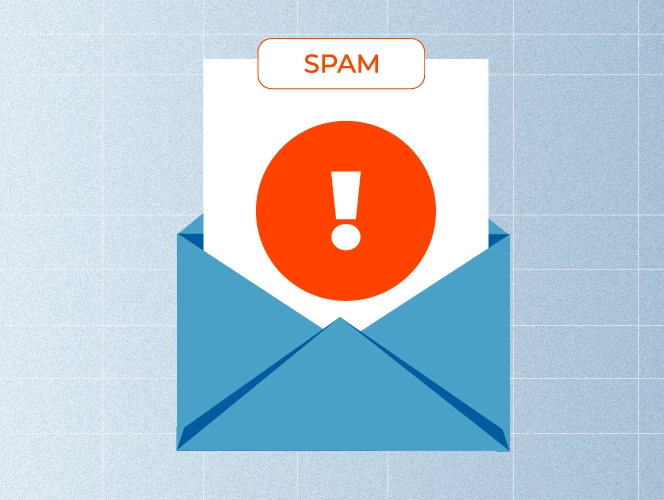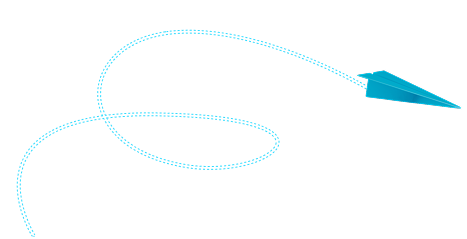Potential customers, clients, and collaborators are one email away. Effective emailing is the cornerstone of effective collaboration. What will happen if your communication fails at this stage? When you haven’t even really started it?
Email outreach can metaphorically be defined as the process in which communication meets the opportunity. Carefully structured, personalized emails are vital in establishing connections, tapping into new partnerships, and expanding the business reach. As managing the email volume might get tough, the best email outreach tools and extensions come into play.
In this article, we will zero in on outreach emails in SEO, particularly for SaaS link building. And the insights will be projected on link building practices.
What is SaaS Link Building Outreach?
SaaS link building outreach is the process of reaching out to potential SaaS partners and pitching your offer.
Link building outreach is common in SEO since links are fundamental for improving a website’s visibility; outreach is the first step. What a domain needs to increase visibility for humans and engines is a strong backlink profile. To build it, link building experts write to potential clients for collaboration.
What are Email Outreach tools and Why to use them?
Sales and marketing professionals equally engage in email outreach, especially in cold email outreach. But, they are not the ones who utilize these tools. As we already know, (cold) email outreach is the process of writing to potential clients and collaborators via email, and many sales teams now incorporate techniques from neuromarketing in sales to better understand and influence customer decision-making through their email strategies.
Just like sales reps and marketers use email to find their next possible collaboration, link builders also use email for link exchange cօllaborations. The purpose of an email outreach tool is to simplify the process of email sending and monitoring.
Their key feature is automating email marketing. These tools offer a variety of features that can help you reach more potential customers, improve your email deliverability, and track the results of your campaigns.
Why use an email outreach tool?
The benefits to using email outreach tools are many. Let’s discuss.
Increases efficiency: Email outreach tools can help you save time and effort by automating many of the tasks involved in email outreach, such as sending emails, tracking opens and clicks, and managing follow-ups.
Improves personalization: Email outreach tools allow you to personalize your emails with merge tags, which means you can insert specific information about each recipient, such as their name, company, or job title. This can help your emails stand out and increase your response rates.
Improves deliverability: Email outreach tools can help you avoid spam filters and improve your email deliverability, which means more of your emails will reach your intended recipients.
Enhances tracking and analytics: Email outreach tools provide you with detailed tracking and analytics so you can measure the results of your campaigns and see which strategies are working best.
Why Does Your Email Outreach Fail?
How well you will reach out is decisive in link building. And outreach should be repetitive because you always need new people, connections, and domains to link to.
As we provide unique backlinks, we must have unique domains to exchange links with. Otherwise, the link exchange process will fail because of the lack of original links and the duplications, which is a no-no in SEO.
You will ask, “Why should an email outreach fail?”. The reasons are many:
- spam words and phrases
- bad message prepositions
- poorly composed subject lines
- having no definite purpose when writing to people
- inadequate email templates with inconvertible pitch
- the use of old data (getting to the wrong person, into the wrong inbox) for outreach
What metrics need to be measured in email outreach?
Email metrics are decisive, more than anything. You can improve what you can measure. Email outreach has a lot of numbers to measure, and the numbers can tell a lot about the effectiveness of email outreach campaigns.
Let’s discuss some of the most important metrics to be measured:
- Open Rate – How many of your subscribers open your email? The percentage is the open rate. The metric acts as a factor to decide how successful an email outreach campaign is. It gives a distinct idea of how successful each of your email elements and their combination is.
- Click-through-rate (CTR) – You have included at least one link or CTA button in your email. The percentage of the receivers who have clicked through the link is the email’s click-through rate.
- Conversion Rate – Each email sent has a purpose. When the receivers complete the desired action, the purpose is achieved. Conversion rate refers to the percentage of people who take the desired action after opening the message.
- Bounce Rate – Not all emails get to the mailboxes because the sender doesn’t consider the importance of cold email deliverability. Bounce rate is the percentage of emails that were not successfully delivered to the intended recipients’ inboxes.
- Unsubscribe Rate – Not all email subscribers will stay subscribed to your email lists. Some will unsubscribe after a particular message they get. It is the number of people who request to be removed from your email list.
- Response Rate – Sometimes, getting a response is synonymous with conversion for some campaigns. Overall, the response rate is the number of recipients who reply to or engage with your emails.
Now, you have picked the metrics that are important to get checked: based on your email campaigns’ goals and scope. It’s time to find out the tools and extensions that you will need and will smoothly align with your email marketing.
6 Best Email Outreach Tools and Extensions in 2023
The link building outreach process takes up a lot of workload and time. The best email outreach tools and extensions ease this process. Besides, such tools optimize the content and the time of sending messages so they don’t get lost in the recipients’ mailboxes. However, before investing in outreach tools, make sure to understand the overall link building price to ensure you’re maximizing both efficiency and budget.
Automation tools take care of many important and time-consuming tasks in email outreach.
These include:
- Finding information – Extracting the addresses of the right people to send a message to.
- Personalization – Including recipients’ information, like their names or website URLs, into your email templates, making them appear more customized.
- Scheduling – Rearranging the times and dates of sending emails to specific recipients in specific locations.
- Sequential follow-ups – Setting up follow-up or reminder times for a specific time frame and delay period.
- Tracking – Monitoring how the outreach goes and reporting on the metrics. Providing insights into the measurable elements of the outreach.
Let’s get to discussing the tools and extensions.
Mailmeteor
Pros
With Mailmeteor, we can now send emails 4 times faster than before. Automating follow-ups makes sending 5 emails one click. Mailmeteor helps send all the primary emails and follow-ups from one tool.
The clever delay between emails increases the response probability. Outreach is often ongoing. Sometimes, the same person might be reached out a few times. However, how do you know they really want to get that message?
For that reason, there is the “unsubscribe” button. People who no longer wish to be on the subscribed mailing lists will not get emails anymore.
In link building outreach when there is a need to reach out to as many people as possible, Mailmeteor is a great choice that allows you to send bulk emails in a matter of minutes. You can send a large number of emails in a single campaign using Mailmeteor.
A/B testing is also solved. You can test different email subject lines, content, or outreach strategies with Mailmeteor and identify what resonates best with your target audience and can lead to more successful outreach campaigns.
Personalization, automation, tracking, and analysis combine into an effective link building outreach campaign.
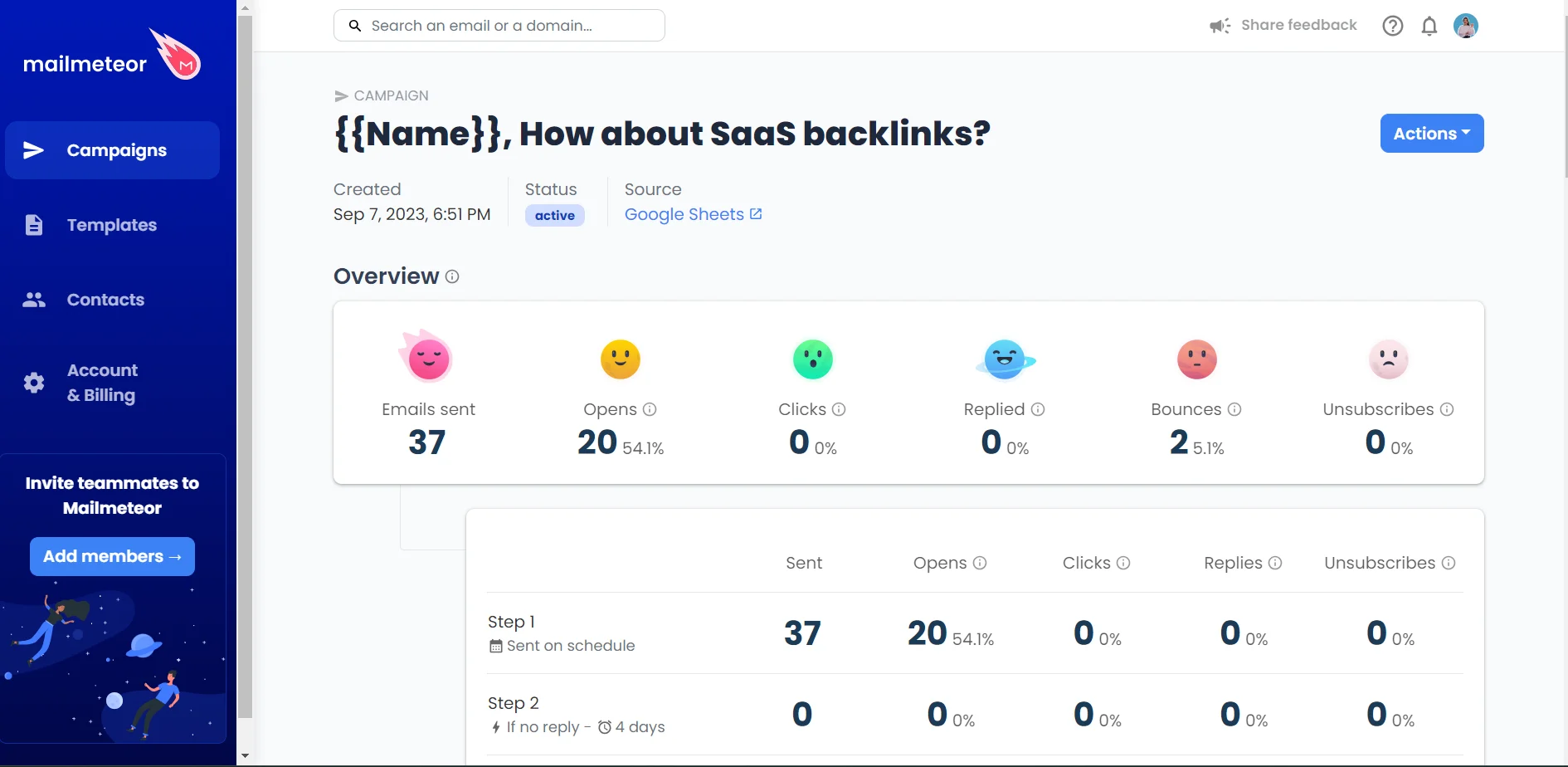
Description: Mailmeteor tool in action for link building outreach.
Cons
Mailmeteor obeys the rules of how many emails you can send with Gmail, which means that you can’t send more than 2,000 emails every day. This is a huge disadvantage, especially when you have a very large audience and need to email all your recipients at the same time.
Besides, this tool only works with Gmail. So, if you’re using another email service provider (ESP), this might not be the best option for you.
Moreover, Mailmeteor doesn’t have a drag-and-drop email builder, which means users can’t craft visually compelling email templates right from the Mailmeteor app.
Pricing
Mailmeteor has a free plan that allows users to send up to 50 emails per day without any charge.
If you need to send more messages, you can try our Premium plan, which costs $9.99 per month and lets you send up to 500 emails per day, as well as send and schedule unlimited campaigns with up to 10000 contacts.
To unlock the full potential of this tool, you can also subscribe to Mailmeteor Pro. For $24.99 a month, you’ll take advantage of powerful automation features, including email sequences, auto follow-up emails, bounce detection, and unlimited email validation.
YAMM
Pros
Yet Another Mail Merge (YAMM) is yet another tested tool in link building email outreach. It allows users to send personalized mail merge campaigns directly from Gmail. Very easily. With YAMM, users can create and send mass emails with Gmail.
The tool provides integration with Gmail and Google Sheets. Users track real-time results and improve their email outreach strategies. What else does a link builder need? A familiar tool, Google Sheets, makes their tasks easier than ever. Many link builders already rely on these platforms, so YAAM translates into a valuable resource. The process of managing your outreach campaigns and contact lists becomes streamlined.
Sending personalized mail merges is a simple three-step process.
- First, users can prepare their mailing list in Google Sheets, even importing contacts from Google Contacts.
- Next, they can create their email template in Gmail, utilizing various customization options to make their emails convincing and engaging.
- Finally, users can send and track their campaigns using YAMM, gaining insights into email open rates, clicks, replies, and bounces directly from Google Sheets.
Customization goes through cold email subject lines, email body paragraphs, links, images, and attachments.
The tool enables real-time tracking of opens, clicks, responses, bounces, and unsubscribes, providing valuable data for optimizing future campaigns. YAMM also allows users to schedule mail merges, set up Google Form email notifications, send attachments with mail merges, create quick email surveys, segment contacts effortlessly, and more.
With its user-friendly interface and comprehensive features, YAMM is a comprehensive tool for increasing engagement and growing businesses through personalized email campaigns. In link building campaigns, specifically, personalization is key. As it establishes a genuine connection with website owners and influencers, increasing the likelihood of securing backlinks.
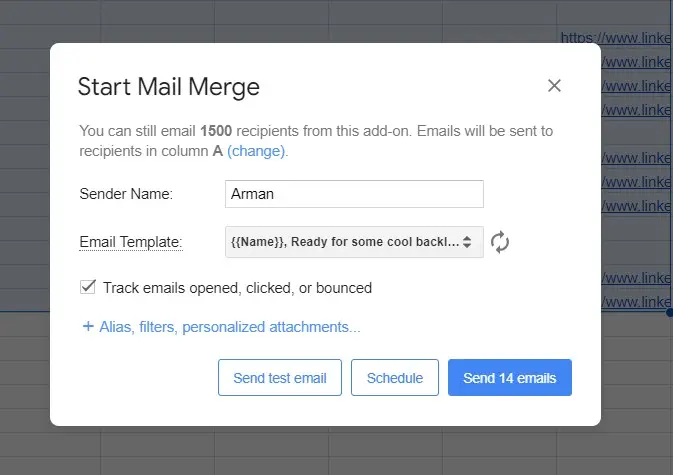
Description- Mail merge function on YAMM.
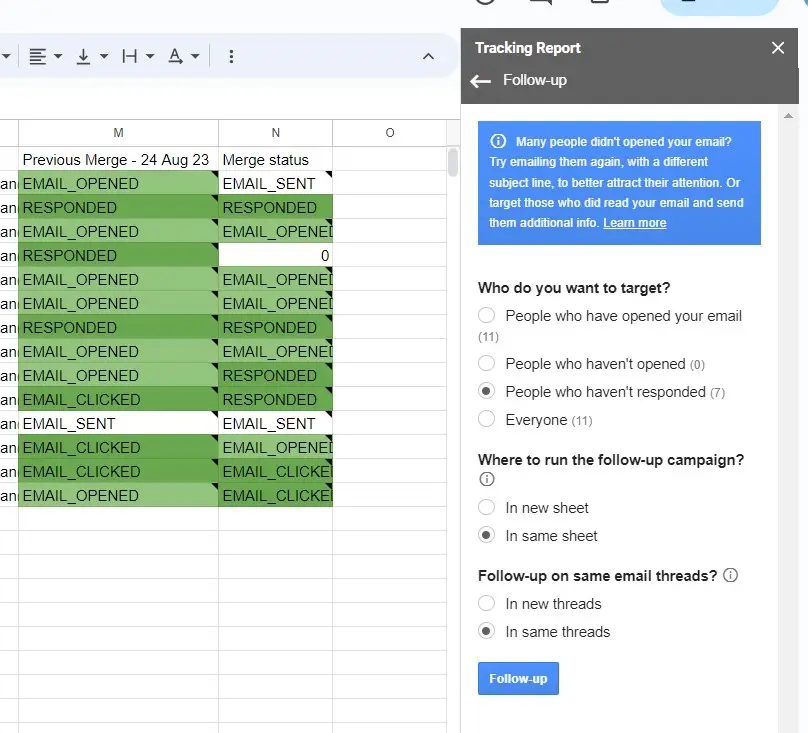
Description: YAAM outreach tool in action on Google Sheets for link building outreach campaign.
Cons
The user interface is not friendly for beginners. So, it might be confusing for some people when they just get started using YAMM.
Besides, YAMM has a complicated email tracking. Tracking reports are only stored for the last ten days. So, If you sent your campaign 30 days ago but didn’t open the Google spreadsheet reports within the ten-day period, you won’t be able to access those records.
Also, tracking isn’t automated. So, when starting this mail merge, make sure to enable tracking, otherwise you won’t have a chance to track your campaign once you hit the send button.
Last but not least, YAMM lacks support for mobile devices, which is a huge disadvantage, especially nowadays, when people mostly prefer mobile experiences.
Pricing
The individual plans are limited to one user, and you have three choices: Free (50 emails per day), Personal ($25 per year for 400 emails per day), and Professional ($50 per year for 1500 emails per day).
Streak
Pros
Streak is an email outreach tool that directly integrates customer relationship management (CRM) into Gmail, making it an excellent asset for link building outreach. It allows users to manage their pipelines and keep track of tasks and progress, all within their email inboxes.
With Streak, users can easily set up and customize processes for their teams, regardless of the use case or working style. The tool provides a user-friendly experience similar to a spreadsheet, making adding, editing, and collaborating easy.
Streak also offers data filtering, sorting, and grouping features, enabling users to identify bottlenecks quickly. Additionally, users can view upcoming tasks across all pipelines, ensuring nothing falls through the cracks. With its seamless integration, Streak brings CRM functionality to Gmail, empowering users to streamline their workflows and stay organized.
Cons
This software is available only for Gmail. Also, it is possible to face occasional performance or slowness issues, according to Streak users. Moreover, Streak’s free plan is quite limited, and the software has limited integrations with other platforms.
Pricing
Streak has a free plan that supports 500 contacts and allows only 50 mail merge emails per day. Solo plan costs $19/month per user and supports 5,000 contacts and 800 mail merge emails per day. You can also choose a Pro plan for $59/month, which supports unlimited contacts and 1500 mail merge emails per day.
Brevo
Pros
Brevo, previously named and known as Sendinblue, is a powerful email marketing tool that enables businesses to deliver campaigns directly to the customers’ inboxes. With optimized servers, Brevo ensures excellent deliverability for emails. This is critical for link builders as it ensures their outreach emails reach the intended recipients, including website owners and influencers. Higher deliverability rates equal the probability of higher open and engagement rates, as we’ve discussed.
One of the standout features is the intuitive Drag & Drop editor, which allows users to create stunning emails without requiring graphic design skills.
Whether starting from scratch or using free link building outreach templates, designing engaging emails has never been easier. Brevo also offers the advantage of unlimited contact storage, allowing you to grow your email list without any extra cost.
With features like landing pages and signup forms, you can effortlessly collect email addresses and expand your audience. Once your campaign is designed and ready to go, Brevo simplifies the sending process.
Brevo provides comprehensive analytics to help you analyze the results of your email campaigns, enabling you to refine your strategies and drive conversions. With its reliability and user-friendly features, Brevo is an excellent choice for businesses seeking to streamline and optimize their email marketing efforts.
Cons
Brevo comes with limited integrations. Also, users reported email deliverability issues during the recent email tests, which is an important feature for any email outreach software and tool. Last but not least, Brevo’s free plan is very limited.
Pricing
Brevo’s free plan allows users to send 300 emails per day. The starter plan is $25/month with unlimited contacts and 20k emails/month. There are also Business and Brevo Plus plans, which come with more advanced features.
Snov.io
Pros
Snov.io is a versatile email outreach tool with a wide range of features to enhance lead generation and conversion efforts. Its wide range of features significantly benefits link building. Its ability to collect email leads from various online sources, including websites and LinkedIn, is invaluable for building a targeted audience of potential link partners. Link builders can leverage Snov.io to contact content publishers, potential investors, and influencers directly, strengthening their link-building initiatives.
One of its key functionalities is the ability to collect email leads from various online sources, including company websites, Google search results, and LinkedIn. This allows users to build a targeted audience for their marketing campaigns.
Snov.io also provides options for boosting link building efforts by contacting relevant content publishers directly, finding and connecting with potential investors, and building partnerships with media outlets and influencers for increased online exposure.
It offers tools for lead nurturing and conversion. Users can utilize email sequences with unlimited follow-ups to nurture cold leads and convert prospects. The tool integrates with Calendly to make scheduling meetings and demos with interested leads seamless and efficient.
Furthermore, Snov.io provides a fully automated, personalized, and multi-channel approach to turning LinkedIn leads into customers faster. This makes it a valuable tool when using LinkedIn for link building, as it streamlines the process of connecting with the right prospects and getting valuable backlinks.
Snov.io also focuses on customer relationship management, allowing users to build long-lasting relationships with customers and manage lead lists within an intuitive dashboard. The tool helps high email bounce rate and maintain clean and up-to-date email lists with its Email Verifier feature. It also enables automated and personalized drip campaigns to onboard newly registered users and re-engage inactive ones.
With its comprehensive set of features, Snov.io is a tool for businesses looking to optimize their lead generation, nurturing, and conversion processes.
Cons
Outdated or incorrect email and contact data are some of the drawbacks of Snov.io. Also, the free plan has slower lookup speeds compared to paid plans. Depending on the quality of your email list, subject, as well as email content, the tool might face deliverability issues.
Pricing
Snov.io has a free or trial plan that allows users to send 100 automated emails per month. The Starter plan offers 1000 credits, 5000 email recipients, 3 mailbox warm-ups, and other features. If you want something more advanced, choose the Pro plan.
GMass
Pros
GMass is a powerful email outreach tool that seamlessly integrates with Gmail, turning it into an email marketing and cold email platform. Users can:
- schedule emails
- send out mass emails
- send automated follow-up sequence
- create mail merge campaigns directly within Gmail
The tool offers various features to enhance email outreach, including mail merge personalization with Google Sheets, list verification, link testing, and spam trigger fixing to ensure optimal deliverability and avoid the email spam folder.
The tool also provides scheduling options, allowing users to schedule mass emails and mail merges for a future date or set them to repeat daily or hourly.
GMass simplifies manual follow-up campaigns by enabling users to send to specific segments of prior campaigns based on recipient behavior, such as those who opened the last campaign or those who didn’t click. The tool includes reply management functionality, automatically categorizing emails received in response to a mass email, including replies and bounces, to keep the inbox organized.
Users can schedule mass emails and automate follow-up sequences, which is particularly useful for maintaining communication with potential link partners when it comes to link building outreach campaigns. At the same time, the email list builder feature simplifies the process of compiling targeted email lists, further enhancing the effectiveness of link-building campaigns.
GMass offers an email list builder feature that allows users to find email addresses within their Gmail account through a search function, making it convenient to compile targeted email lists.
With its seamless integration, robust features, and ability to leverage Gmail’s powerful search functionality, GMass is a valuable tool for streamlining and optimizing email outreach campaigns.
Cons
GMass lacks optimal email deliverability. This is because the tool enables connecting a single email account to send email campaigns.
Another disadvantage of GMass is that it doesn’t have any automated email warm-up feature, which is highly important when it comes to optimizing the overall deliverability of your outreach emails.
Last but not least, GMass only works with Gmail and Google Workspace accounts.
Pricing
GMass does not have a free plan, unlike the email outreach tools mentioned above. The standard plan costs $19.95 per month which offers Address Verification, Mail Merge Personalization, and other features. Premium ($29.95 per month) and Enterprise ($49.95 per month) plans come with more powerful features, allowing users to nail their email outreach.
Send Better Outreach Emails
Effective collaboration is based on effective communication. Email communication, that is, the outreach, is the first stage of getting started with an introduction.
To streamline the emailing process and maximize its impact, the use of the best email outreach tools and extensions is essential. These tools automate and optimize various aspects of the outreach process, such as email tracking, follow-ups, metrics measurement, and personalization.
Email outreach sets off the collaboration ground in digital marketing, particularly in the context of
SaaS link building. SaaS companies rely on proficient link-building strategies to gain a competitive edge and attract qualified traffic in the digital landscape.
The data quantity for the outreach is huge, which is nearly impossible for a human brain to manage. If you opt to take the challenge, the drain out is around the corner. Here the outreach email tools and extensions take the job off your shoulders.
Remember that a simple touch of a tool can alter the whole email and sales outreach process. Streamline eMailing today!
FAQ about email outreach tools
Are there any limitations when using email outreach tools and extensions?
Some limitations to email outreach tools and extensions do exist. For instance, some tools may not be able to reach a large audience, and others may not be able to track the performance of your campaigns as effectively as you would like. Additionally, some tools may require technical expertise to use, which can be a barrier for some users.
Do you need technical expertise to use these tools and extensions?
Technical expertise required to use email outreach tools and extensions varies depending on the tool. Some tools are very user-friendly and can be used by anyone, while others require more technical knowledge to set up and use effectively.
Can I integrate these tools and extensions with my existing CRM or other software?
Yes, many email outreach tools and extensions can be integrated with your existing CRM or other software. This can make managing your contacts, tracking your campaigns, and measuring your results easier. For you to make an informed decision,
– Bravo (Sendinblue), Mailmeteor, YAMM, and GMass do not require any technical knowledge.
– Streak requires some technical knowledge to use effectively.
– Snov.io requires some knowledge of APIs and programming to use effectively.
How can email outreach tools and extensions contribute to an effective link building strategy?
Email outreach tools and extensions can help you to identify and reach out to potential link partners, track your link building efforts, and measure your results. They can also help you to automate some of the tasks involved in link building, such as sending emails and tracking replies.
Quiz Time
Let's put your knowledge to the test.
Leave your email below to get a SayNine certificate!
Are you sure?