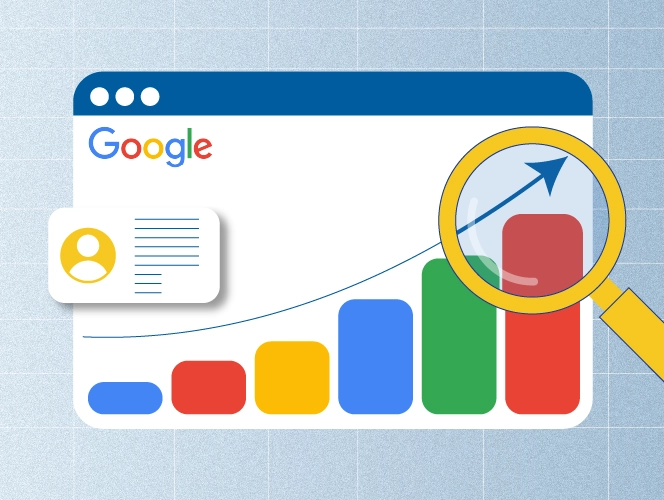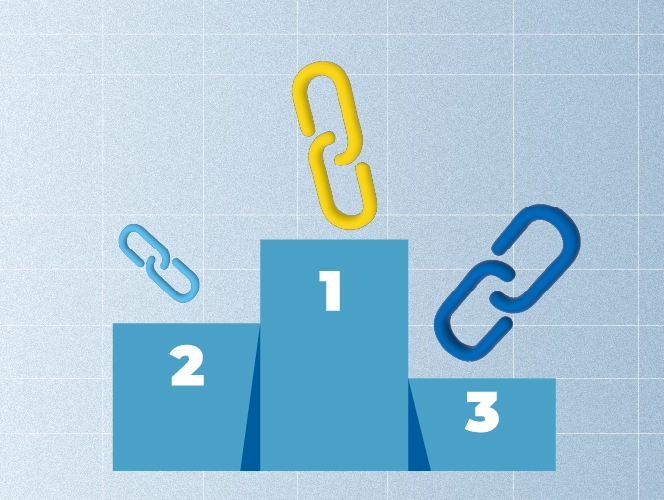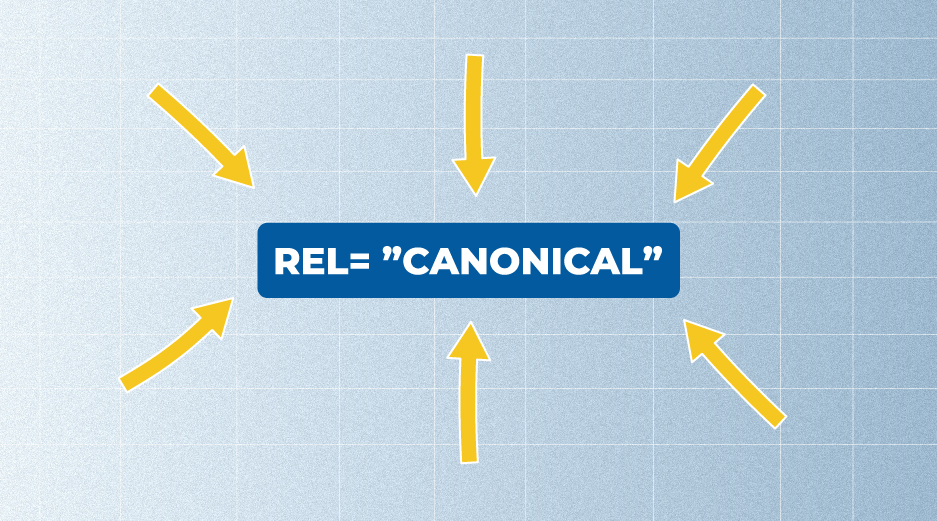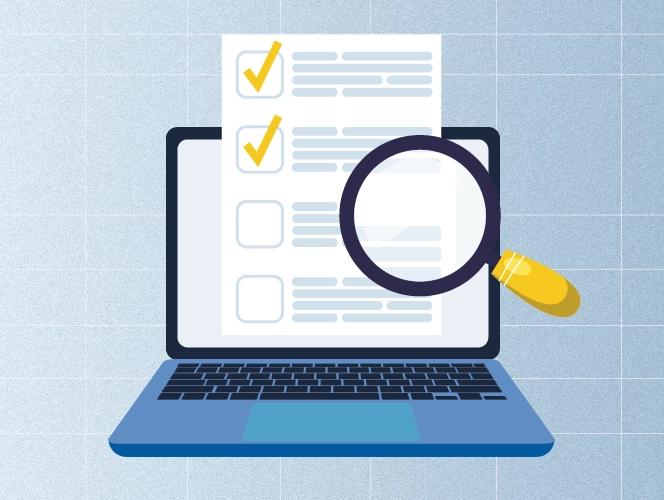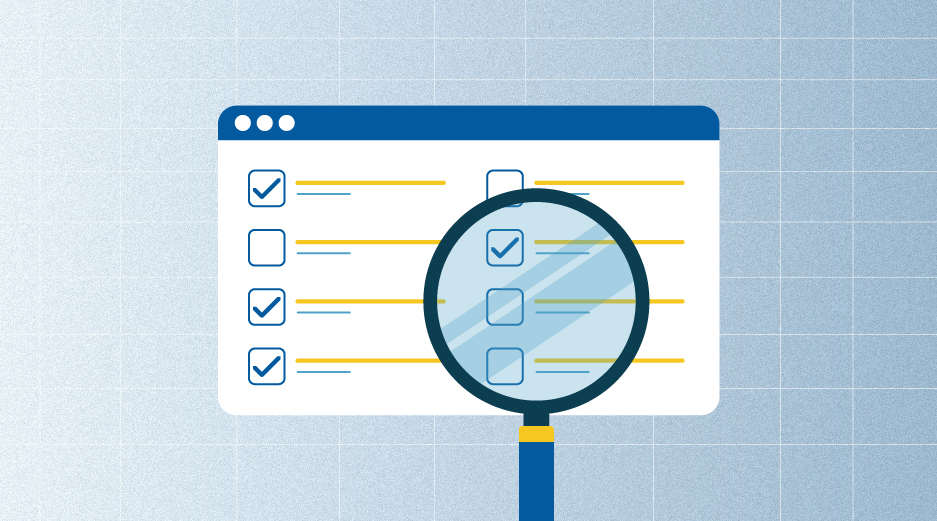If you’re doing SEO, you’ve probably felt the sting of a Google update.
One day your website is doing great, and the next your rankings drop. Frustrating, right?
But don’t panic—these updates aren’t meant to knock you down but to help you understand which areas of your site could be improved.
That’s why it’s super important to learn how to check Google rankings and we’ll guide you step by step.
Ready?
What is Google Ranking?
Google ranking is a complex system that determines in which order websites appear on search engine results page (SERP) for specific keywords.
In simple terms, it’s about two key things: which pages are showing up and which keywords they’re ranking for.
For example, if someone searches for a keyword related to your business, your Google ranking defines whether your page appears on the first page—or way down on page six where hardly anyone looks.
The higher your position, the more likely people will visit your website. However, there are certain Google ranking factors, which affect your position on search results. Knowing them can help you better understand how to optimize your website for SEO.
Now that you know what Google ranking is, it’s time to learn how to check website ranking in Google using three tools we’ve personally tested and recommend.
Let’s start!
3 Essential Tools to Check Google Rankings
Here are the top three tools we recommend using to monitor Google ranking.
Google Search Console
One of our favorite tools for checking Google rankings is Google Search Console (GSC).
Why this tool? It’s free and easy to use. All you need is to sign in to your GSC account and click on “Search Results.”
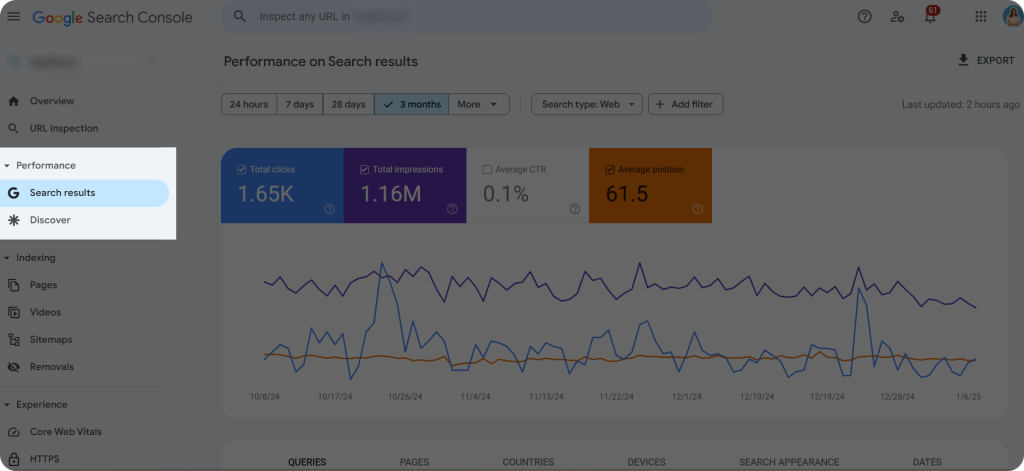
Here you can see your website’s average position on search results.
Under “Queries,” you can see which queries, aka, keywords your domain has been ranking for in the past 3 months (you can change the date range), their clicks, impressions, and average position. These could be both the keywords you have targeted and those you haven’t.
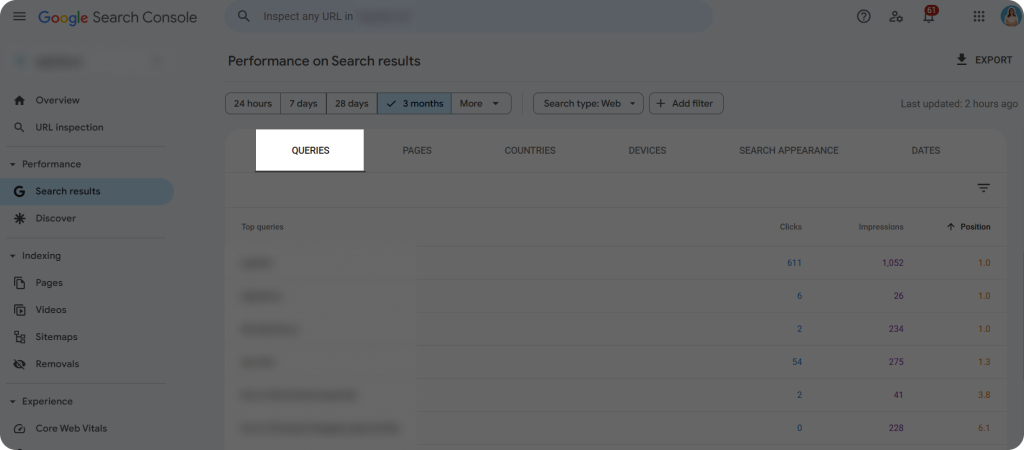
Next, click on “Pages” to see all the pages of your website that rank and appear on search results, their clicks, impressions, and most importantly, average position.
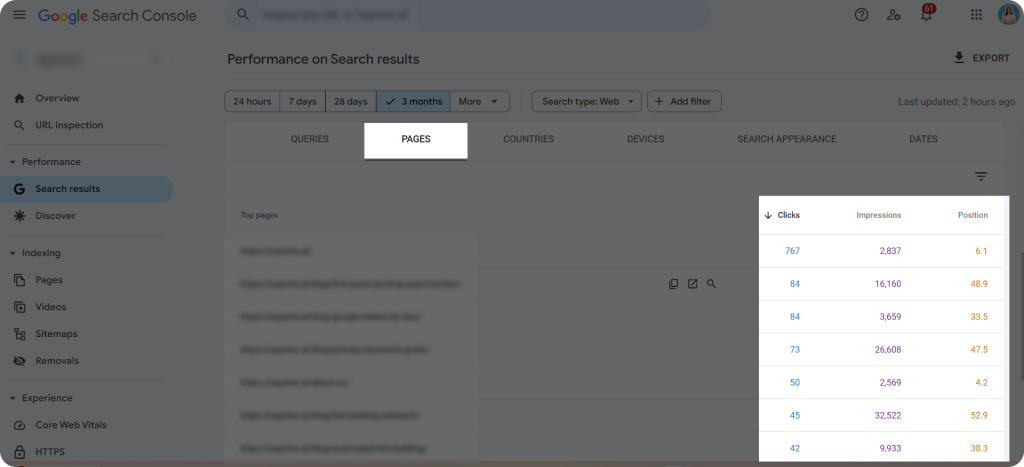
By clicking on a particular page, you can see what queries it ranks for and their average position.
Note: You can choose filters, such as “Date range” or “Search type” to gather more information about your site pages that rank on Google.
Ahrefs
Ahrefs is one of the best SEO tools we recommend using to check your Google rankings.
Here’s how it works.
Step 1: Sign in to your Ahrefs account
Step 2: Enter your domain in “Site Explorer”
Step 3: Click on “Keywords” to learn how many and which keywords your domain is ranking for, as well as their position on search results.
Step 4: However, if you wonder what keywords a particular web page ranks for, enter the link to a specific page into “Site Explorer” and choose “Exact URL.”
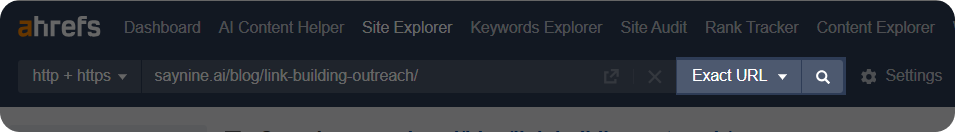
Then, check all the keywords the page is ranking for and their position.
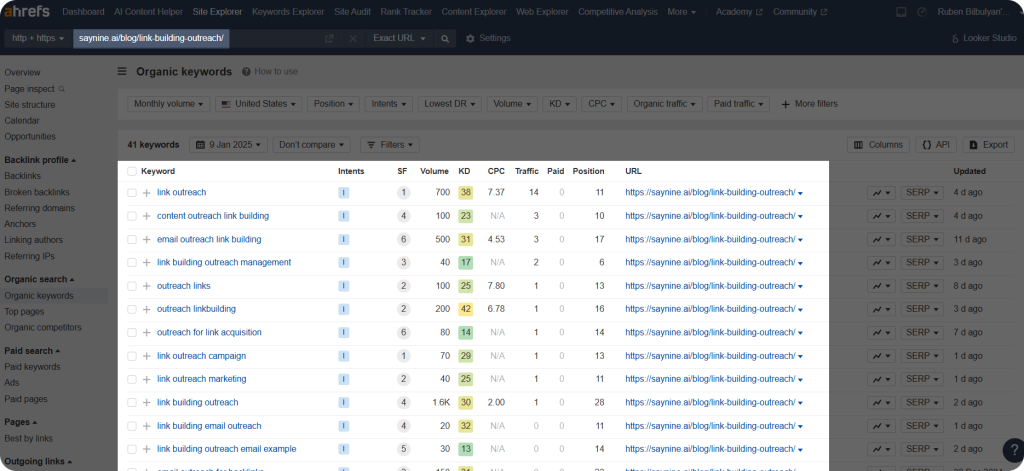
Step 5: If you want to check the top pages of your website and their position, click on “Traffic”
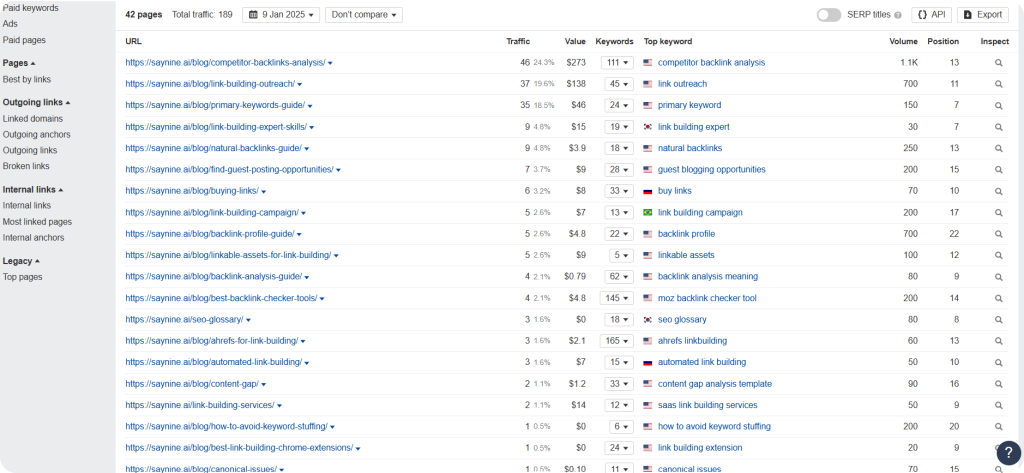
Step 6: Use the “Compare” filter to see how today compares to the previous day or custom date. It helps you understand a particular page’s position and traffic changes.
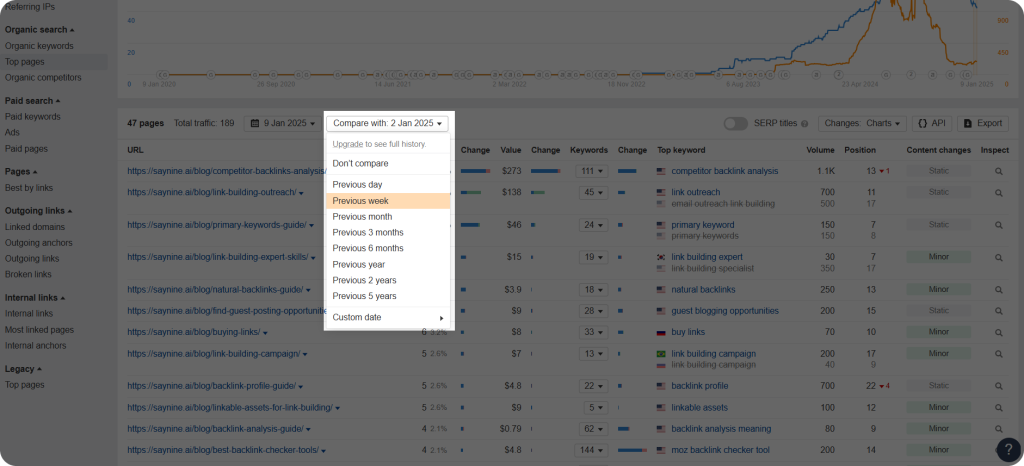
So, next time you run a website audit, make sure to take these simple yet important steps to take to understand how your rankings change over time.
Note: If you are not ready to invest in paid plans, you can also try Ahrefs SERP checker tool, which is free.
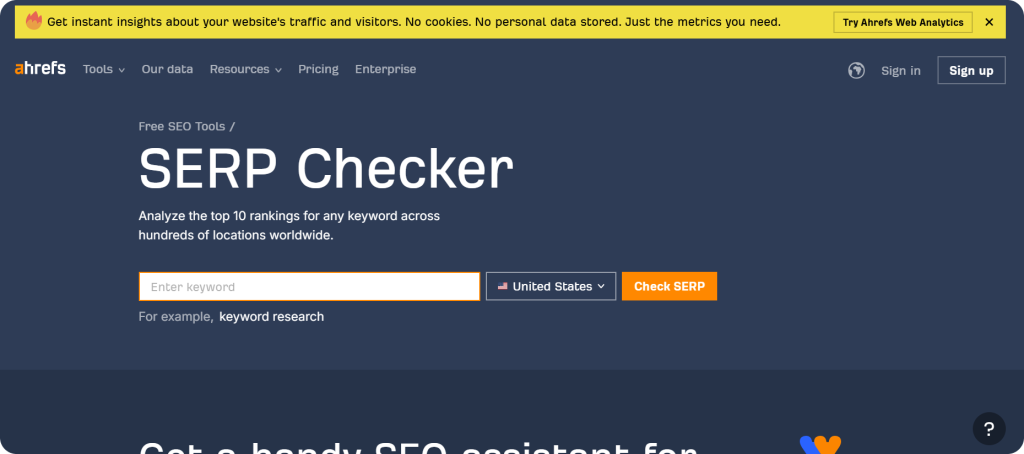
All you need is to type your keyword and learn if your page is ranking for that keyword and what position it’s in.
The better you know your rankings, the more you can focus on what works and what needs to be improved. Understanding rankings can be easier if you use an SEO glossary to learn all the key terms and concepts of the ranking tools.
SEMrush
SEMrush is another great tool we advise you to use to track Google ranking.
To do so, follow these easy steps.
Step 1: Sign in to your SEMrush account
Step 2: Enter your domain into “Domain overview”
Step 3: Head to “Top Organic Keywords” to see which keywords your root domain or exact URL is ranking for and check their position.
Step 4: Click on “Position changes” to see the keywords with improved or declined positions in a specific timeframe.
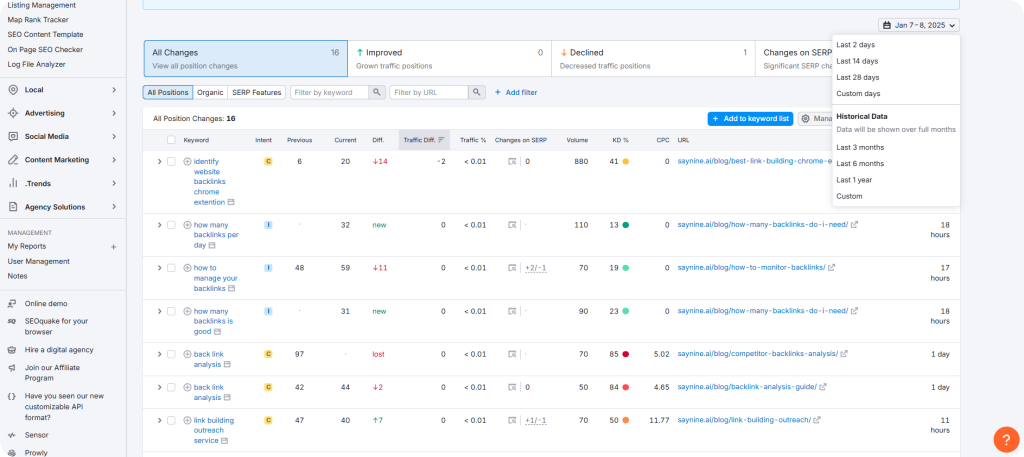
This is a simple way to monitor Google ranking and make smarter, data driven decisions.
Want Better Rankings? Here’s What We Recommend
If your rankings are not where you want them to be, don’t worry.
We’ve put together some easy-to-follow tips to help you improve your rankings and start seeing results.
- Keep up with Google updates: They hint you what works and highlight areas for improvement.
- Optimize your content with the right keywords. We recommend targeting both short tail and long tail keywords that have low keyword difficulty and higher global search volume. But before using them, consider exploring short vs long tail keywords to understand their impact on search rankings and audience targeting.
- Write content for users rather than for search engines: Make sure your content adds value and meets Google’s E-E-A-T guidelines.
- Run site audits to find and fix technical issues: Slow page speed, canonical issues, broken links, and other technical issues can hurt your site performance and rankings. So, keep track of your site’s health.
- Build relevant backlinks: Once your technical and content are all set, start building backlinks to further improve your rankings. Make sure to learn different types of backlinks to understand which ones can truly help your SEO.
Closing Thoughts
The right tools can make Google position tracking much easier and help you make smarter decisions based on real-time data.
Whether you use free tools like GSC or more advanced and paid options like SEMrush, or use a completely different Google site ranking tool, you can easily check which pages are ranking and which keywords are working.
Thanks for reading, and best of luck with improving your rankings!
FAQ about how to check Google rankings
Why am I not ranking on Google?
You may not be ranking on Google due to several reasons, such as poor content, technical performance, and lack of backlinks.
What determines your Google ranking?
Different factors like the words of your query, page relevance, source expertise, content usability, location, and settings determine your Google ranking.
How long does it take to start ranking on Google?
There’s no fixed timeframe for ranking on Google, as it highly depends on how well your site is performing, content quality, and backlinks.