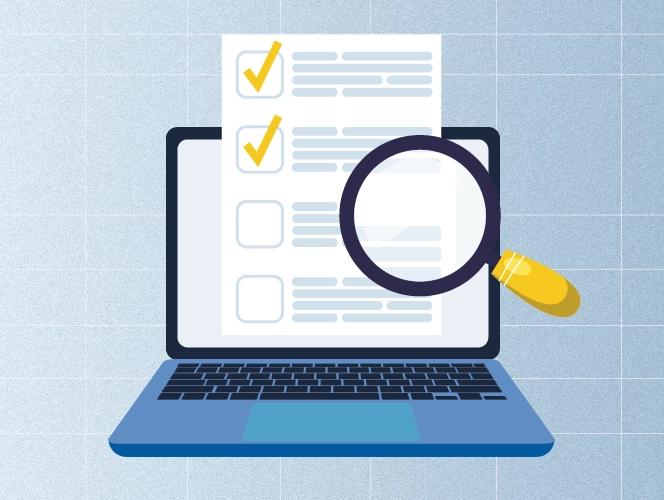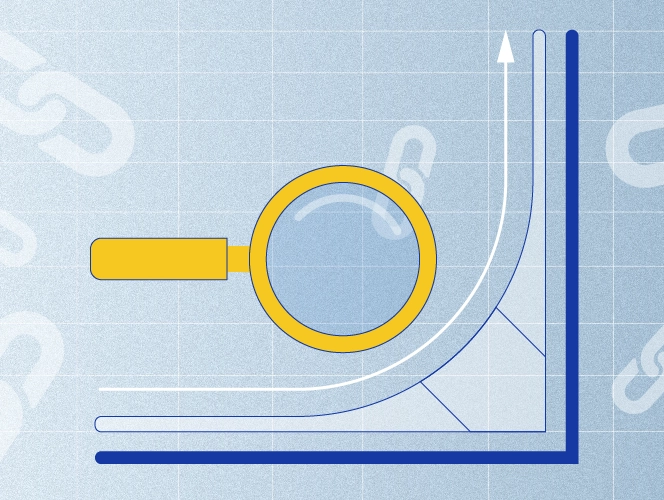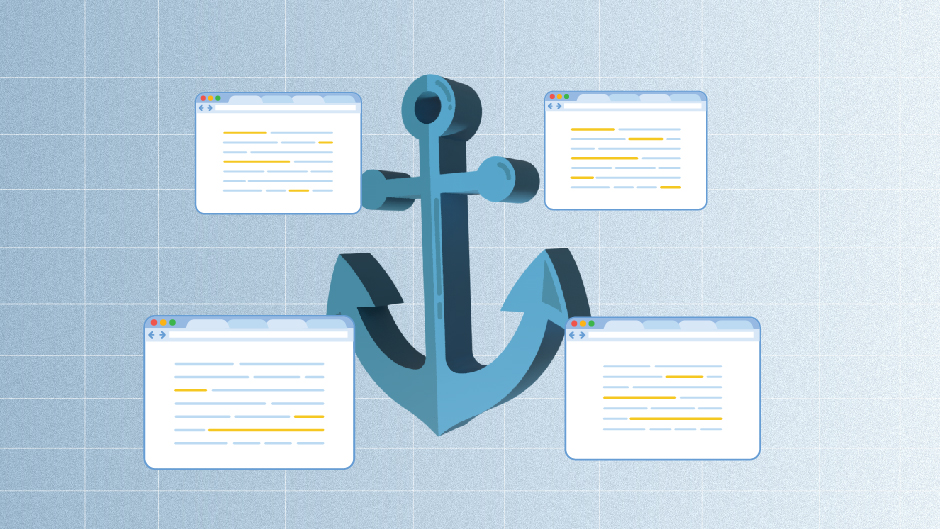Content audits? If that sounds unfamiliar, don’t worry—you’re not alone. Years ago, I would’ve asked the same thing.
Content isn’t something you just post and forget. It needs regular checkups to stay useful, relevant, and actually do its job, right?
So, we have a simple way to do it without overcomplicating things. Our approach focuses on finding what works, fixing what doesn’t, and making sure our content helps the website grow.
So, where do you start? Let’s break it down step by step.
What Is a Content Audit?
A content audit is a comprehensive review of your content by analyzing and defining areas of improvement.
Our approach includes the process of analyzing different types of content, such as blog posts and landing pages to assess their performance, value as well as overall alignment with the content strategy and long-term business goals.
Maybe you changed your viewpoint, or maybe there’s new information that’s missing in your blog. Or maybe you want to completely change the title of your blog because it’s more likely to rank that way.
Either way, you shouldn’t leave it as is just because it’s already posted.
If you wanna skip reading the whole blog, you can simply download our checklist.
The Key Benefits of Content Audit
Now that we’ve learned what a website content audit is, let’s discover its main advantages.
- Improved SEO Results
A website content audit can identify SEO weaknesses in already existing content. By analyzing keywords, meta descriptions, and backlinks, you can optimize pages to rank higher in search engine results, which will ultimately drive more organic traffic to your website.
Hmm, don’t believe us? Check out a content audit case study from a social media tool where they were able to increase traffic by 147%.
- Increased User Engagement
By analyzing metrics such as time spent on the web page and bounce rates you can evaluate how the users interact with your content. Once you audit content and analyze these KPIs you’ll know exactly what content resonates and what needs improvement.
- Revealed Content Gaps
Content audits will also reveal areas where your content strategy lacks! You might find topics that you never covered but your audience is interested in or find different types of keywords you haven’t used but you can target to rank higher on search engines.
- No More Outdated Content on Your Website
When you conduct a site content audit, you might dig up things you completely forgot about, and chances are, they will be outdated and underperforming.
But you can refresh them by simply updating the information, improving visuals, or repurposing them into different content formats. Moreover, using product video production, these articles can be easily made into videos, so you can double your organic reach.
Sounds like it will fix all your website issues, right?
How To Do A Content Audit in 4 Easy Steps
A website content audit is not just looking at some metrics from your website and making decisions based on them. Nope, it is so much more than that, and the truth is you can’t just decide to conduct a content audit and go for it.
There are certain steps you have to follow for your website content audit efforts to be effective and give you the exact results you’re looking for. So, let’s learn how to conduct a website content audit and go through these steps one by one, shall we?
Analyze Content Assets
A successful website content audit starts with thoroughly analyzing all published content, from blog posts to landing pages and case studies.
We check key metrics like organic traffic, keyword rankings and movements, and engagement rate as our top metrics, using website analytics tools to track and measure these data points effectively.
We use Ahrefs to start this process, as it helps us look even deeper and find more helpful details. Keywords and Traffic are what we specifically pay attention to.
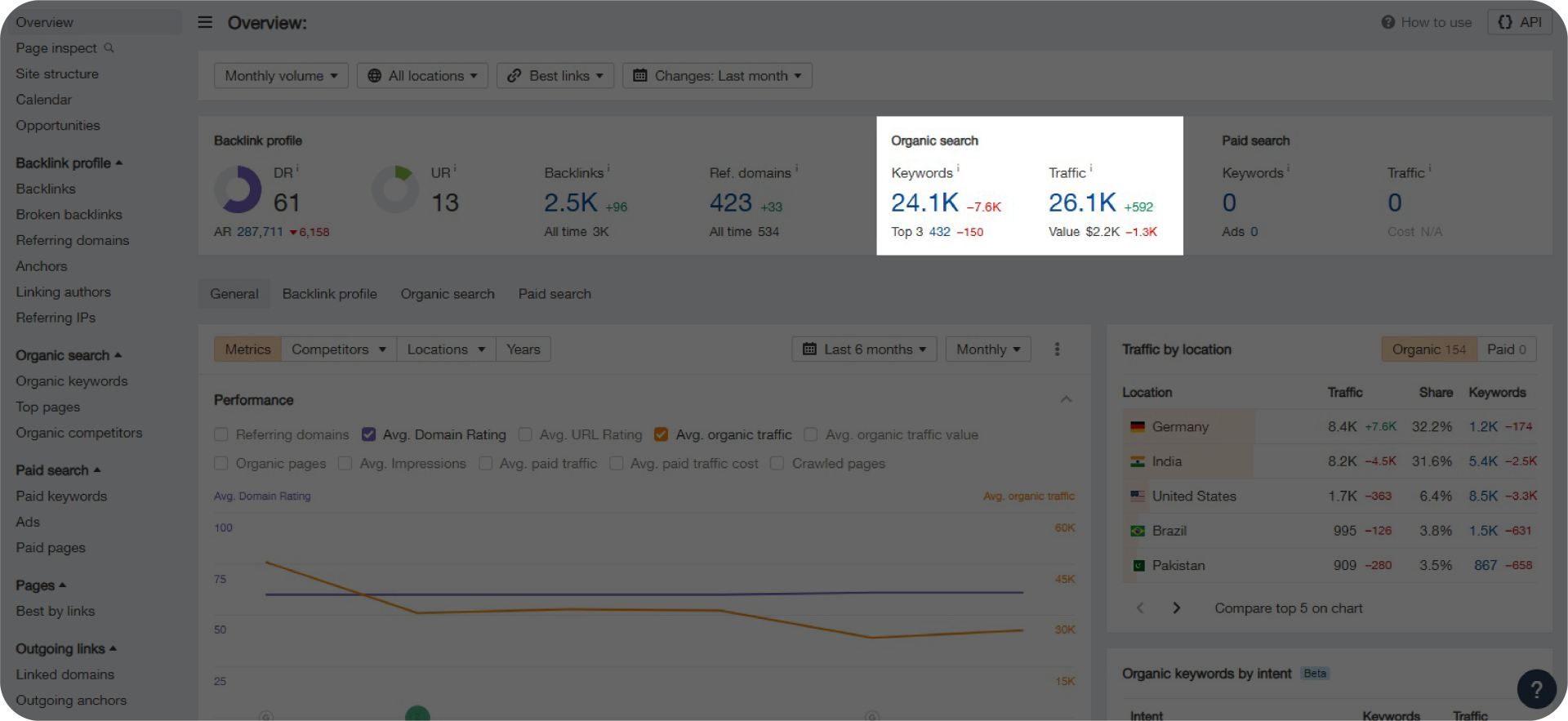
Keywords show the total number of search terms the target page ranks for in the top 100 organic search results, whereas Traffic is the estimated number of monthly visits that your target page receives from organic search.
By clicking “Traffic,” you can see which pages are bringing visitors to your site. As you can see in the screenshot below, some pages are doing well, while others have room for improvement.

But don’t stop there. Click “Keywords” and choose a date to compare, you’ll see changes in rankings—some keywords have dropped, as shown in the screenshot below.
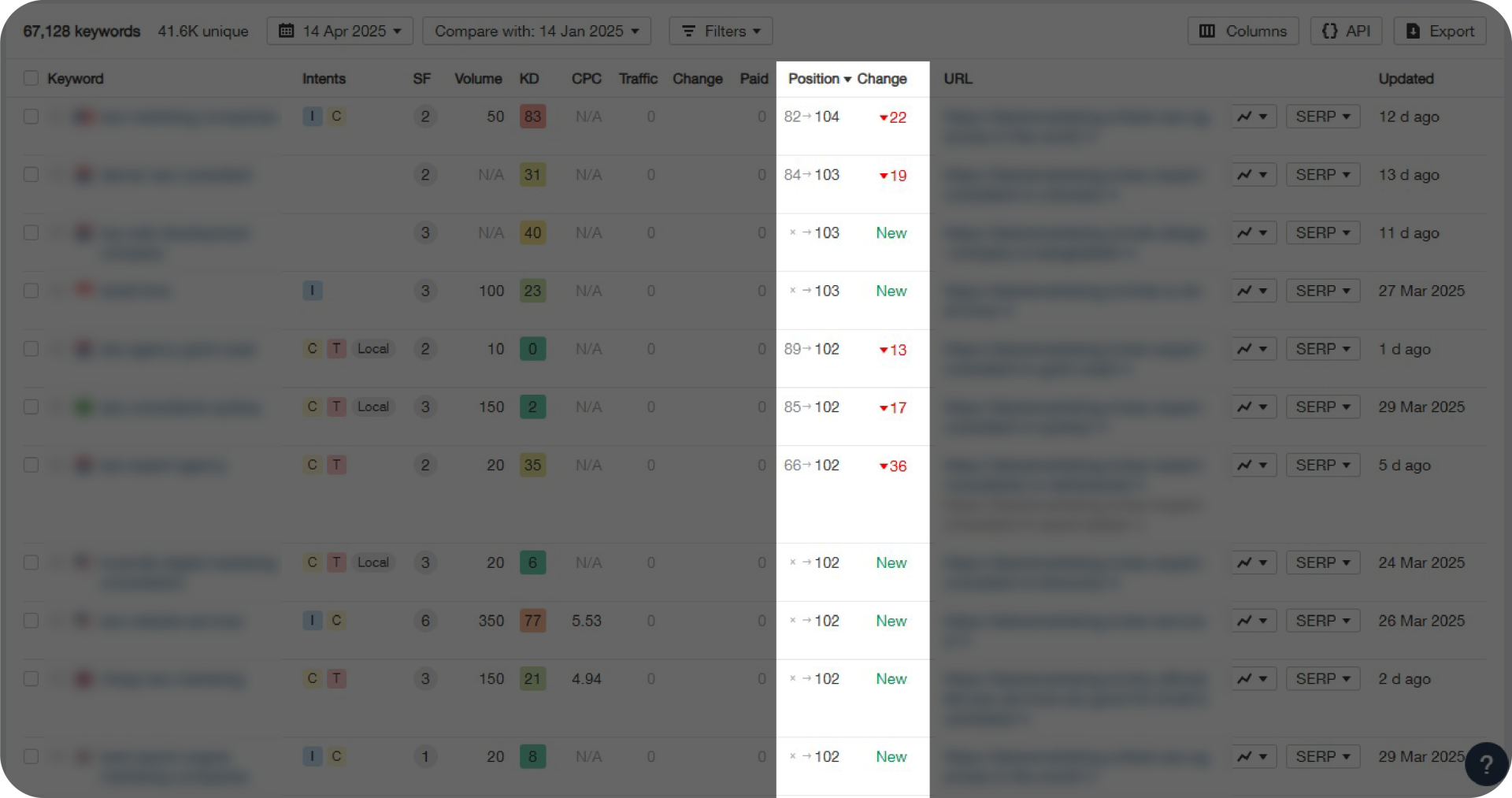
The more keywords and traffic your target page gets, the better it performs in search results. It’s as simple as that!
In some cases, we also use Google Search Console to see how our content is performing on search results.
It shows us things like which queries are driving traffic to our website, how often our pages appear in search results, and if there are any problems with how Google is indexing our pages.
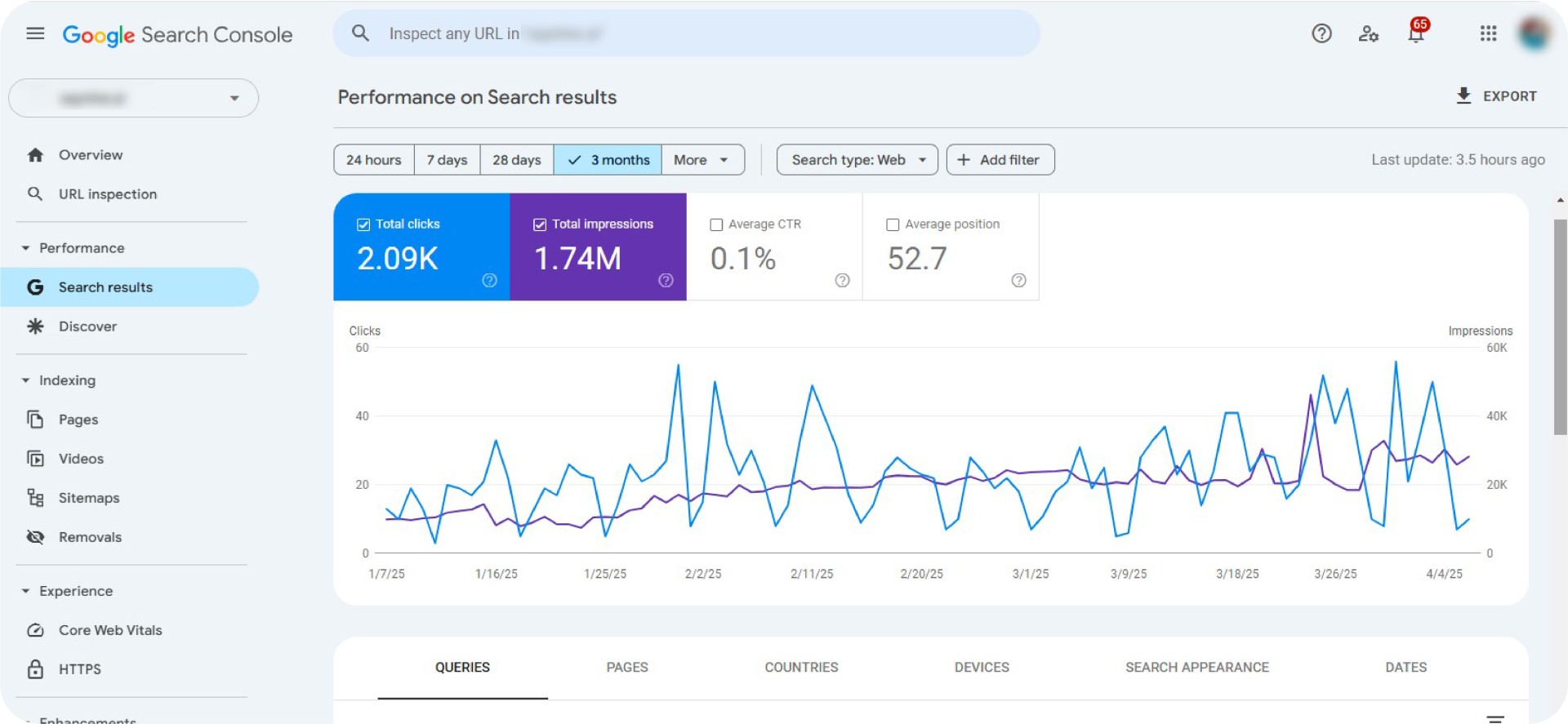
We check clicks, impressions, queries, and average CTR to see how our content is performing. Just like in Ahrefs, you can set a custom date filter here to compare results over time.
Categorize Content
Once we’ve finished analyzing the content assets, the next step is to categorize them.
To keep things clear and actionable, we organize content into a simple spreadsheet. We sort it into the following categories: pages with 0 traffic, low-performing pages, and well-performing pages, as you can see in the screenshot below.
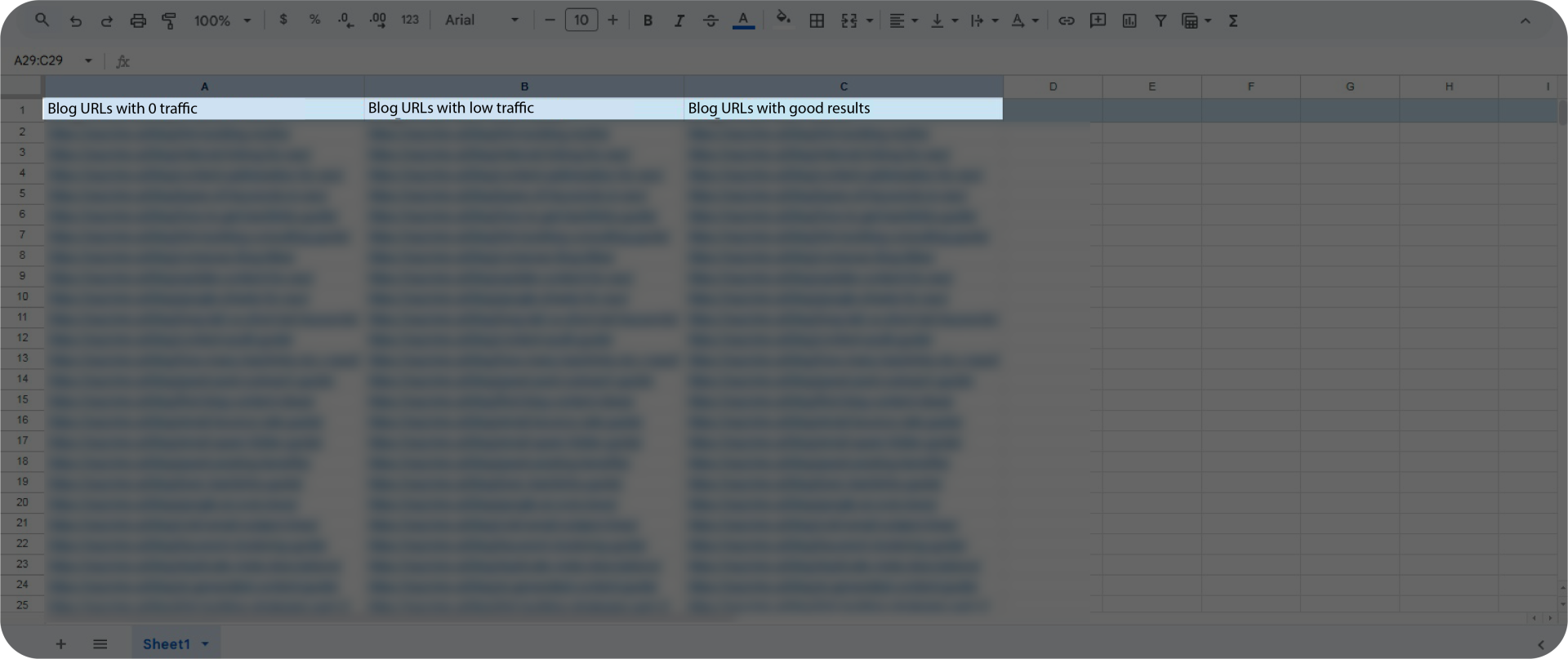
This way, we can easily decide which content works well and needs improvement. Plus, this allows us to enhance lead generation and ensure our content is always driving the best results.
Improve Your Content Strategy
Our approach doesn’t stop once we’ve reviewed everything. It isn’t a one-time task—it’s an ongoing process. So, this is how we adjust our content strategy:
- Refine keywords and topics
We use real data to refine our keywords and topics, focusing on metrics like search volume, intent, and rankings.
By targeting new and relevant long-tail keywords and avoiding keyword stuffing, we ensure our content aligns with what people are actually searching for.
- Replace old or outdated information
After we find content that needs improvement, we analyze if it just needs small changes or a full rewrite. Plus, we review all the statistics and external resources to make sure everything is fresh. For example, if we come across an outdated stat from 2022, we replace it with a more current one.
Our goal is to update old information, make it easier to read, and ensure it matches what our audience is looking for.
- Update content by sharing your insights and experience
We focus on topics that feel natural and ensure authenticity by gathering insights directly from our team. We call the process “Interview process”. Through interviews and discussions, we ask about our team members’ experiences at Saynine, how they approach specific tasks, and the challenges they overcome.
So, by sharing their real methods, and perspectives, we create content that is not only relatable but also truly reflective of our team’s expertise.
- Try new content types
We experiment with different types of content, like FAQs, visual content, and interactive elements, to keep things fresh and engaging for our audience. We also test different formats, such as case studies, interviews, and step-by-step guides, to see what resonates best.
Exploring new approaches helps keep our content interesting, useful, and relevant.
Track Content Performance
Now that we’ve made some changes, it’s time to see how they’re working. We track key metrics like traffic and keyword position changes. This helps us understand if the adjustments are driving more visitors, improving search rankings, or increasing overall visibility.
This is where Ahrefs becomes our best friend!
It’s kind of like having a fitness tracker for your website – it tells us where we’re improving and where we need to put in more effort.
So, we can refine our strategy over time, making sure we’re always moving in the right direction.
Conclusion
To wrap things up, a website content audit helps you keep everything fresh and aligned with your goals.
Do you know if your content is working well for SEO? Conducting regular SEO content audits can help you spot areas that need improvement, like optimizing for better rankings or addressing content gaps.
So, why wait? Make content audits a regular part of your strategy, and keep your website performing its best!
We hope our approach will help you stay on top of your content and keep your website performing at its best!
So, if you need further guidance, feel free to reach out to us today!
FAQs about content audit
What does a content audit do?
A content audit is the process of analyzing website content and identifying overall content performance.
How to do content audit in SEO?
To do content audit in SEO, categorize content, analyze content assets, adjust your content strategy, and track performance.
What is the difference between content audit and SEO audit?
A content audit evaluates content quality and performance, while an SEO audit checks technical elements, on-page SEO factors, and backlinks.

Quiz Time
Let's put your knowledge to the test.
Leave your email below to get a SayNine certificate!
Are you sure?