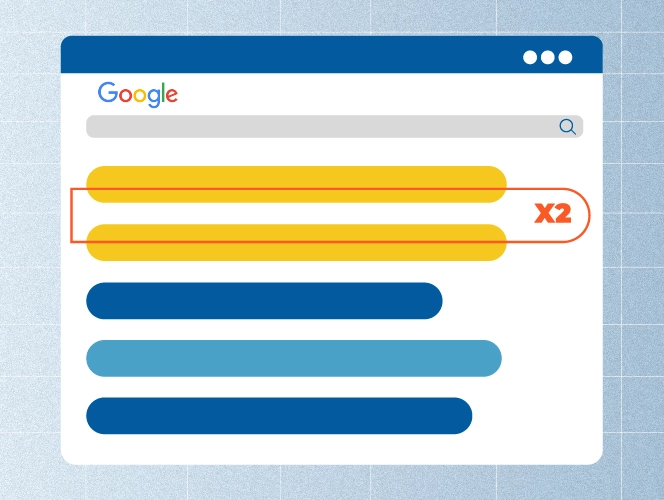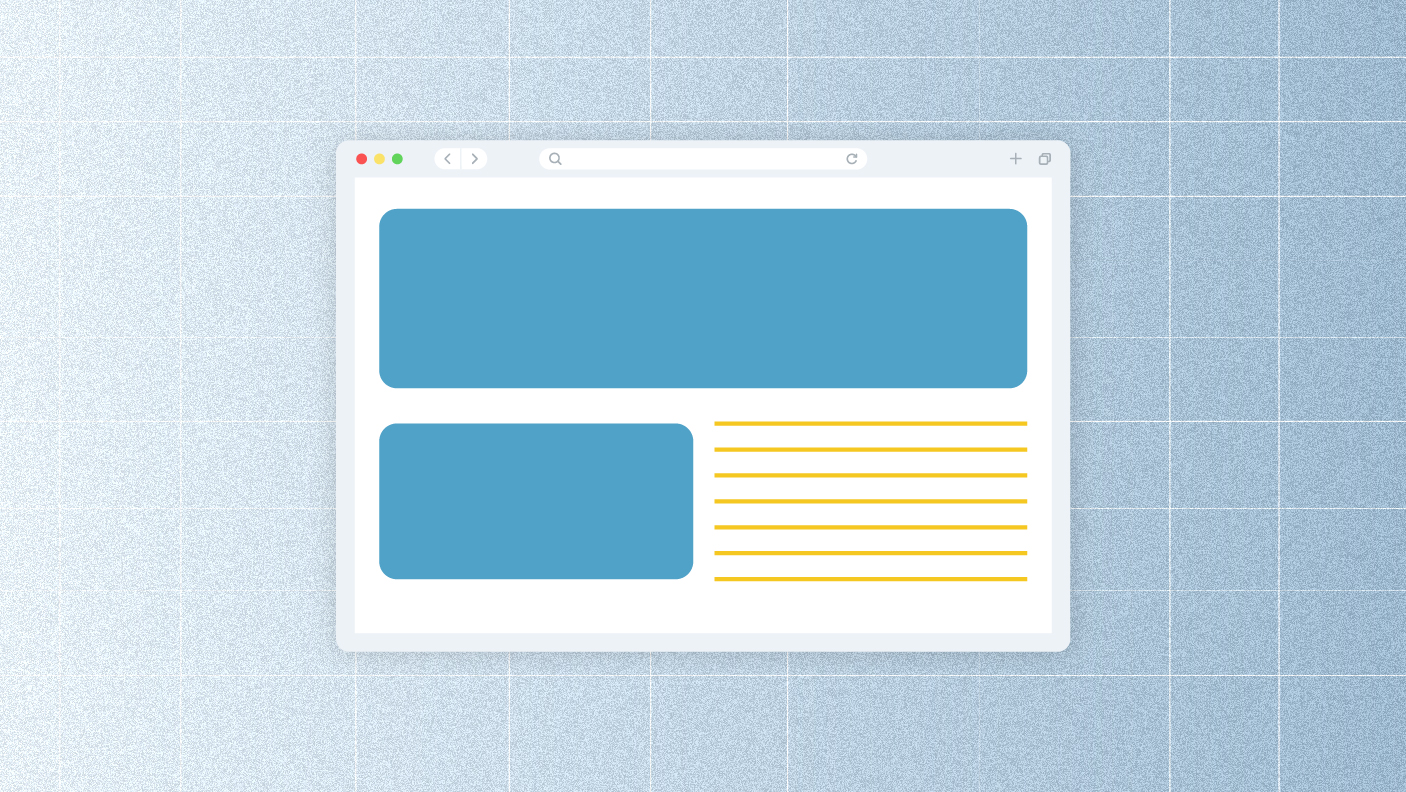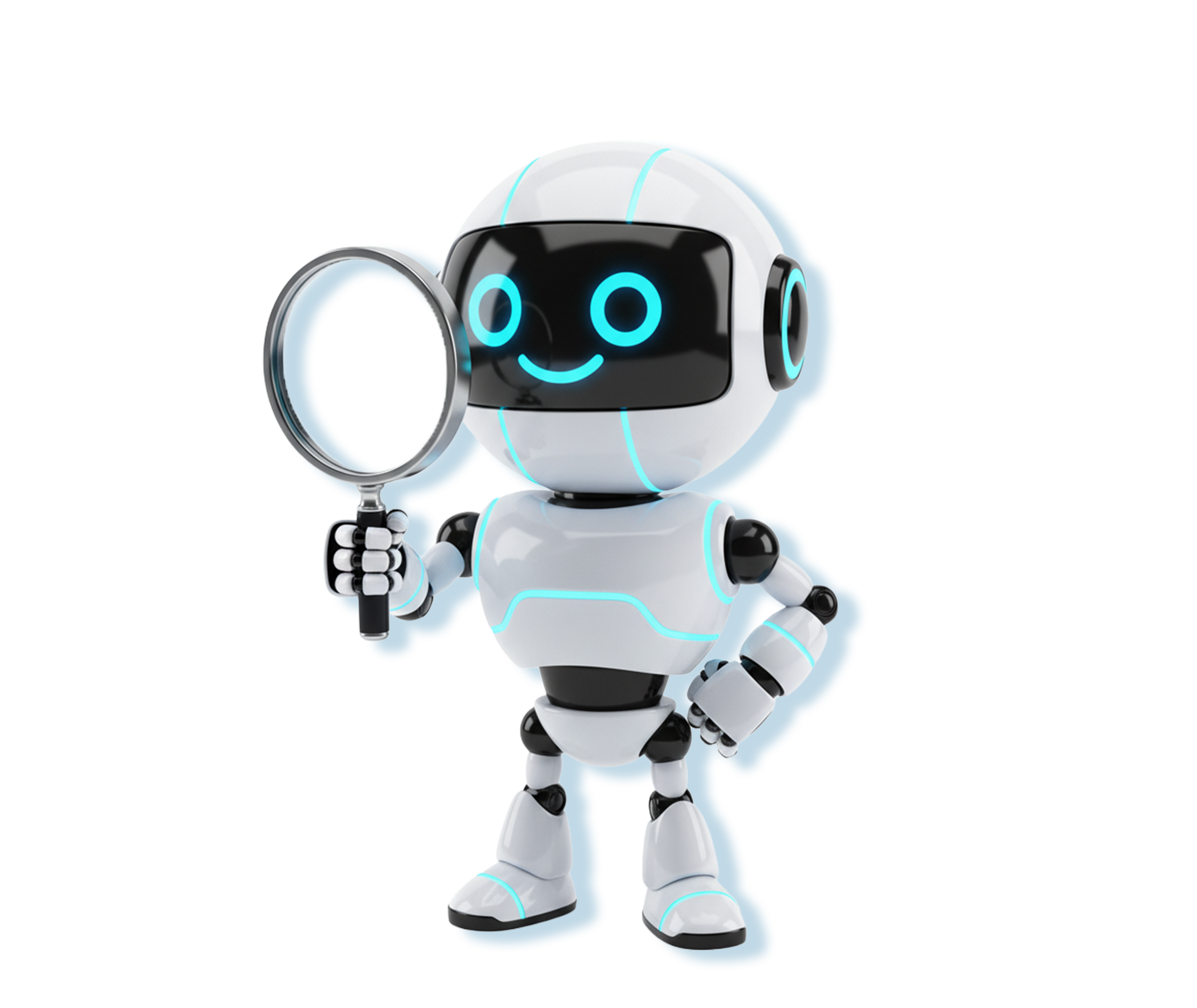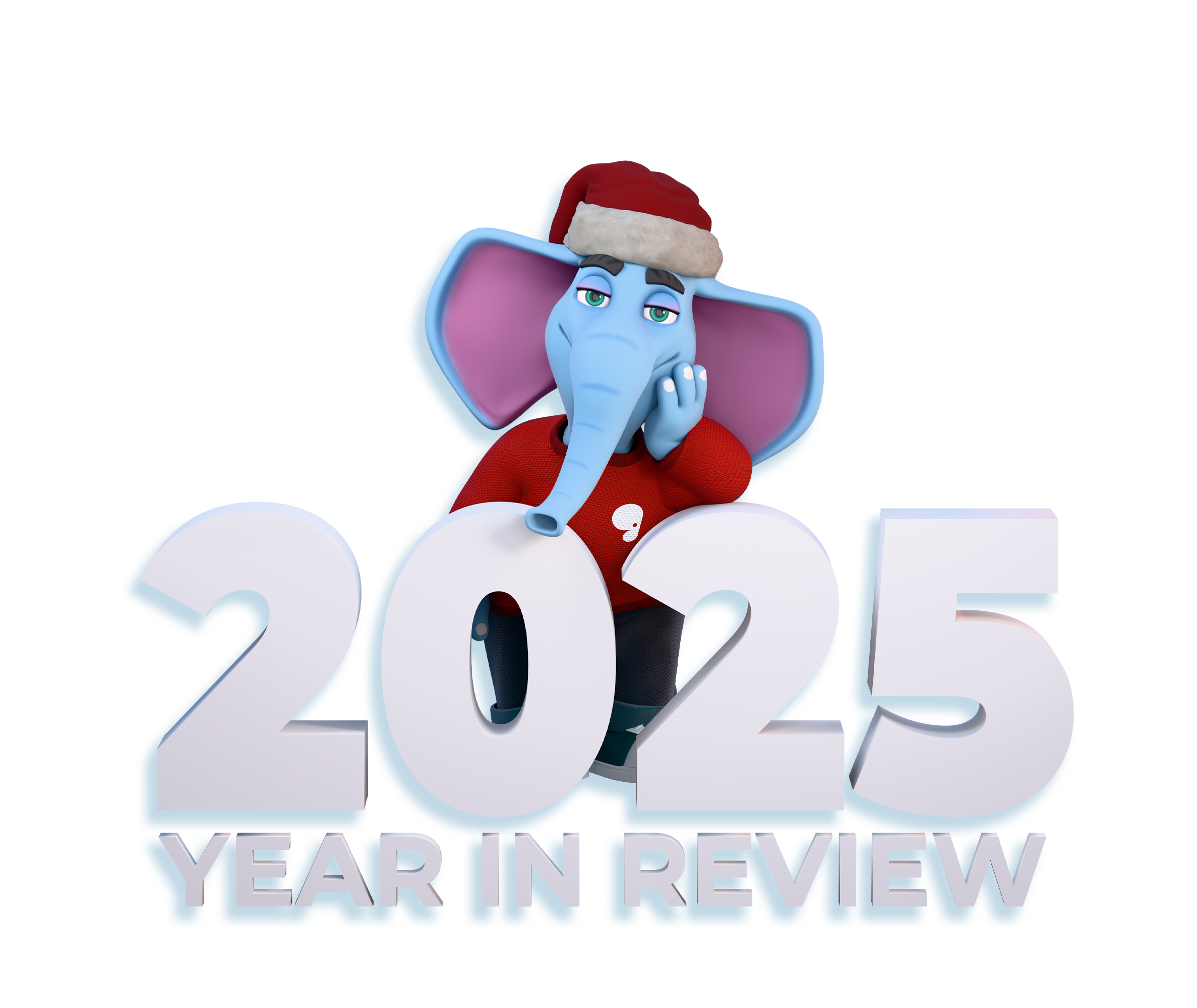Do duplicate meta descriptions affect SEO? It’s a question that may come up, especially if you’re regularly creating new content and aiming to rank higher on Google.
While meta descriptions might seem like a small detail, they actually play an important role in how search engines display your pages.
In this blog post, we’ll explore what makes a good meta description and how duplicates impact your site’s performance, while also learning practical solutions to remove them for better SEO.
What Are Duplicate Meta Descriptions?
Duplicate meta descriptions happen when two or more pages on a single website use the same text in their meta descriptions.
This often happens by accident, especially when multiple pages cover related topics.
If one of your blog posts is about link insertion tips, and another is a guide to link exchanges. If both of their meta descriptions begin with “Wondering how to improve your link building efforts?”, they are considered to be duplicates.
Now, let’s see whether duplicate meta descriptions affect your site’s rankings!
Are Duplicate Meta Descriptions Bad For SEO?
The short answer is, yes!
Just like with duplicate content, it’s best to avoid it.
Even if your blog topics are related, every page must have its own short, clear summary that speaks directly to what it offers.
Let’s explore how exactly duplicate meta descriptions harm your SEO and overall site performance.
They Confuse Search Engines
This confusion happens because Google uses elements like meta titles, headings, and meta descriptions to understand what each page on your website is about. When several pages have the same or very similar meta descriptions, it becomes harder for Google to tell them apart.
If the descriptions are identical, Google may struggle to figure out which one to rank whether it’s a blog post, a landing page, or a service page.
More specifically, this may lead to:
- Poor page performance
- Lower visibility in search results
- Missed opportunities to bring in traffic
To avoid this, it’s crucial to learn how to fix duplicate meta descriptions, which we’ll discuss in a bit.
Next point!
They Hurt the User Experience
Duplicate meta descriptions not only confuse Google, but they also make things difficult for your readers.
Picture this: the user searches for something on Google and sees multiple results from your website, all with the same or nearly identical description. There’s no clear reason to choose one over the other, and that uncertainty can push them to skip your site altogether.
This will, in turn, result in lower CTR (click-through rate).
That’s why duplicate meta descriptions are such a problem. When different pages all say the same thing, users don’t know what makes each one unique, or which one has the answer they’re looking for. So, they are less likely to click.
Thus, it creates a poor user experience and can again lead to missed clicks.
To avoid this, have unique, clear meta descriptions that help readers quickly understand what your blog posts offer. This way, you can build trust, improve navigation, and make sure your content gets the attention it deserves.
Otherwise, even your best pages can be ignored.
How to Check Duplicate Meta Descriptions
We already know that keeping your meta tags unique is important, now let’s learn how to check duplicate meta descriptions and fix them to improve SEO results.
Let’s begin!
Do a Manual Content Audit
One simple way to find duplicate meta descriptions is to collect all your blog posts in one place, along with their focus keywords, meta titles, and meta descriptions. A basic Google Sheet works well for this.
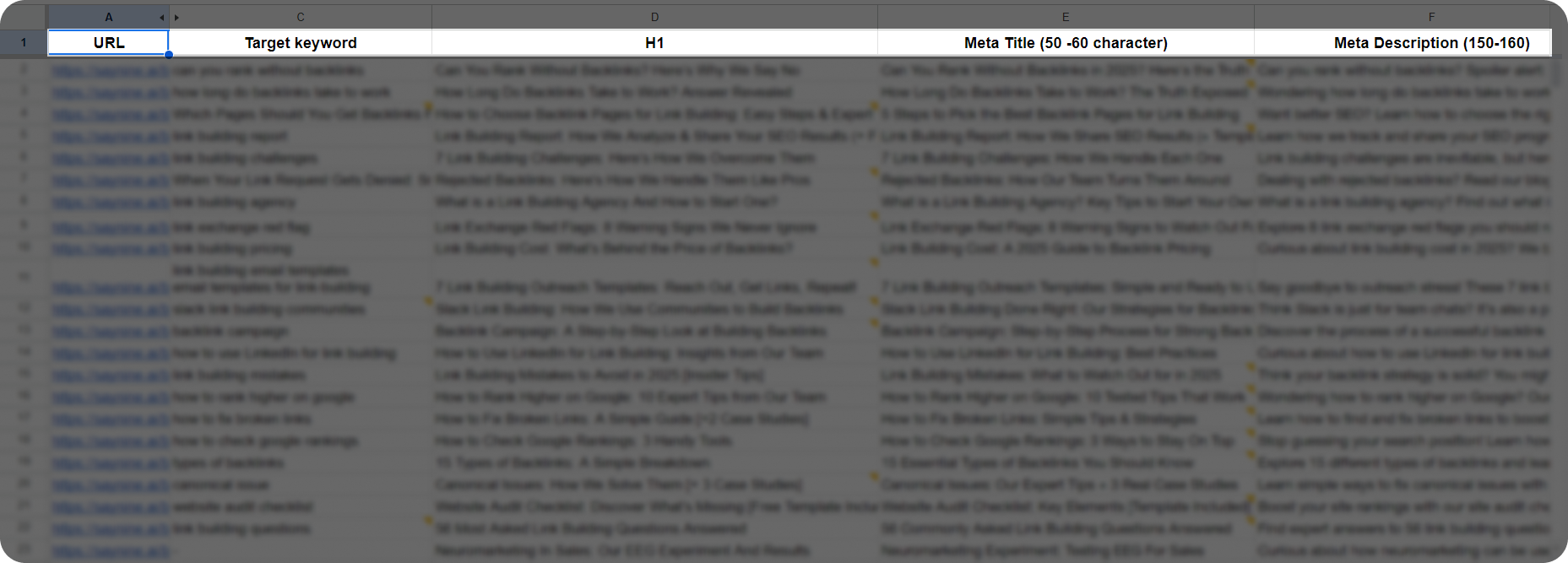
Then, once a month take some time to go through each of them manually. If you notice any meta descriptions that are identical, update them with clearer, more specific wording.
This small habit can help protect your rankings and improve your SEO over time.
Use Screaming Frog
If you have a large blog or just want a faster way to audit meta descriptions, we recommend using a tool like Screaming Frog.
Here’s how:
Step 1: Go to Screaming Frog and enter your website. In the search bar at the top, type in your domain name and click “Start.”
Step 2: Wait for the crawl to finish. The tool will scan all your site’s pages and it will take some time for a 100% crawl.
Step 3: Go to the meta descriptions tab. At the top menu, click on the “Meta Description” section to filter results.
Step 4: Check the right panel. In the “Overview” section on the right sidebar, scroll down and click on the “Duplicate” tab.
Step 5: Review the list. You’ll now see all the pages that have the same meta descriptions. From here, you can go ahead and update each one as needed.
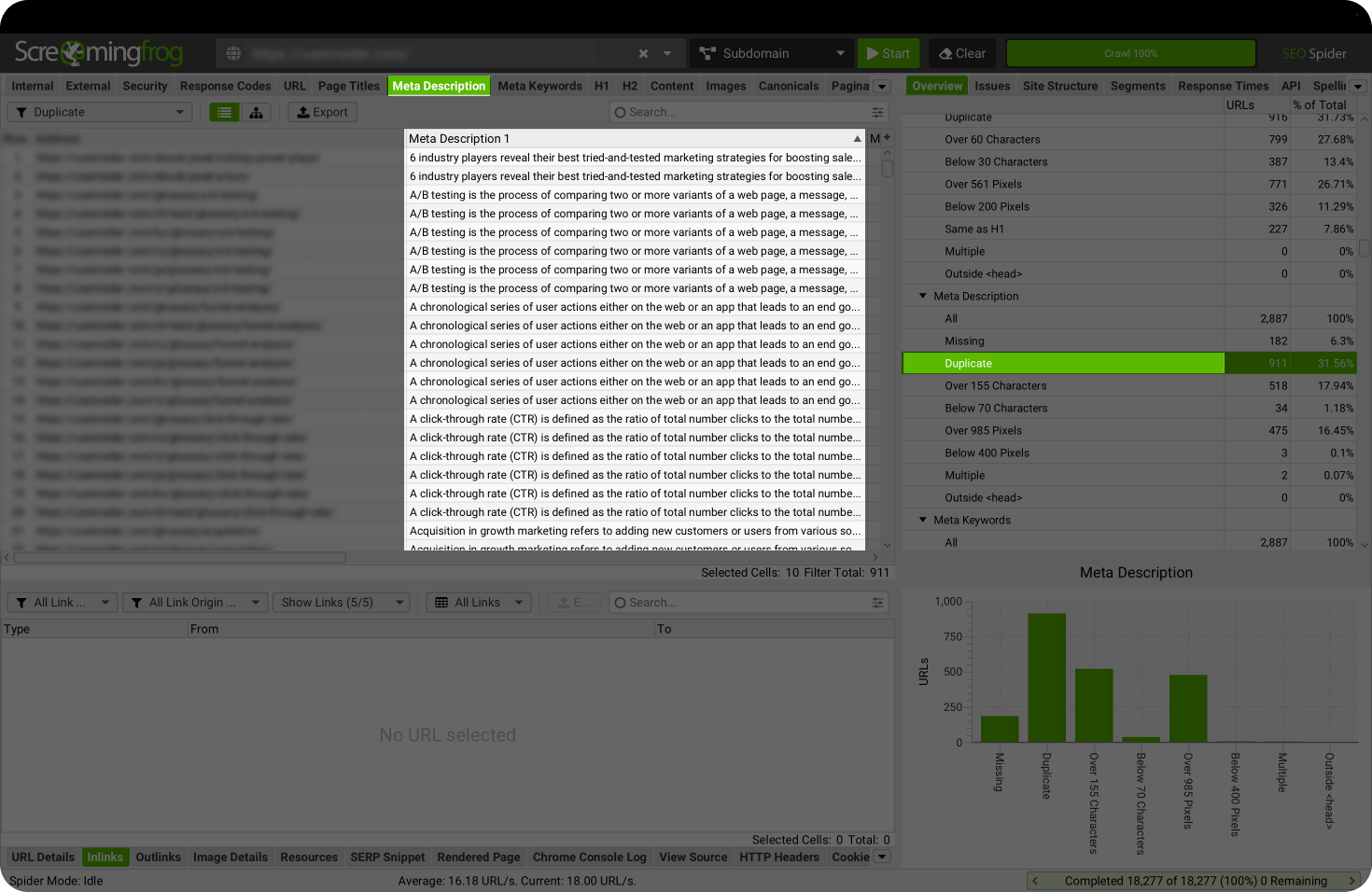
So, regular content audits, whether manual or with a tool, can help find and fix duplicate meta descriptions, ensuring your every page stands out in search results.
After finding duplicate meta descriptions, it’s time to replace them with good ones!
How to Write Good Meta Descriptions: Our Best Tips
Writing a strong meta description is key to attracting clicks and helping your pages rank well, as well as avoid any duplicacy.
Here are some important tips we suggest following:
Keep an Optimal Length
Your meta description should be between 150 and 160 characters long. A couple of characters over or under is not critical, but it’s best to stick close to this range.
Why? Because Google only shows a limited space for meta descriptions.
So, if your meta description is too long, the text will just get cut off, leaving your description unfinished.
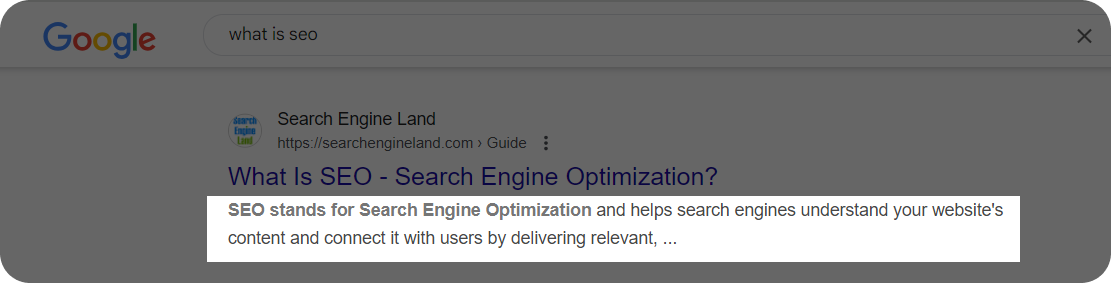
As you can see in the screenshot above, half of the sentence has been left out because the meta description didn’t fit in 150-160 characters. Fortunately, there is an easy fix for it. An effective summarizing tool can quickly shorten the given description within an optimal word count limit.
Moving in!
Clickbait? Just Don’t
Never use clickbait in your meta description. Remember that being honest builds a strong reputation for your brand, and using clickbait is the opposite of it.
Trust me, if your description doesn’t match what is actually on the page, it will do more harm than good.
So, make sure the meta description truthfully reflects what the user will find after clicking. If someone clicks and lands on content that is not what they expected, they’ll feel misled, and most likely won’t visit your site again.
For example, if the meta description says, “Free tools to boost your SEO,” but the page only lists paid services or doesn’t mention tools at all, the visitor will be disappointed. This can lead to a higher bounce rate and hurt your credibility in the long run.
With that said, always aim to be truthful, specific, and clear in your meta descriptions.
Add Your Focus Keyword
Your meta description should always involve your focus keyword. So, just like the meta title, it needs to be keyword-optimized.
This is important because it helps search engines understand what your page is about and consequently show it to the right audience.
Let’s take a look at an example. In the screenshot below is one of our blog posts. Here, our focus keyword is “types of keywords” and as you can see, it is included both in the meta title and the meta description.
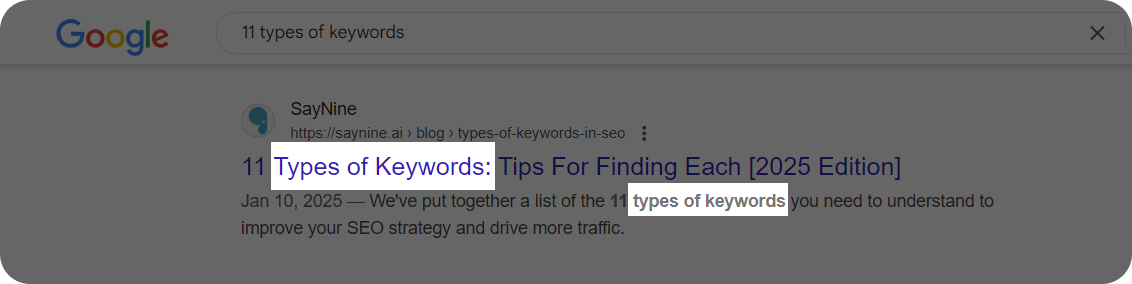
Also, it’s good to know that when someone searches for a phrase that matches your keyword, Google often highlights that keyword in bold as in the screenshot. This makes your blog post or page more visible and clickable.
Make It Engaging and Click-Worthy
Even if your blog post ideas are unique and the content you write is excellent, it won’t matter much if no one clicks to read it. That’s why your meta description needs to be engaging. It should catch attention and make people want to learn more.
This is absolutely crucial because the meta title and description are the first things users see in search results. So, if the description feels boring, generic, or too salesy, users will just scroll past it.
For example:
Instead of: “Consult the best link building agency now and grow your website’s performance, and authority really fast!”
Try: “Looking for a trusted link building agency? Discover easy strategies to find the best fit for you and easily grow your site’s authority.”
I’m sure you can feel the difference.
So, aim for a tone that’s clear, helpful, and interesting. Make people curious enough to click, but keep it honest and aligned with your content.
And that’s a wrap!
Final Thoughts
Now we know that duplicate meta descriptions are not just small mistakes. They can hurt how well your website shows up on Google and create confusion for people trying to choose the right link in search results.
The good news is you already know how to fix duplicate meta descriptions. A simple content audit, whether done manually or with a tool, is all it takes to spot and remove duplicates quickly.
Once identified, you can use our tips to update them with unique, keyword-focused summaries that give your pages a better chance to stand out and attract more clicks.
But if you’d rather not handle it yourself, it’s perfectly fine to leave it to our SEO experts. That way, you can stay focused on creating great content while knowing your site is in good hands.
FAQ about duplicate meta descriptions
Can you have duplicate meta descriptions?
It’s best to avoid them and learn how to remove duplicate meta descriptions if you want your website to rank higher on Google.
How to fix duplicate meta tags?
Regularly conduct content audits, either manual or using an SEO audit tool, to effectively identify and fix duplicate meta titles and meta descriptions.
Does changing meta description affect SEO?
Yes, updating meta descriptions can boost your click-through rate. Plus, more clicks mean more traffic to your site.

Quiz Time
Let's put your knowledge to the test.
Leave your email below to get a SayNine certificate!
Are you sure?