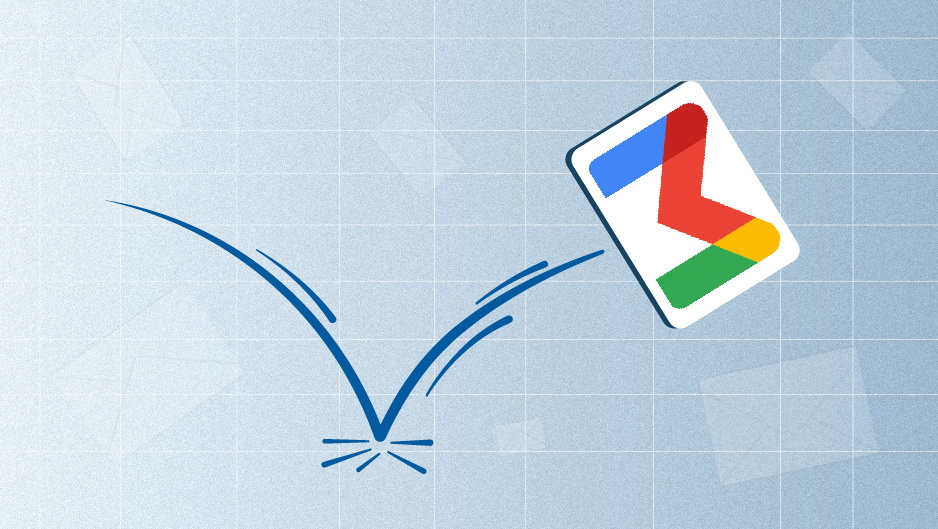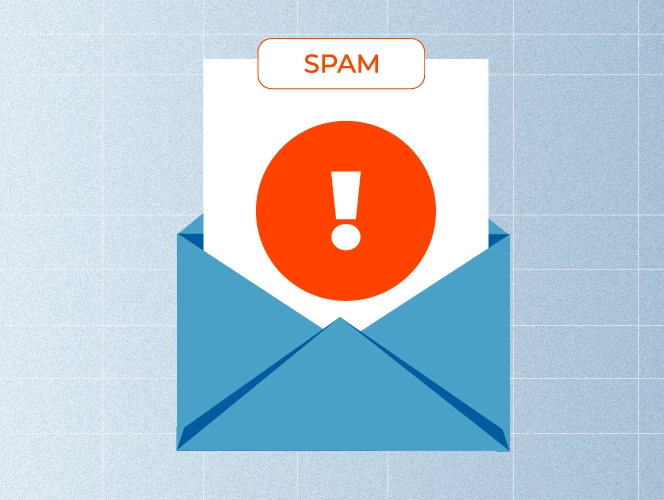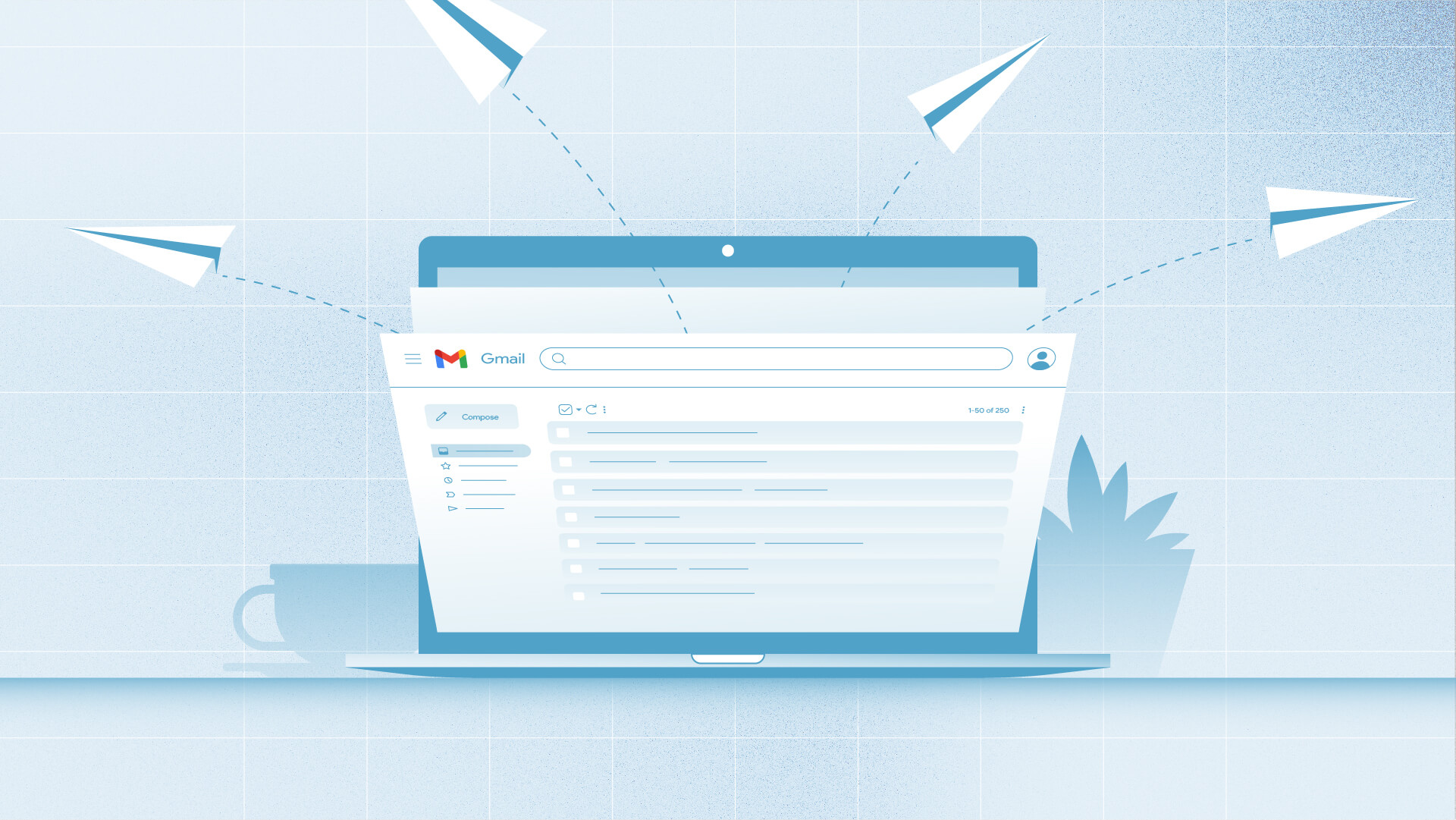Not getting your desired results from email campaigns? The email bounce rate might be the reason.
This issue happens more often than you’d think and quietly wastes your time and effort. The good news is it’s something you can fix.
In this article, we’ll share a few simple and effective strategies that’ll help you learn how to reduce email bounce rate and have more successful email campaigns.
Let’s get started!
What is Email Bounce Rate?
Email bounce rate is the percentage of emails that don’t reach the recipients’ inboxes.
These messages bounce back without being delivered, and that means your campaign isn’t reaching as many people as you think.
Email deliverability issues happen for different reasons; some from your end, some from the recipient’s end. These fall into two main email bounce types, hard bounce and soft bounce.
Let’s break those down!
Hard Bounce Vs Soft Bounce: How to Identify Them
Before you can fix the issue, it’s important to know which type of email bounce you’re dealing with.
Hard bounce emails
These emails have permanent delivery failures. This means that no matter what you do, you will not be able to deliver them.
So, resending them is just pointless.
Here’s why hard bounced emails might happen:
- The email address is fake
- The domain name is invalid
- The email recipient’s server won’t accept emails (e.g. some companies just block the servers of their employees from receiving emails)
We recommend removing all of these addresses from your list.
Soft bounce emails
These emails, on the other hand, are ones that have temporary deliverability failures. They actually reach the recipient’s mail server but bounce back before making it to the inbox.
So, there is a good chance that if you try again after a few weeks, you may be able to deliver the message successfully.
Here are some of the causes of soft bounced emails:
- The recipient’s inbox is full
- The mail server is down for some time
- The email is too large to process
In these cases, it’s okay to try again a few times. If the message still doesn’t go through, pause for this campaign and retry in the next one. If delivery still fails, stop sending to that address.
To find out which of these types the issue comes from, use an email marketing platform. Most of them automatically track and show the reason why your email bounced, giving you an idea of how to tackle the problem.
For example, we use SendGrid. Here’s how:
- Step 1: Go to the Suppressions section.
- Step 2: Select the subsection Bounces
- Step 3: Explore the Reason box for each bounce. As you can see, it may be because email doesn’t exist (hard bounce), the mailbox is full (soft bounce), etc.
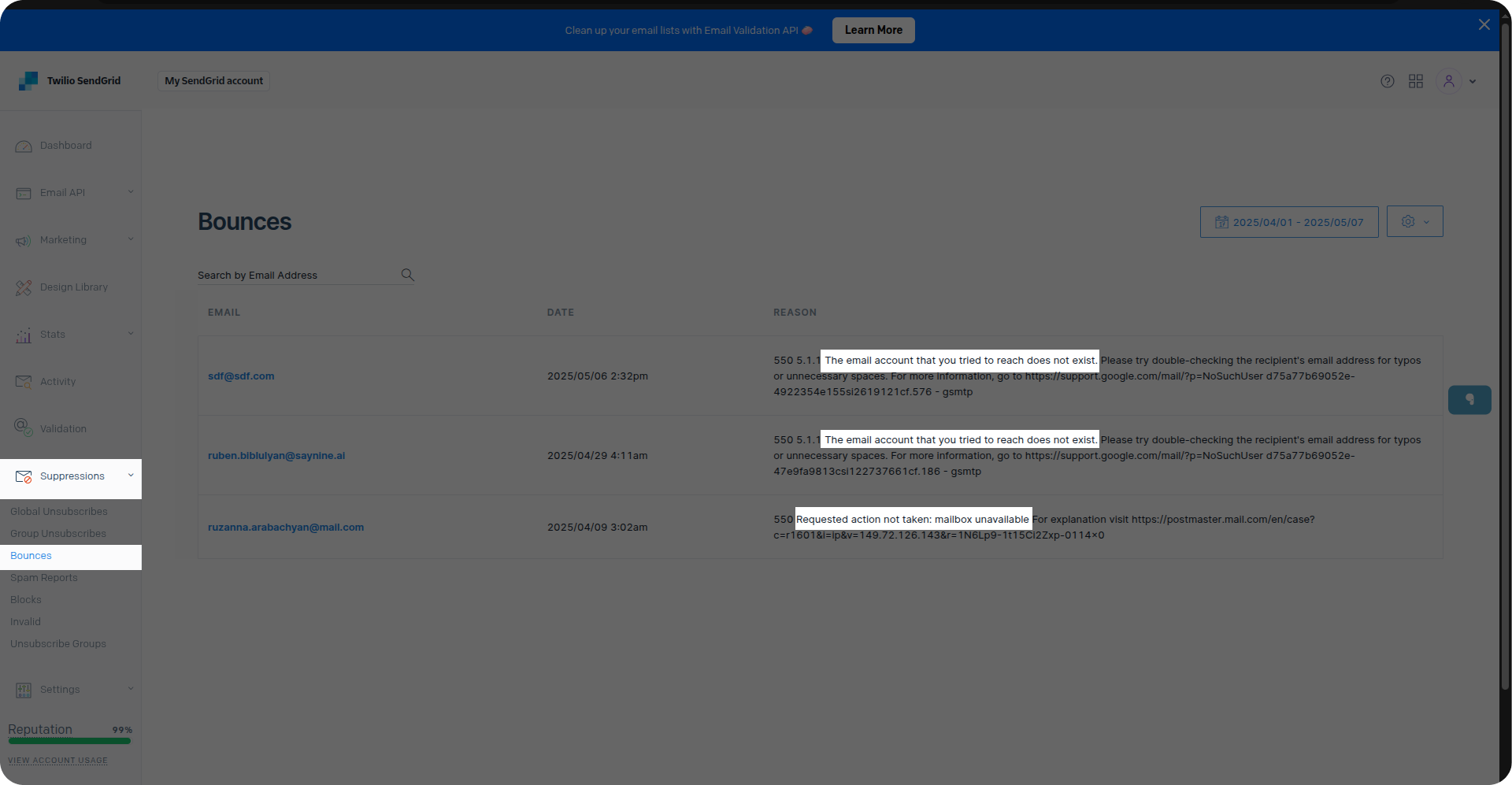
Once you identify which bounce type it is, you can manage it accordingly.
Now that you know the difference between hard bounce vs soft bounce emails and how to differentiate them, let’s learn what is a good bounce rate for email campaigns.
What is a Good Bounce Rate for Email?
Before we get into the actual strategies of reducing the email bounce rate, you may be wondering — what is a good bounce rate for email?
We suggest keeping your total bounce rate under 2% for better email deliverability and a stronger sender reputation.
There are many tools that can help you check this.
For instance, we use Mailometeor to review the results of our email campaigns and the bounce rate as well.
Just go to the Campaigns section, select one, and check all of the results in the Overview:
- Emails sent: The total number of emails that were successfully sent.
- Opens: The percentage of recipients who opened your email.
- Clicks: The percentage of recipients who clicked on any links in your email.
- Replied: Shows how many people responded to your message.
- Bounces: The percentage of emails that failed to deliver, either due to hard or soft bounce issues.
- Unsubscribes: Shows how many recipients chose to unsubscribe from your list.
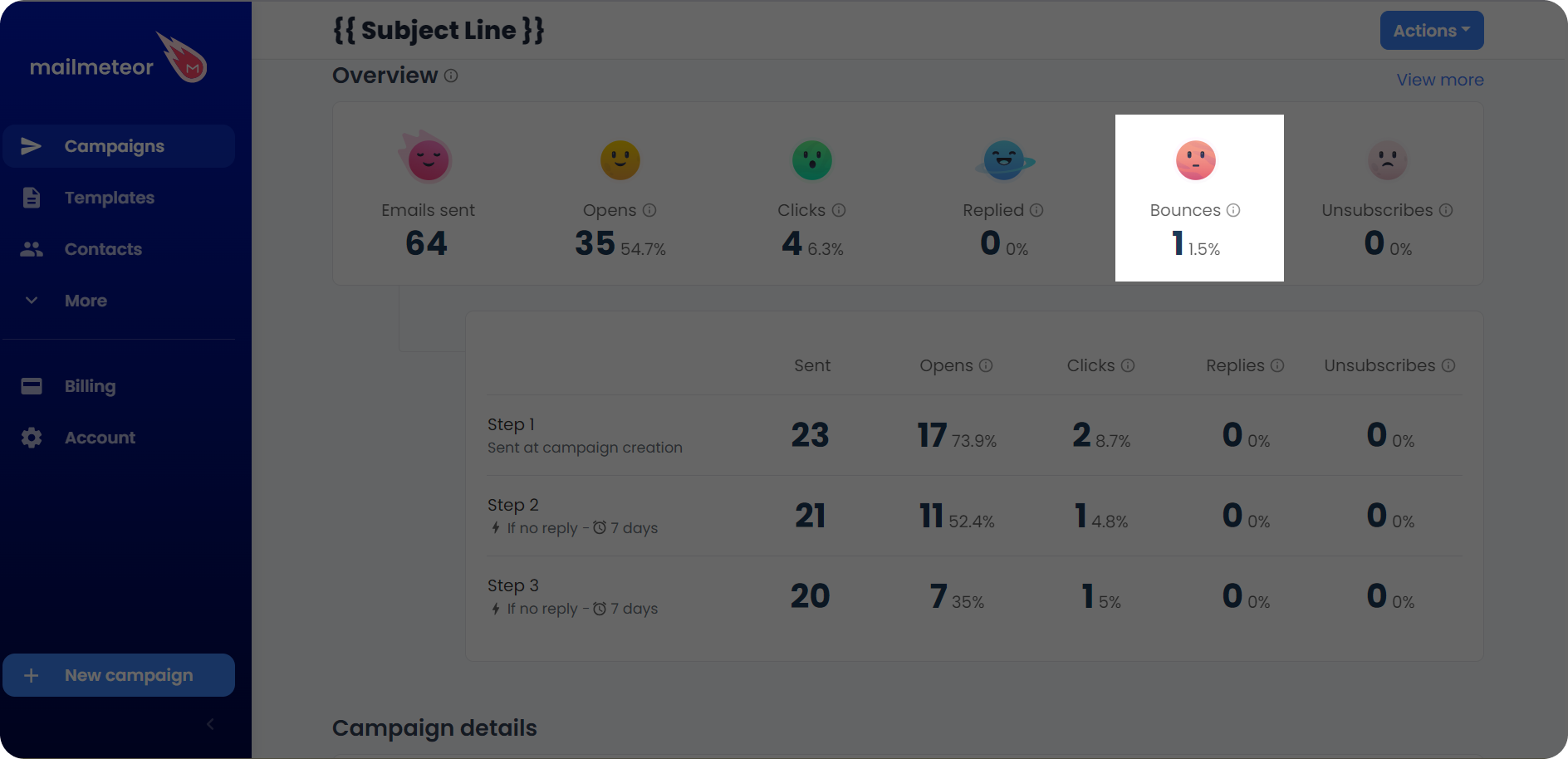
Now, moving on to some simple methods of keeping the average email bounce rate!
How to Reduce Email Bounce Rate? Our Strategies
Coming to the fun part, let’s explore the best tips and tricks you can use to effectively fix your email bounce rate!
Authenticate Emails
A high email bounce rate (anything above 2%) can be a cause of poor email authentication. Without it, your emails are more likely to land in spam folders or bounce back entirely.
Email authentication helps email providers trust your messages. It proves you’re a real sender and not a spammer, which improves deliverability and keeps your bounce rate low.
There are three protocols you should set up:
- SPF: Confirms your email is sent from a trusted server.
- DKIM: Adds a digital signature to show your email wasn’t changed in transit.
- DMARC: Tells mail servers what to do with messages that fail SPF or DKIM checks.
You can use a tool to manage these protocols and improve cold email deliverability.
We use EasyDMARC’s email authentication tools to handle them all. It helps us monitor our domain’s authentication status, find and fix issues quickly, and make sure our outreach emails reach the inbox without bouncing back.
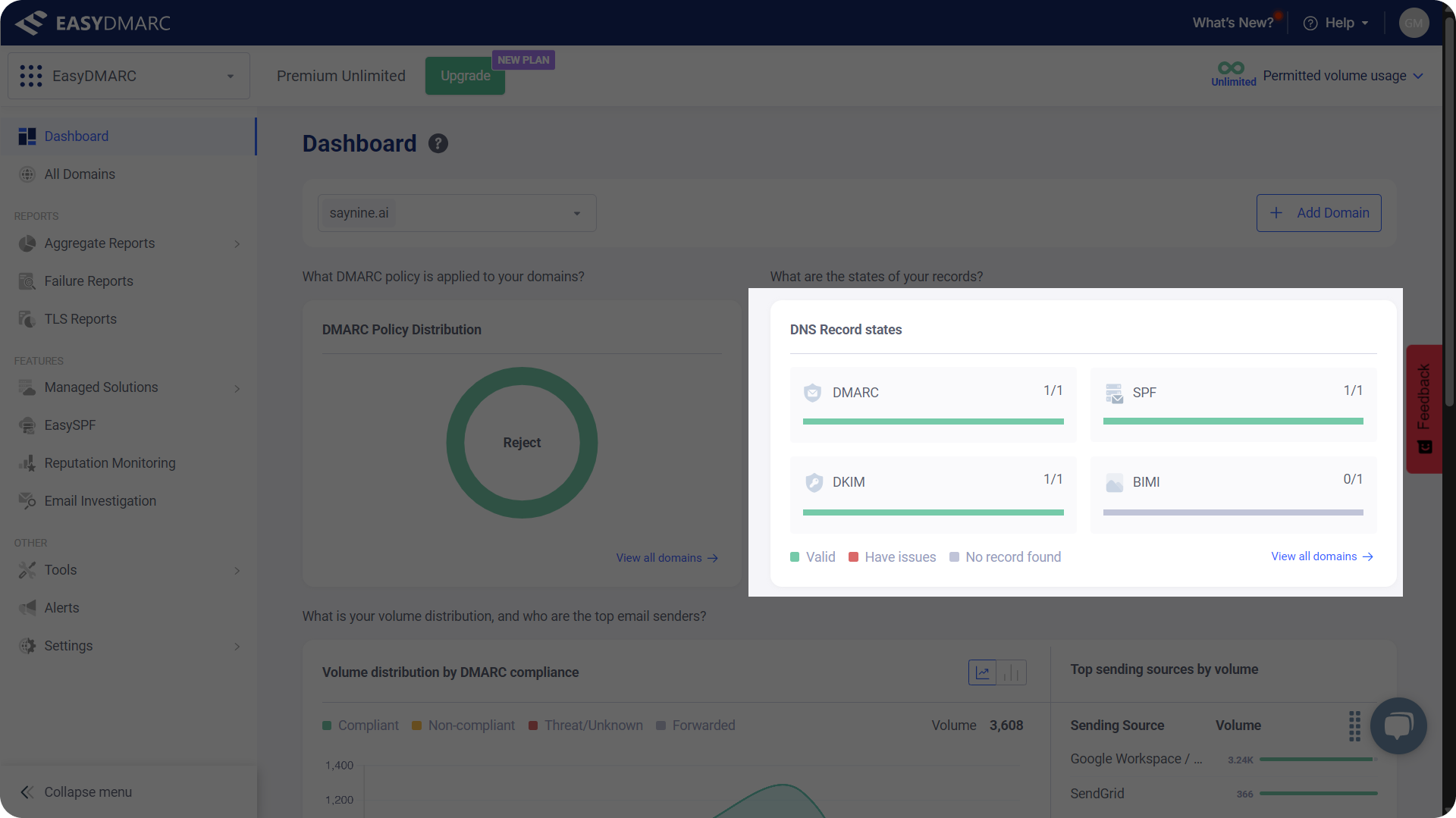
As you can see in the screenshot above, we selected our domain and verified that all email security protocols are valid(marked in green) and functioning properly. With no issues detected, our email setup is secure and ready for smooth delivery.
Next tip!
Avoid Lengthy Texts and Overlinking
Sometimes, emails bounce simply because they’re too long or have too many links. Some servers flag this as suspicious and block the message.
So, to reduce bounce rate, keep your emails short and clear.
Let’s take our own example.
As a SaaS link building agency, we send outreach emails on a regular basis. To get the best results, we keep our messages direct and relevant. We also avoid adding too many links because they can trigger spam filters or overwhelm the reader.
Here’s an example from one of our outreach emails.
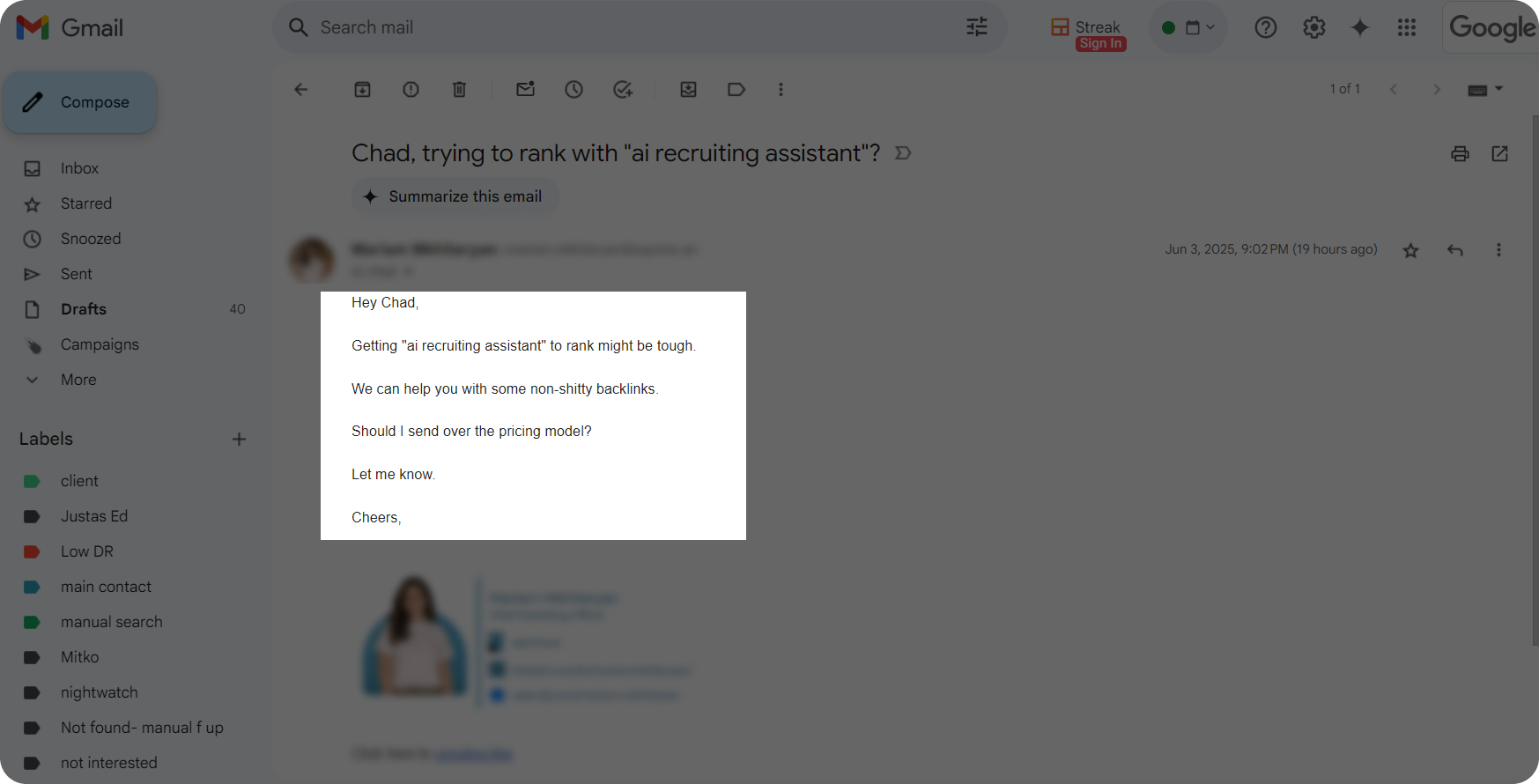
The goal is to make it easy for the reader to understand why we’re reaching out and what value they’ll get.
Further Reading:
Link Building Outreach Guide for 2026
Link Building Outreach Templates
Avoid Spam Trigger Words
Another reason why your emails may bounce is that you’re not being careful with spam trigger words and phrases.
Such words create a sense of urgency and try to push the reader to action. They can appear in your cold email subject lines or the body of your message.
Here are some examples of trigger words: “Urgent,” “Limited time offer,” “Act now,” “100% free,” “The best,” “Click here”, etc.
To prevent your email from being flagged by spam filters, always scan it for spammy language before sending.
We use Mailometeor’s spam checker that quickly scores the email content and points out trigger words or formatting.
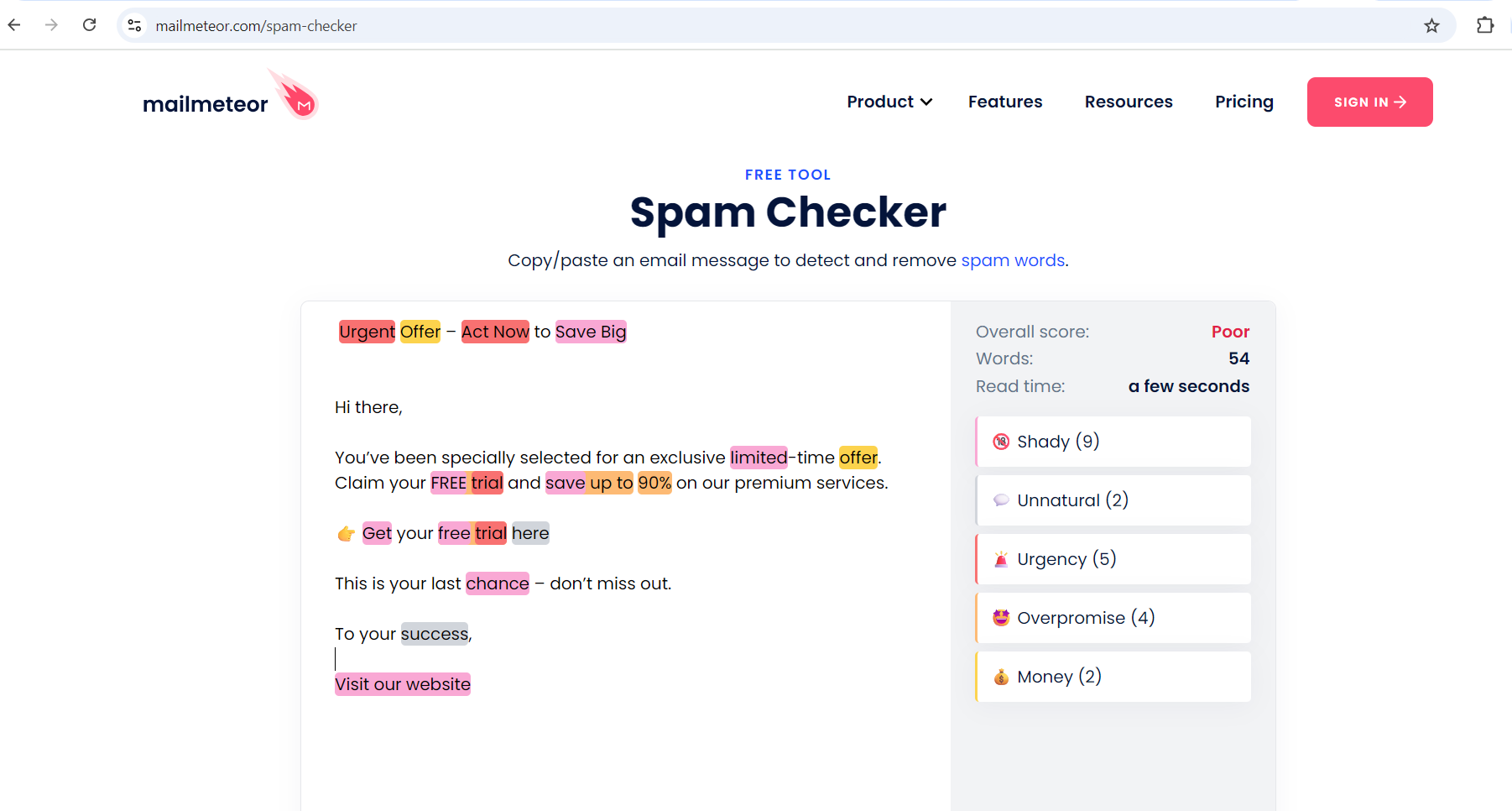
Above is an example of an email containing spam words flagged by the Spam Checker.
It highlights suspicious(or shady) terms in purple, phrases that cause urgency in red, and so on. This makes it easy to spot problem areas and update the content for better performance.
Using a tool like this regularly can protect your sender reputation, avoid the spam folder, and help with the bounce rate.
Next point!
Be Consistent in Sending Emails
Sticking to a regular email schedule not only keeps things organized but can also seriously improve your results.
When you send emails consistently, email service providers start recognizing your sending behavior as legitimate and not spammy. This helps improve your sender reputation, which directly affects how many of your emails get delivered instead of bounced.
Also, when people start expecting your emails, your email open rates go up.
Here’s how that helps:
- Leads to stronger engagement with your content
- Reduces the chances of your emails being marked as spam
- Signals to email providers that you’re a trustworthy sender
- Increases the chances of your future emails landing in the inbox
For example, our team sends link building outreach emails on a consistent weekly schedule. We follow up with potential partners every few days after the first message.
This routine keeps the conversation going and shows how professional and reliable you are, which makes it more likely that your emails get opened and responded to.
The key is to keep your follow-ups relevant and valuable. Don’t just repeat the same message. Share something useful and personalized.
Regular communication results in relationship based link building, reduces bounce rates, and increases your chances of success.
Moving on!
Analyze Bounce Email Patterns
If you want to reduce your email bounce rate, you also need to understand what are some patterns that cause problems over and over again.
For example, if multiple addresses from a domain like mail.ru are bouncing, it is a pattern that needs to be considered.
Some other patterns include:
- Typos like maill.ru instead of mail.ru
- Errors, such as missing “@” or extra spaces
- Poorly formatted emails with broken HTML or attachments
To analyze your bounced emails, you can start with something as easy as a Google Sheet. Just collect all the bounced email addresses in one spreadsheet and look for patterns.
But if you’re already using Mailmeteor, consider adding its Gmail extension. It integrates directly with Google Sheets and automatically tracks which emails have bounced. From there, you can collect them in a separate spreadsheet.
As you can see in the screenshot below, we have several bounced emails in our outreach list.
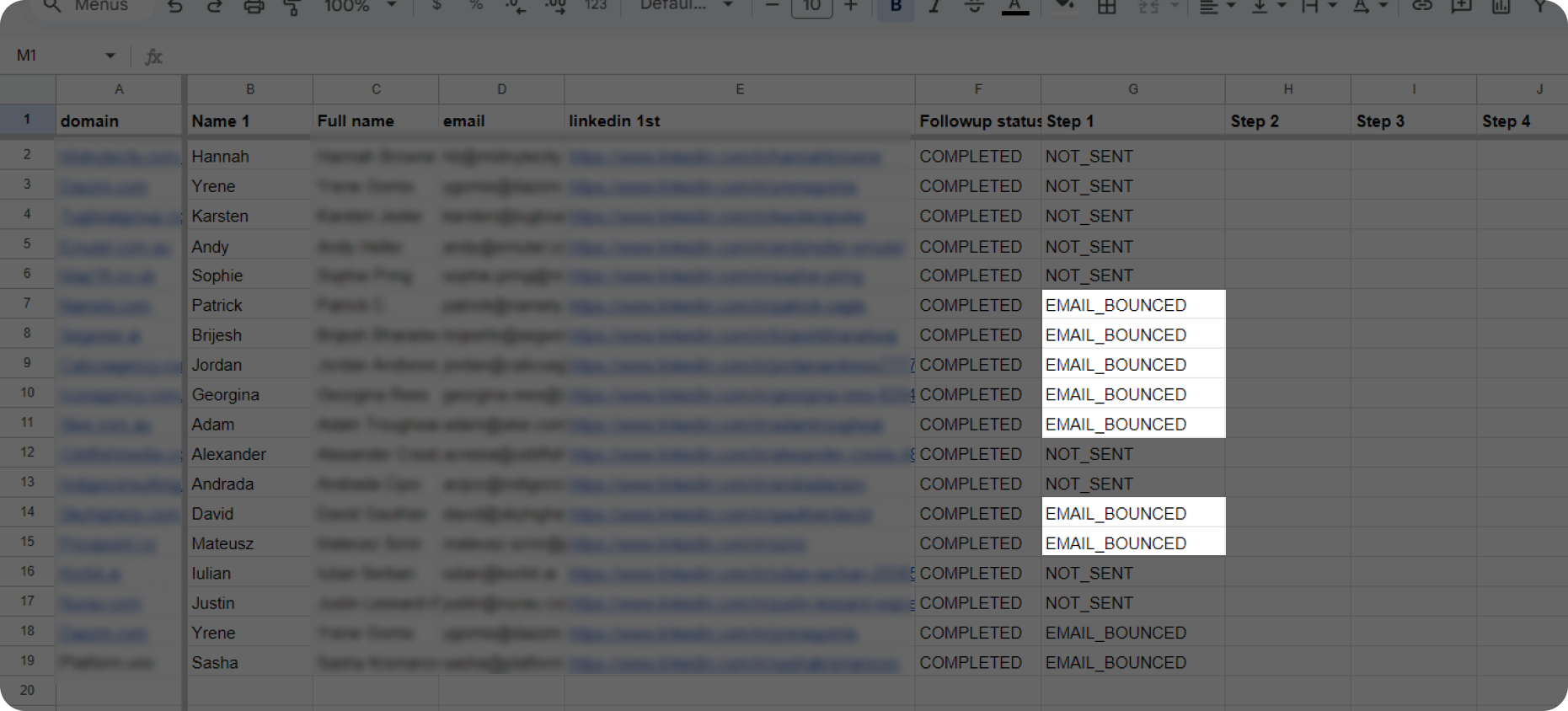
So, make it a habit to keep a list of bounced emails. Once it grows, review it for patterns.
When you find one, here’s what to do:
- Remove email addresses that result in hard bounces (like invalid or fake addresses).
- Keep an eye on soft bounces (like full mailboxes) and try resending in your next campaign.
- Fix typos such as maill.ru instead of mail.ru before sending again.
Finding and analyzing these patterns can help you avoid repeat issues and build a stronger email list moving forward.
Clean Your Email List Regularly
Having a large email list is great, but only if it’s clean and up to date.
If your bounce rate is higher than usual, it’s time to take action. Start by checking your delivery statistics. To make the process easier, you can use an AI chart maker to visualize your delivery rates and spot problem areas.
For larger campaigns, email verification tools are must.
Before we send out any cold outreach campaigns, we always verify our list using EasySENDER. It checks if the email addresses are safe to send to and gives us a clear report.
Below you can see a screenshot from one of our campaigns, and what the results look like in a pie chart:
- Deliverable: Good to go.
- Risky: Might work, but could bounce.
- Undeliverable: Will bounce, so remove these.
- Unknown: Not sure.
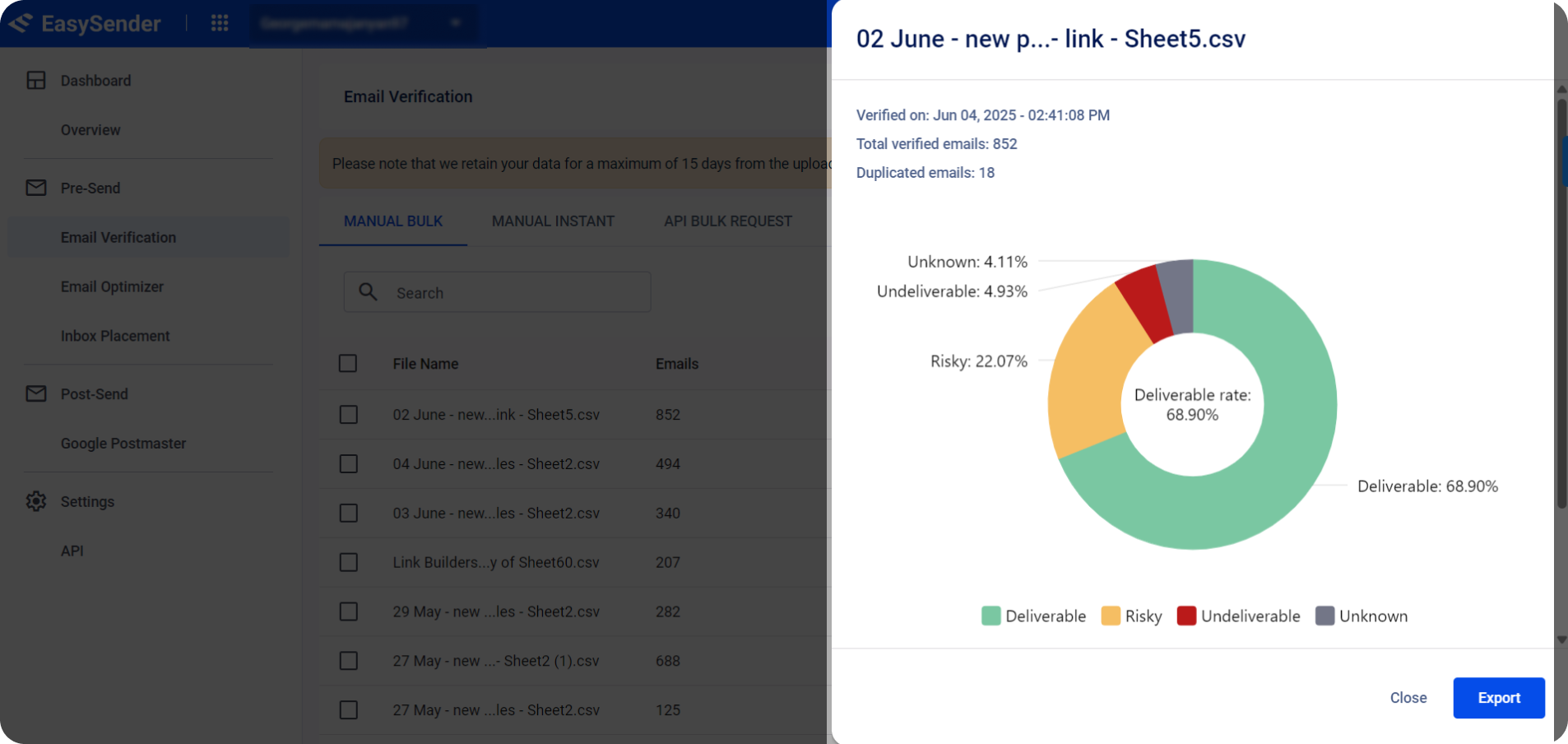
Also, if you’re not having huge campaigns, you can explore and find some of the bounces right in your mailbox.
Here’s an example of a bounced email, which you can see after sending the email:
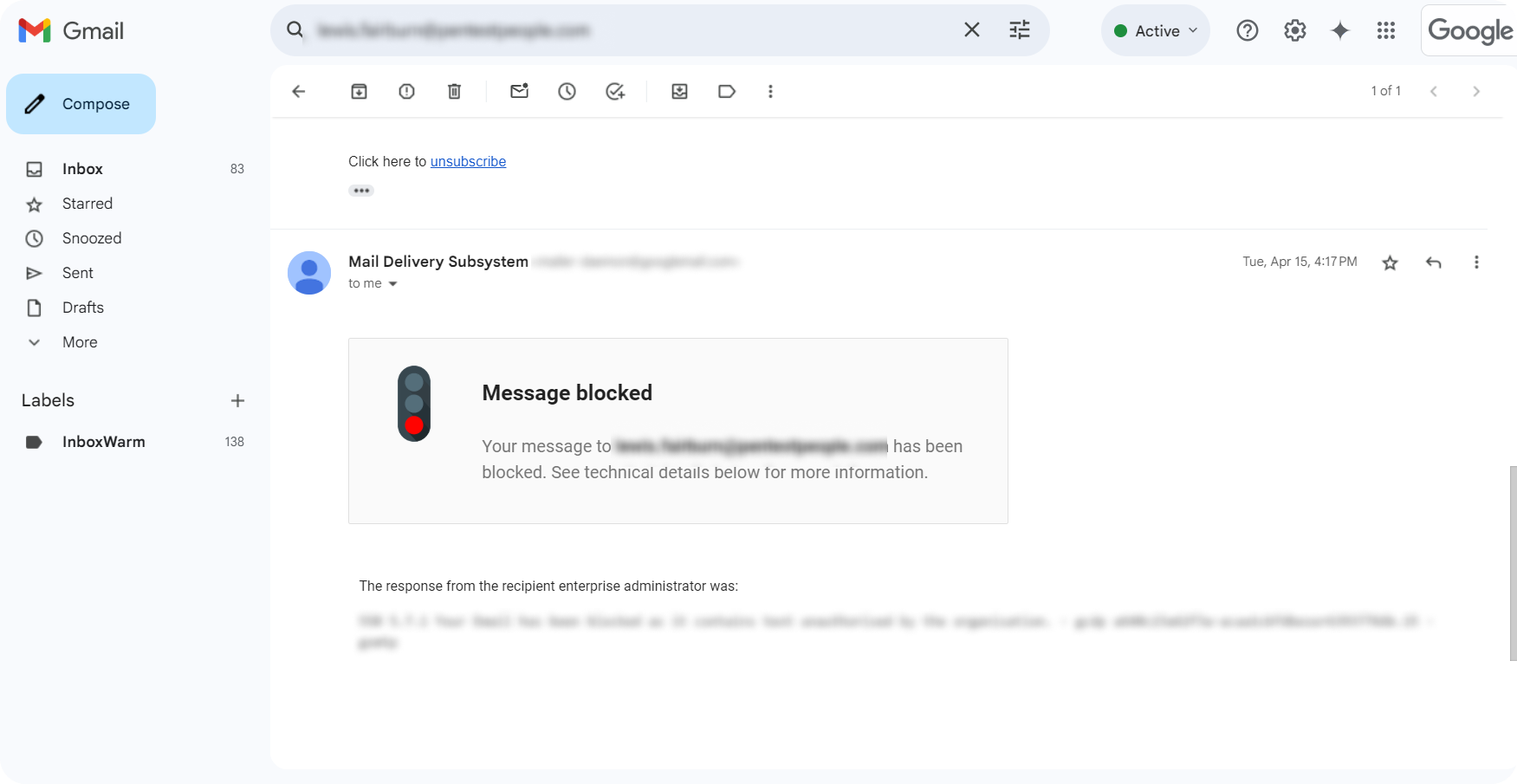
It shows that the message is blocked, meaning the server won’t accept emails. So, this is a hard-bounced email, which address you definitely need to remove to keep your list clean.
Another thing is that some users change their email addresses over time or simply stop using them.
What can you do?
- Check for inactive or outdated addresses and delete them from your email list.
- Send confirmation emails asking recipients to verify if their email addresses are still valid.
If you follow these useful and effective strategies, you’ll surely be able to keep a low bounce rate and have stronger email campaigns.
That wraps up our tips on fixing the email bounce rate!
Closing Thoughts
Now that you’ve learned the email bounce types, what a healthy email bounce rate looks like, and some expert strategies to reduce it, you’re in a better position to improve your email outreach results.
Whether you’re running smaller campaigns or managing a larger list, you already know that keeping bounce rates low is key to protecting your sender reputation and boosting engagement.
But if you’re unsure about your outreach efforts, especially for link building, and want to see better outcomes with stronger backlinks, our team can help, giving you more time to focus on your overall strategy. All you need to do is contact us; we’re one call away.
FAQ about email bounce rate
What to do with soft bounce emails?
Try resending them. If it fails, stop and try one more time in future campaigns. At last, if it fails again, remove them from your email list.
What is a high email bounce rate?
Anything above a 2% bounce rate is considered to be a high email bounce rate.
Why are email open rates so low?
It often comes down to two things: a weak subject line or your email landing in the spam folder. If the subject line doesn’t grab attention or looks suspicious, your message might never get opened or even be seen.