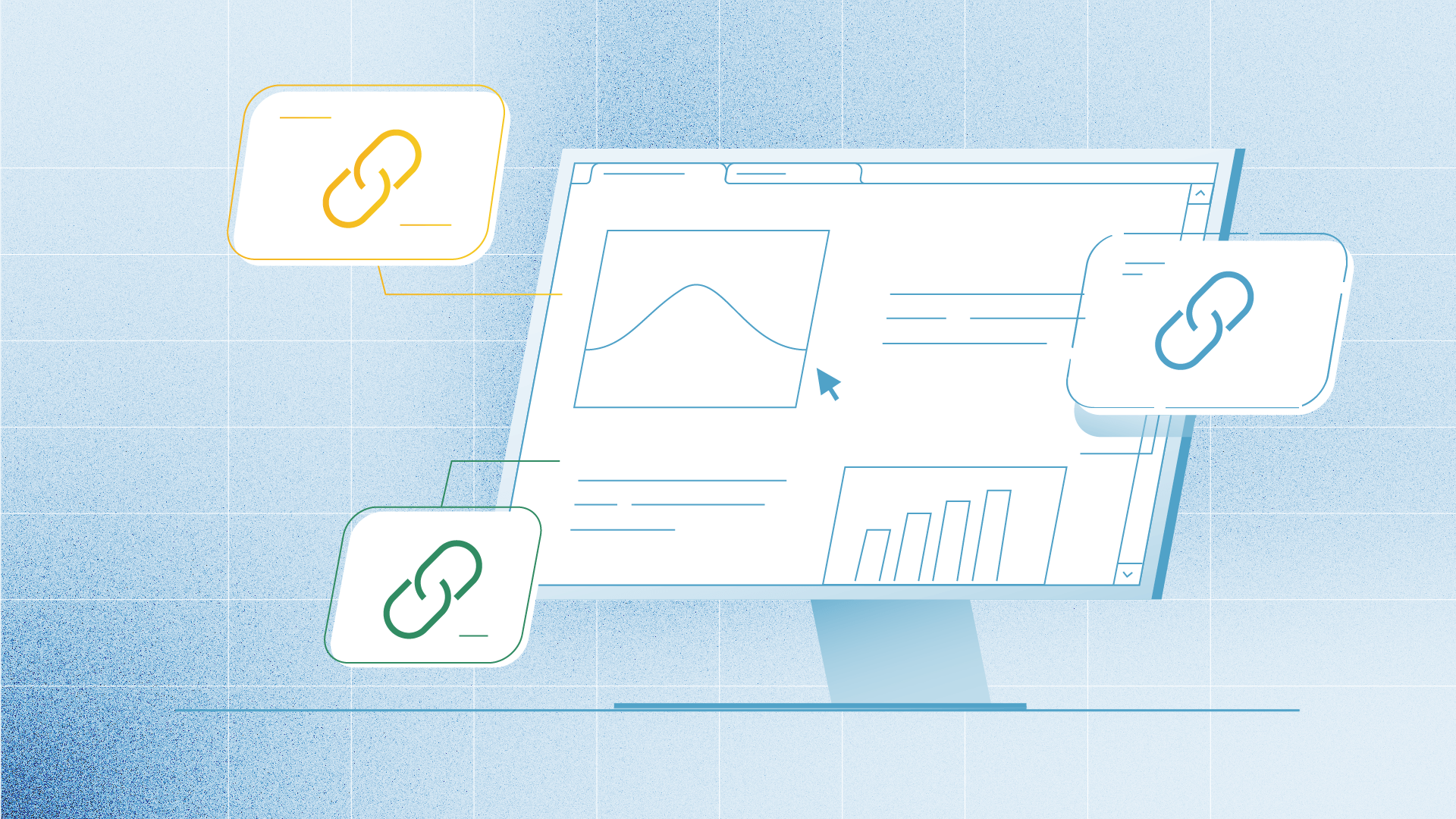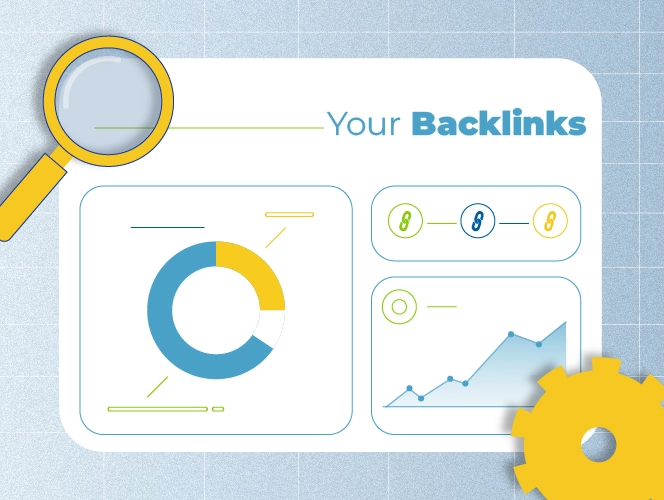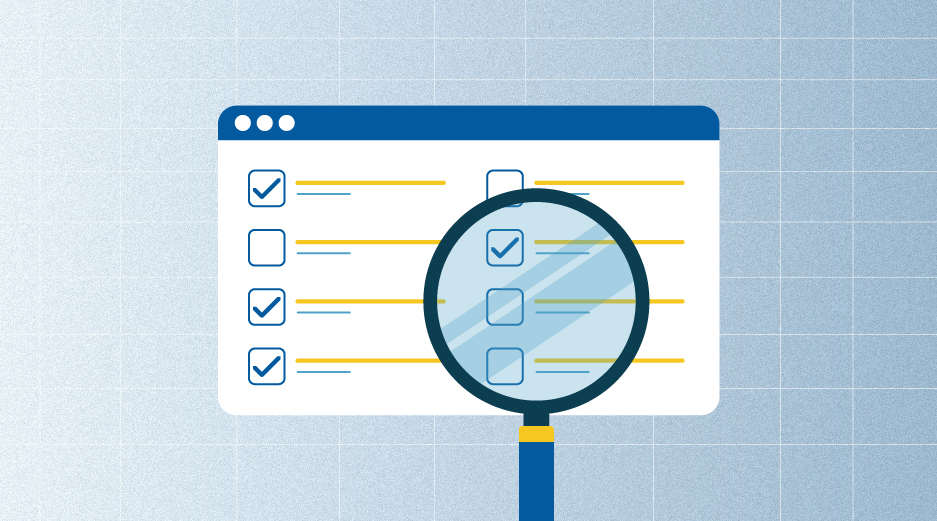Broken links might seem like a small issue, but in fact, what seems like a minor annoyance can seriously mess with your site’s SEO.
In this guide, we’ll walk you through:
- What broken links are
- The difference between broken backlinks and broken links
- How to find broken links on your website
- What causes links to “break”
- How broken links impact your SEO
- The difference between broken and lost backlinks
- How to find links to a page that are broken and fix them
Let’s jump in and get these links fixed!
What are Broken Links?
Broken links are links on your website that point to currently broken pages.
But what causes broken links? Let’s find out together!
Broken Links vs. Broken Backlinks
You might be wondering, what’s the difference between broken links and broken backlinks?
A broken link is simply a link on your site that doesn’t work. It’s like a road that leads to nowhere.
A broken backlink, however, is a link from another site that points to a page on your site that does not work anymore.
Unlike broken internal or external links, which are links on your site, fixing broken backlinks can be a bit challenging, as you should contact the referring domain’s website admin and ask them to fix it for you or take other measures (e.g. 301 redirects).
Both can hurt your site’s SEO, but broken backlinks are especially important to fix since they impact how other websites see you.
How to Find Broken Links
To find broken links on your site, we suggest using Google Search Console (GSC), because it’s free and easy-to-use.
Step 1: Sign in to your GSC account and head to “Pages”
Step 2: Click on “Not found 404” to find all broken links on your website.
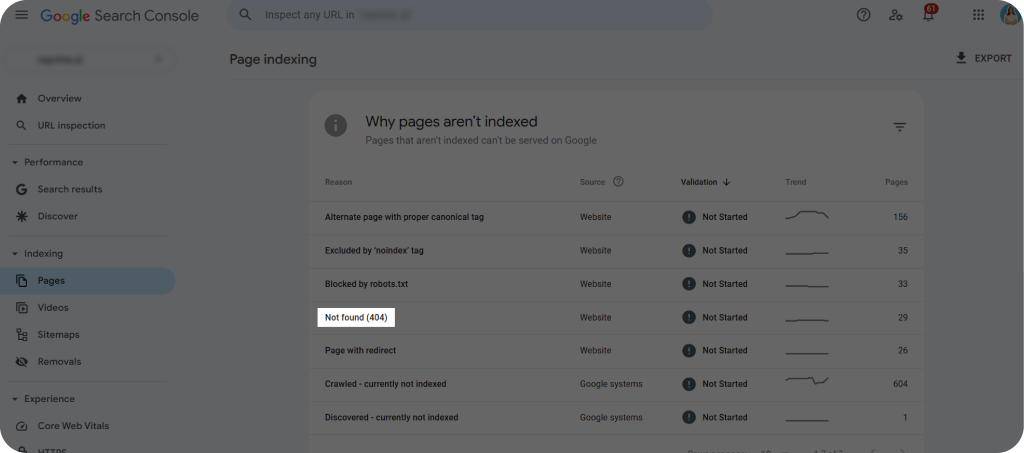
Here, you can find all the broken links on your site.
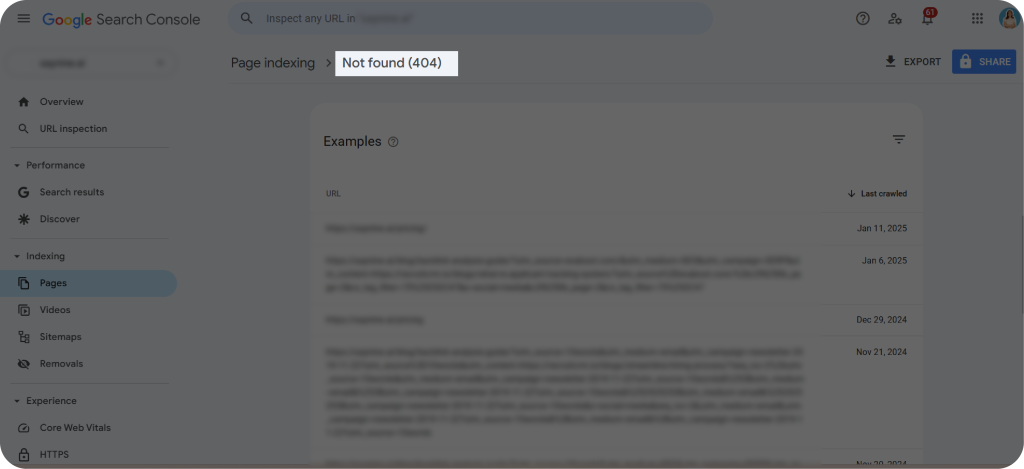
You can also use Screaming Frog to find all your broken pages both internal and external.
All you need is to crawl your website and then click “Client Error 4xx” from “Response Codes” to view all broken links.
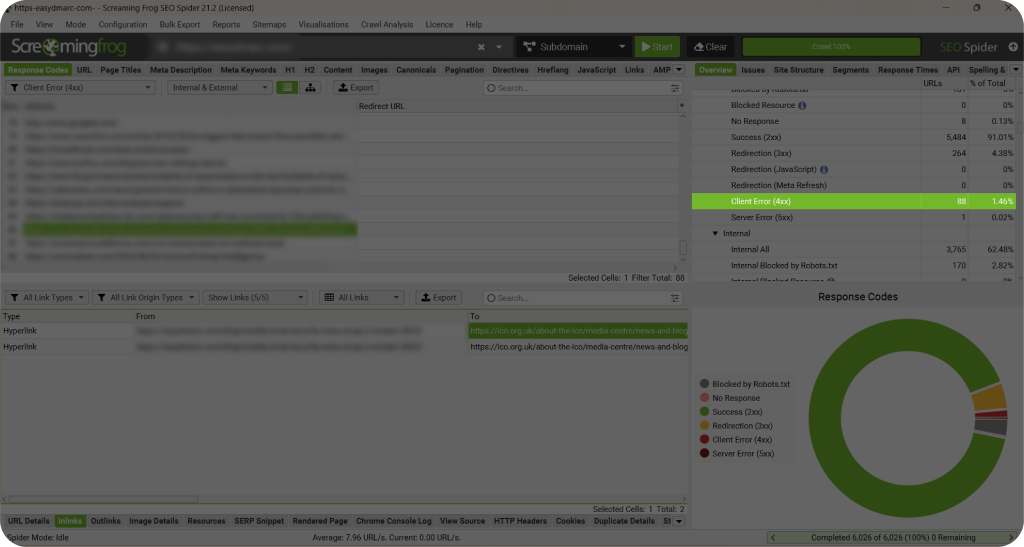
Then, click on the “Inlinks” tab to see the source of the broken links.
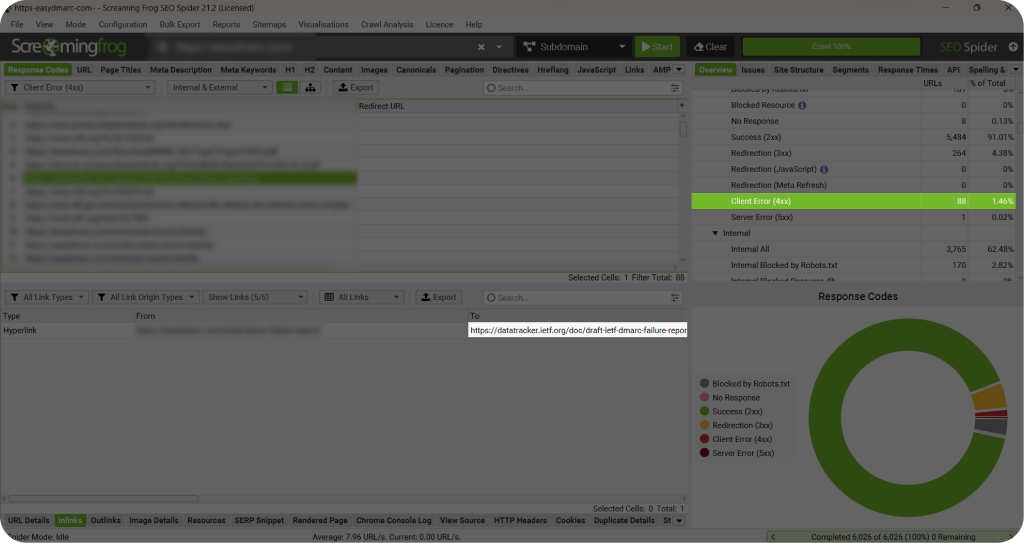
“From” refers to the source where the 404 broken link is placed, while “To” is the actual broken link.
So, in this case we have an external link that is broken. However, you should also check your website for internal broken links as well, and Screaming Frog’s SEO Spider can assist you in that, too. Proper internal linking helps distribute link equity and improve site navigation, so fixing broken internal links is just as important.
4 Main Reasons for Broken Backlinks
Here’s a simple breakdown of the main reasons why broken backlinks occur.
- Redirects: Let’s say you’ve got a backlink pointing to a specific page, but then you decide to redirect that page to a new one with completely different content. This turns the original backlink into a broken one, as it’s now pointing to content that doesn’t match what was originally linked.
- 404 error: This happens when a linked page is deleted, renamed, or moved without updating the links. As a result, anyone trying to visit that page will see a 404 error, because the link no longer leads to a functional page.
- 500 server error: This type of error is caused by server problems on your site. It can occur when there are issues with your hosting, like temporary downtime or a technical malfunction that makes your page unreachable.
- URL changes: If a URL is formatted incorrectly, it can lead to a 400 bad request error. This is similar to a 404 error, but it occurs when there’s a problem with the URL itself.
No matter the cause, broken links on your site need attention. They don’t help your SEO and, in fact, they can hurt your rankings, so it’s essential to fix them quickly to keep your site performing at its best.
How Do Broken Links Affect Your SEO?
Broken links can’t help your SEO, and can even hurt your search engine rankings and traffic.
Broken links can also negatively impact user experience (UX). When people click on a link that leads to a dead page, it creates frustration and drives them away. This can result in higher bounce rates, which signals to search engines that your website isn’t meeting user expectations.
Broken backlinks need extra attention because backlinks are one of Google’s ranking factors. That’s why it’s so important to make sure all your backlinks, especially valuable do-follow ones, are working properly.
But there’s more: if Google sees that your backlinks are broken, it might think your content is outdated or no longer valuable and webmasters of the referring sites might have found newer, more relevant content to link to instead.
This is a big red flag—not only for your SEO but also for your brand’s reputation. Broken backlinks can signal that your site isn’t being maintained, which can reduce trust with both search engines and visitors. To navigate SEO effectively, it’s also important to be aware of link building myths that could impact your strategy.
Broken vs. Lost Backlinks
Ever wondered if a disappearing backlink is broken or just lost? Here’s what makes broken and lost backlinks different.
Broken backlinks are links that used to work but no longer do. This happens when the target page on your site is deleted, moved without a proper 301 redirect, or has an error (like a 404 page).
Lost backlinks, however, are a bit different. These are links that used to point to your site but are now completely gone. Unlike broken backlinks, lost backlinks don’t lead anywhere—they aren’t part of the referring website/page anymore.
Now that you understand the difference between broken and lost backlinks, let’s move on to finding those broken links.
We’ll walk you through some simple steps to help you get started!
How to Find Broken Backlinks to Your Website With Ahrefs
It’s quite easy to find links to your site that are broken with Ahrefs—just follow these simple steps:
Step 1: Sign in to your Ahrefs account and type your domain into the “Site Explorer” search bar.
Step 2: Head to the “Broken Backlinks” report.
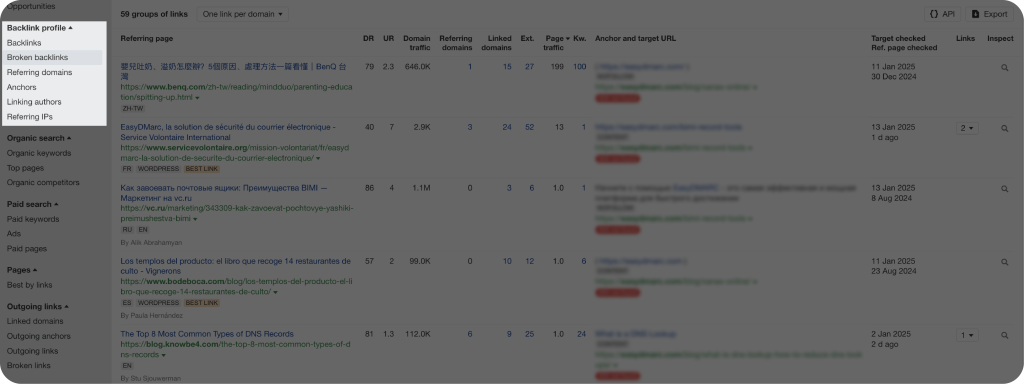
Here, you’ll find all the inbound links that are pointing to pages on your site that are broken.
Pro Tip: To narrow down your results, filter for “Dofollow” backlinks and choose the “404 Not Found” status. You can also sort by key link building metrics, such as “Domain Rating” (DR) or “Domain Traffic,” to focus on the most valuable backlinks.
How We Fixed Our Clients’ Broken Backlinks: 2 Case Studies
When running website audits for our clients, we also check if they have any broken backlinks.
Let’s take a look at how we helped our clients overcome these challenges and improve their site’s SEO.
Fixing Backlinks with 404 Errors
One of our clients had 59 backlinks leading to pages that resulted in 404 errors. This means other websites were linking to pages on our client’s site that no longer existed.
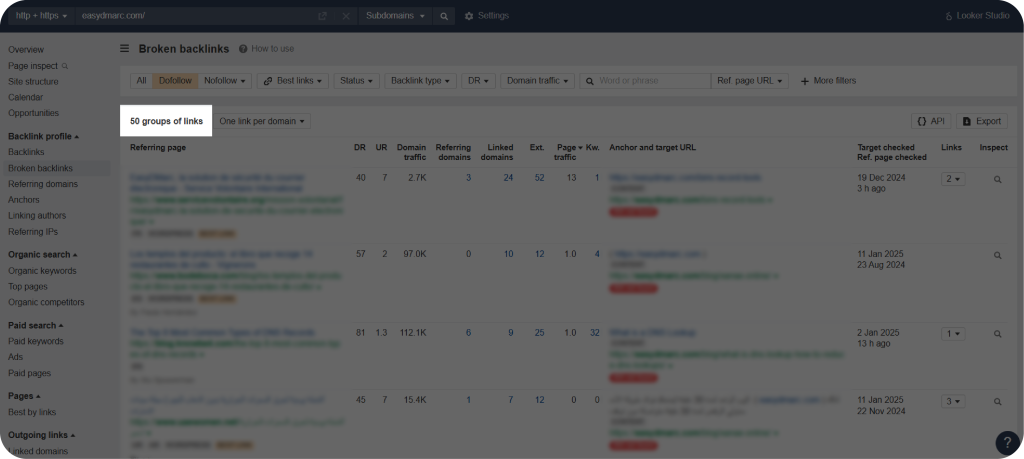
Our solution? We suggested redirecting these pages to other, relevant pages on the site.
This way, we don’t lose any SEO value, and both users and search engines get to the right place without any issues.
Handling Broken Referring Pages
Another client had 113 backlinks, but 15 of them were coming from broken referring pages. Unfortunately, we couldn’t contact these sites to fix the issue.
These aren’t technically broken backlinks, but since the source page isn’t working anymore, these backlinks lose their SEO value.
In this case, we recommended disavowing these backlinks with Google Search Console. When backlinks don’t contribute positively to your SEO strategy, it’s important to remove them to avoid even bigger problems.
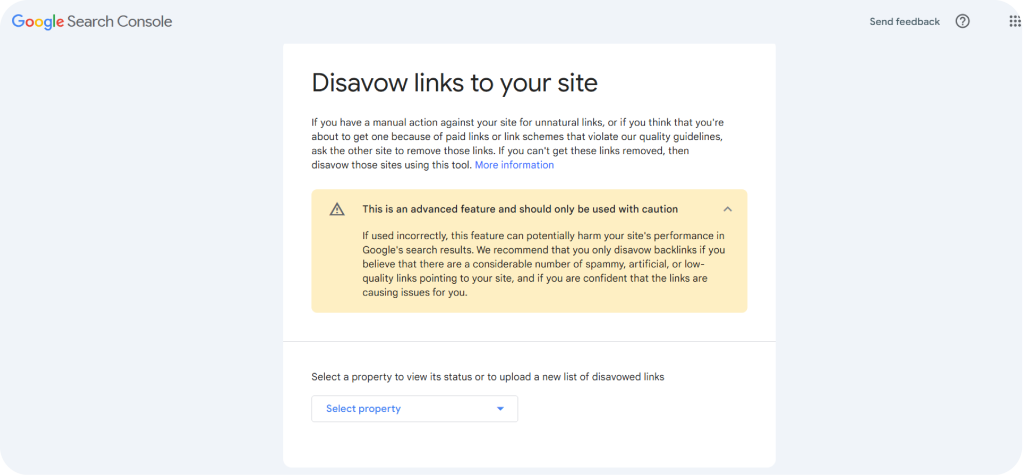
Note: We always recommend using the disavowing backlinks as a last option. It’s not something we do lightly because removing links can have its own risks. We only recommend it when there’s no other way to improve the situation.
Wrapping Up
Now that we’ve covered the key points, here’s a quick recap of what we’ve learned.
- Broken links are links on your site pointing to pages that are currently broken.
- Broken backlinks are links from external sites pointing to pages on your website that are broken.
- Broken backlinks negatively impact SEO by reducing credibility, causing dropped rankings, traffic, and user experience.
- Tools like Ahrefs, Google Search Console, and Screaming Frog can help you identify broken links and backlinks.
- To fix broken backlinks, contact the referring sites to update the links, or use 301 redirects to point to relevant pages.
So, don’t let broken links hold you back. Start fixing now for a stronger site and better SEO.
FAQ about how to fix broken links
What happens when you click on a broken link?
When you click on a broken link, you’re usually taken to an error page, like a 404, because the link no longer works or the page doesn’t exist.
How to avoid broken links?
Regularly audit your website for broken links, update any outdated content, and use proper redirects for pages that are moved or deleted.
How to check if a site has broken links?
Use SEO tools like Ahrefs, SEMrush, Google Search Console, and Screaming Frog to find broken links.

Quiz Time
Let's put your knowledge to the test.
Leave your email below to get a SayNine certificate!
Are you sure?