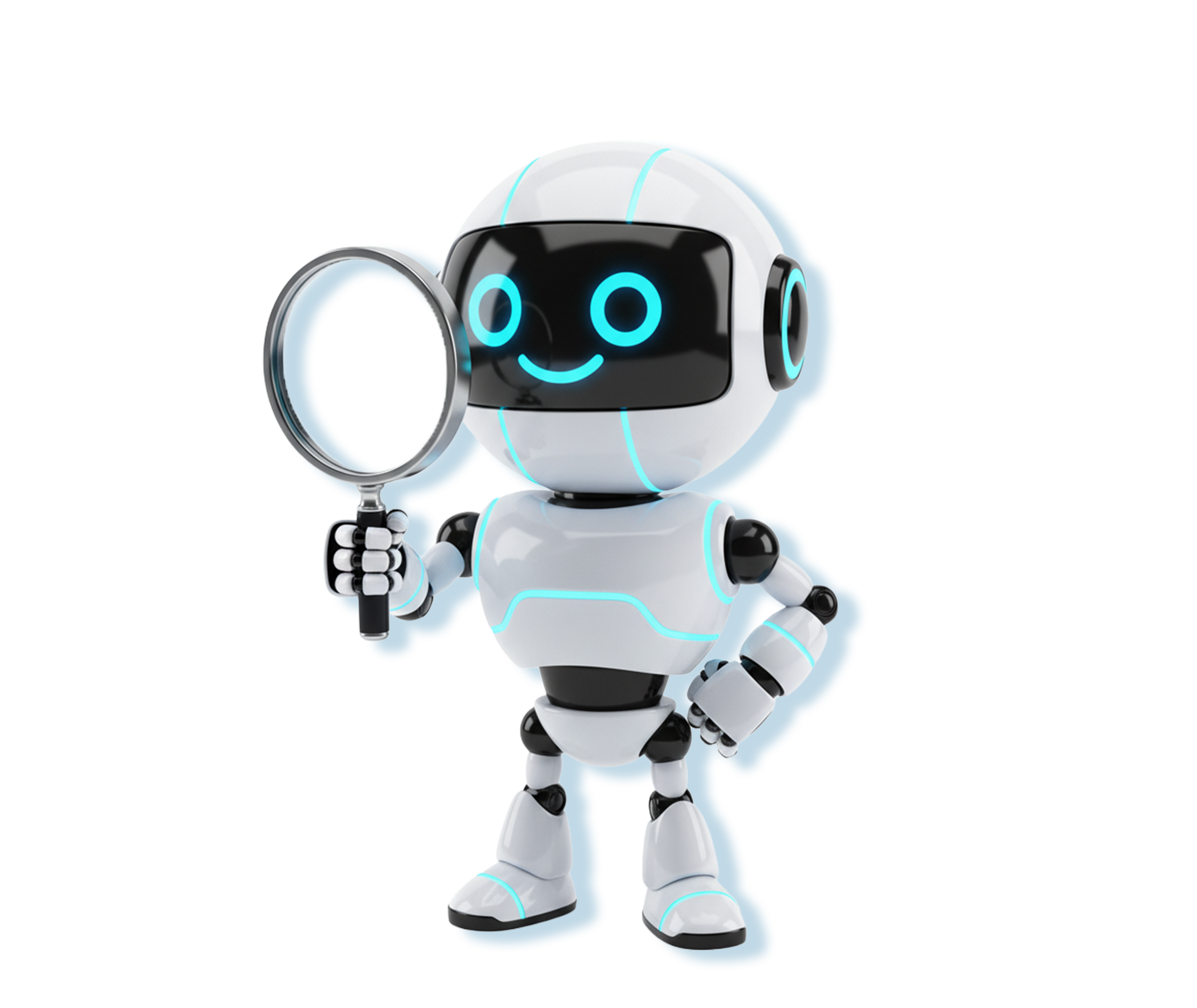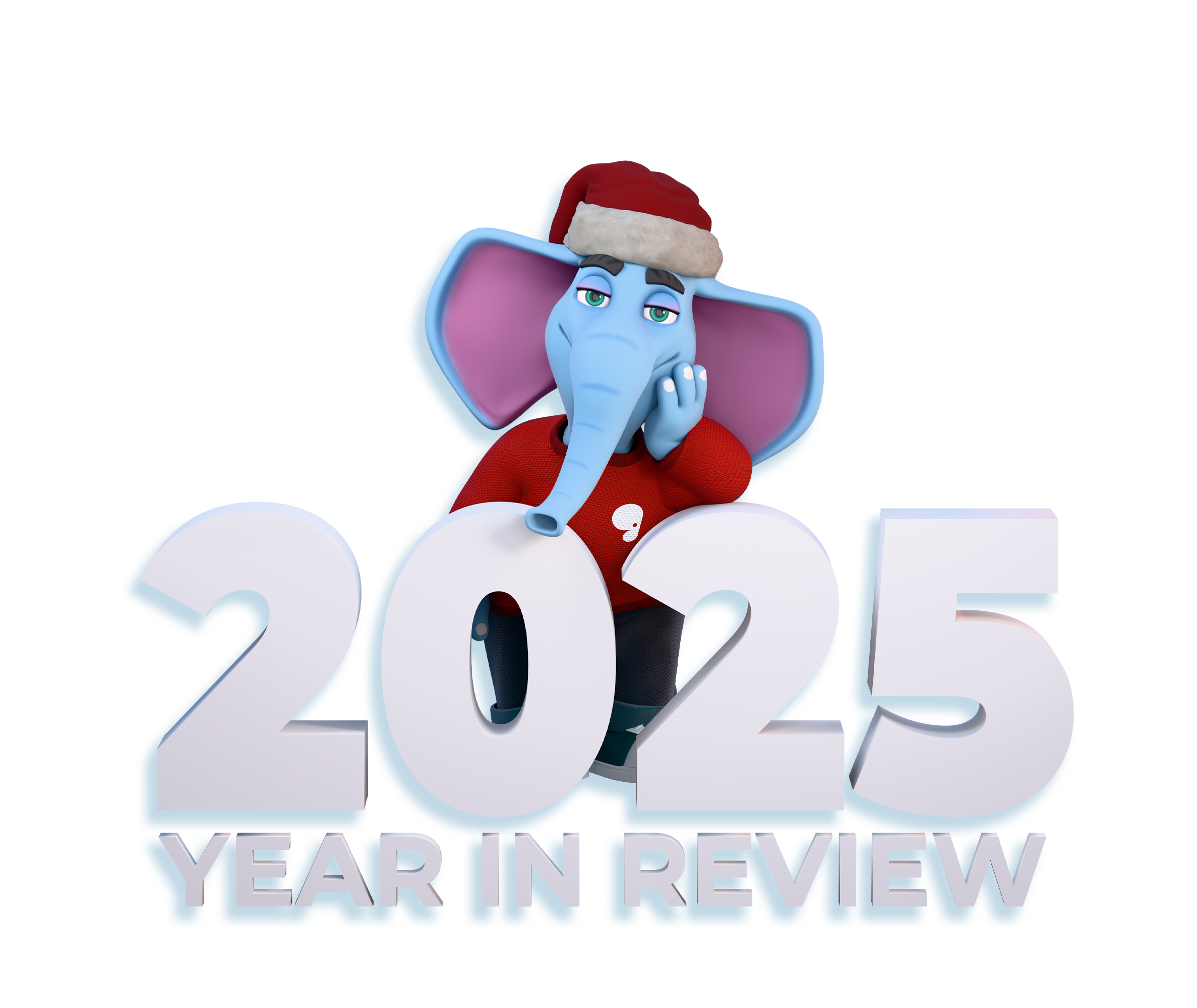Ever wondered why some pages show up on Google and others don’t? It’s usually because of the keywords.
Google isn’t a mind reader. It needs clues to understand what your page is about, and keywords are these clues. If you skip them or use the wrong ones, your page will end up somewhere nobody hardly ever looks.
But how to find the right ones? In this guide, you’ll learn how to do keyword research for SEO with clear and simple steps.
Oh, and there’s a free checklist too, because who doesn’t love a freebie?
What is Keyword Research?
Keyword research is the process of finding and analyzing search terms that users look for to find information in search engines like Google.
If you’re planning to write anything you want to rank for, keyword researchfor SEO isn’t optional but a must step.
Once you understand what your audience is searching for, it gets much easier to create content they’ll care about.
And the benefits go beyond just showing up in search. Let’s explore why keyword research actually matters.
Why is Keyword Research Important?
When you take the time to find the right keywords, a few great things happen:
- Write content people are actively searching for.
- Learn what your competitors are ranking for and find gaps you can fill.
- Increase your chances of showing up higher on Google.
- Plan your content smarter with keyword clusters that connect related topics.
Bottom line? Keyword research gives your content direction and more clarity. Instead of guessing, you’ll know exactly what to create and why.
Keyword SEO Metrics Explained
There are several metrics in Ahrefs, but we pay close attention to the following ones. Let’s break them down!
Keyword Difficulty (KD)
Keyword difficulty is a metric in Ahrefs that measures how hard it will be to rank for a particular keyword in search results.
It is measured in the following way. Ahrefs determines the keyword difficulty score based on the number of unique websites linking to the top 10 ranking pages. The more backlinks they have, the higher the keyword difficulty is.
For example, the keyword “backlinks” has a difficulty of 90, which means it’ll be super difficult to rank for that keyword. Plus, you’ll need at least 756 referring domains to rank in the top 10.
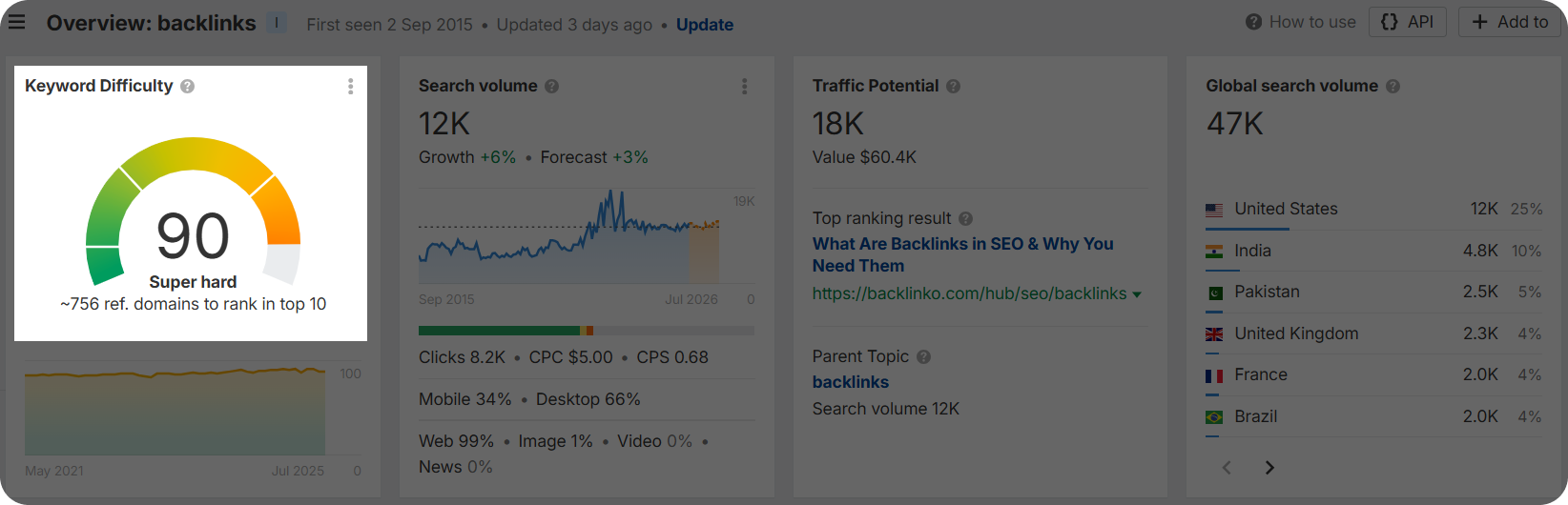
Whereas, the keyword “natural backlinks” has medium difficulty and you’ll need just 18 backlinks to rank in the top 10.
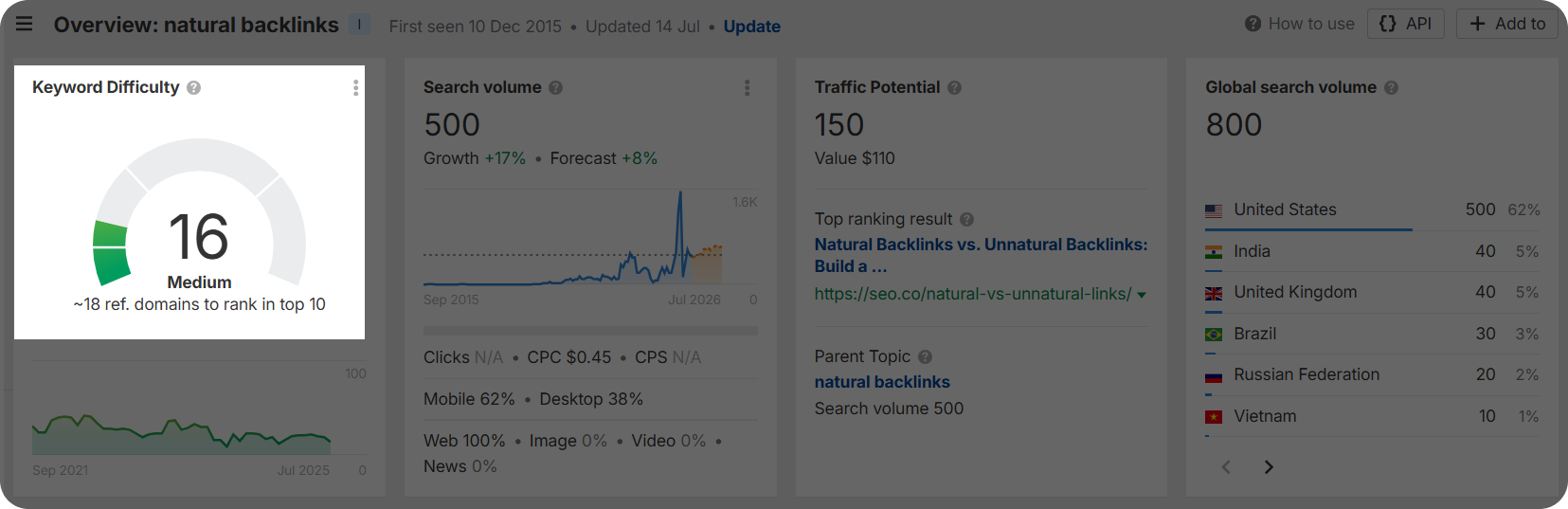
Usually, we recommend targeting easy keywords, but it does not mean you should ignore completely difficult ones, especially if they’re important to your business and are related to your main services/products.
Don’t be afraid to target hard keywords. Just make sure to build relevant backlinks to support your content and help it rank higher on Google.
Global Search Volume (GSV)
Global volume shows how many people search for a particular keyword every month across all countries.
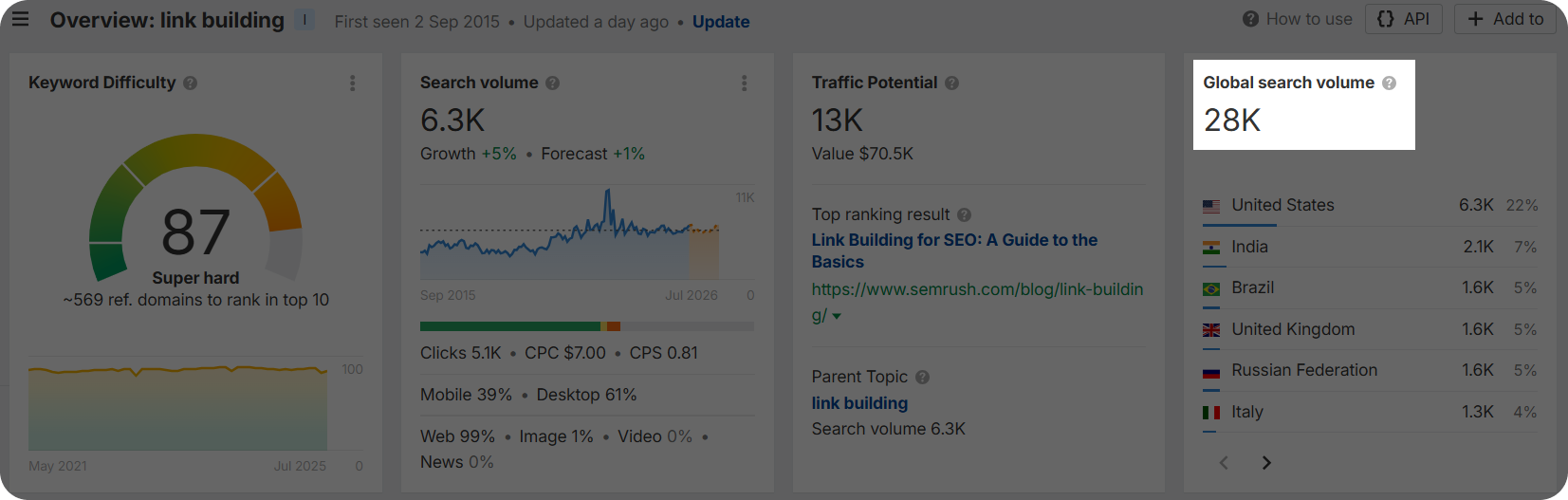
The higher it is, the better.
If you’re going to write about something that only 10 people are searching for, then there’s no meaning to put effort, time, and energy into it.
We usually consider keywords with at least 400 global search volume, but you can pick keywords with even higher GV as long as they make sense for your content.
Traffic Potential (TP)
Traffic potential is the total number of organic traffic that the #1 ranking page for your target keyword receives from all the keywords that it ranks for.
For example, the keyword “link building services” has 4.3K traffic potential.
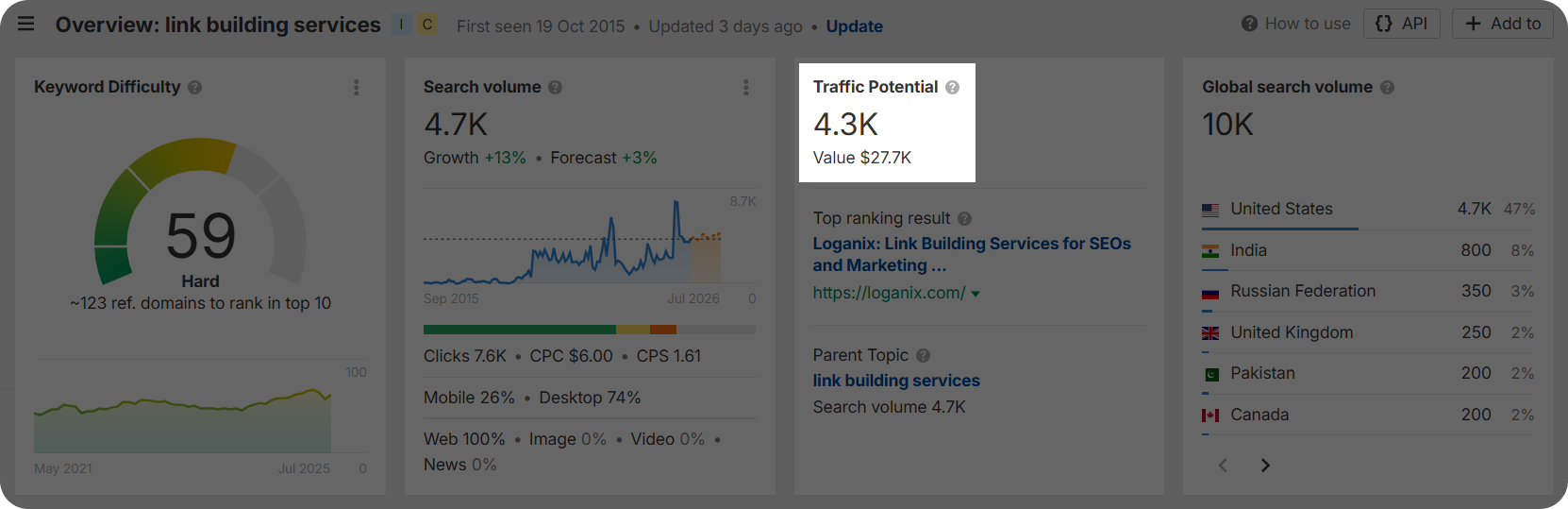
But, if you see that a particular keyword has low global search volume but high traffic potential, take it. A page taking the #1 ranking page for a particular keyword, very often ranks for other keywords too, more specifically for its keyword variations, and gets traffic for all of them.
Understanding the metrics is a great start. Now, let’s explore how to use them to find keywords that can help your rankings and traffic.
How to Do Keyword Research for SEO With Ahrefs
There are many SEO tools available, but Ahrefs is the one we keep coming back to.
If you’re new to keyword research, here’s how to get started with it.
Step 1: Type in a broad keyword into Ahrefs’ Keyword Explorer (e.g., on page seo). This is the starting point of your keyword research.
Step 2: Then, check the “Keyword ideas” to find different types of keywords (primary, secondary, etc.). It is made up of four sections:
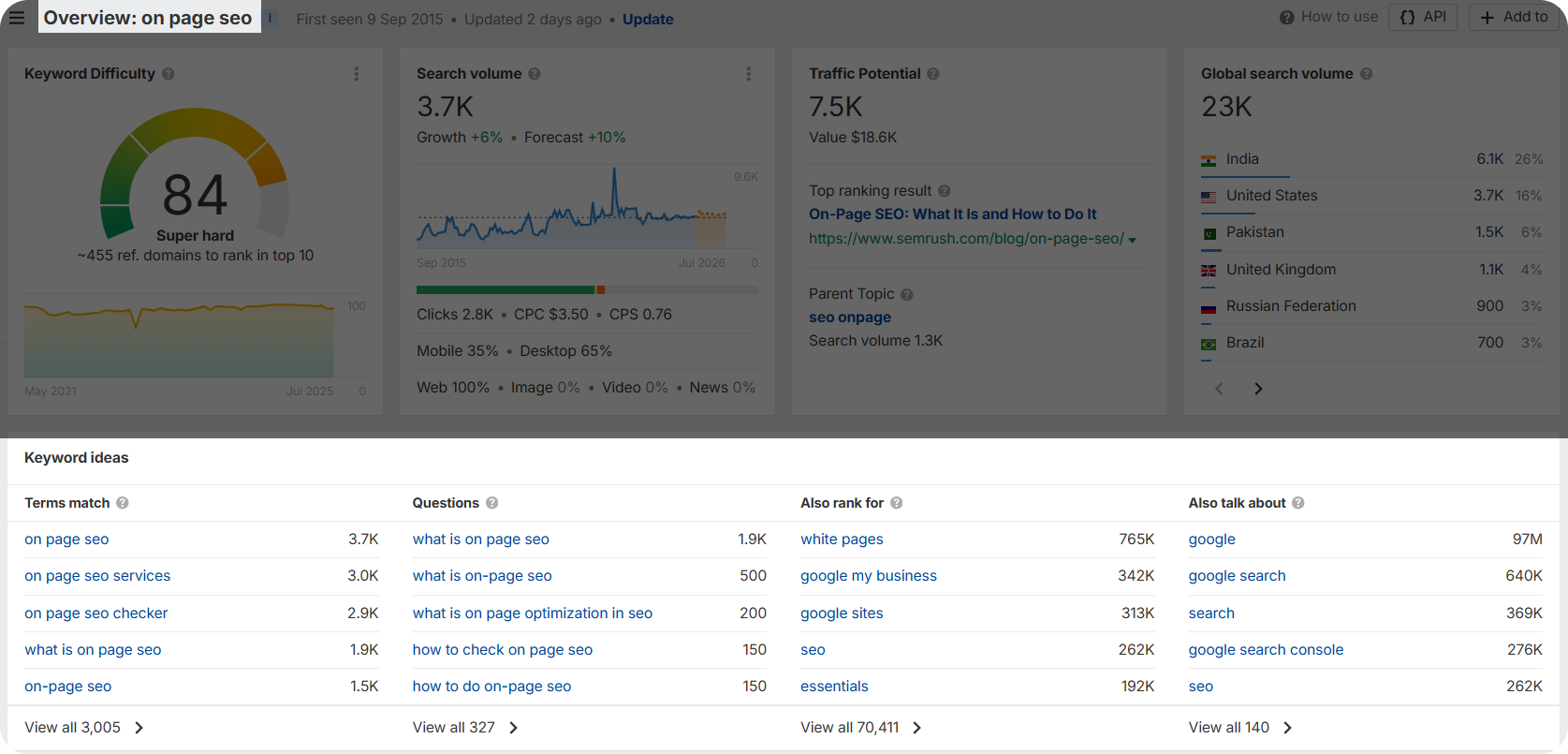
- Terms match: Keywords that include all of the terms of a target keyword. Here’s how you can explore them. We’ve set some filters, like difficulty, volume, and intent. Feel free to adjust or add other filters based on what meets your content goals.
- Questions: A list of keywords in the form of questions.
Pro tip: You can target these keywords to optimize your content for Google snippets and AI overviews. Plus, they can be part of your FAQ section (if available).
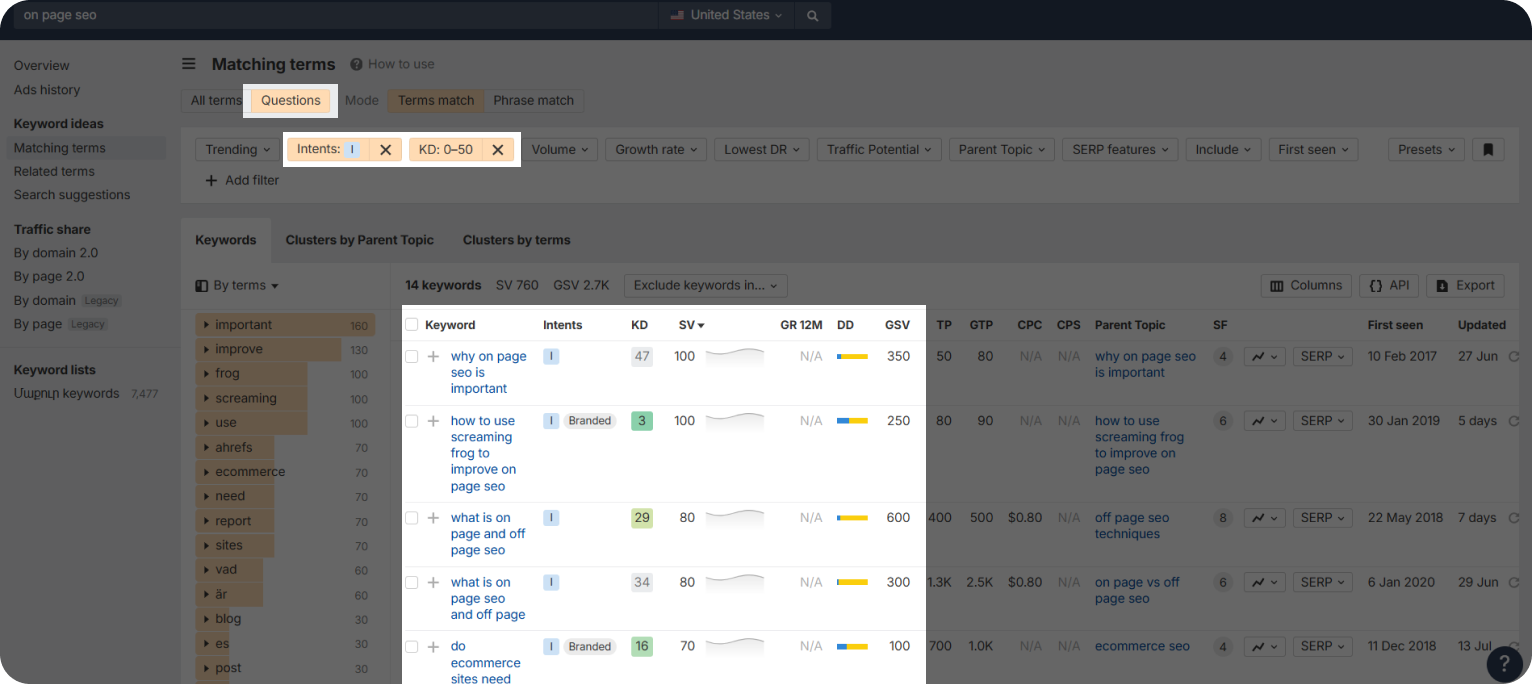
- Also rank for: All keywords that the top 10 ranking pages for your target keyword also rank for.
- Also talk about: All keywords and phrases that the top-ranking pages for your target keyword often mention.
Step 3: Analyze keyword metrics by difficulty, global search volume, traffic potential, and search intent.
We recommend choosing keywords with low difficulty and high global search volume or traffic potential. Targeting less competitive keywords can be useful for those who are just getting started with SEO and want to start small.
However, if your budget allows it, we also recommend building backlinks regularly to promote your content even more and make it show up for relevant search queries on Google.
And hey, if you’re looking for non-shitty backlinks, we’re here to help. We provide backlinks from SaaS and agency websites, which can make a huge difference in your rankings and overall SEO performance.
Step 4: Once you have found all the necessary keywords for your content, collect them in a separate doc and spreadsheet, so you can find and use them later.
Step 5: This is optional, but by scrolling down, you can find organic competitors’ ranking for a particular keyword.
By doing competitor keyword research, you can see what other keywords they’re ranking for and target the ones that have good metrics and align with your goals.
And just like that, you’ve done keyword research. Not so overwhelming after all, right?
More Keyword Research Tools You Should Know
While we mostly rely on Ahrefs, we’ve explored other keyword research tools too. And, they’re worth trying.
Let’s break down how each one works.
Google Search Console
Google Search Console is a free tool from Google that helps you track how your site is performing in search results.
One of the best parts? It shows you the exact search queries, aka keywords, that people used to find your website.
Here’s an example of what search queries SayNine shows up for.
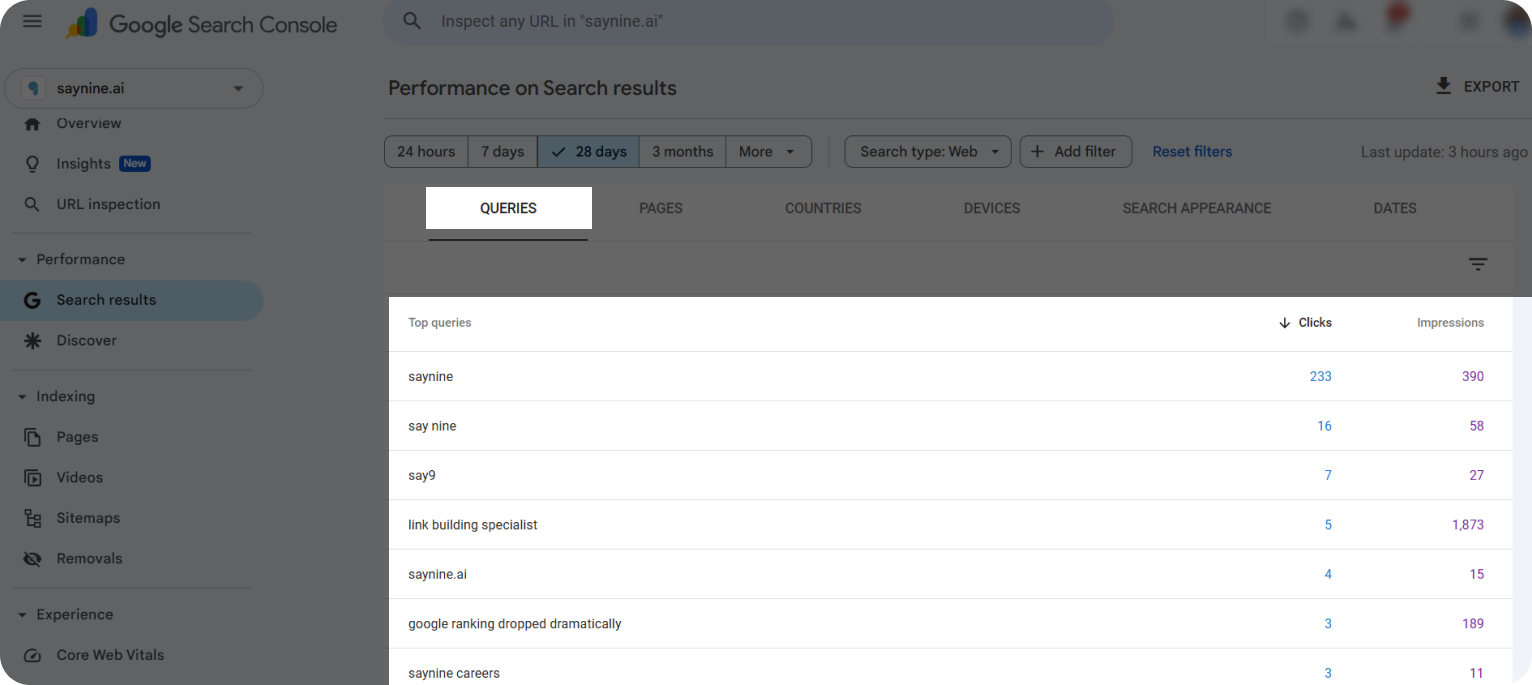
How is this helpful?
- It helps you understand what users are actually searching for
- Gives you fresh keyword ideas based on real user behavior
- Shows important metrics like clicks and impressions. If your impressions are high but clicks are low, it’s a sign you need to improve your content to turn these impressions into traffic.
- Allows you to optimize content with the right keywords, leading to improved rankings.
Ready to check out the next tool? Let’s go!
SEMrush
SEMrush is a comprehensive SEO tool used for keyword research, backlink tracking, site audits, competitive analysis, and more.
While it has a free version, it comes with limited features. If you need something more advanced, check out their other plans: Pro, which starts at $139.95/mo, Guru at $249.95/mo, and Business at $499.95/mo.
We don’t have the Pro version, but we can still show how to do keyword research for SEO.
Step 1: Head to “Keyword Overview” and type in a broad keyword (e.g., “off page seo”). Here, you can see all the important metrics like difficulty and global search volume.
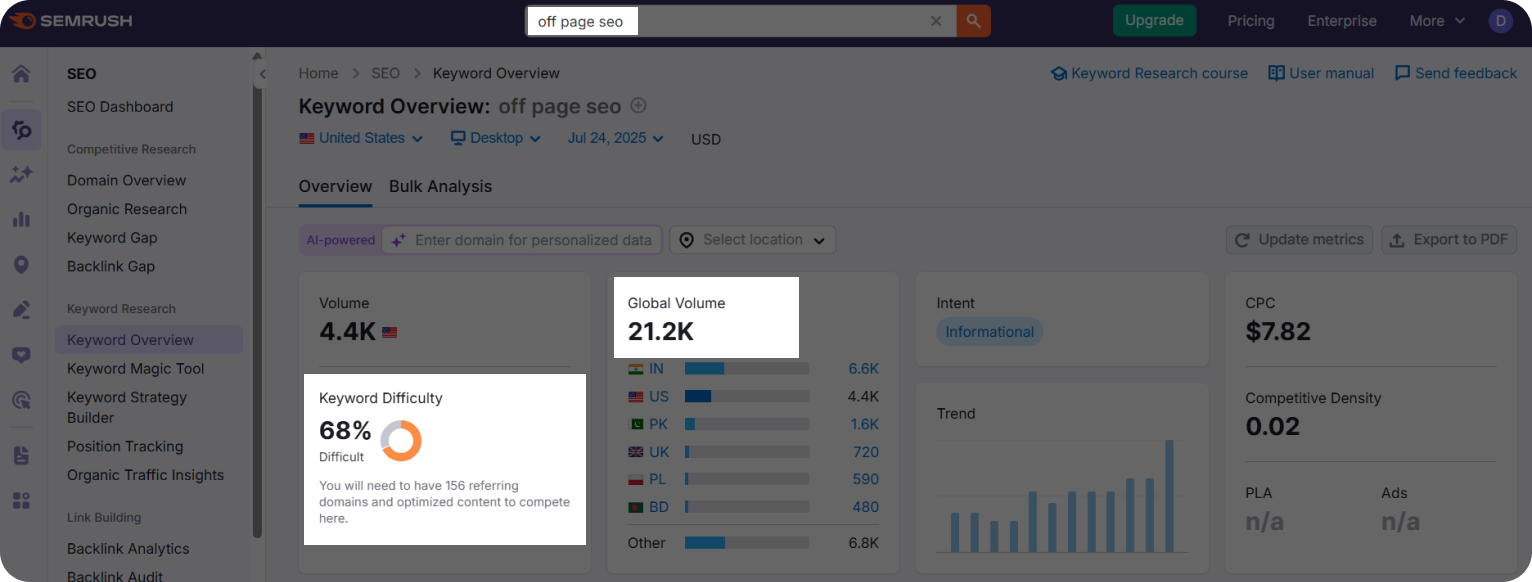
Note: Keep in mind that metric numbers like keyword difficulty and search volume can vary between tools like SEMrush and Ahrefs. Each platform uses its own data sources and formulas to calculate these values, so don’t expect identical results.
Step 2: Next, scroll down to find the “Keyword ideas” widget. It’s made up of three main sections.
- Keyword variations: Keywords containing your original keyword and additional modifying words.
To explore them further, click “View all keywords” and filter by difficulty and volume to find the best search terms.
- Questions: Keywords phrased as questions.
- Keyword strategy: A group of keywords a page can rank well for.
Step 3: Once you’ve identified the most relevant keywords, either add them to a Google spreadsheet or export the data into a CSV, XLSX, or CSV semicolon format.
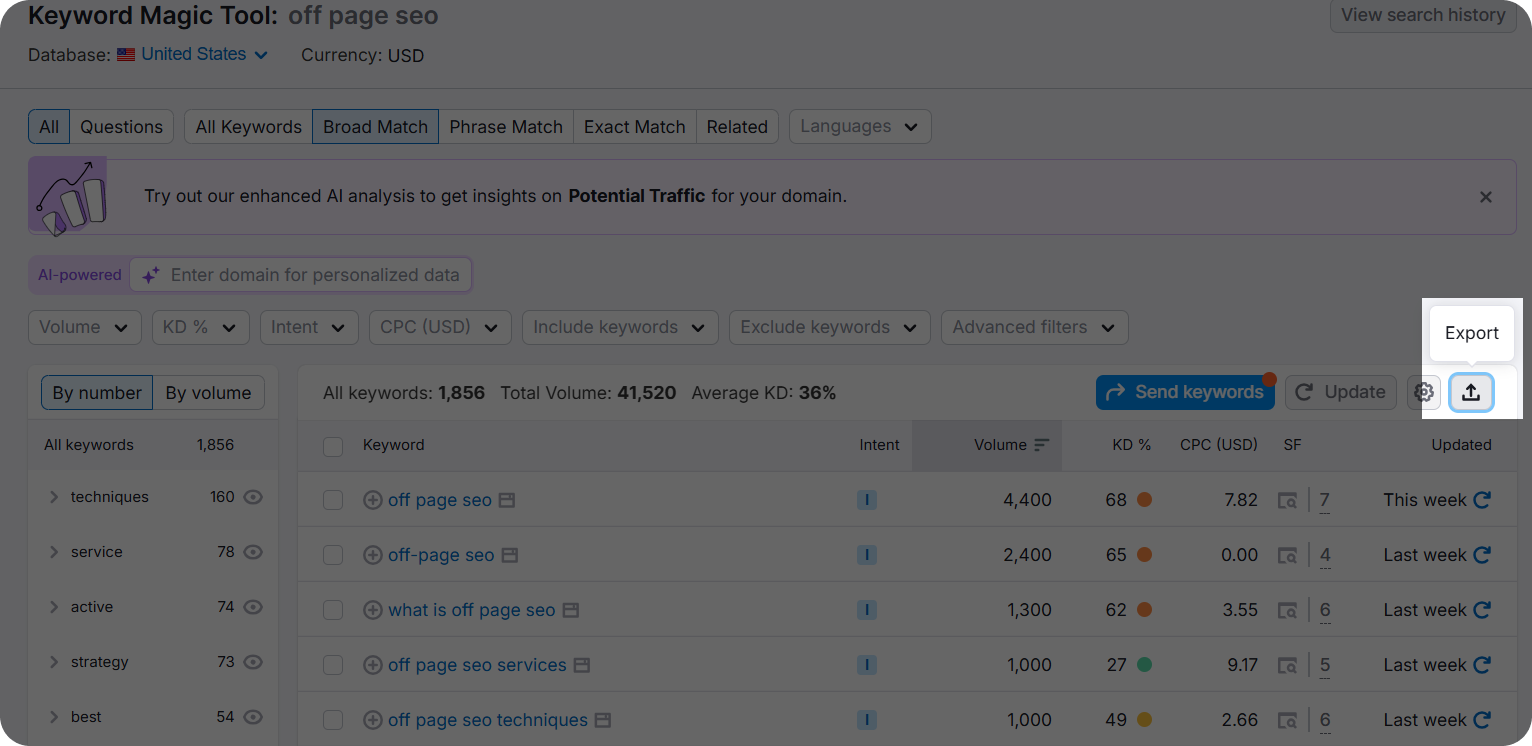
Wrapping Up
If you made it this far, congrats. You officially know more about keyword research than 90% of people writing content online.
The truth is, learning how to do keyword research for SEO isn’t too complex, but it does need a strategic approach and the right tools.
Follow our tips, use Ahrefs or whatever tool you like, and choose keywords that actually make sense for your audience, not just the ones with “high volume.”
And if you ever feel stuck or just want someone else to handle this part of your SEO, well, you know where to find us. Reach out to us anytime to see how we can help with your keyword strategy.
FAQ about how to do keyword research for SEO
What are the 4 types of keywords for SEO?
The four types of keywords for SEO are primary, secondary, short-tail, and long-tail keywords.
Which SEO tool is best for keyword research?
Ahrefs is one of the best tools for keyword research, but you can also check out SEO tools like SEMrush and Moz.
How many keywords should I add for SEO?
We recommend focusing on natural and relevant keyword placement rather than chasing numbers and forcing keywords somewhere where they don’t fit.