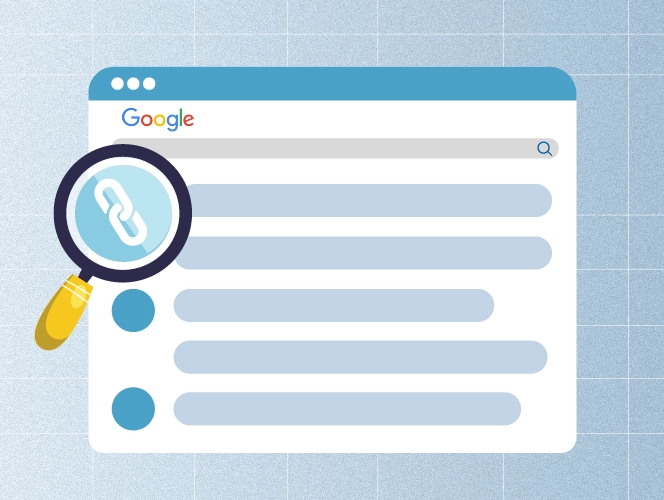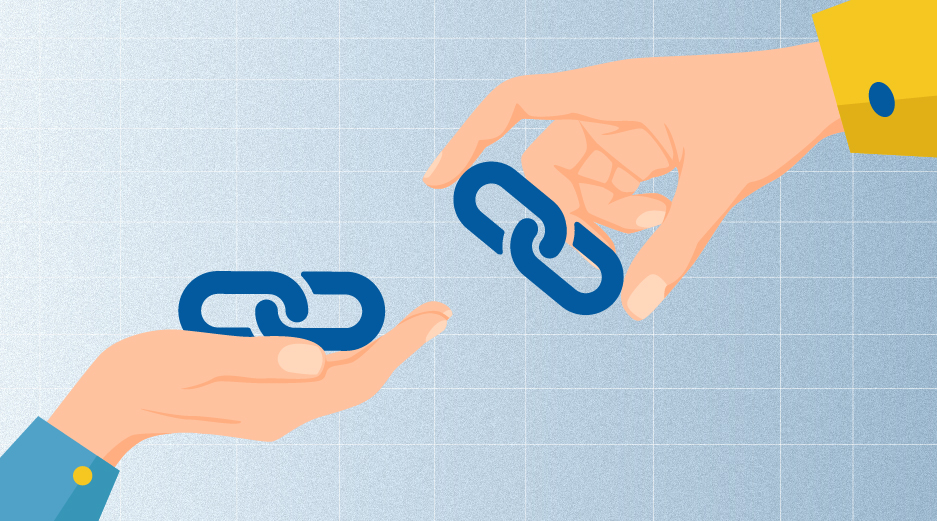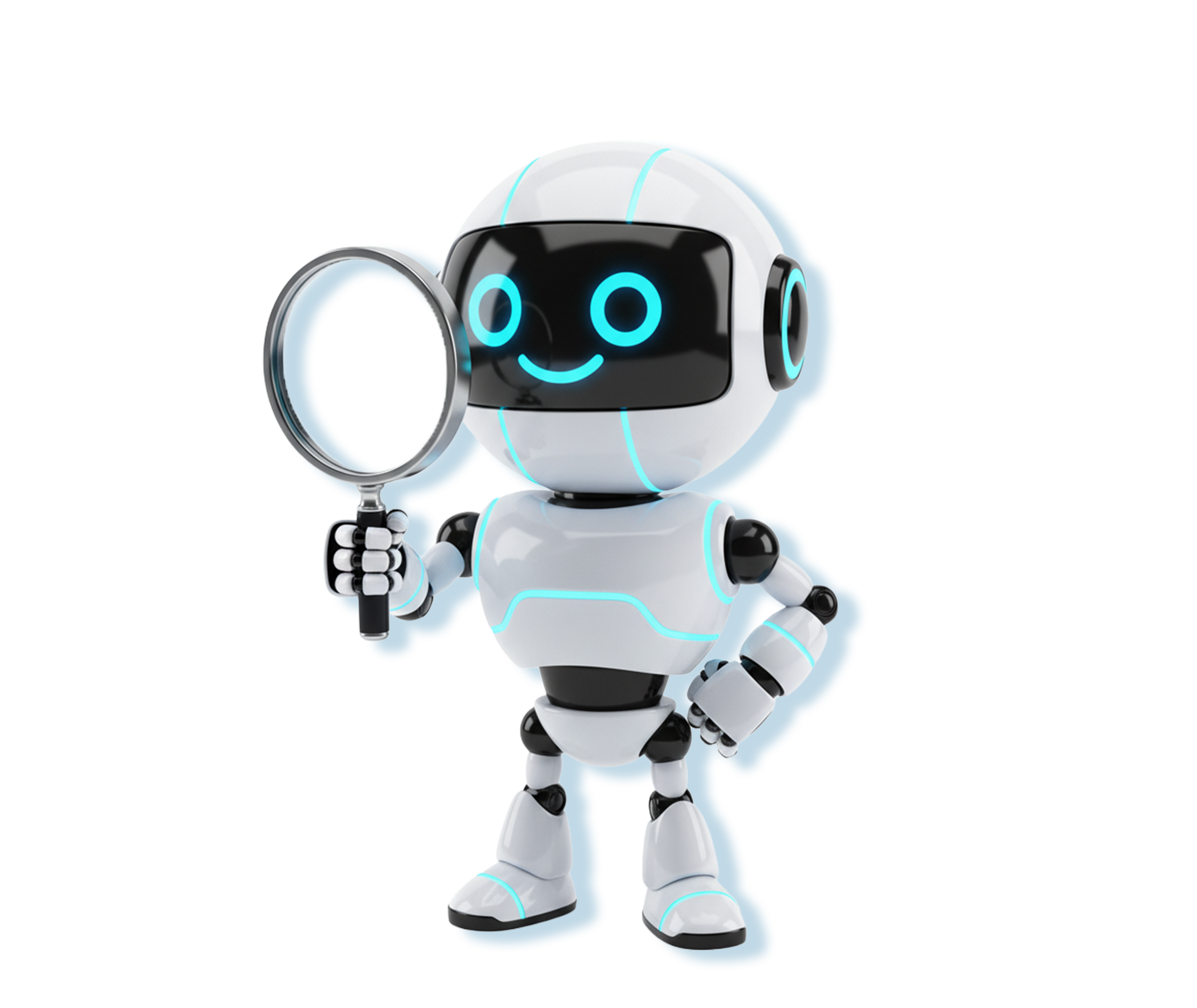Looking for an effective method to improve your SEO? Link insertion might be just what you need.
It’s a fast way to help your website get noticed both by people and search engines. You just need to learn some helpful tips and tricks to implement them the right way.
In this article, we’ll explain what link insertion is and offer you our best tips to get the best results.
Let’s start!
What is Link Insertion?
Link insertion or niche edit is the process of placing a link into ready-made blog content on a trusted website.
So, instead of writing a brand-new article, you place your link within content that’s already published and indexed by search engines. This helps transfer authority from the hosting site to your own (or your client’s), improving search rankings and bringing in referral traffic.
For example, let’s say your blog post is about project management, and you want to use “project management tools” as your anchor text. To place that link naturally, you should look for an article that talks about something closely related, like improving remote team productivity. Once you find it, you can send a request to add a sentence with your link placed in it.
Now that we know the basic concept of link insertion, let’s see why it’s essential for SEO!
What’s the Importance of Link Insertion in SEO?
Here are some key points why backlink insertion matters:
- Builds authority and trust: Backlinks from credible websites show Google that your content deserves attention.
- Improves keyword rankings: When your link appears on a page that’s already ranking well, it can improve your rankings.
- Drives traffic: Readers who find your link in relevant content may click through to explore your site.
- Expands your reach: Link insertion opportunities help you connect with new audiences through content they’re already reading.
- Saves time and effort. No need to write, edit, or go back and forth with content teams.
- Delivers fast results: The content already exists, you just add the link. If you follow the link partner’s guidelines, it usually takes 1–3 days to make your backlink live.
With that said, link insertion is the main link building strategy we use because it brings long-term results.
Well, now let’s move on to the fun part!
Link Insertion Vs Guest Posts
Both link insertion and guest posting are popular link building strategies, but they work differently.
Link insertion is about placing your backlink into an existing article on another website. Guest posting, on the other hand, involves writing a brand-new article that includes your link and gets published on a relevant site. So, if you have a compelling blog title in mind, suggest writing a compelling guest post for relevant websites.
While guest posts give you more control over content and context, link insertions are much quicker and less resource-intensive.
So, does link insertion work in SEO, or do you need to invest in guest posting? We’ve prepared this link insertion vs guest posting comparison so you can decide which strategy works best for you.
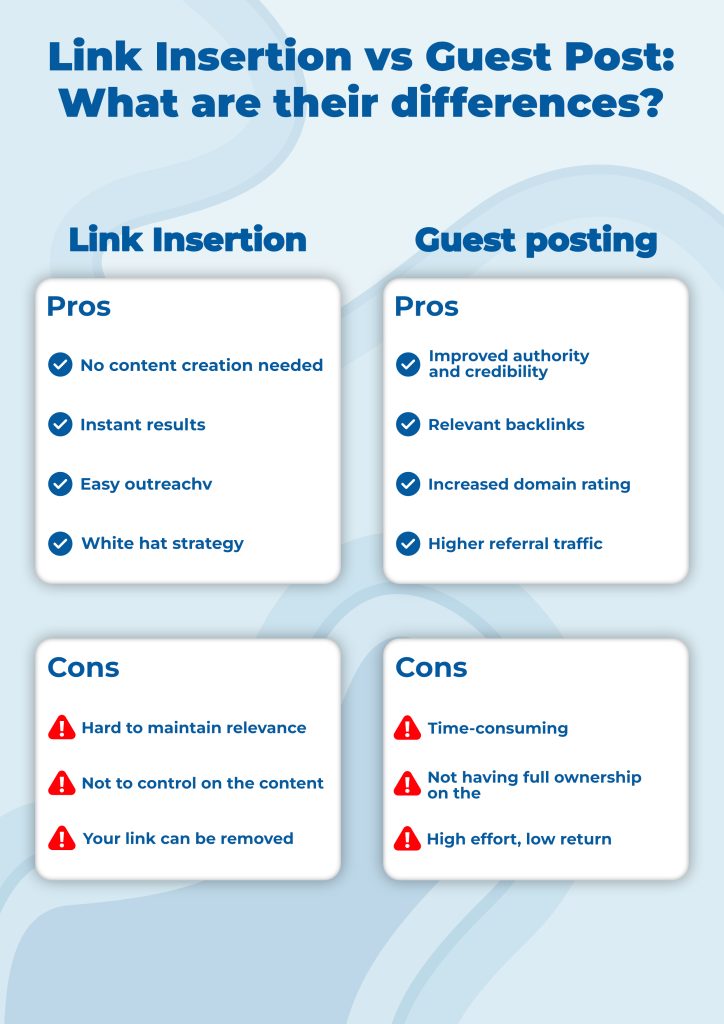
How To Do Link Insertion The Right Way? 6 Useful Tips
We’ve put together our best tips to help you make the most of your link insertion opportunities and get fast results.
Let’s take a look!
Choose Good and Relevant Domains
First, you should remember that not every site is worth chasing a backlink. We suggest looking for websites that are legit businesses. Examining their website can be a good starting point to understand whether it’s a trustworthy domain.
Also, as a SaaS link building agency, our internal rule is to go for SaaS websites that have a DR (domain rating) of 50 or more and at least 1,000 traffic per month.
We use Ahrefs to check these two link building metrics. You can easily do it just by entering the domain into Site Explorer.
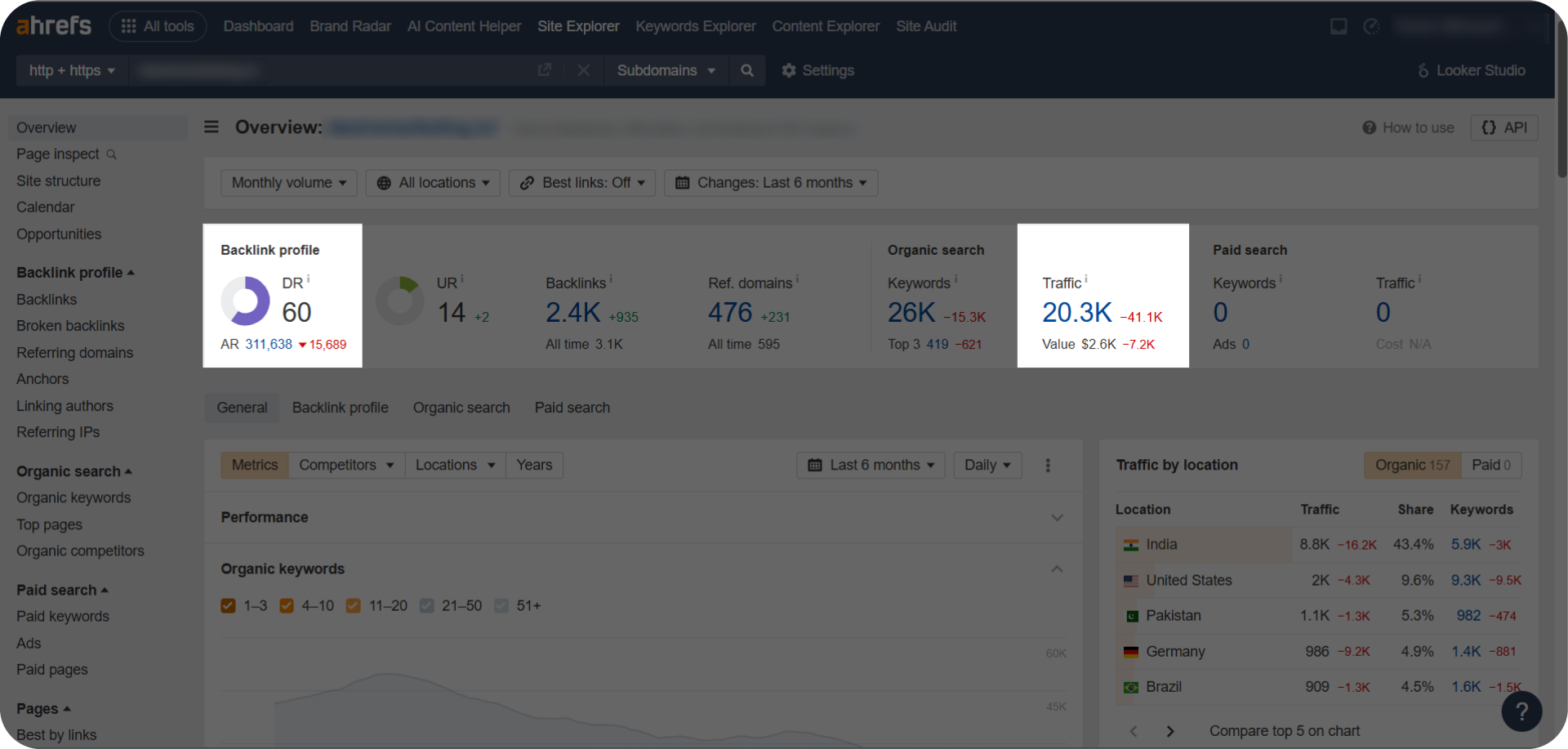
Links from high-metric and relevant domains are proven to improve your SEO. However, there might be cases when a website does not meet these benchmarks. Should you avoid these immediately? No. If it’s a real business with helpful content and makes sense for your backlink strategy, it could still be a good fit.
Up next!
Keep Niche Edits Relevant and Natural
One of the most important tips we insist on following is doing text edits that read naturally and actually help the reader. The link should feel like it belongs in the article, blending in smoothly with the surrounding content.
Let me explain in one of our examples. We have a client with an anchor text of “mentoring software”. To make a relevant link insertion with this anchor text, we look for articles that mention employee training, coaching, team development, etc.
Once we find a section discussing these points, we then add a natural sentence to match the flow of the paragraph. You can see a real example of a live link in the screenshot below.
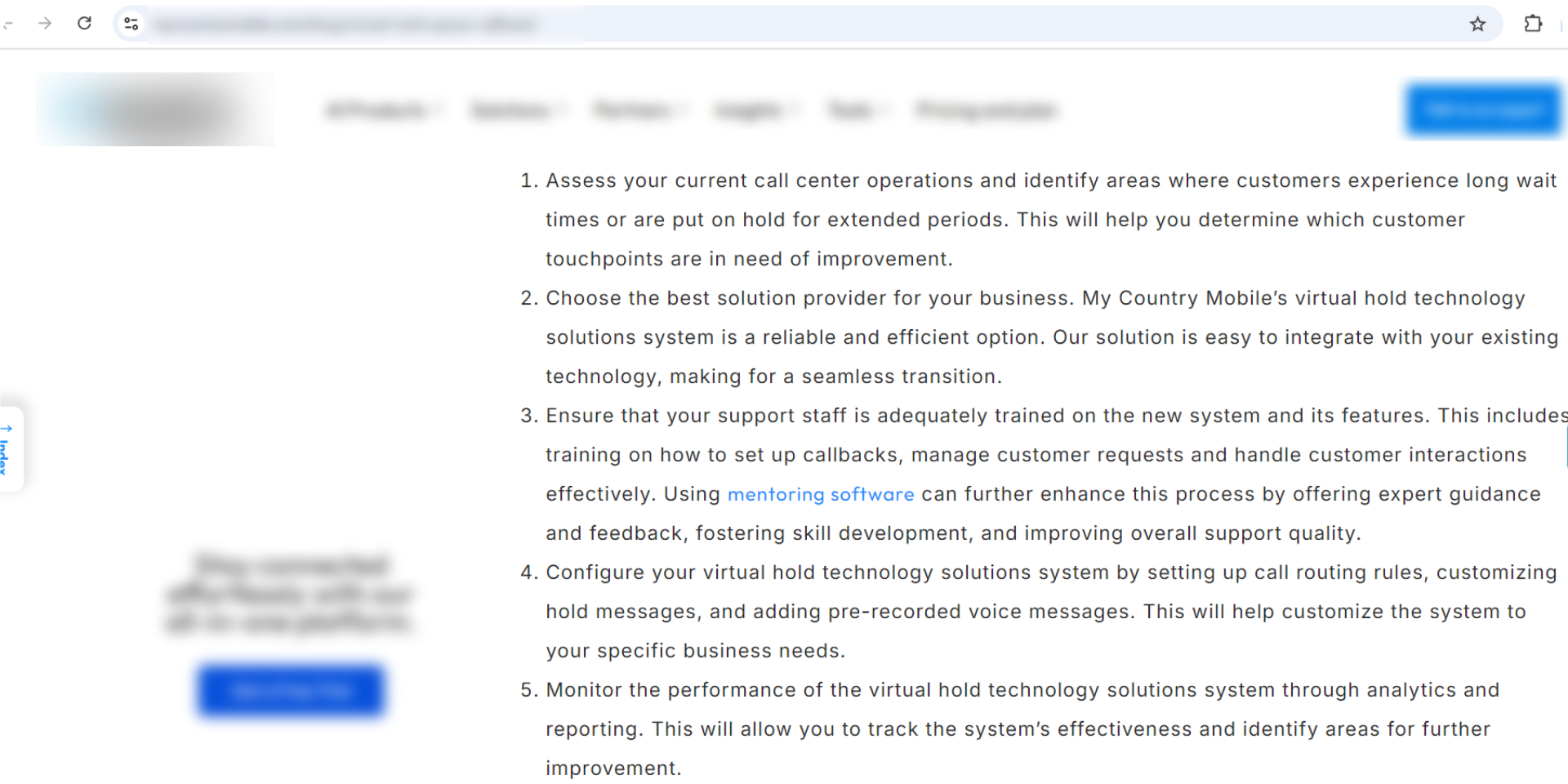
If all articles are about something unrelated to the anchor text, we just skip that domain.
There is no point in forcing your link into the content because irrelevant or forced link insertion will hurt your credibility and most probably result in a rejected link request.
So, keeping your text edits relevant and natural is what improves your SEO and builds trust with the site owners and readers.
Avoid Paragraphs with Too Many Links
Just like it’s important to add relevant links, it’s also important not to add too many.
Adding several links into one paragraph can hurt the quality of the blog content and make it look spammy.
When readers see multiple links placed very close to each other, it can feel overwhelming and not very trustworthy. This is something you can often notice on low-quality PBN (Private Blog Network) sites, where the main goal is link stuffing rather than providing helpful information.
That’s not the kind of content you want your links to appear in.
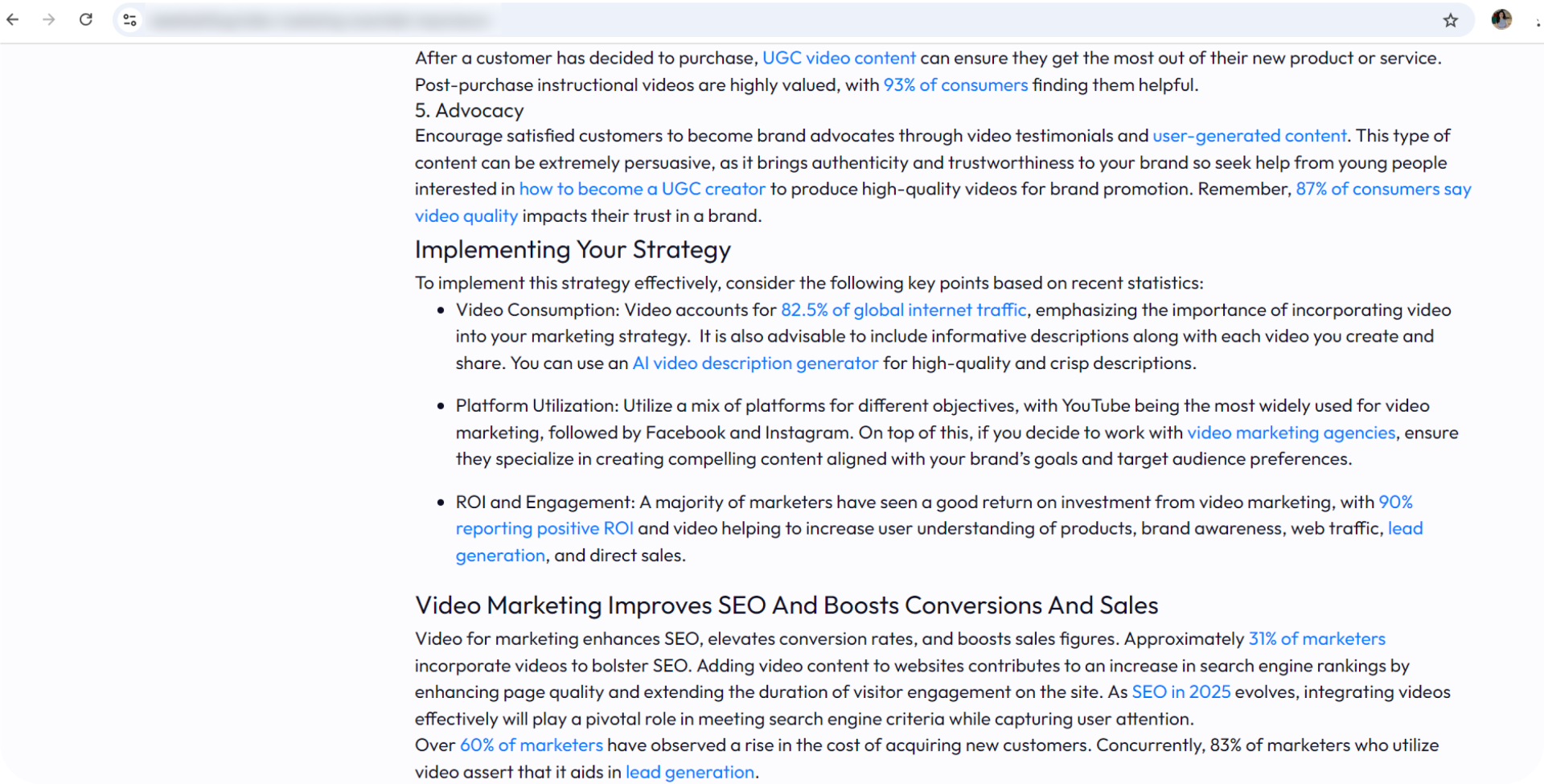
So, to keep things clean and user-friendly, we recommend sticking to just one link per paragraph. This keeps the focus clear, makes the content easier to read, and helps your link stand out without competing with others.
Place Links in the Body of the Article
Another rule we follow when doing a link insertion is to avoid placing links in the introduction or conclusion of an article.
It’s because these sections are typically carefully written to first set the tone of the article and then wrap up the message. So, inserting a link here can feel out of nowhere.
Instead, the body of the article is the best place to place links. Here’s why:
- Natural flow: The body is where the main discussion happens, so links can be added naturally without disrupting the reader’s experience.
- More context: There’s usually more detail in this section, making it easier to connect the anchor text to relevant information.
- Stronger engagement: Readers are more likely to click a link when it directly relates to the topic they’re already reading about.
- Supports user intent: If someone is reading a section about a specific feature or solution, linking to related content or tools makes sense and adds value.
For example, if you’re placing a link about keyword research, it’s most suitable to include it in a section of the blog that talks about finding content ideas or optimizing content for SEO.
These topics are usually covered in the body of the article, where the link can blend in naturally and be useful for the reader.
On to the next one!
Optimize Anchor Texts
Anchor text optimization is a crucial step to help with your link insertion outcomes and the overall website’s SEO.
Always aim for anchor text that’s:
- Descriptive: Clearly describes the content of the linked page.
- Natural: Flows well within the context of the sentence.
- Relevant: Matches the topic or theme of the linked content.
It’s also smart to check the metrics of the anchor text. Maybe a small change will result in much better KD (keyword difficulty) and search volume. We recommend targeting a KD of 0-30 and a search volume of at least 300 per month.
You can check these keyword metrics using Ahrefs, once again.
We also frequently advise our clients to turn short tail into long tail keywords, as it gives search engines more context and they are less competitive.
Further Reading:
Long Tail vs Short Tail Keywords
Choose Fresh Articles for Link Insertions
When it comes to link insertion or niche edits, the age of the article also matters. People want to read updated information. Plus, search engines like Google also prefer fresh content that reflects the latest trends and information. So, adding your link in an article published in 2012, for instance, won’t bring much value.
That’s why we suggest placing links in articles that are no more than a year old. This new content is more likely to be active, regularly updated, and receive higher traffic, which means your link has a good chance of being seen and clicked.
But not all websites display the publish date on the blog page. So, how do you find it?
There’s actually a simple way to check: Right-click anywhere on the blog post and select “Inspect”. In the panel that opens, press Ctrl+F and search for terms like “datePublished”, “published”, or “posted”.
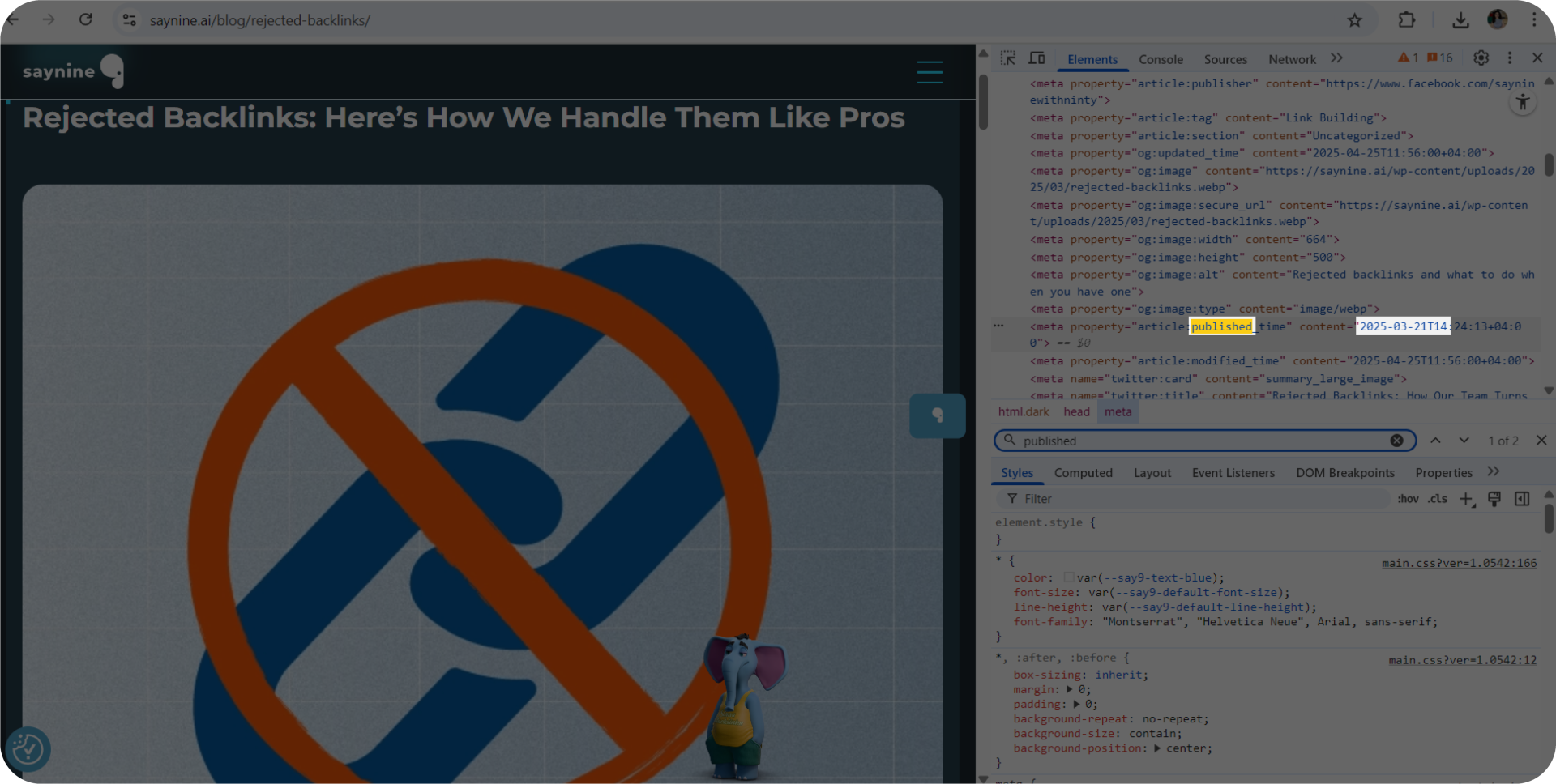
This way, you can always check the publish dates, making your text edits in fresh and more relevant articles.
Final Thoughts
Now that you have a clearer picture of what link insertion is, why it is useful in improving your SEO efforts, and how to make natural and smooth niche edits, you’re one step closer to building better backlinks for your site.
With that said, you can use our link insertion tips to build stronger backlinks on your own or contact our team to get expert support for better results.
FAQ about link insertion
What is the difference between link insertion and guest post?
Link insertion refers to adding a link to an existing article, while a guest post means writing a new article for another website with your backlink included.
What is link insertion?
Link insertion is the process of adding a backlink to existing content on a website to improve your site’s rankings and overall SEO.