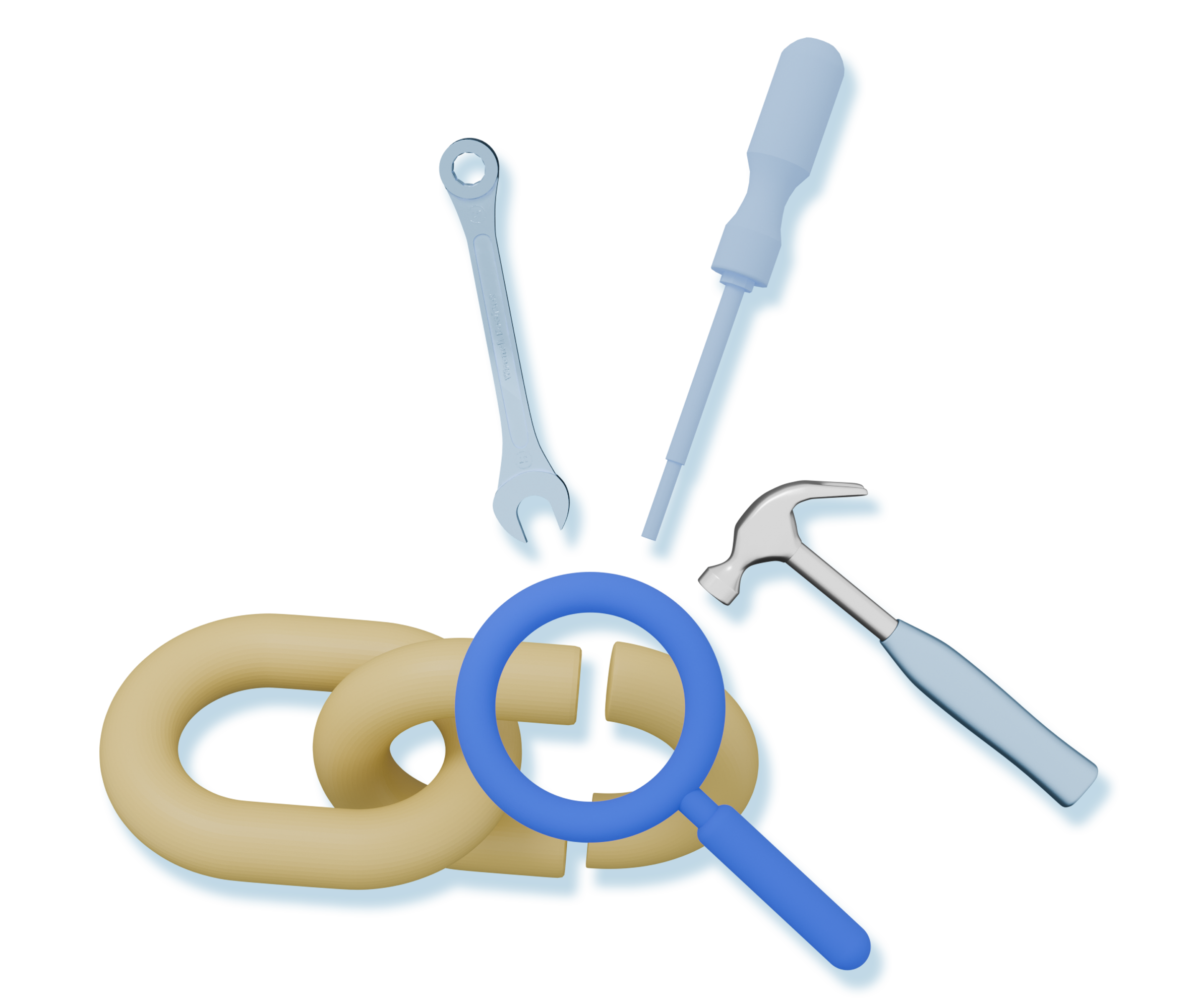You’ve put so much time and effort into building backlinks, and one day you notice that some of them are gone. Frustrating, right?
But what if we told you there’s a way to get back all of these links? Thanks to strategic link reclamation, you can revive all the important backlinks that were once live.
Ready to learn how to regain lost backlinks? Let’s get started!
What is Link Reclamation?
Link reclamation refers to the process of regaining lost backlinks pointing to your site.
For example, you had a backlink from X website, but it disappeared, and you want to recover it, as it can help your SEO.
But why do backlinks get lost in the first place, you may ask? Below are some of the common reasons:
- The backlink has been removed: This happens when a website admin removes your backlink when updating the page content, for instance.
- The referring page has been deleted: If a linking page gets deleted, your backlink also gets removed.
- The referring page has been redirected to another one: You have a lost backlink when the linking page has been 301 redirected to another one.
- The referring page has been nonindexed: The linking page is not indexed in Google, hence search engines can’t see it. This also means that it has no SEO value.
Now that you’ve got the what and how, it’s also important to know when to consider starting a link reclamation process.
Losing Backlinks? Here’s When to Consider Reclaiming Them
If your traffic, rankings, or domain rating (DR) suddenly drops, lost backlinks could be the reason. We recommend doing a quick backlink audit to reveal those missing links that were helping you rank, especially if it’s been a few weeks or months since your last checkup.
Plus, think back: have you recently redesigned your website, changed your URLs, or deleted some old pages? Such updates often leave good backlinks pointing to nowhere. Reclaiming them means you’re not wasting the SEO value those links used to bring in.
So don’t stress over dropped link building metrics right away. Chances are, some of your best links just need a quick fix to get back on track.
How Often Should You Monitor Your Site for Lost Links?
Keeping an eye on lost backlinks isn’t an option but a necessity if you’re serious about growing your online presence.
Here’s what we recommend for different types of websites:
- SaaS and agency websites: It’s advised to check lost backlinks at least once a month. These sites often publish new content regularly, so staying on top of lost backlinks is a must.
- E-commerce websites: Do bi-weekly or monthly checks, depending on how often you make changes to your website.
- Small websites: Doing checkups every 2–3 months should be enough, especially if the site doesn’t change much or isn’t publishing often.
So, set a reminder and keep your backlinks in check to make the most out of your efforts, especially when you have a small link building budget, right?
How to Find and Claim Lost Backlinks in 3 Steps
Here’s how we find and regain our lost backlinks, and you can too!
Step 1: Find Lost Backlinks
First things first, you need to use an SEO tool like Ahrefs or SEMrush.
The process of finding lost backlinks with Ahrefs looks like this:
- Type your domain into “Site Explorer” and head to “Backlinks.” You’ll see all the backlinks pointing to your site.
- Then, click “Lost” backlinks to see only those backlinks that got lost for some reason, like in the example below.
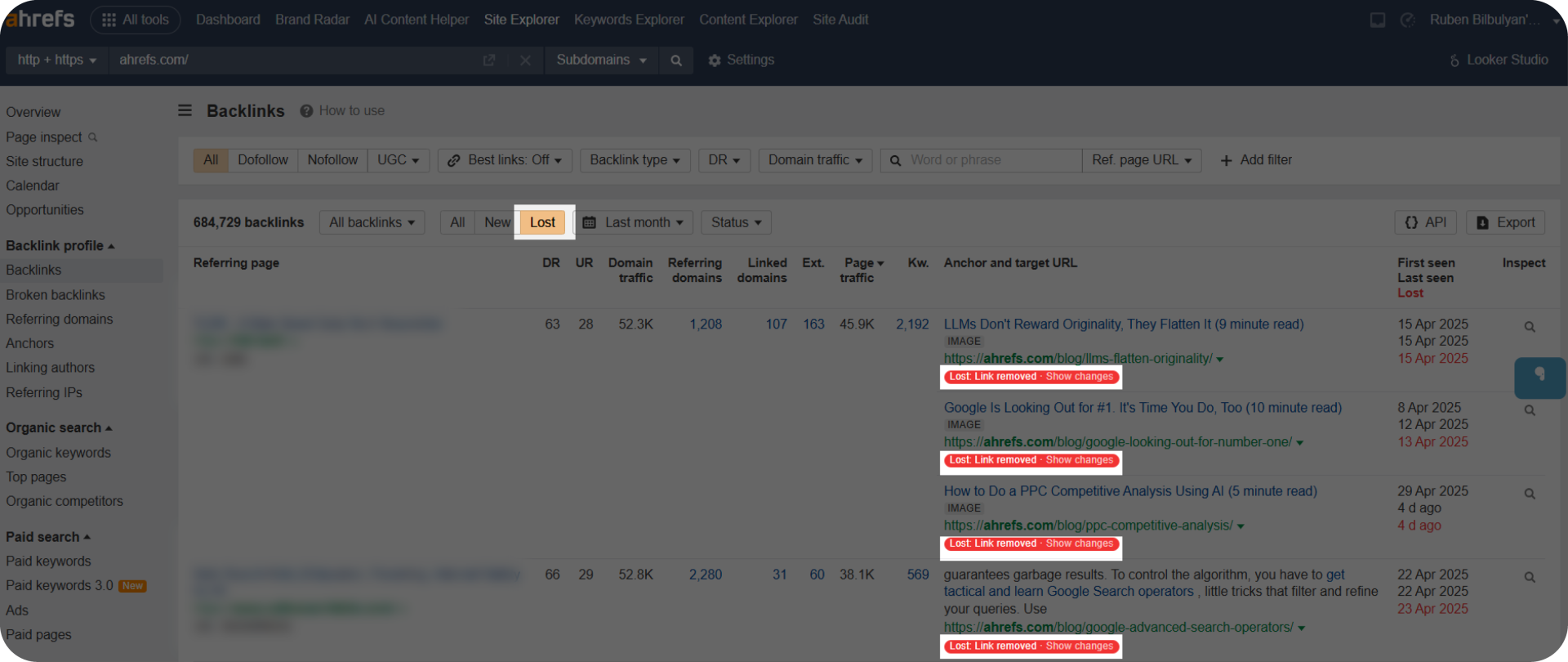
Once you’ve found all the backlinks, we recommend labeling them by the reason they got lost (e.g., removed or 301 redirect). This way, you can easily understand how to handle each link loss.
If you are using SEMrush for finding lost backlinks, follow these steps.
- Sign in to your account and head to “Backlink audit.”
- Then, tick “Lost” to filter out lost backlinks. As you can see in the screenshot, some pages got redirected, while some backlinks were removed.
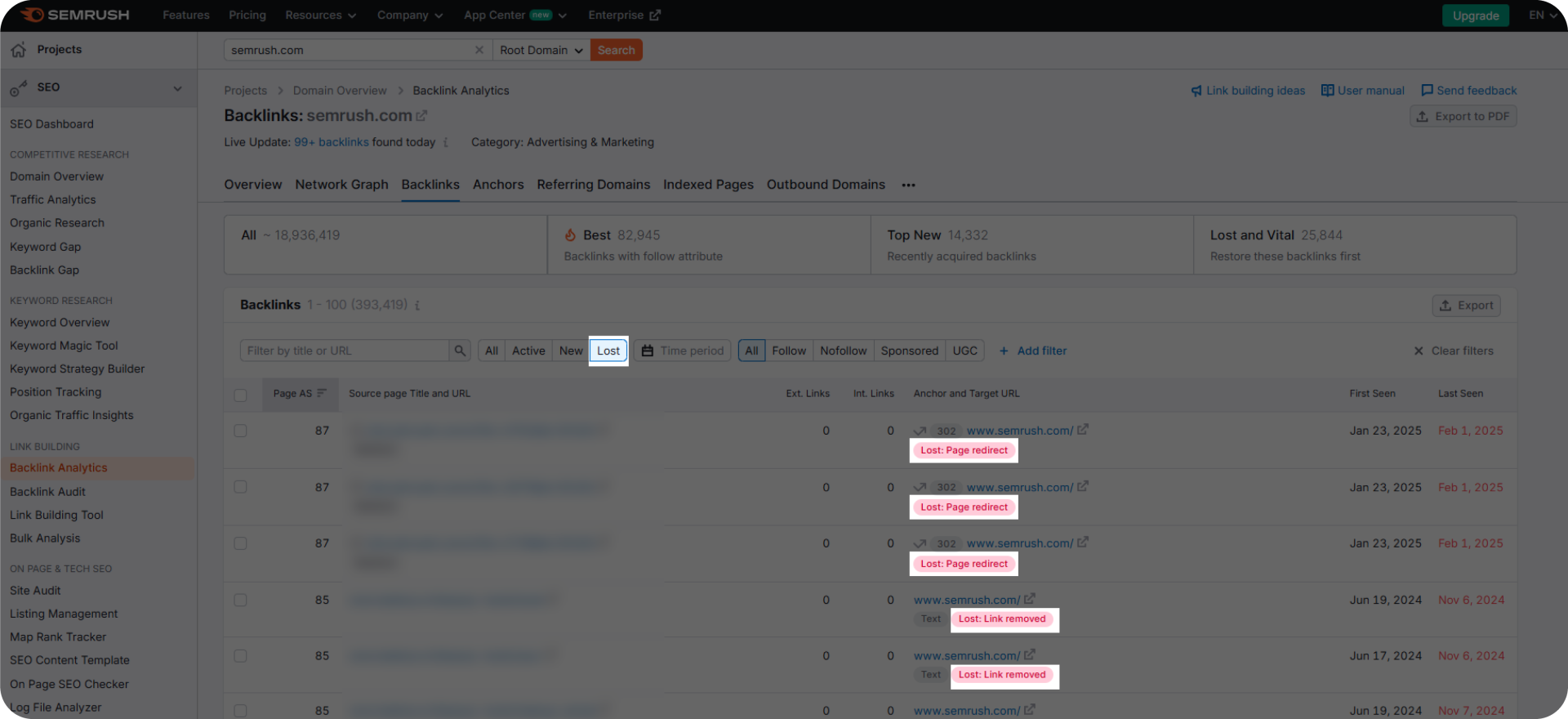
Again, this is optional, but you can group the backlinks by the reason they got lost to easily decide how to approach each case.
Step 2: Focus On Important Backlinks
Are all backlinks worth reclaiming? Not really.
This is why you should prioritize which backlinks matter the most, as link reclamation takes time and effort. You probably don’t want to waste your resources on backlinks that won’t do much for your SEO, right?
But how to define which backlinks should be regained? Here’s what we recommend paying attention to.
- Domain Rating (DR): The higher the DR of the referring domain, the more valuable the backlink. We typically focus on backlinks from sites with a DR of 50 or above.
- Page traffic: A backlink from a page that gets a lot of organic traffic (1,000+ visits per month) holds more value, as it can bring more exposure to your site.
- Relevance: Is the content of the linking page related to your linked page’s content? Relevant backlinks carry more weight with search engines.
- Backlink type: While nofollow links aren’t bad and you should have a couple of them in your backlinks, only dofollow links pass SEO value and can help in terms of rankings.
- Link history: When did the link get lost? The sooner you find out about it, the easier it is to restore.
As you can see, we’ve filtered lost backlinks by DR (50+), traffic (1000+), their type (dofollow), and only the best links in Ahrefs. However, you can set custom filters that better meet your unique needs.
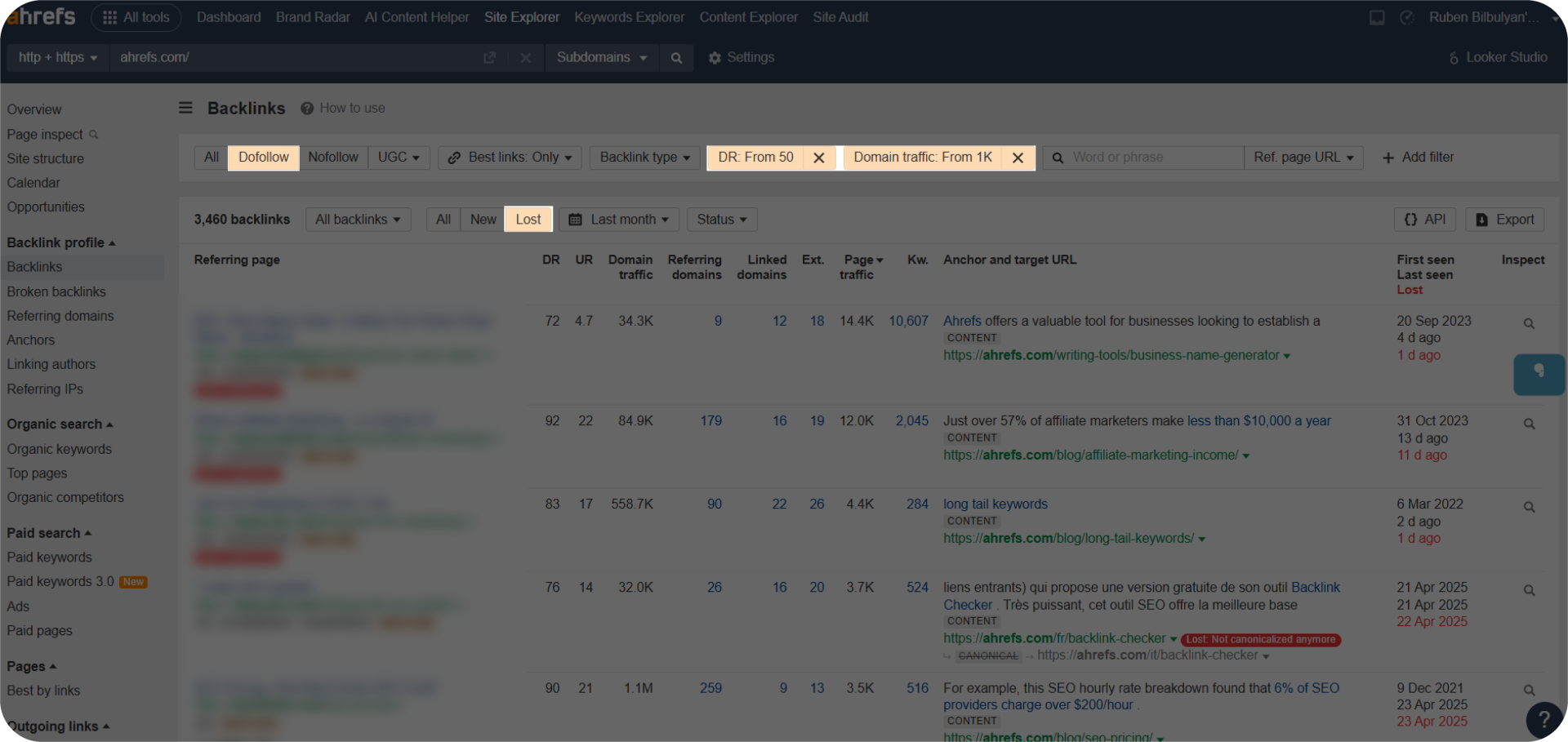
This allows us to focus only on high-priority backlinks that can make a difference in rankings, traffic, and overall SEO performance.
Note: Link reclamation is a must if you have exchanged backlinks. Since we guarantee that backlinks remain live for one year, we always make sure no backlink gets lost. Even if any backlinks go missing, we either recover them or compensate our clients with another one.
Step 3: Reach Out to Website Admins or Partners
Once you’ve found all your important lost backlinks, it’s time to get them back.
Start by reaching out to the people you worked with. This could be a website editor or a link exchange partner. If it’s someone who has access to the website, like a website editor, it’s usually quick and easy to fix the backlink. But if you worked with a link builder, things can take a bit longer. They often don’t have direct access to the site, so getting the link restored might mean more back-and-forth.
Here’s how we usually handle it:
- First, we check why the backlink became lost. Maybe the referring page was deleted, redirected, or the backlink was removed.
- Next, we find out who we worked with on that backlink. Since we track link requests in a spreadsheet, this step only takes a few minutes.
- Once we know who to reach out to, we send a quick message by email, Slack, or LinkedIn. Here’s an example of what that message might look like:
Hey [name],
How’s everything going?
I noticed that one of my backlinks you had added to your website has been removed. Can you please check and see if it can be restored?
Link from [linking page URL]
Link to [linked page URL]
Anchor text: [your anchor]
Let me know if you need anything from my side!
Best,
[your name]
Note: Reclaiming backlinks might take a couple of days, especially if you’re working across time zones. So, patience is key.
Final Thoughts
Link reclamation isn’t a one-time task. It’s something to keep in your SEO routine. Backlinks might disappear, but that doesn’t mean you can’t get them back. Regular checks are key to reclaiming the valuable ones that still matter for your rankings.
And, yes, not all backlinks are worth chasing. With the right strategy and focus, you can make the most of your backlink reclamation efforts. Need a hand with this or a complete backlink audit? Contact us, and let’s give those lost links a second chance to improve your online presence together!
FAQ about link reclamation
What is link reclamation?
Link reclamation is the process of finding and restoring lost backlinks that once pointed to your site.
How to retrieve a lost link?
Identify the lost backlink using link building tools, then reach out to the site owner or editor and ask them to restore it.
Does link building still work?
Yes, link building still works. Backlinks are one of Google’s ranking factors and play a key role in helping your pages rank higher and drive traffic.

Quiz Time
Let's put your knowledge to the test.
Leave your email below to get a SayNine certificate!
Are you sure?