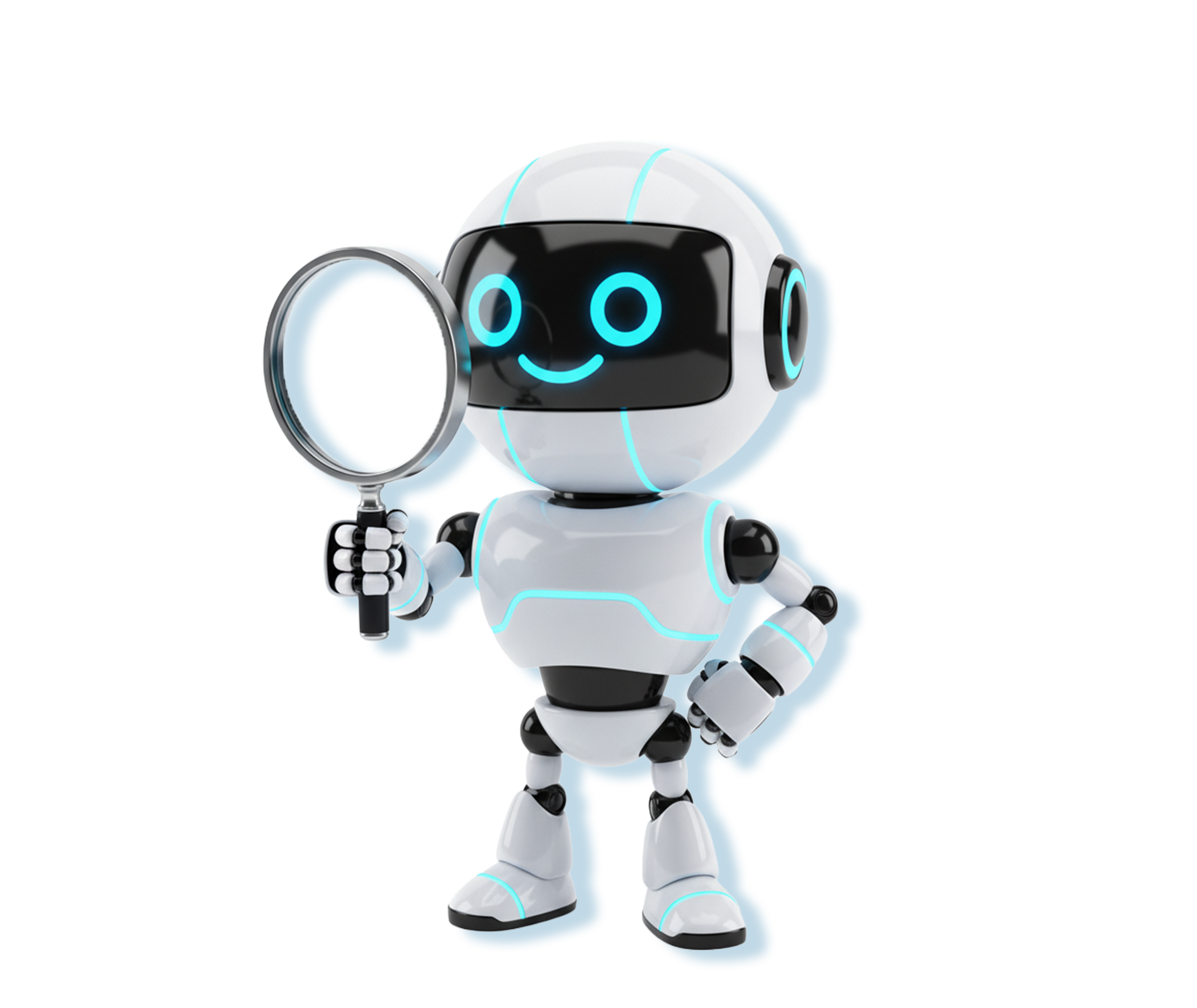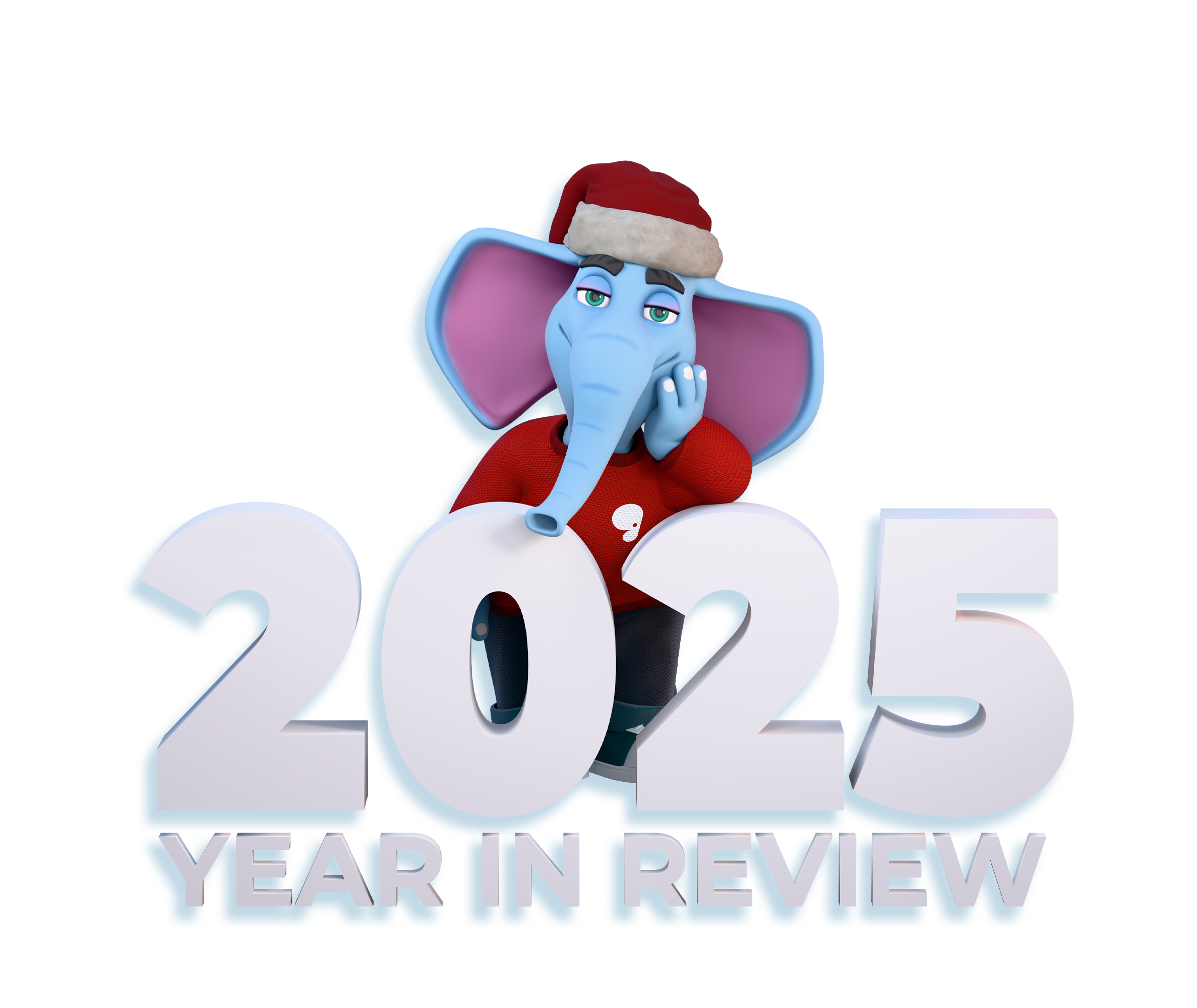Ever clicked a link and ended up somewhere totally different? That’s redirects in action.
They guide users and search engines to the right place when a page moves. But if you’re not using them correctly, it could be hurting your traffic and rankings.
In this blog, we’ll walk you through what redirects are, why they matter for your SEO, and how to use them the right way without confusing Google and your readers.
Let’s start!
What is a Redirect?
Redirects refer to the process of moving an existing URL to a different one so that both website visitors and search engines understand that a page has a new location.
You will need to implement redirects when։
- Making changes in the page URL: When updating a page’s URL, a redirect ensures anyone clicking the old link still lands in the right place. No more dead ends!
- Moving pages to relevant ones: Sometimes, you may need to move a page, as its content fits better somewhere else on your website. Redirecting the old URL to the new, related page helps visitors find what they’re looking for without any confusion.
- Fixing broken links: Broken links lead to annoying error pages. Redirects solve this issue by sending visitors to a working page instead.
This way, visitors don’t get lost, and search engines stay happy too.
Why are Redirects Essential?
Redirects are an inevitable part of a healthy website and a strong SEO strategy. Whether you’re updating your website, removing old content, or changing URLs, they ensure no one ends up lost.
Here’s why they matter.
They improve user experience
Imagine clicking a link in a blog post, only to land on a “404 Page Not Found” error. Frustrating, right?
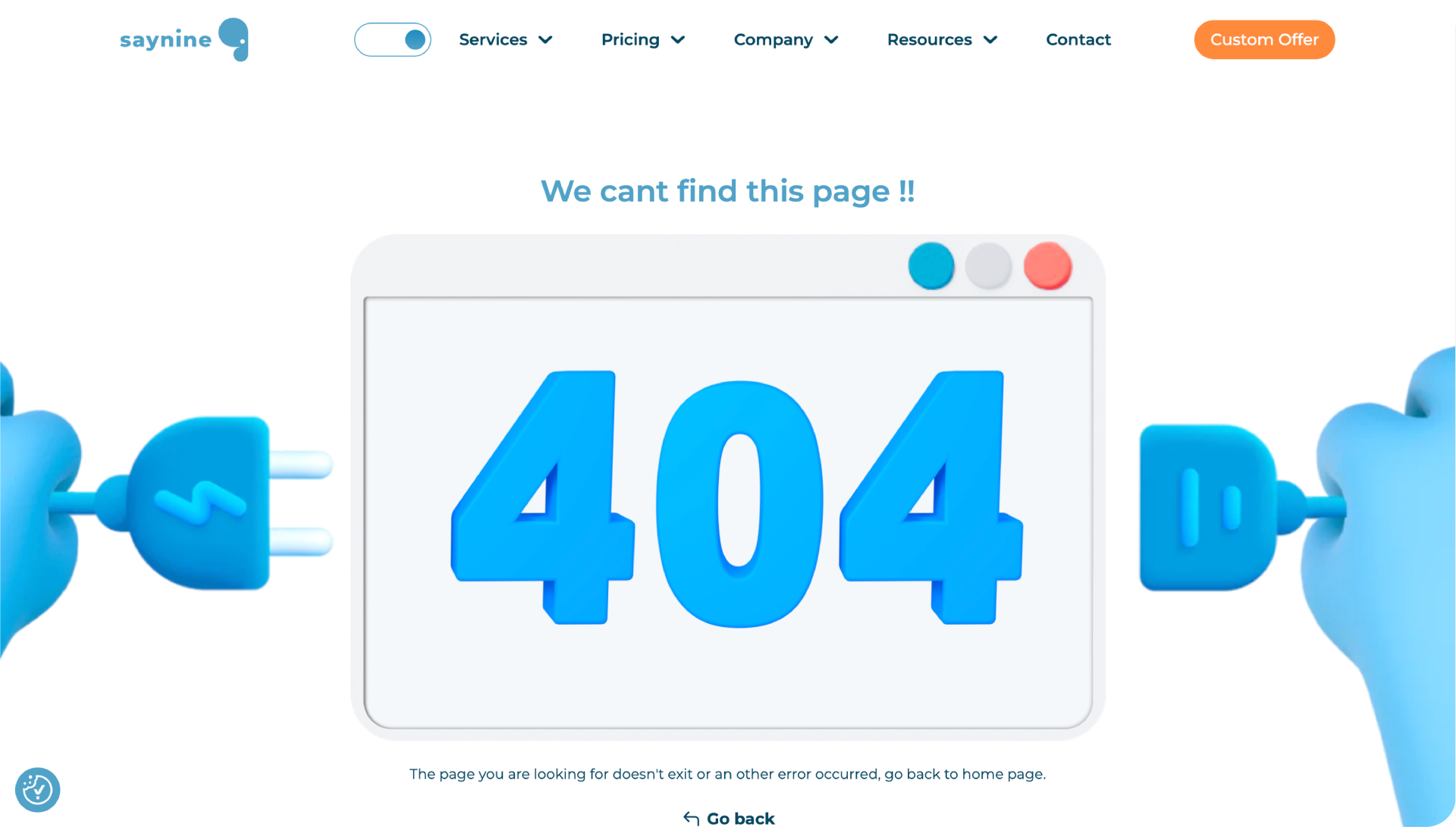
For example, if you’ve updated your blog post’s URL from blog/link-building-tips-2024 to blog/link-building-tips, a redirect makes sure people still land on the updated content even if the original one was moved or deleted.
This keeps users happy and more likely to stick around.
They pass link equity
Link equity or link juice is the value a page gets from other websites linking to it. If that page is deleted or moved without a redirect, you lose key SEO benefits like chances of ranking higher in search results, the authority passed from the referring domains, and the keyword relevance those backlinks supported.
So, a proper redirect is a must to make sure you don’t waste all the hard work that went into building those links.
They prevent the broken link issue
Broken links are links pointing to a nonexistent page. They hurt both the user experience and your site’s reputation. Plus, your website may seem and look outdated, making visitors lose trust in your business.
However, you can easily fix this issue by redirecting old or deleted URLs to relevant functioning pages. For example, if you delete an old service page, you can redirect it to a related blog post instead of leaving it dead.
Further reading:
How to Find and Fix Broken Links
They protect rankings and traffic
Search engines use your website’s structure to understand and rank your pages. When a URL changes and there’s no redirect, Google may consider the new page as unrelated to the old one, even if they have the same content.
That means you risk losing all the rankings, backlinks, and traffic the original page had gained. This is where a 301 redirect comes in, as it tells Google that the page has a new home and all the SEO power from the old page should follow.
No confusion, no lost traffic and rankings, no extra work. Cool, right?
Main Types of Redirects
Now that you already know why website redirects matter, let’s explore the main redirect types and their use cases.
Generally, there are two main types of redirects: temporary and permanent.
A temporary redirect takes visitors from one web page to another, temporarily, whereas a permanent redirect tells search engines that the page has moved forever.
Temporary redirects, in their turn, have their own types: 302 temporary redirect and 307 temporary redirect.
Both 302 and 307 redirects move visitors temporarily to a different URL and don’t pass link equity. The only difference is how they handle these requests. A 302 redirect changes the request, whereas the latter keeps the original request method the same.
And, if you want to permanently move the page to a new one, 301 and 308 redirects are the ones to implement. The good news is that they pass link equity, which means that all the SEO value will be transferred to the new page.
The only difference between 301 and 308 redirects is how they handle the HTTPS request. A 301 redirect might change the method (like turning a POST into a GET), while a 308 keeps the original one.
How to Implement Redirects Using a WordPress Plugin
If you want to move a page to another one on your website and use WordPress, follow these basic and simple steps.
Step 1: Log in to your WordPress account and head to “Plugins.”
Step 2: Click “Manage redirects.”
Step 3: Choose the type of redirect from ID (e.g., 301 redirect for a permanent URL redirection).
Step 4: Enter the URL you want to redirect (the old URL) and the URL you want to redirect to (the new URL).
Step 5: Click “Save” to make changes.
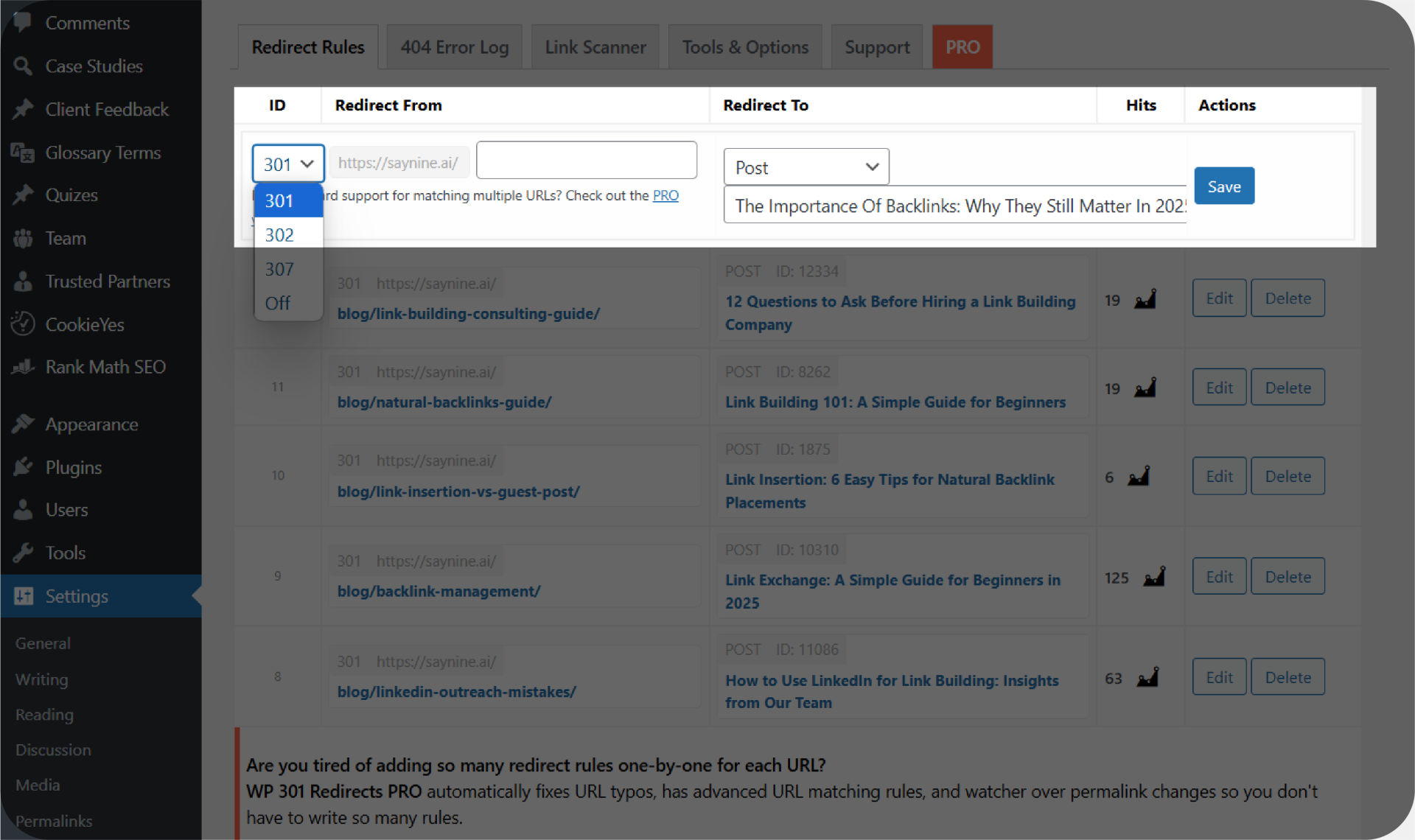
Pro tip: While redirecting pages is important for rankings and user experience, make sure not to overdo it. Excessive redirects may result in a slow-loading website, which can hurt your overall SEO.
Instead, we recommend cleaning up internal links manually and adding the right page link.
To do so, we recommend using Screaming Frog. All you need to do is:
Step 1: Open Screaming Frog and crawl your site.
Step 2: In the right-hand “Overview” panel, click on “Redirection (3xx)” under “Internal” to see redirected internal links.
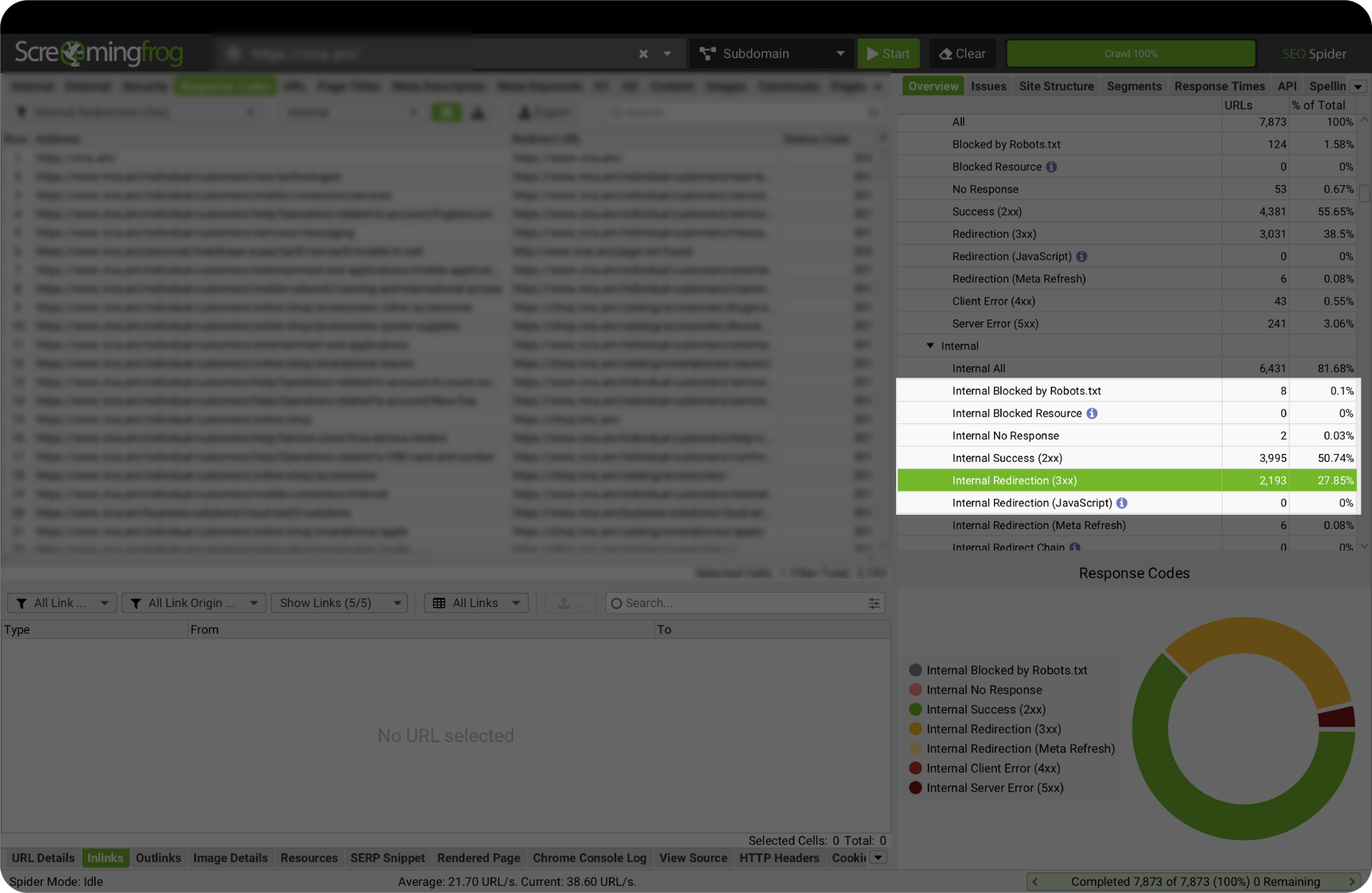
Step 3: Right-click any URL from the list and choose “Export” > “Inlinks” to see where those redirects are coming from.
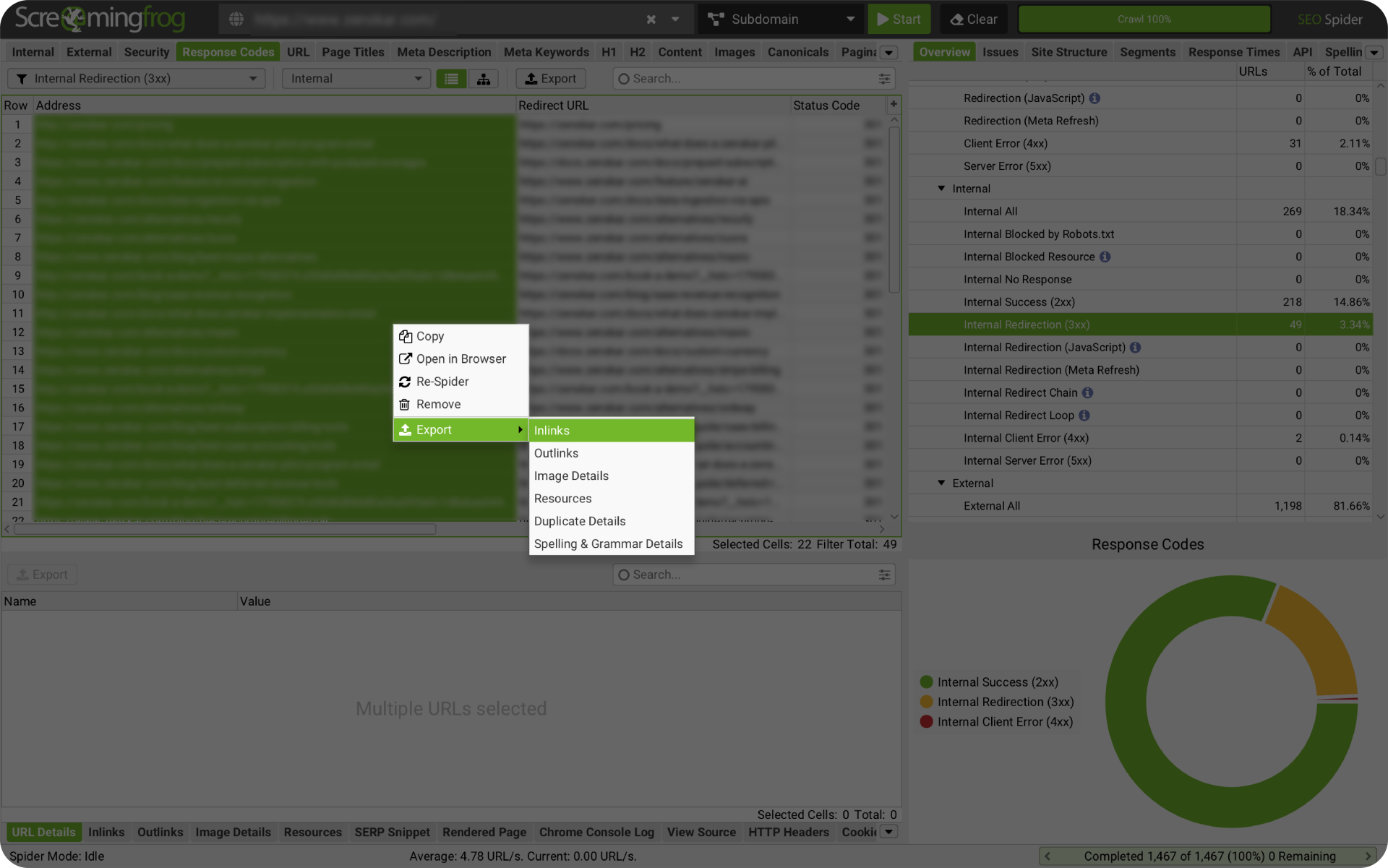
This way, you can easily find the pages linking to outdated URLs and update them with the correct ones. It’s a simple fix that can improve your site speed, user experience, and overall SEO performance without relying too heavily on redirects.
Redirects, But Smarter: Our Best Advice
Our team has learned a few things about doing redirects right. Here’s what works.
- Choose the right redirect types: Not all redirects are the same. Use 301 and 308 for permanent changes and 302 or 307 for temporary ones. Picking the right one helps search engines understand your intentions and maintains the SEO value.
- Redirect to relevant pages: Always redirect users to a page that matches what they were looking for. For example, don’t redirect a blog post to your homepage, as it’s confusing and not helpful. Instead, guide them to similar or updated content.
- Clear redirects from internal links: If you’ve redirected a page, we highly recommend updating all internal links to point directly to the new URL. This way, you can avoid unnecessary redirect chains and keep your site fast and user-friendly.
- Use a 301 redirect for unwanted or duplicate pages: If a page is no longer important or you have duplicate content, use a 301 permanent redirect to a related page. This way, you preserve the link equity.
- Run regular audits to check redirects: Things always change, pages move, and links break. So, conduct website audits on a regular basis (tools like Screaming Frog or Ahrefs can help) to make sure your redirects still work as they should and aren’t causing any SEO issues.
It’s okay if redirects feel a little technical. But you don’t have to fix them all at once. Take it step by step, and your site will stay fast and search engine friendly.
Wrapping Up
Redirects aren’t something you fix once and forget. As your website grows, things will change on your web pages. Keeping things tidy is a must to provide users with the best experience and help search engines understand your content.
And if it ever feels like a lot, we’re here to help with site audits, fixes, and advice that actually makes sense. Our full SEO services page is a good place to get started, and if you have any questions, feel free to contact us!
FAQ about redirects
What is an example of a redirect?
For example, if you click domain/blog/on-page-seo-guide, you might be automatically redirected to domain/blog/on-page-seo, if the old page has been moved or updated.
How to fix too many redirects?
Use Screaming Frog to find redirected URLs and export the “Inlinks” to see where they’re linked from. Then, update those links to point to the new URLs directly.
What happens when a website redirects you?
When a website redirects you, you are being automatically redirected to a page other than the one you initially requested.

Quiz Time
Let's put your knowledge to the test.
Leave your email below to get a SayNine certificate!
Are you sure?