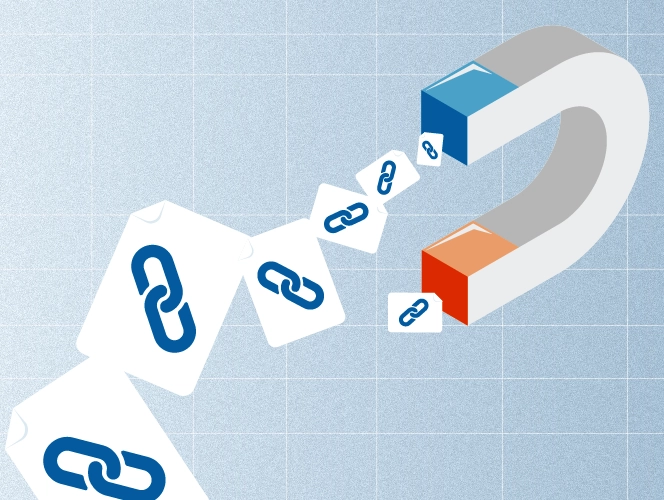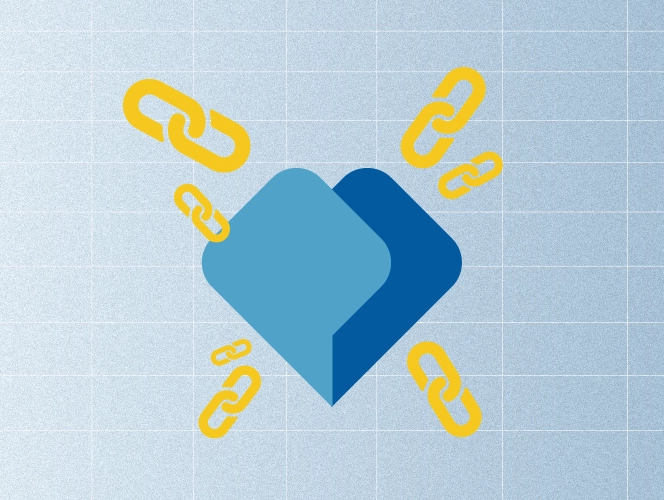We all know LinkedIn is great for networking and job hunting, but what if we told you it’s also perfect for building backlinks?
In this blog, you’ll learn how to use LinkedIn for link building, with easy tips and tricks from our team.
Let’s get started!
How to Use LinkedIn for Link Building: Easy Steps & Tips
It’s time to get into the good stuff—here’s how you can start building links on LinkedIn.
Collect Outreach Data
Before you start reaching out on LinkedIn, it’s important to have the right data in place. Without it, your backlink strategy will fail and you will end up wasting time contacting the wrong people.
To find outreach data, we recommend using Ahrefs. Here’s how.
Step 1: Head to “Content Explorer” and add your target keyword (e.g. content marketing) in this format:
inurl:https inurl:/blog “content marketing”
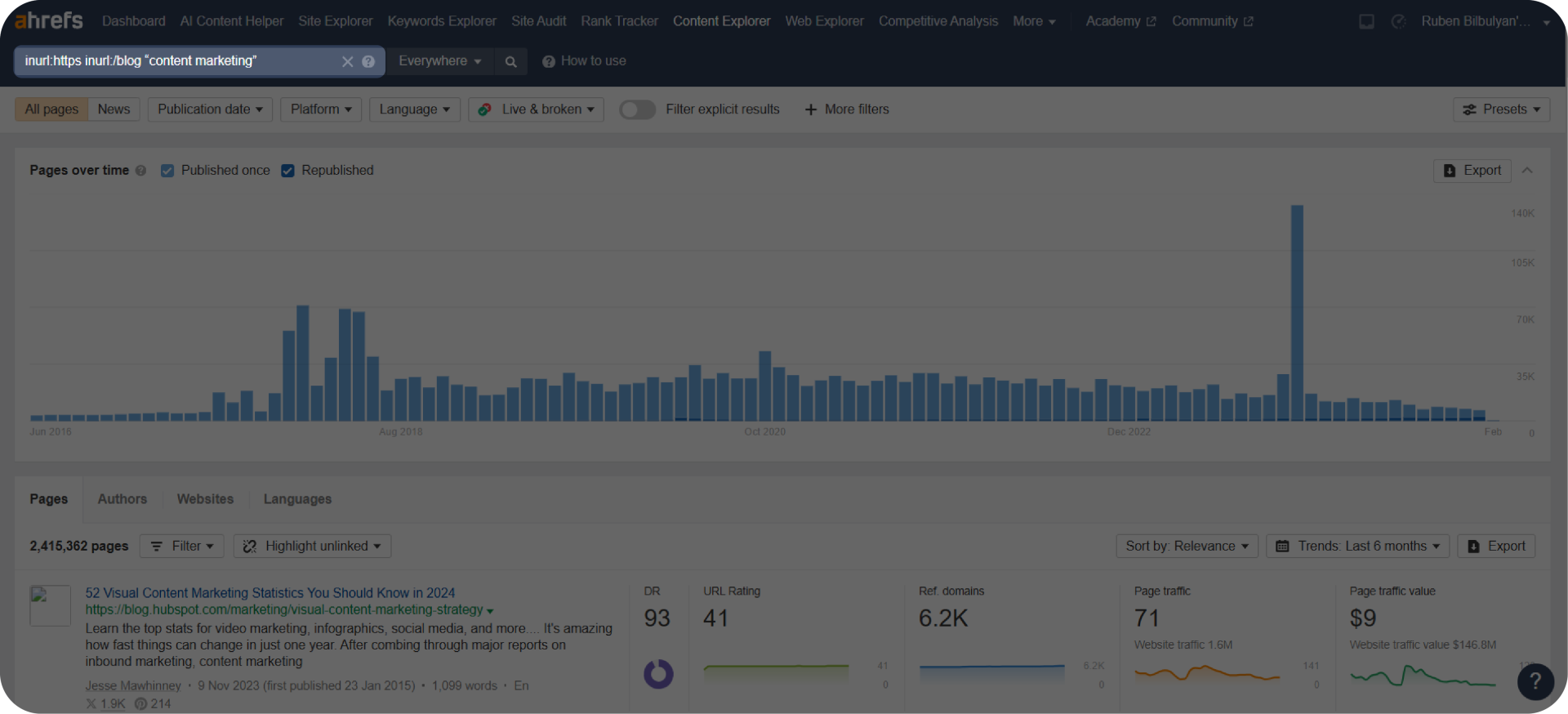
Step 2: Then, filter out the results by DR, traffic, date, etc. This way, you can find more relevant websites that best meet your link building campaign’s requirements.
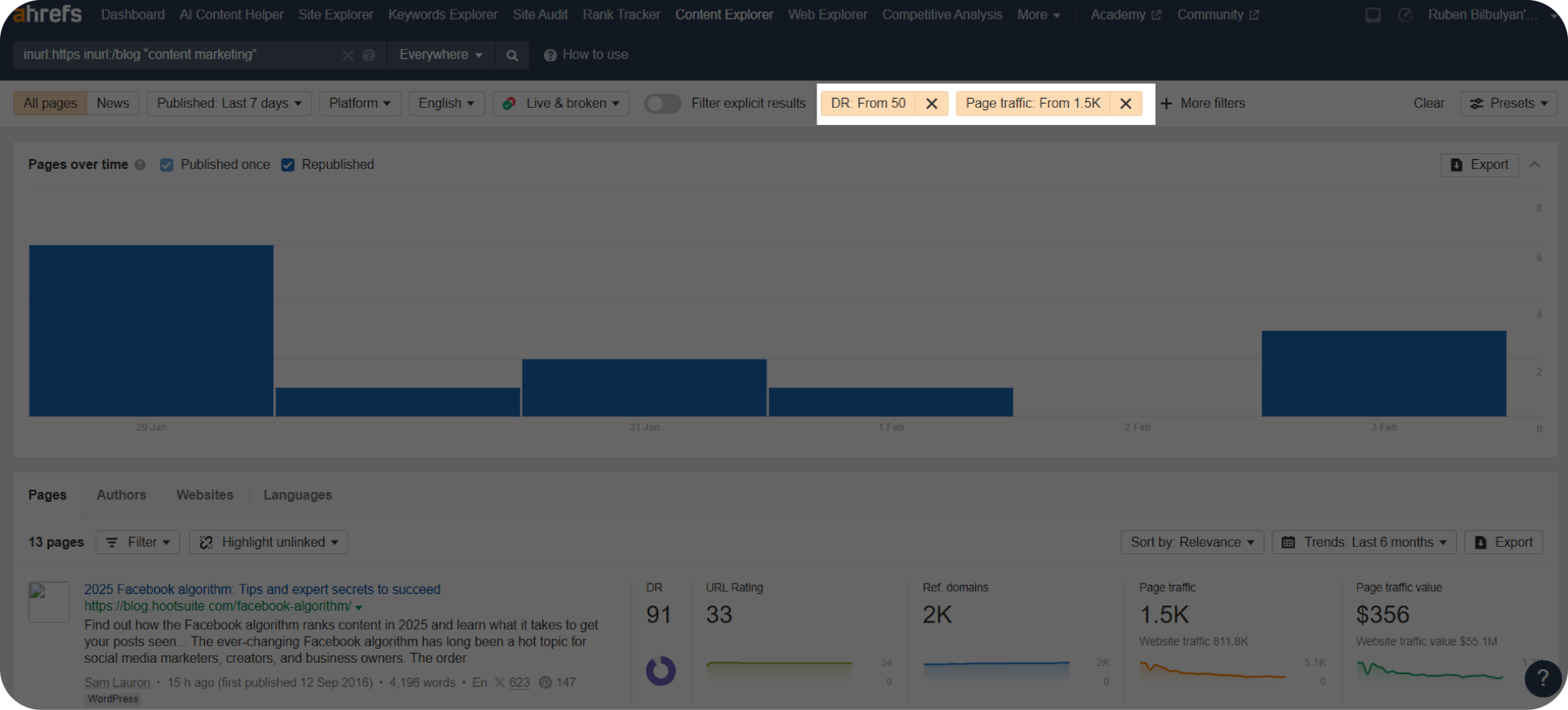
Step 3: Export this data into Google Spreadsheets or other preferred formats for effective data management.
In our link building outreach guide, we’ve also covered how to find outreach data using LinkedIn Sales Navigator. So, check it out!
The toughest part is done, now you should focus on how to use LinkedIn for link building the right way—reaching the right people with the right message. That’s when things start to work.
Write LinkedIn Messages That Feel Personal
When it comes to LinkedIn for backlink building, you want your messages to stand out. Nobody wants to read a long introduction, and nobody has the time for it.
What works for us is keeping things short, sweet, and straight to the point. Also, if you’re new to SEO, ensure you use the correct wording in your outreach by referring to an SEO glossary, which will help you communicate more effectively.
For link exchange collaborations, let the prospects know why you’re messaging and suggest a few domains where you’d be happy to place their links if they’re interested in your offer.
It’s all about showing the value quickly.
And here’s a pro tip: LinkedIn is a bit more casual than email, so feel free to drop the formality. A friendly, conversational tone without overdoing works much better here and helps you connect more easily.
If you are not sure where to get started, no worries. We’ve made some templates for you, which can help you learn how to use LinkedIn for link building and craft your own outreach.
Template #1
Hey [Name],
I’m contacting you for A-B-C link exchanges!
Check out these websites and get back to me with your requests:
Domain 1
Domain 2
Domain 3
Etc.
I’m available whenever you’re up to link building collabs! 🥳
P.S. If you’re not the right contact for this, I’d appreciate it if you could forward this message to the person responsible for link exchanges.
Template #2
Hey [Name],
Are you interested in a long-term link exchange partnership? 😎
We’re partnering with SaaS websites like:
Domain 1
Domain 2
Domain 3
Etc.
In return for linking back to us, we’ll provide a link from our SaaS websites.
Let me know if this works for you or if you have any questions!
P.S. If you’re not the right contact, I’d be grateful if you could forward this message to the relevant person.
Automate LinkedIn Outreach: Here’s How We Made It Simple
LinkedIn outreach can be time-consuming, but automation makes it easier.
To support our automated link building strategy, the data team developed a bot that cuts down on repetitive outreach, allowing us to focus on the creative side of growth.
We simply add our templates and prospect details to a simple spreadsheet, and the bot takes care of the rest—sending out personalized messages and saving us time.
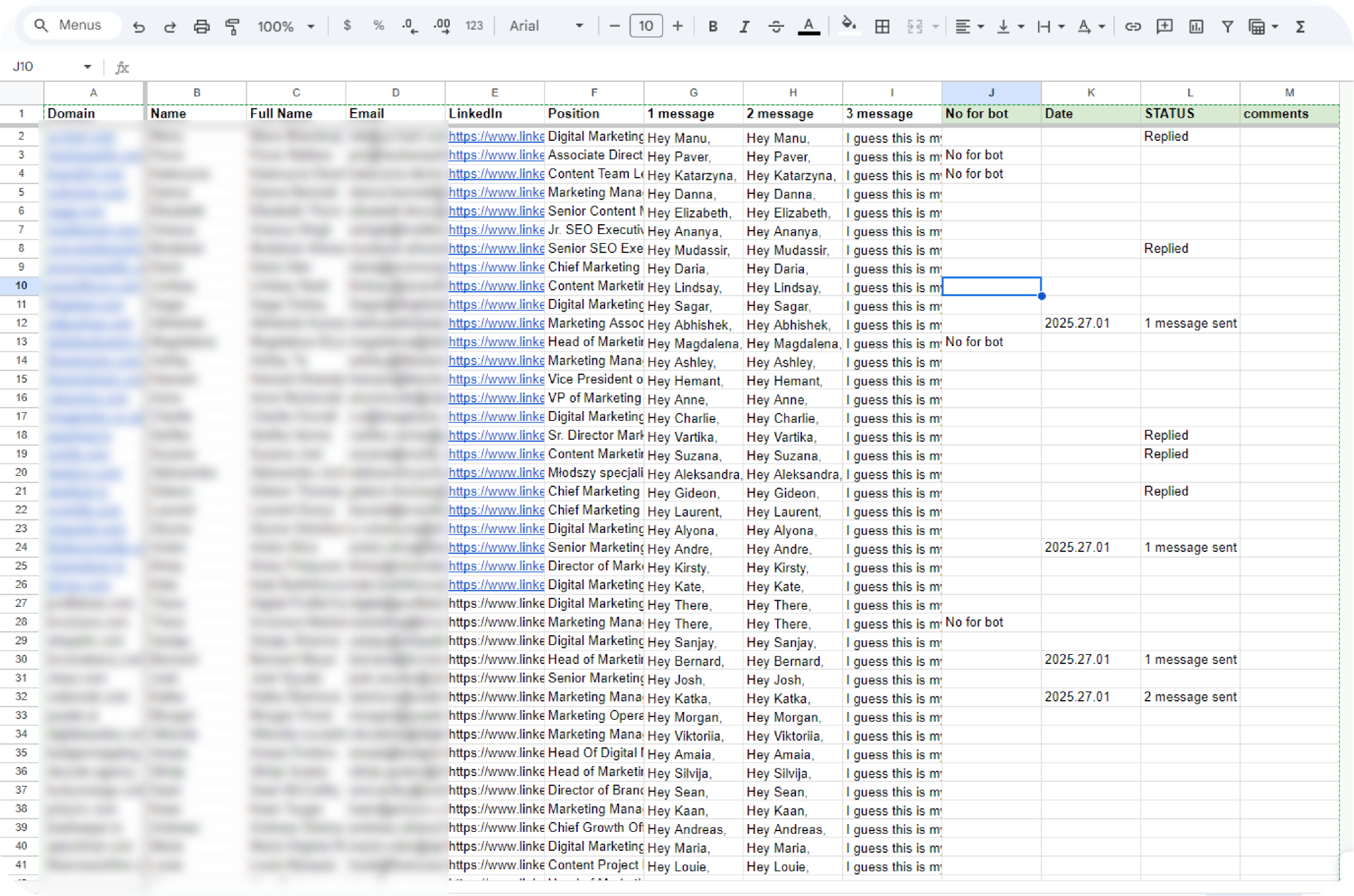
It even keeps track of whether we’ve gotten a reply, so we don’t have to keep checking LinkedIn for responses. It’s a real time-saver and helps us stay organized without the back-and-forth.
When we reach out via Gmail, we also send a LinkedIn connection request. If the person accepts, we send them a message that’s similar to our email, but a bit more casual and friendly.
The cool part? if a potential link exchange partner replies to us via email—whether it’s a positive or negative answer—the bot automatically stops sending LinkedIn messages. This helps us avoid spamming and keeps our outreach respectful and efficient.
Pro Tip: If you’re using automation, avoid sending connection requests in bulk. Try setting intervals, like every 20 minutes or once an hour, to prevent getting blocked.
Follow-Up (But Don’t Be Pushy)
After sending your first message on LinkedIn, it’s time for a follow-up. But remember, timing and tone are everything.
We typically send a follow-up message 3-4 days after the first one. It’s not a set rule, but this timing works for us and helps us avoid spamming people.
The key to a good follow-up is offering value. Each message should provide something new or additional to what you offered in the first one.
For example, if you suggested domains for link insertion in your first message, your follow-up could offer to help find the ideal spot for their link. This keeps the conversation moving forward and shows you’re genuinely interested in making the partnership work.
The goal is to keep your message helpful, not pushy. When you know how to use LinkedIn for link building the right way, it feels more like offering value than just chasing backlinks.
Track and Measure Performance
Tracking your outreach is key to improving, and for us, it’s all done with a simple spreadsheet. We keep an eye on both our email and LinkedIn outreach to see how things are going—such as how many replies we are getting.
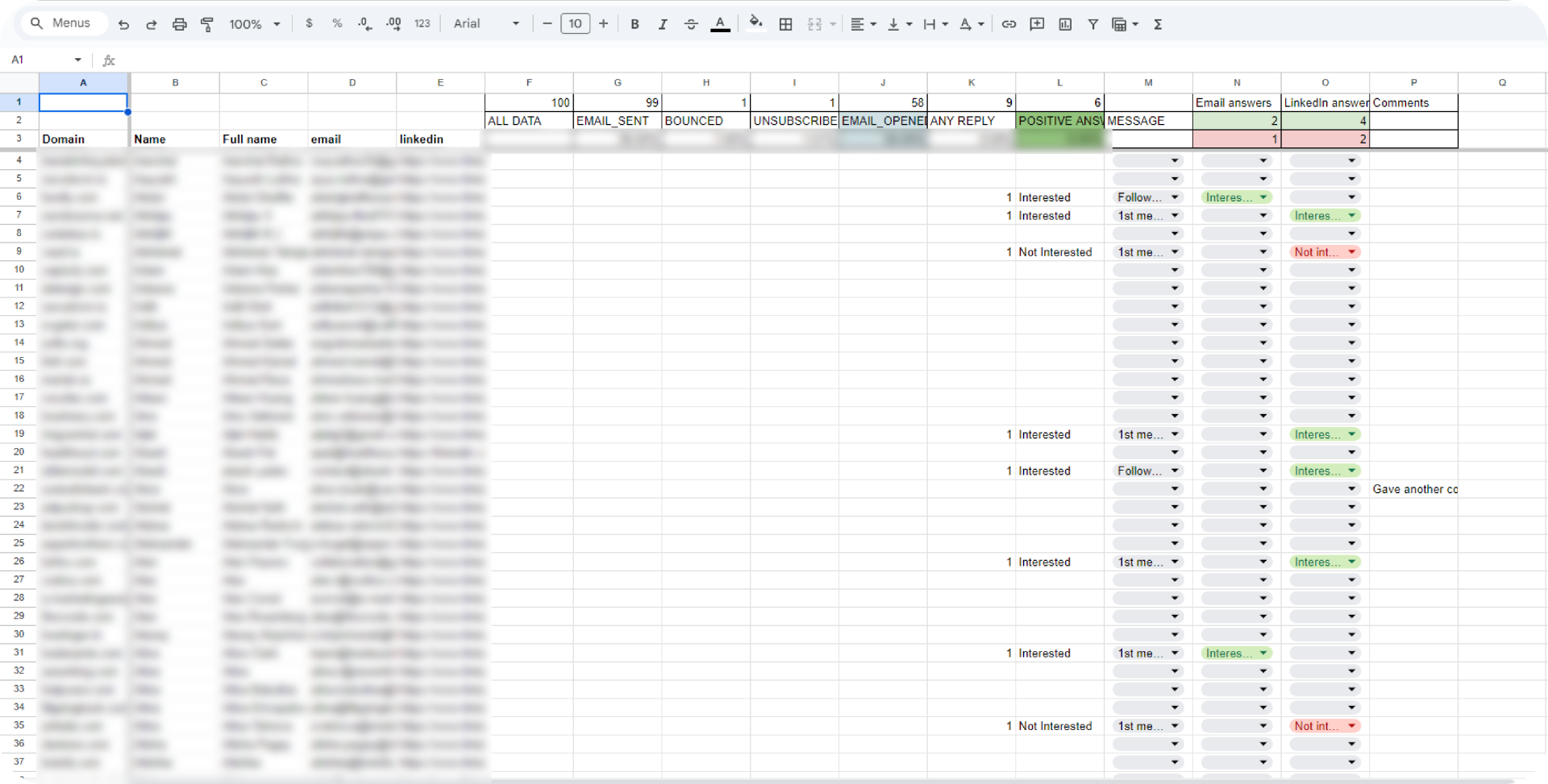
If we notice that the answer rate isn’t as high as we’d like, for example, we don’t just ignore it but try different tactics to make our outreach better, such as changing the template.
By tracking our performance regularly, we can identify patterns and figure out what’s really working and what’s not working at all. This way, we’re always moving toward better results, not just guessing what might work.
Pro Tips to Nail Your LinkedIn Outreach
Here are a few advanced tips that we’ve found useful. Grab them!
- Keep your image consistent across platforms: Whether on Gmail or LinkedIn, try to keep your profile image the same. This helps people remember you and feel more comfortable engaging with you.
- Don’t be afraid to experiment with your templates: If your LinkedIn outreach isn’t getting the responses you hoped for, make a few small changes. Making your message shorter or suggesting different domains for a link exchange can make a big difference.
- Engage with your prospects: Be active on your potential partners’ posts—like, comment, or even repost. The more you show up in their feed, the more likely they’ll feel connected to you and be open to link exchanges.
- Keep LinkedIn connection requests short and sweet: When sending a connection request with a note, keep it brief. For instance, if you’re reaching out for a link exchange, let them know what domains you can offer for the collaboration (see the example below).
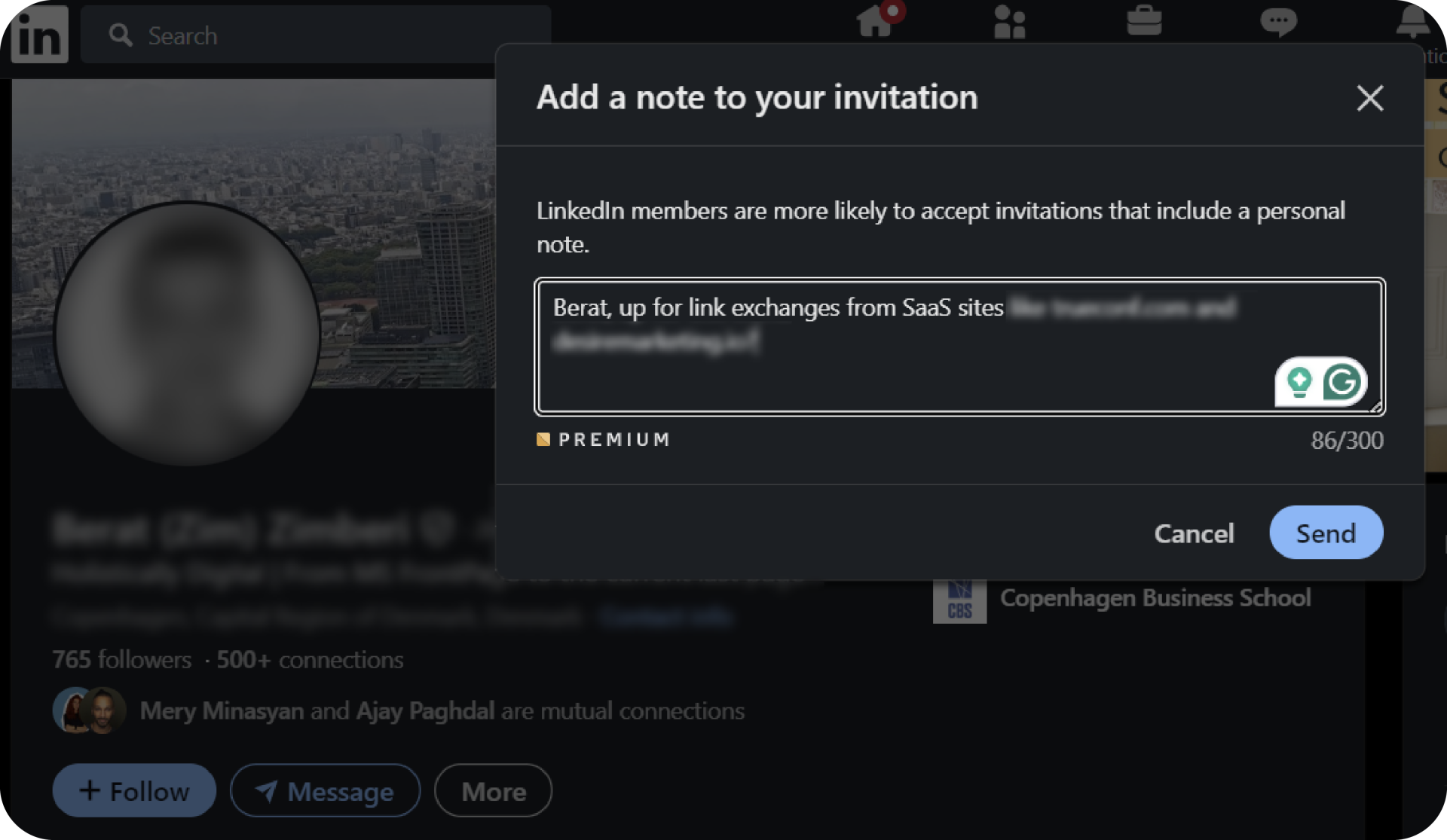
Following these simple yet powerful tips can really set you apart and make your outreach feel more personal and meaningful.
5 Mistakes to Avoid in Link Building Outreach on LinkedIn
Here are some of the common mistakes link building specialists make when doing LinkedIn outreach. Let’s break them down!
Mistake #1: Skipping Names—Your Outreach Feels Robotic
Ever received messages that start with “Hi dear,” “Hi there” or “Hi sir/mam.” Annoying, right?
This not only makes the message sound robotic but also very generic, which can drive away potential link partners even if you have the best offer.
This is a very common mistake that link builders are making. If you’re not addressing people by name, you’re missing out on valuable link opportunities without even realizing it.
Even for emails, one of the best personalization tricks that works is using a person’s name in the subject line. Research by Klenty showed that this leads to the highest average open rate—43.41%.
So, taking the time to include a name can make a huge difference.
Mistake #2: Sending Lengthy Messages
Another LinkedIn outreach mistake is to send long messages.
Let’s face it. No one has the time or patience to read a wall of text from a stranger. Everyone’s busy, and if your message is filled with lengthy paragraphs, it won’t even get read. Plus, it disrupts the content readability.
One of our link building specialists, Mariam, says: “If I receive a message that doesn’t include my name, I won’t even open it.”
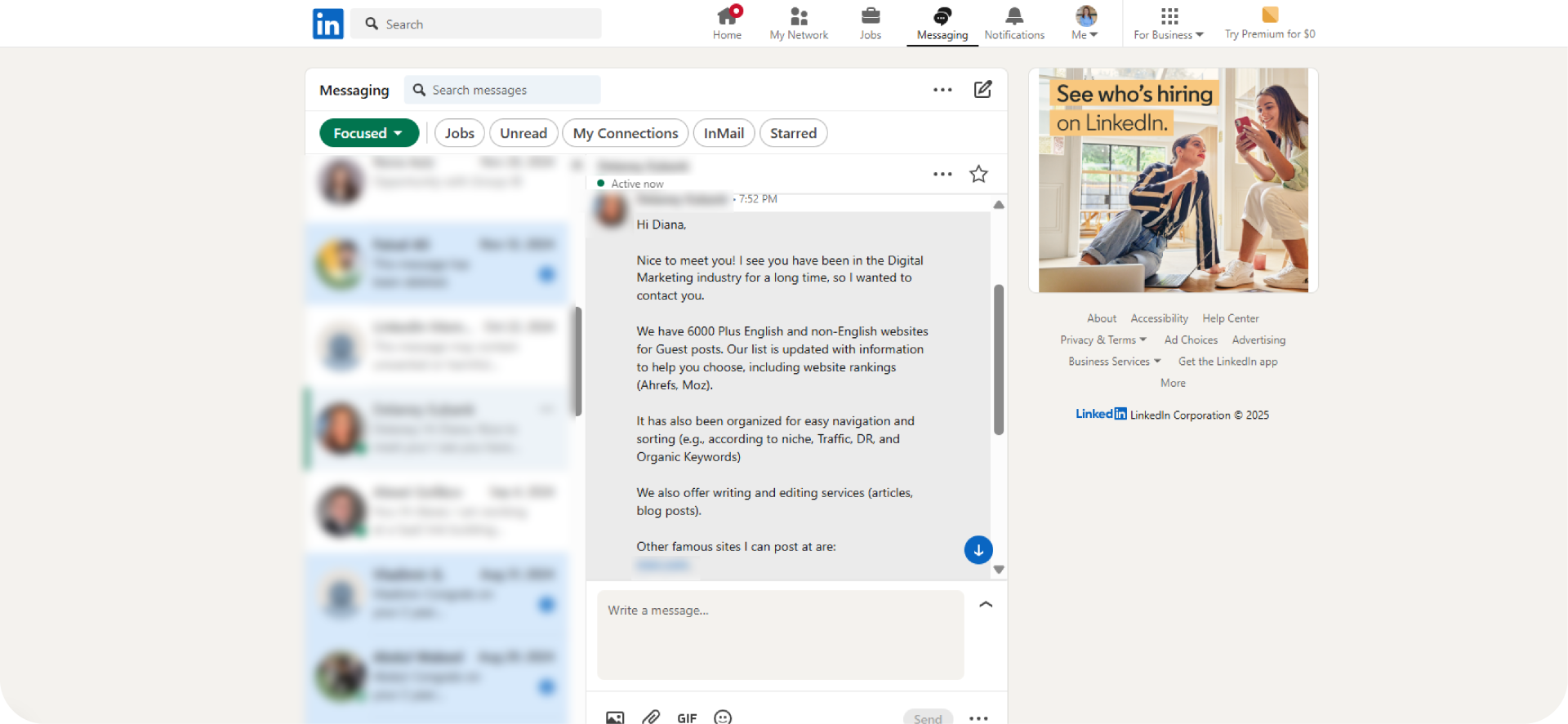
We recommend keeping messages short and to the point. No beating around the bush! Just mention why you are reaching out and what your offer is.
Need some inspiration? Check out some of our LinkedIn outreach templates to see what works best for you.
Mistake #3: Using Phrases that Kill Trust
Another mistake is to use weird phrases in a LinkedIn outreach message. These are overused words that instantly make people think you’re just another link seller.
We have a list of such words as “SEO expert,” “niche,” “high-quality backlinks,” “high-quality websites,” “expert link builder,” “boost rankings,” etc.
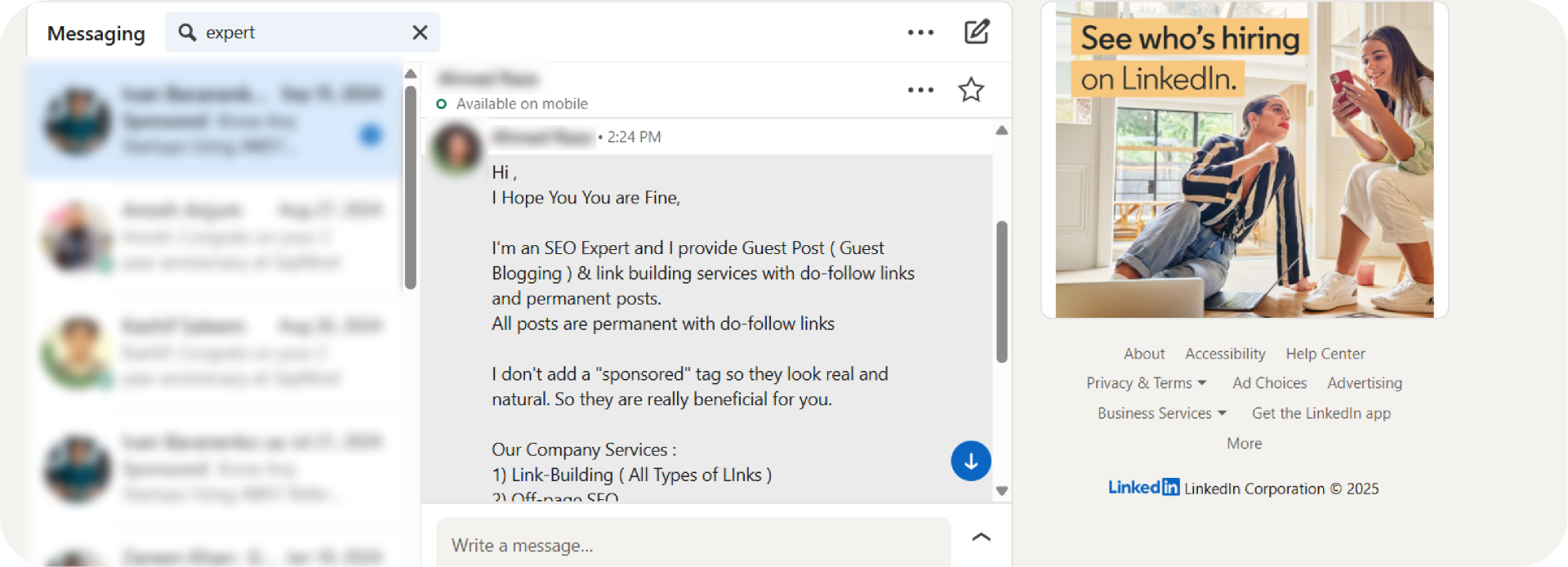
If we see these phrases in a message, it immediately raises a link exchange red flag. It gives off the impression that they’re more interested in selling something than building long-lasting partnerships.
Mistake #4: Excessive Follow-Ups
Sending too many follow-up messages is yet another common mistake that many of you are probably making. However, this can come across as spammy and put your backlink campaign at risk.
First of all, it’s not professional. Secondly, it’s annoying enough to make people ignore your messages.
We recommend following up every 3 or 4 days. This gives your potential link partners time to reply without feeling pressured or overwhelmed.
Mistake #5: Trying Too Hard to Be “Personal”
Personalization is good when done right. But sometimes, it goes too far and feels unnatural, like in the example below.
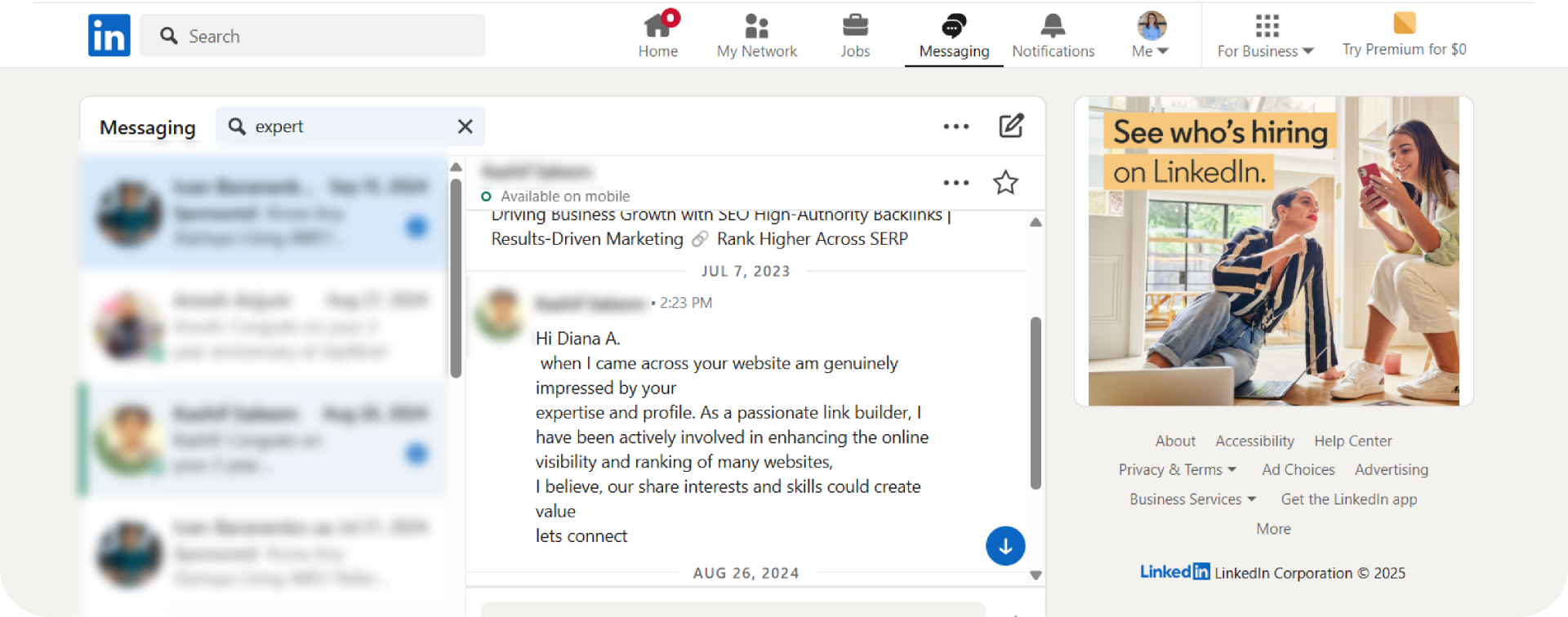
Saying something like “I’m genuinely impressed by your expertise and profile” might seem nice, but when you’re reaching out to a stranger, it may be just too much and not feel real.
Instead, we recommend using simple yet effective tricks to feel personal, such as using the person’s name.
That feels way better, right?
Closing Thoughts
And that’s a wrap! Learning how to use LinkedIn for link building doesn’t have to be a headache.
By keeping things personal, staying consistent, keeping track of key outreach metrics, and adding value to every message, you will start seeing real results.
We hope these tips help you get started on your LinkedIn outreach—good luck, and happy connecting!

Quiz Time
Let's put your knowledge to the test.
Leave your email below to get a SayNine certificate!
Are you sure?