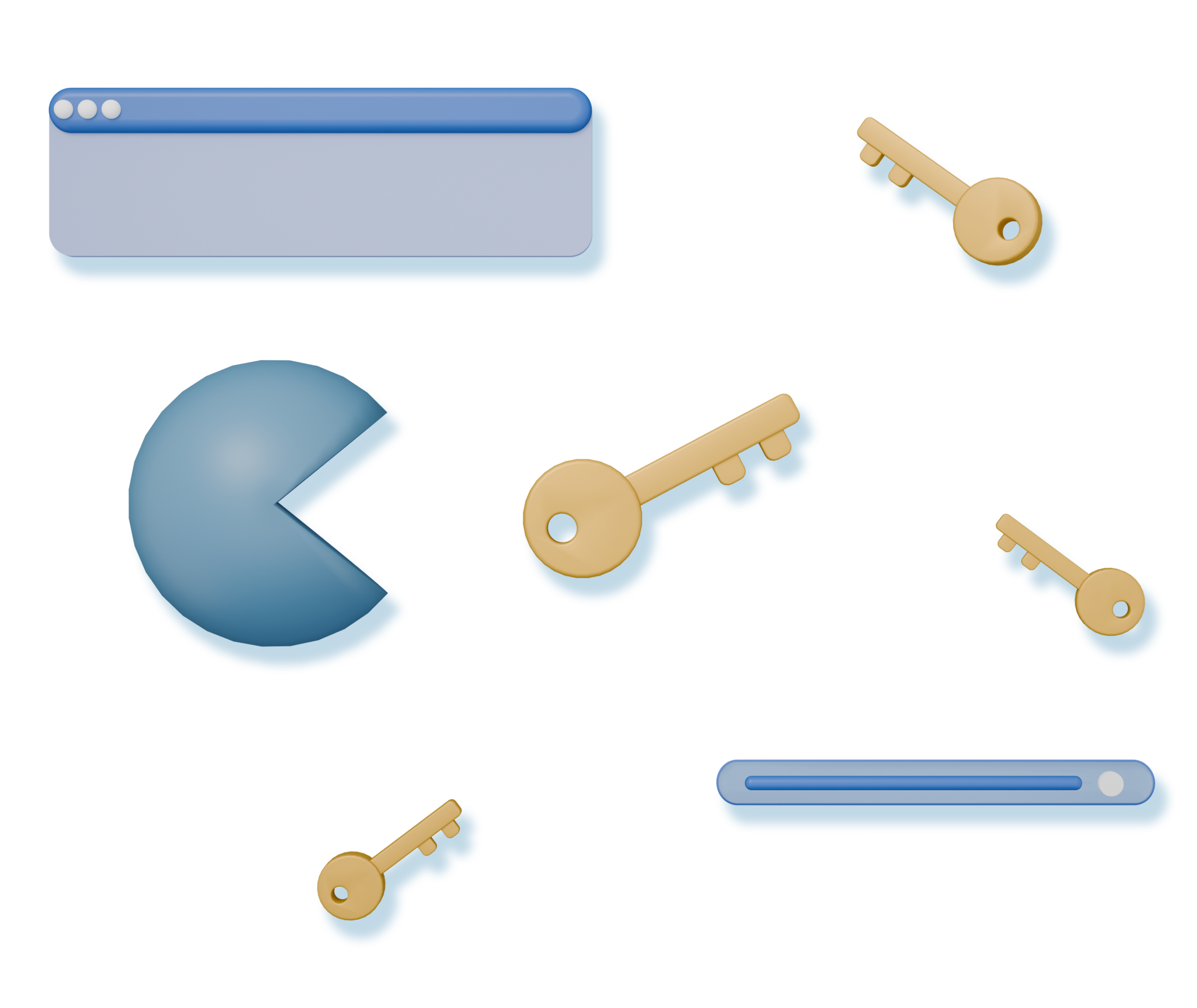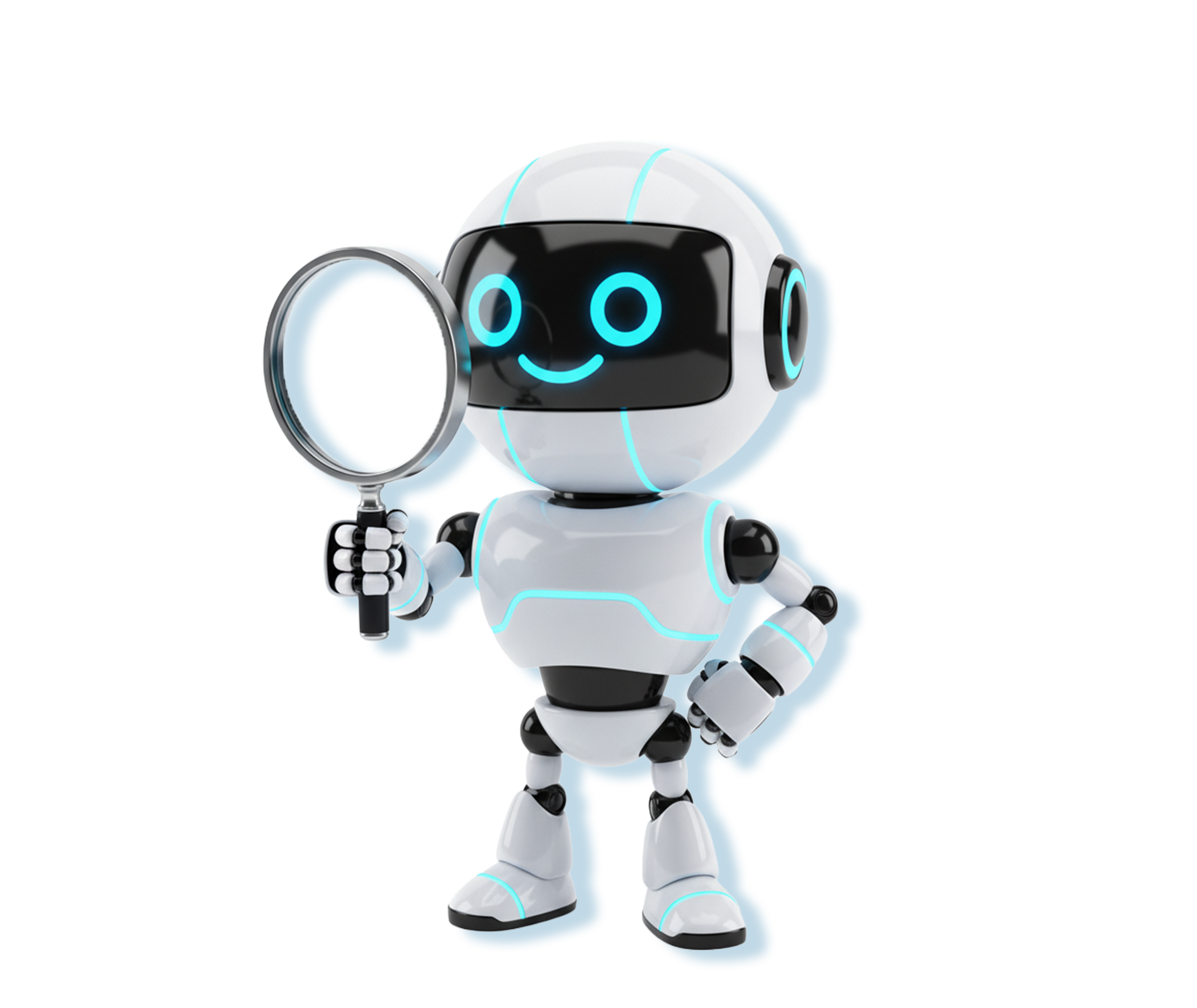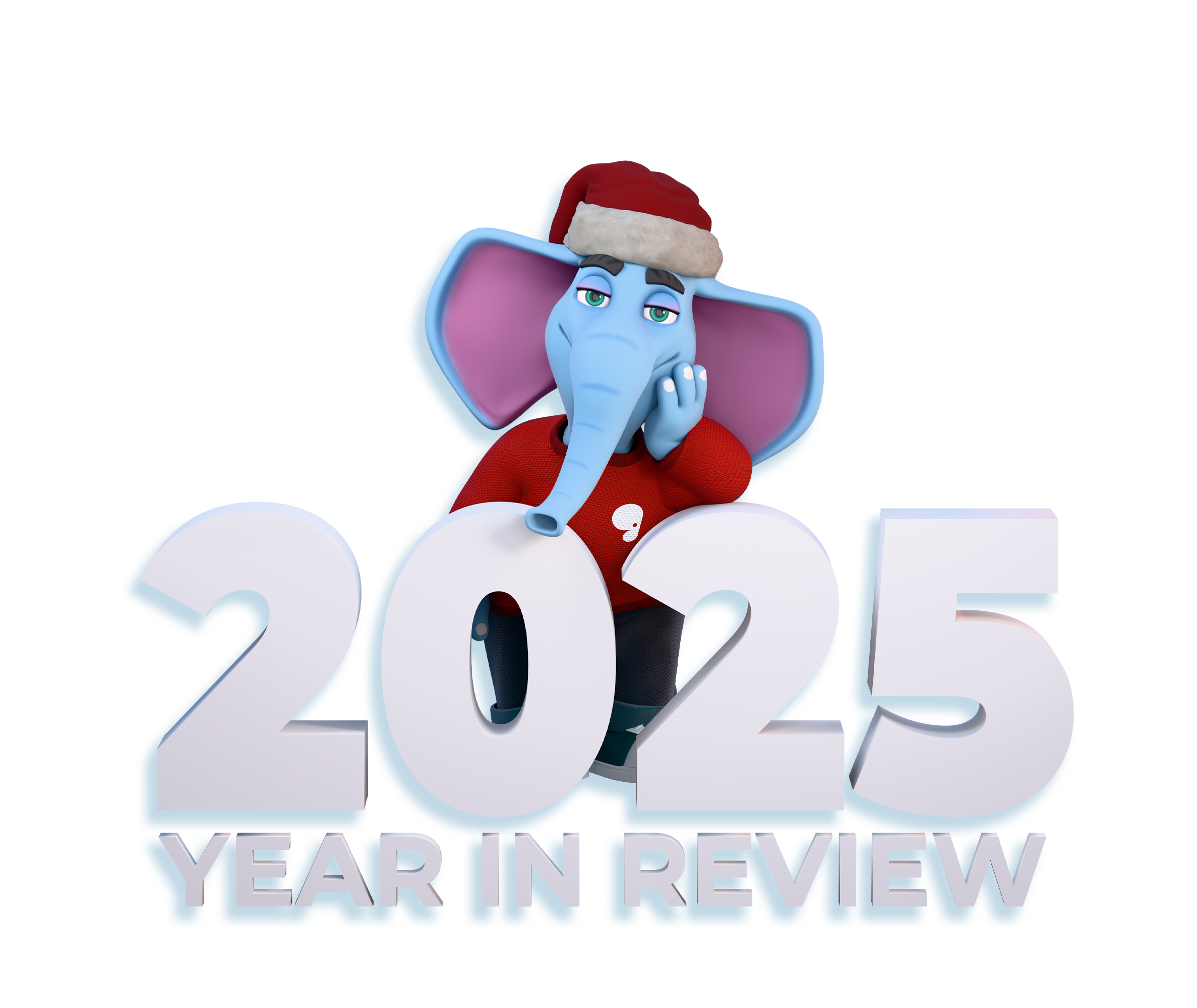You might be competing with your own content without even realizing it, and that’s where keyword cannibalization comes in.
Keywords help Google understand what your content is about. But targeting the same keyword for different pages can badly hurt your SEO.
The good news? It’s an easy fix if you use the right strategy and tools. We’ll show you how and give you a free keyword cannibalization template to help you get started.
What is Keyword Cannibalization?
Keyword cannibalization is an SEO issue that occurs when different pages target the same target keyword and try to rank for it.
For example, if you have two pages about SaaS link building and they both bring traffic, then you have a cannibalization issue, as they are eating away at each other’s chances to rank higher on Google.
But let’s dig deeper into why this might be an issue.
Is Keyword Cannibalization Harmful for SEO?
Keyword cannibalization in SEO is a problem. When two pages try to rank for the same target keyword, they confuse Google, as the latter doesn’t know which page is more important or should rank higher in search results.
More specifically, it may lead to:
- Dropped Rankings: Instead of helping your pages rank higher, cannibalization results in both pages losing visibility, hence, in lower rankings.
- Decreased Traffic: As your two pages compete against each other, the traffic splits up, leading to fewer visits to each page.
- Wasted Resources: It’s a huge waste of SEO resources to put time and effort into optimizing pages that are fighting for the same keyword.
Now that you know the risks, the next step is learning how to spot keyword cannibalization to be able to fix it.
How to Identify Keyword Cannibalization in 4 Simple Ways
We use these easy methods to reveal cannibalization issues— and you can too.
Method #1: Run a Manual Content Audit
Regular content audits not only allow you to identify content gaps, but also issues like keyword cannibalization.
If you have all your content gathered in one place (whether it’s a Google doc or spreadsheet), it’s time for a checkup to ensure there are no competing pages on your website.
Simply go through all the blogs and service pages of your website and check their target keywords. If you see that some pages are targeting the same keyword, then it’s an issue that should be addressed before it becomes a real problem.
Method #2: Check with Ahrefs
It’s quite common to use Ahrefs for link building, but did you know that it can also help you spot keyword cannibalization issues?
Here’s how to do it:
Step 1: Type your domain into Site Explorer and click on Keywords
Step 2: From Add filter, click Keyword and type your search term․ Then, choose “Is” from All rules to find pages targeting the exact keyword.
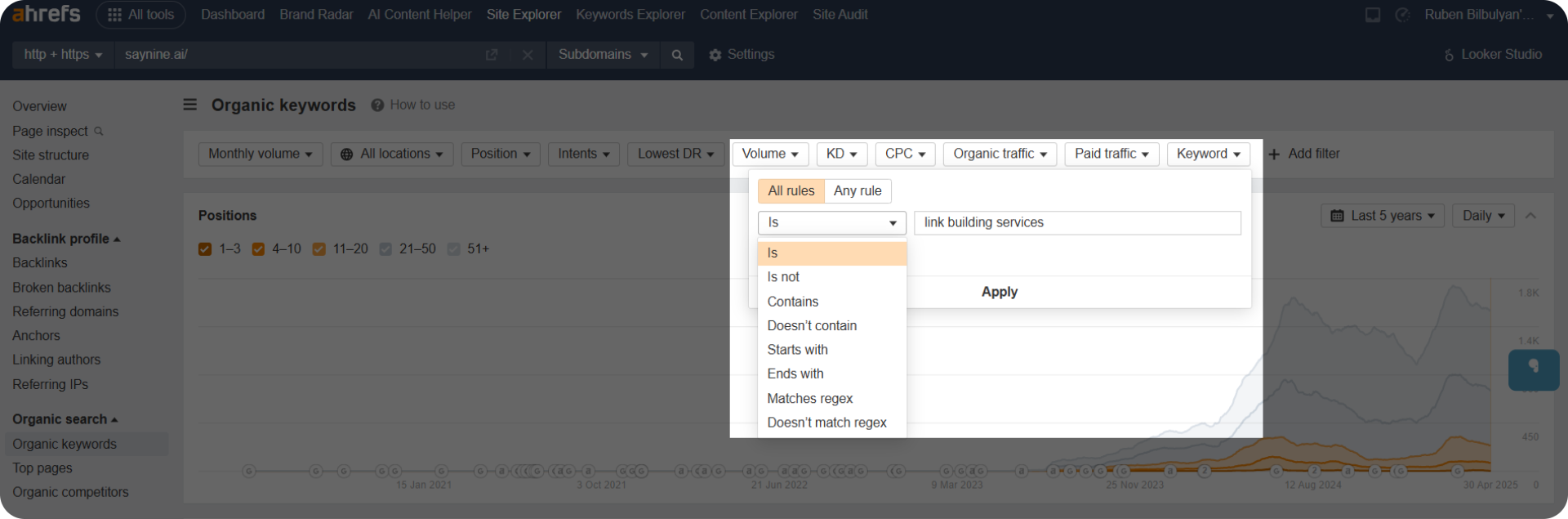
Step 3: Analyze the results. As you can see, we don’t have any competing pages for the “link building services” keyword.
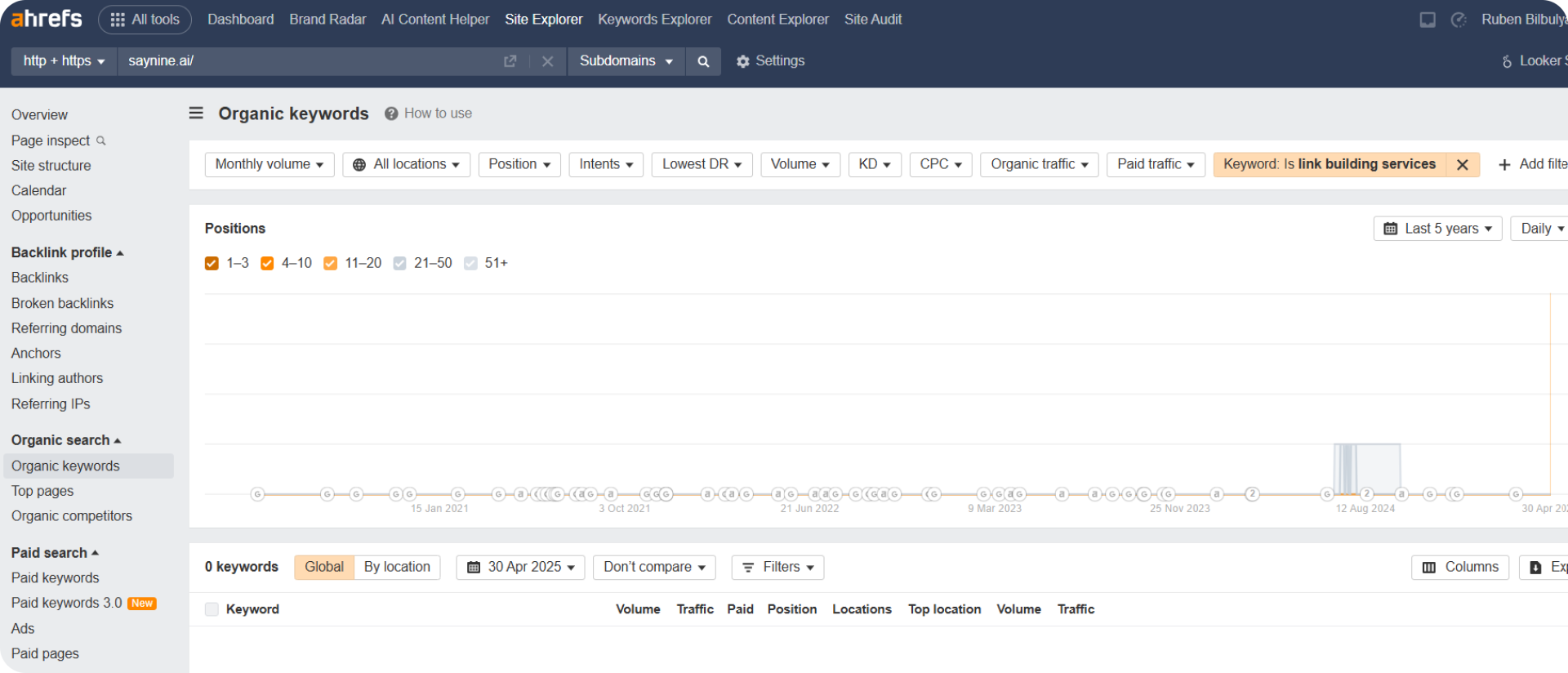
In short, Ahrefs can help to clear up any keyword confusion with just a few clicks. Who knew SEO could be this simple?
Method #3: Use Google Search Console (GSC)
Up next is Google Search Console. It’s a free tool that allows you to easily spot keyword cannibalization issues by following these simple steps.
Step 1: Enter your GSC account and go to Search results
Step 2: Click “Query” from “Add filter” and type your search term (e.g, link building). Choose “Exact query” to find pages targeting the exact keyword.
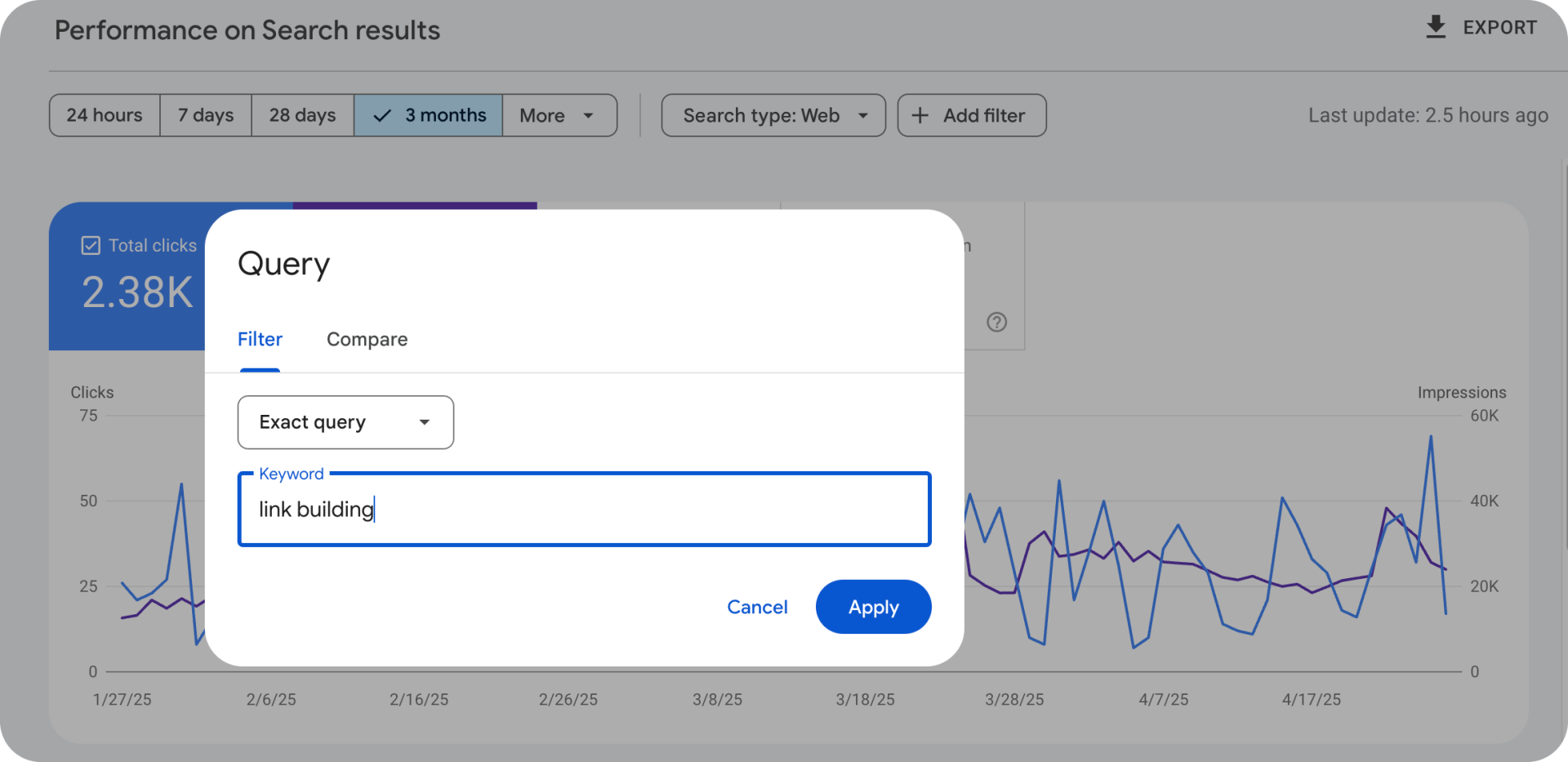
Step 3: Go to “Pages” to analyze the results. In this example, two blog posts are ranking for the “link building” keyword, but it’s not their target. That’s why it’s important to manually go through each page and check if they’re unintentionally competing for the same keyword.
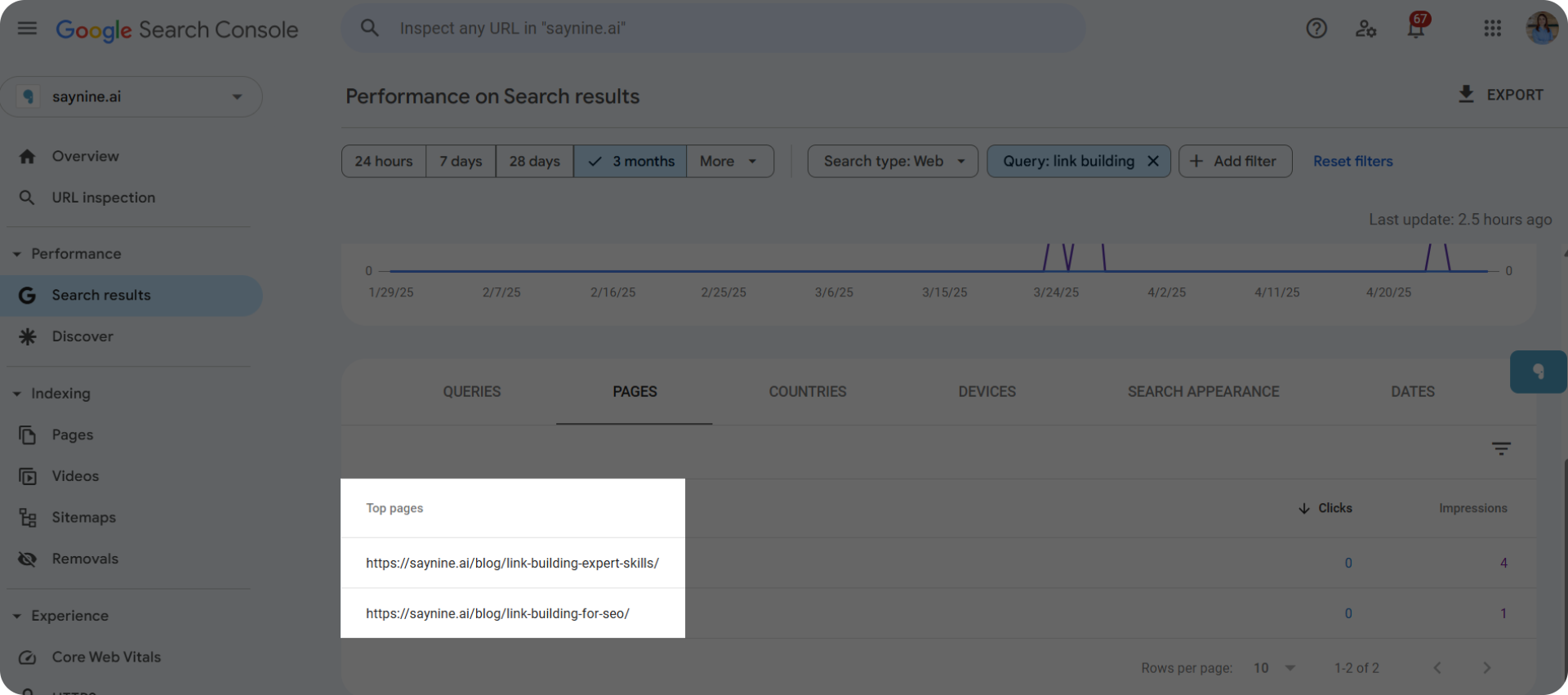
With Google Search Console, you can quickly find competing pages and fix them before they affect your rankings.
Method #4: Try a Quick Google Search
Another way to detect keyword cannibalization is to do a Google Search. Here’s how:
Type site:domain.com “target keyword” into the search bar and hit enter.
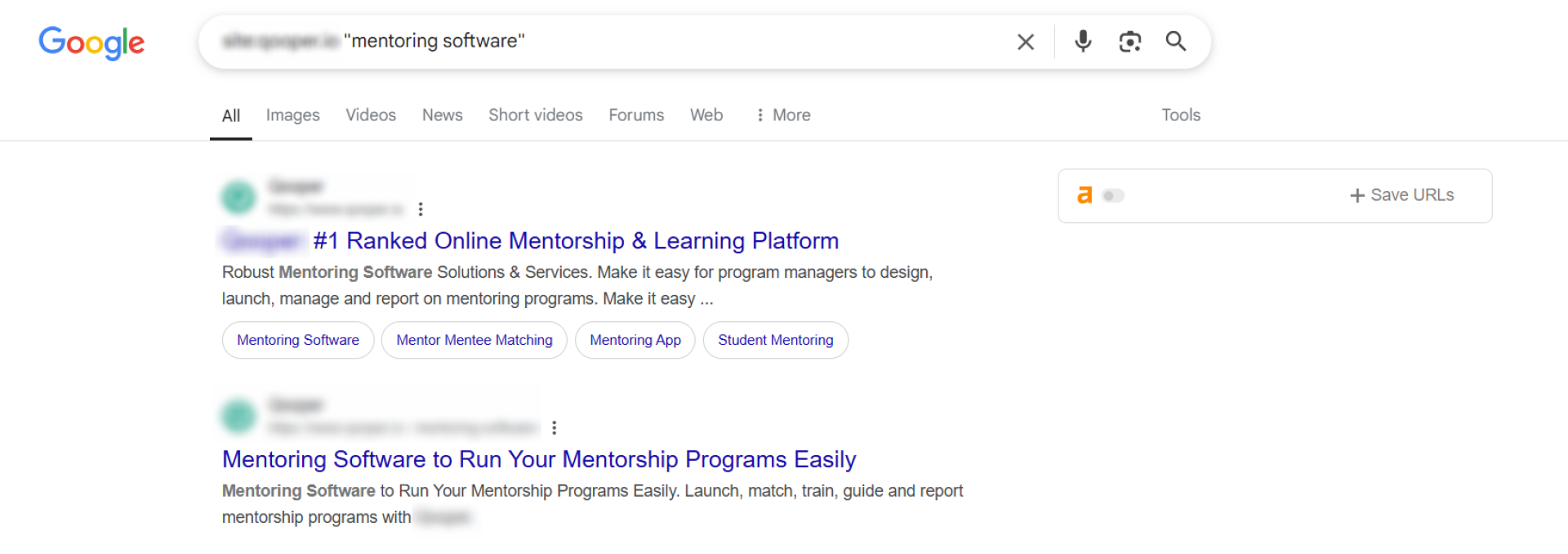
As you can see in the screenshot above, we searched for “mentoring software” and, by looking at the first two results, we may assume that something is off here. Both pages seem to target the same keyword.
While this should not be your core strategy for spotting keyword cannibalization, it may help you spot early signs of a problem.
How to Fix Keyword Cannibalization: Easy Solutions That Work
Congrats, you’ve learned how to find competing pages on your site, which is a key step in how to prevent keyword cannibalization. Now, let’s explore some simple ways to fix it.
Unpublish and 301 Redirect to a More Relevant Page
One of the simplest ways to deal with keyword cannibalization is by unpublishing the less important page and setting up a 301 redirect to the priority page.
If your website is on WordPress, go to the “Posts” section and move the page you no longer need to the trash.
Then, simply go to 301 redirects from Settings. From there, choose the page you want to redirect and set the destination to the more relevant page.
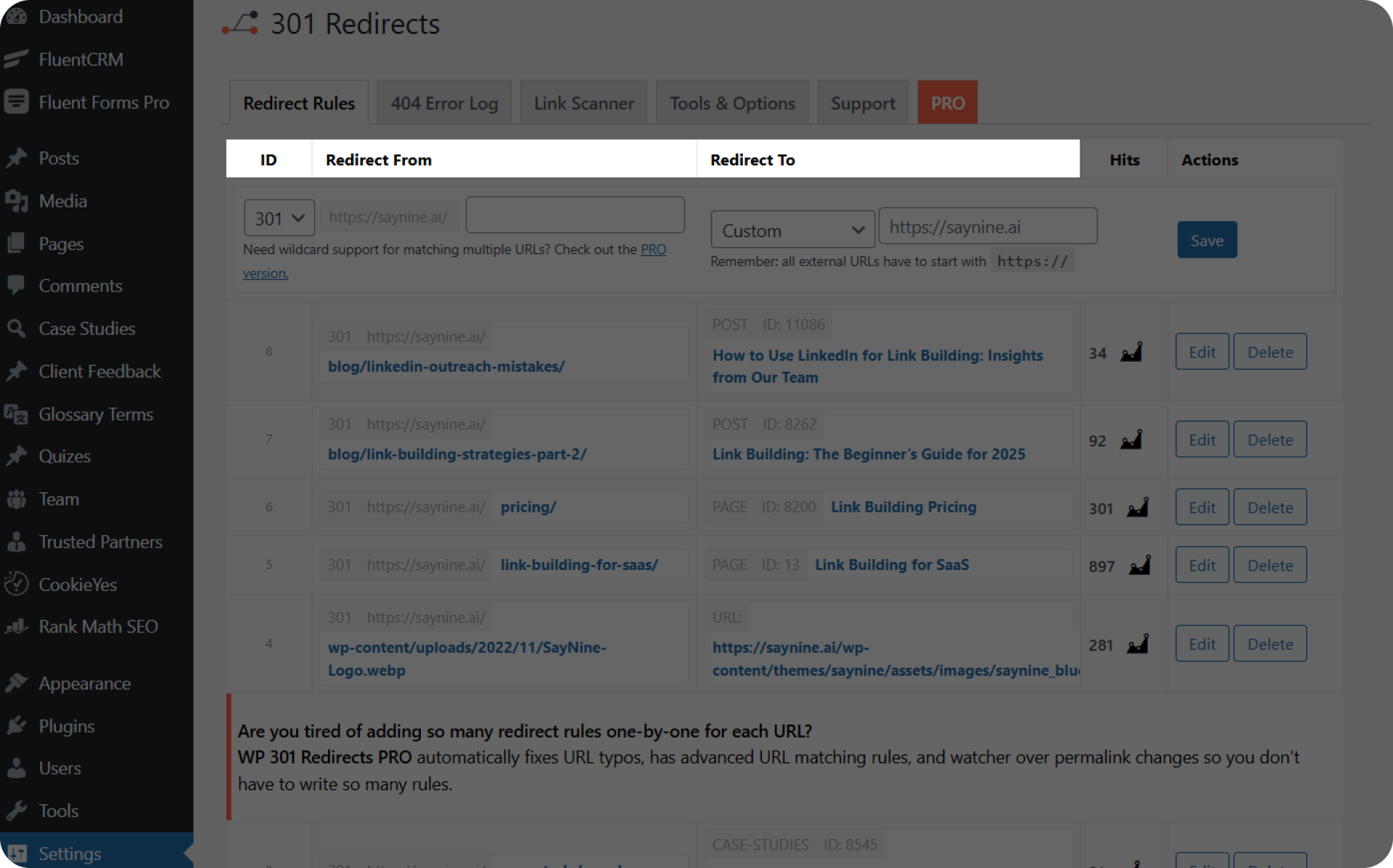
It’s a quick fix that helps search engines and your visitors land on the right page.
Pro tip: Add internal links to the redirected page to help search engines find it easily and pass on SEO value, increasing its chances of ranking higher.
Update the Focus Keyword on One of the Competing Pages
The next solution to keyword cannibalization is changing the focus keyword of one of the competing pages that’s important for you.
For example, if two of your blog posts are targeting “content marketing,” and one of them performs better in search results, keep the keyword there. Then, change the target keyword for the other post by using a related but different term, such as “content marketing strategy” or “B2B content marketing.”
This way, both pages have their unique keyword and can rank high on Google without stepping on each other’s toes.
Add a Noindex Tag to the Less Important Page
A noindex tag is a piece of code used to prevent indexing content by search engines like Google, so it won’t appear in search results.
And, if Google can’t see a particular page, it cannot pass any SEO value and won’t hurt your rankings.
Again, if your website is on WordPress, go to “Posts,” find the necessary page, click “Quick Edit,” and from the “Robots meta” section, choose “No Index.” Click Update, and you’re good to go.
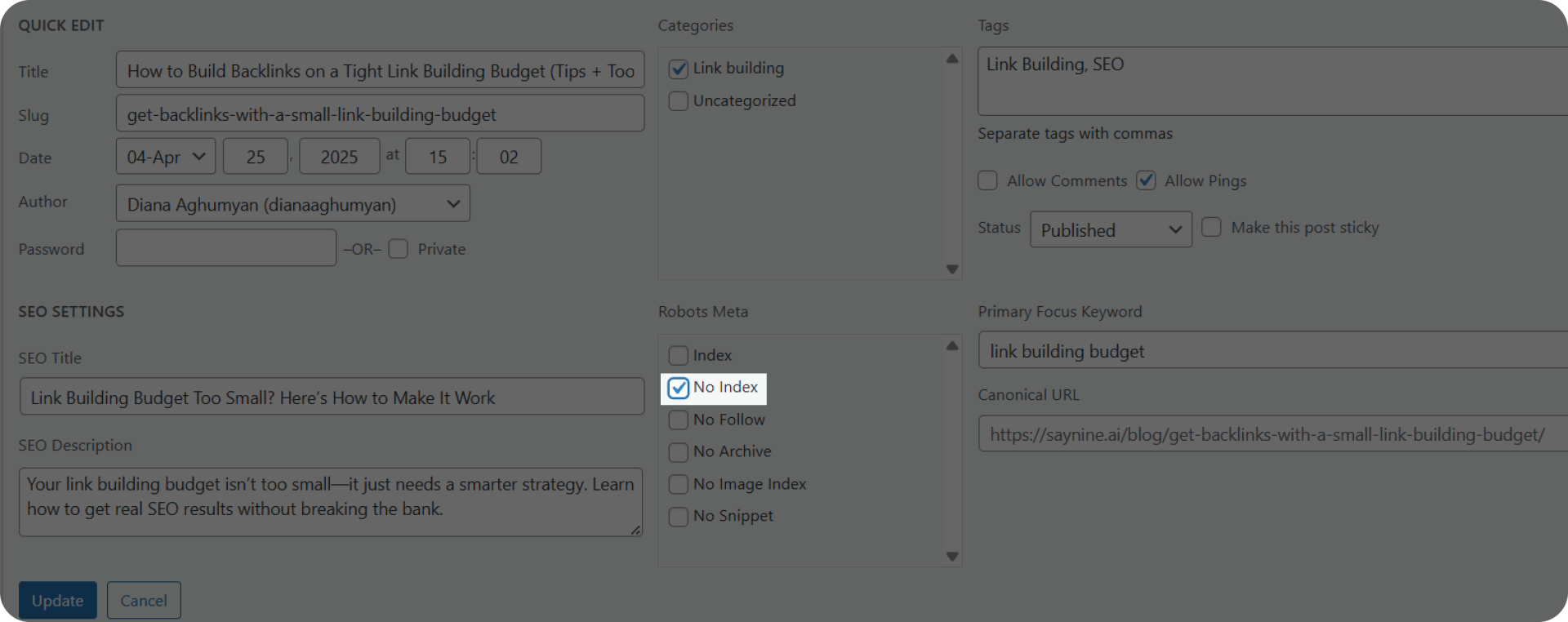
Note: This isn’t always a long-term fix, but it’s helpful when you don’t want to delete or rewrite a page’s content either.
Keyword Cannibalization Fix: A Real Client Case Study
The issue:
The homepage and landing page on the client’s site were competing for the same focus keyword, “mentoring software.”
Plus, they were running paid search ads for the homepage, which paired with backlinks resulted in increased traffic and higher rankings. Meanwhile, the landing page’s rankings have dropped, even though it’s a better fit for that keyword. A classic case of keyword cannibalization.
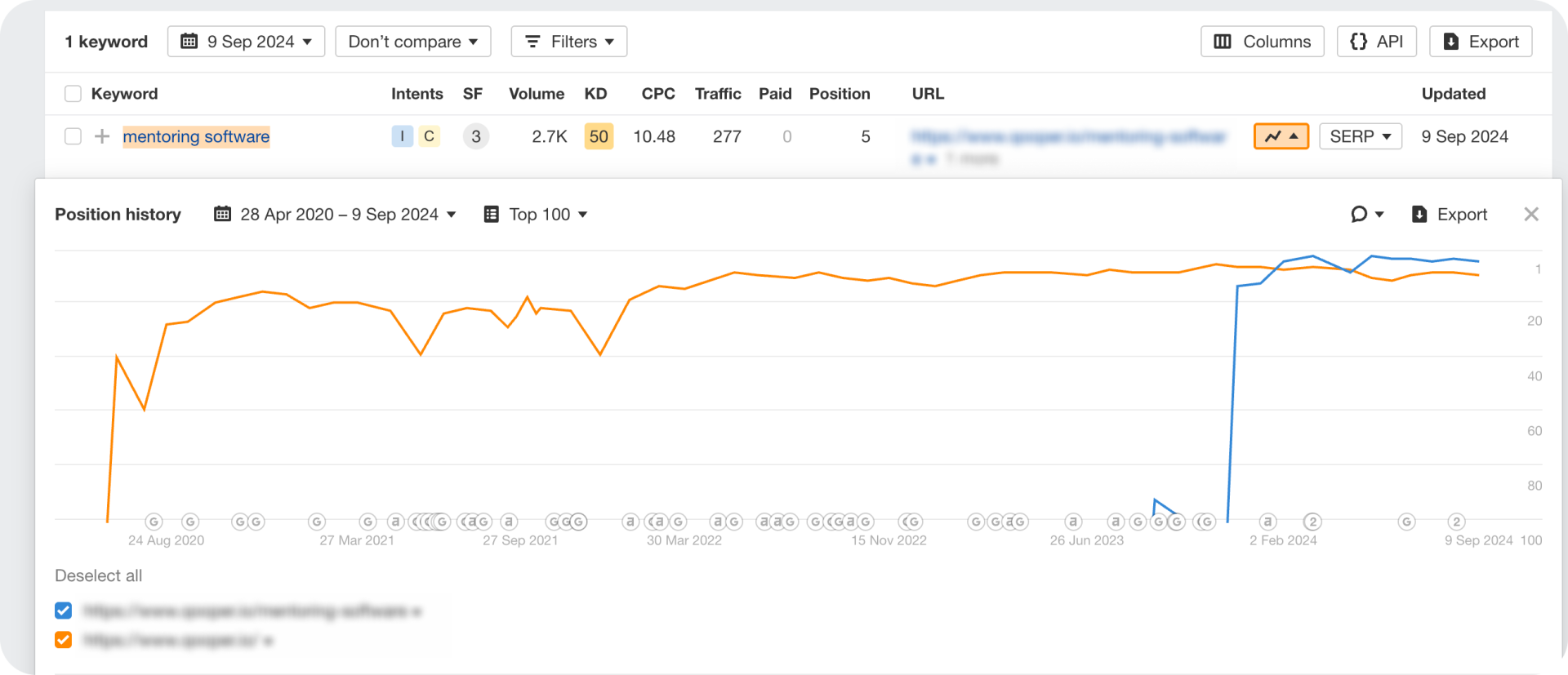
The solution:
To fix and avoid the cannibalization issue:
- We recommended changing the focus keyword of the homepage, since the keyword is better tied to the landing page’s content.
- We also suggested updating the target keyword for the PPC campaign so the homepage wouldn’t keep competing for the same term.
The result:
By making these simple changes, we stopped the two pages from competing and gave the landing page a better chance to rank higher in search results.
Wrapping Up: Help Your Pages Win, Not Compete
Keyword cannibalization might sound scary, but as you’ve seen, it’s fixable with the right approach. Now that you know how to avoid keyword cannibalization, you can get your pages working together for better SEO.
If you’re feeling confused or want to make sure everything’s done right, our team is here to help. Our full SEO services cover everything from keyword research to content strategy and monthly audits, and yes, fixing cannibalization issues once and for all.
FAQ about keyword cannibalization
How do I fix keyword cannibalization?
To fix keyword cannibalization, you can unpublish and redirect the less important page, update the focus keyword on one of the competing pages, or add a noindex tag to prevent search engines from indexing the less important page.
Is keyword cannibalization good or bad?
Keyword cannibalization is bad for SEO. It creates confusion for search engines about which page to rank, leading to lower rankings and reduced traffic.
What is an example of cannibalization?
If you have two blog posts targeting “email marketing,” for instance, they compete for the same keyword and hurt each other’s chances to rank high on Google.

Quiz Time
Let's put your knowledge to the test.
Leave your email below to get a SayNine certificate!
Are you sure?