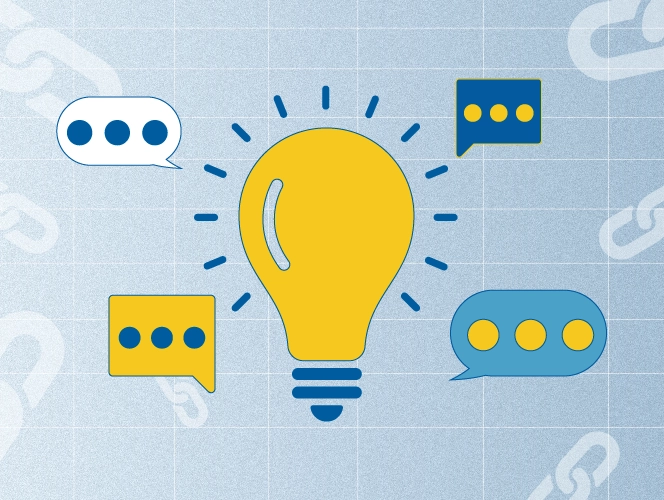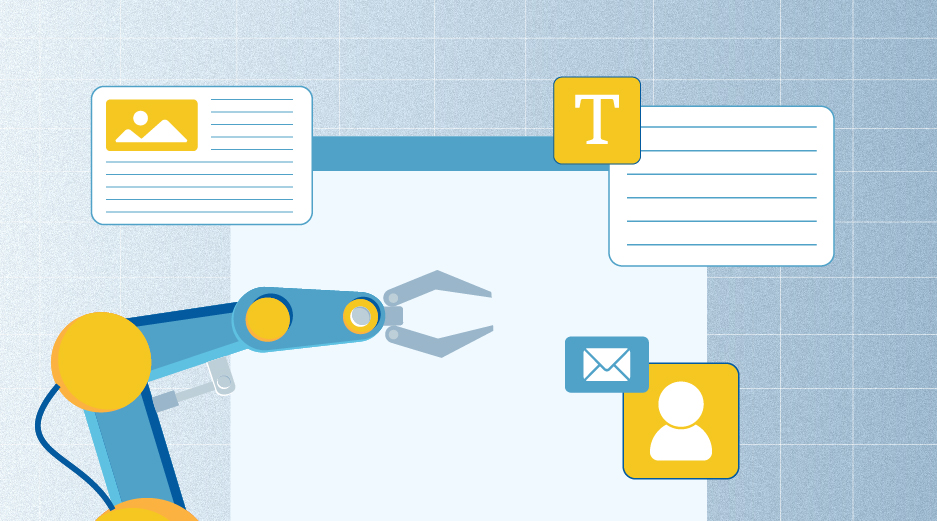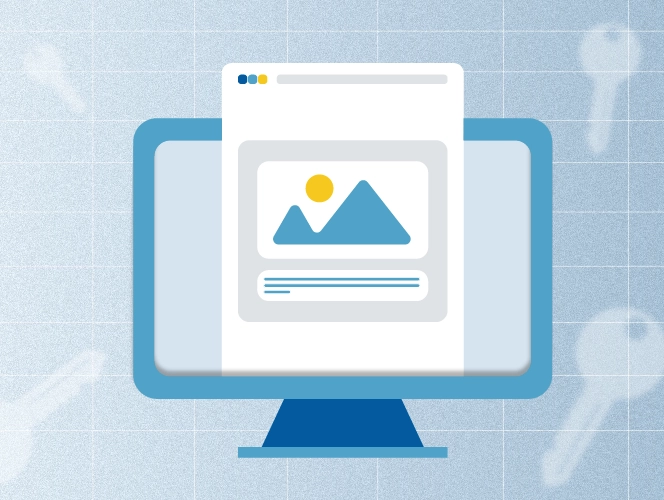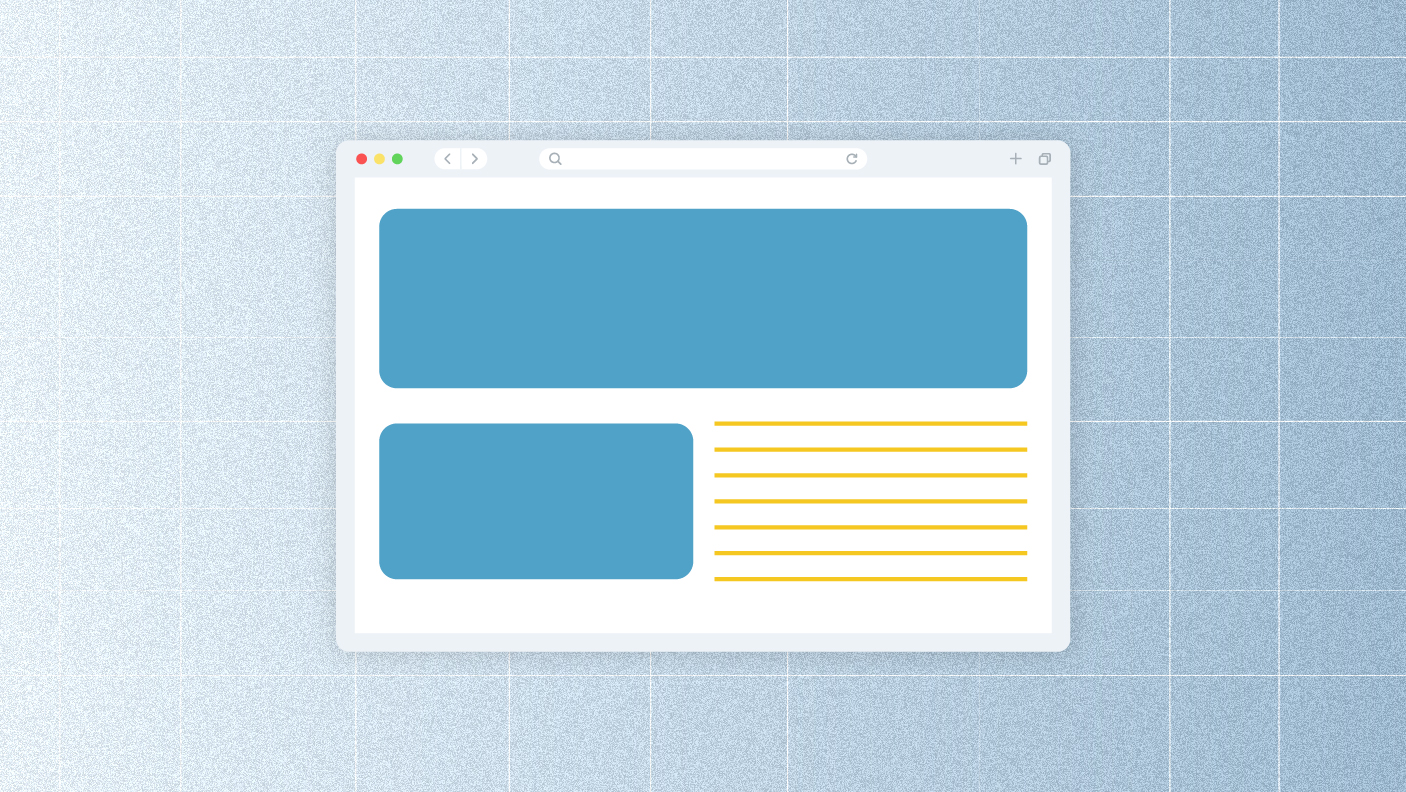Running out of blog post ideas? Trust me, you’re not alone. It happens to literally everyone!
We know that it can be hard to think of something fresh to write every week. You may feel stuck and unmotivated at times. Lucky for you, there are some simple ways to get you inspired again.
In this article, we’ll walk you through 6 effective strategies to find fresh blog post ideas that your readers will enjoy.
How To Find Blog Post Ideas: Our Approach
We think there is no single way to think of blog post ideas — and that’s a good thing.
I mean, it’s not that you have to sit around waiting for the perfect idea to appear in your head. The truth is that you already have access to great tools and methods that can help you find new topics. You just need to learn where to look and search correctly.
In this article, we’ll discuss some of the best strategies that we use and recommend.
Let’s get started.
Use Keyword Research Tools
One of the easiest ways to search for your first blog post ideas is to use keyword research tools.
If you already have a topic in mind, that’s great. All you have to do is think of a primary keyword related to that topic and type it in. And just like that, the tool will show you many more ideas for a blog post.
Our team mainly uses Ahrefs for keyword research. So, let me break down the process for you:
Step 1: Log in to your Ahrefs and click “Keywords Explorer” in the top menu.
Step 2: Type in your primary keyword (e.g., link building)
Step 3: Check the “Terms Match” section. Here, you’ll see many related keywords to your topic. These can give you some great blog post ideas. But, to do it more effectively, you may want to adjust some of the filters. This helps you find keywords that are easier to rank for and fit your content better.
The most important filters, which we recommend setting, are the following:
- Keyword Difficulty (KD): This shows how easy it will be to rank for the keyword. Thus, the lower the number, the better. We suggest setting it to 0-30.
- Search Volume: This shows how many people have searched for the keyword in a month. Obviously, the higher the number, the better. We suggest setting it to 300 or more.
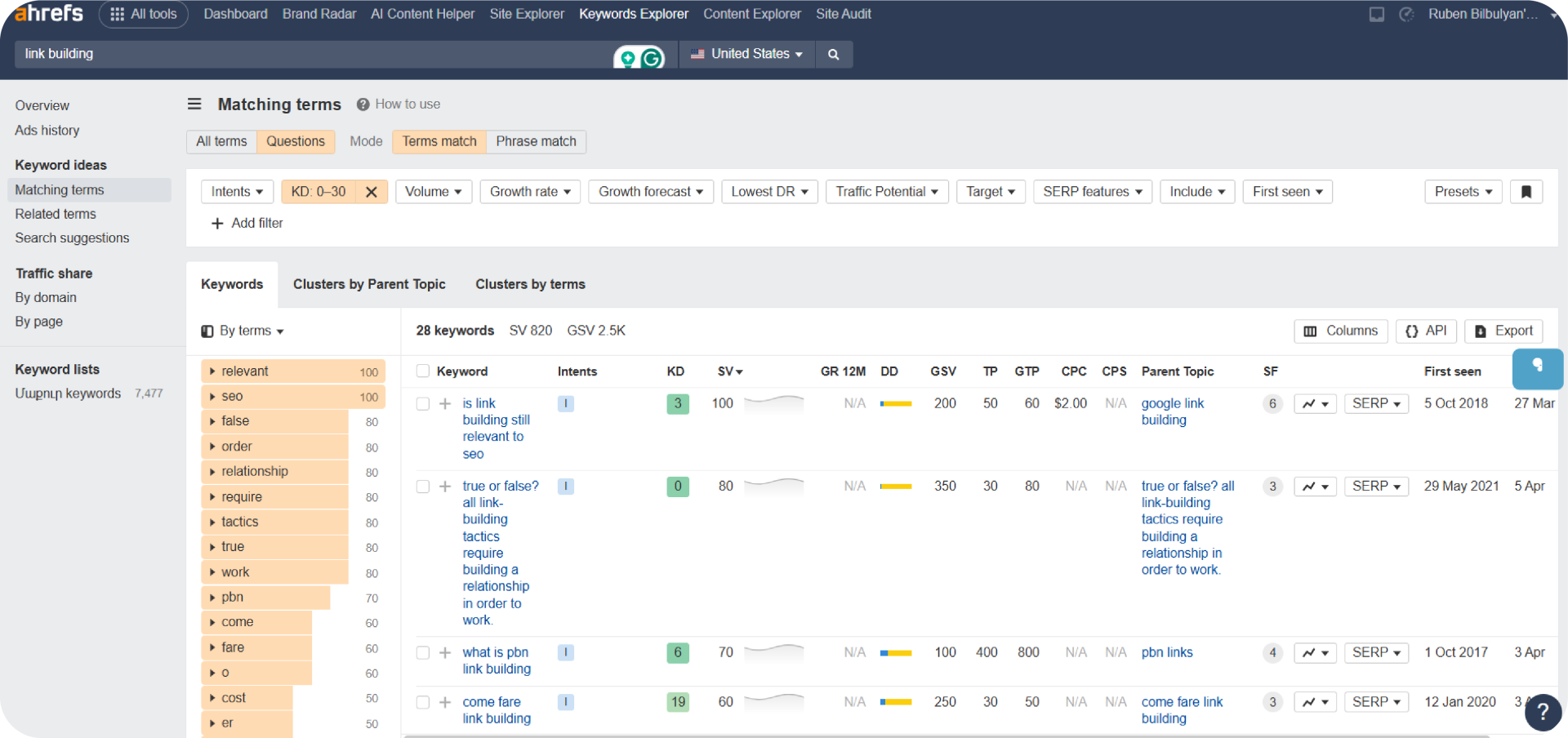
You can also play with the “Intents” filter. For instance, if your blog is informational, choose that intent.
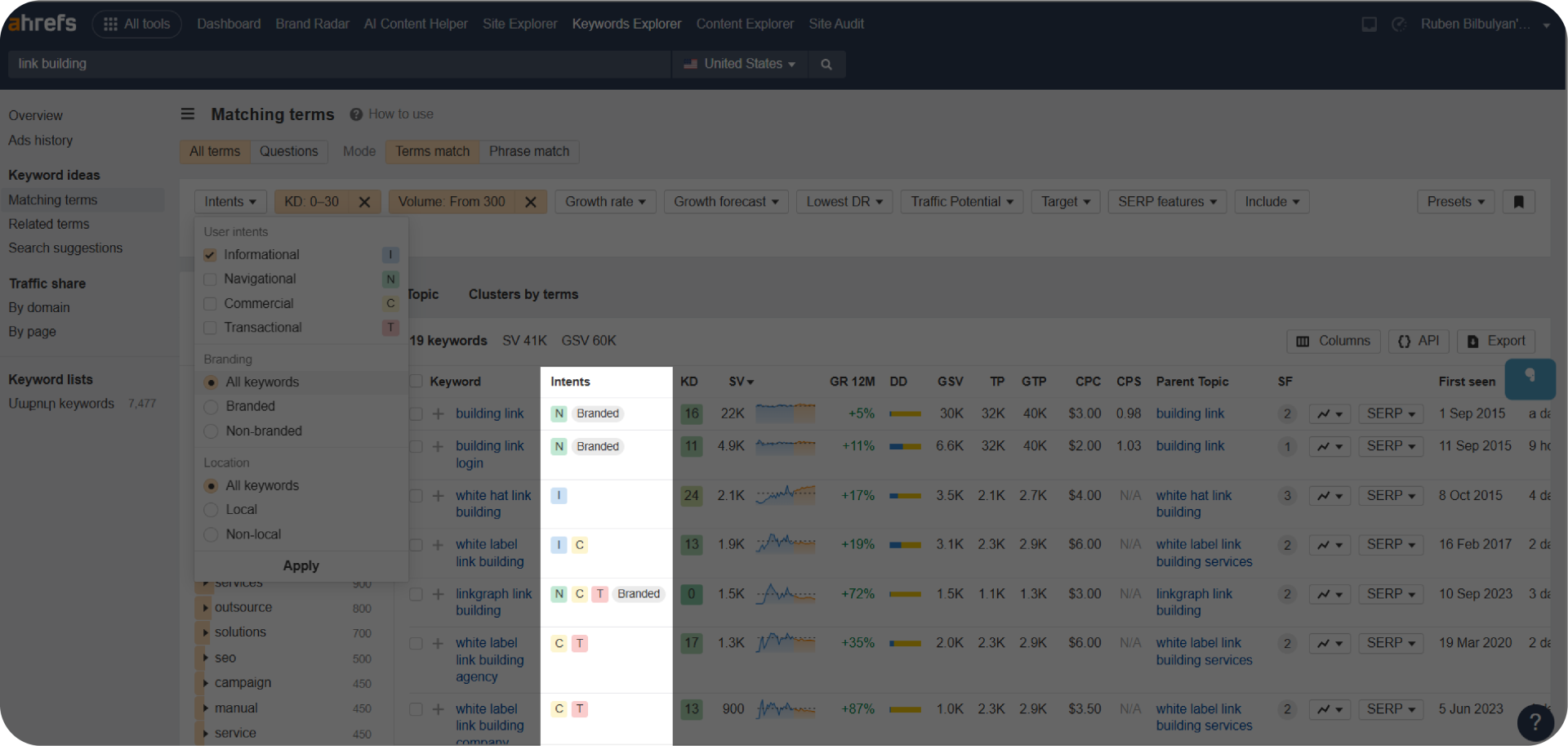
Step 4: Explore the “Questions” section. This shows you the real questions people are asking online. You can then write a blog and answer the questions your audience is searching for.
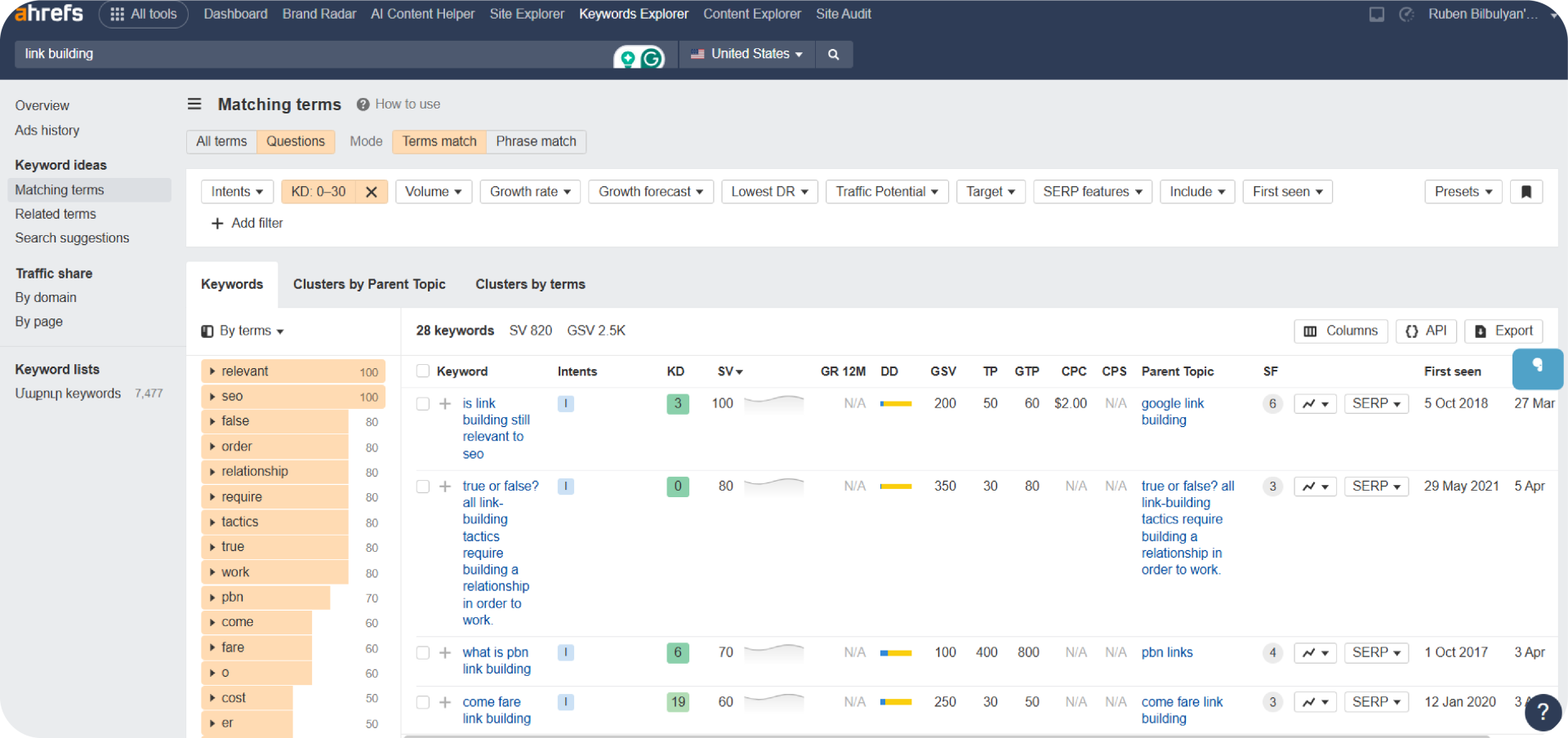
After completing these steps and writing your ideal blog post, you’ll have enough content to repurpose. Maybe you’re someone who often posts reels on Facebook or likes to make engaging Instagram stories. If so, use your ready-made blogs and turn them into additional content.
To make things easier, we suggest using social media marketing software to plan and schedule posts, track engagement, and share content across different platforms.
As you see, this approach not only helps discover a range of potential ideas for a blog post but also provides you with valuable materials for further content creation.
Let’s head to the next strategy!
Do a Content Gap Analysis
A content gap refers to topics or keywords that your competitors have already covered but that you haven’t targeted yet.
Although we don’t personally use this very often, it can be helpful once in a while.
With that said, sometimes it’s okay to run a content gap analysis to find new blog ideas by watching what your competitors are doing and checking what you’ve missed.
Here’s how we find all content gaps using Ahrefs:
Step 1: Log in to Ahrefs. Go to “All Tools” and choose “Competitive Analysis”.
Step 2: Enter your and your competitors’ domains. Add your website in the top field, and then enter the websites of your competitors below.
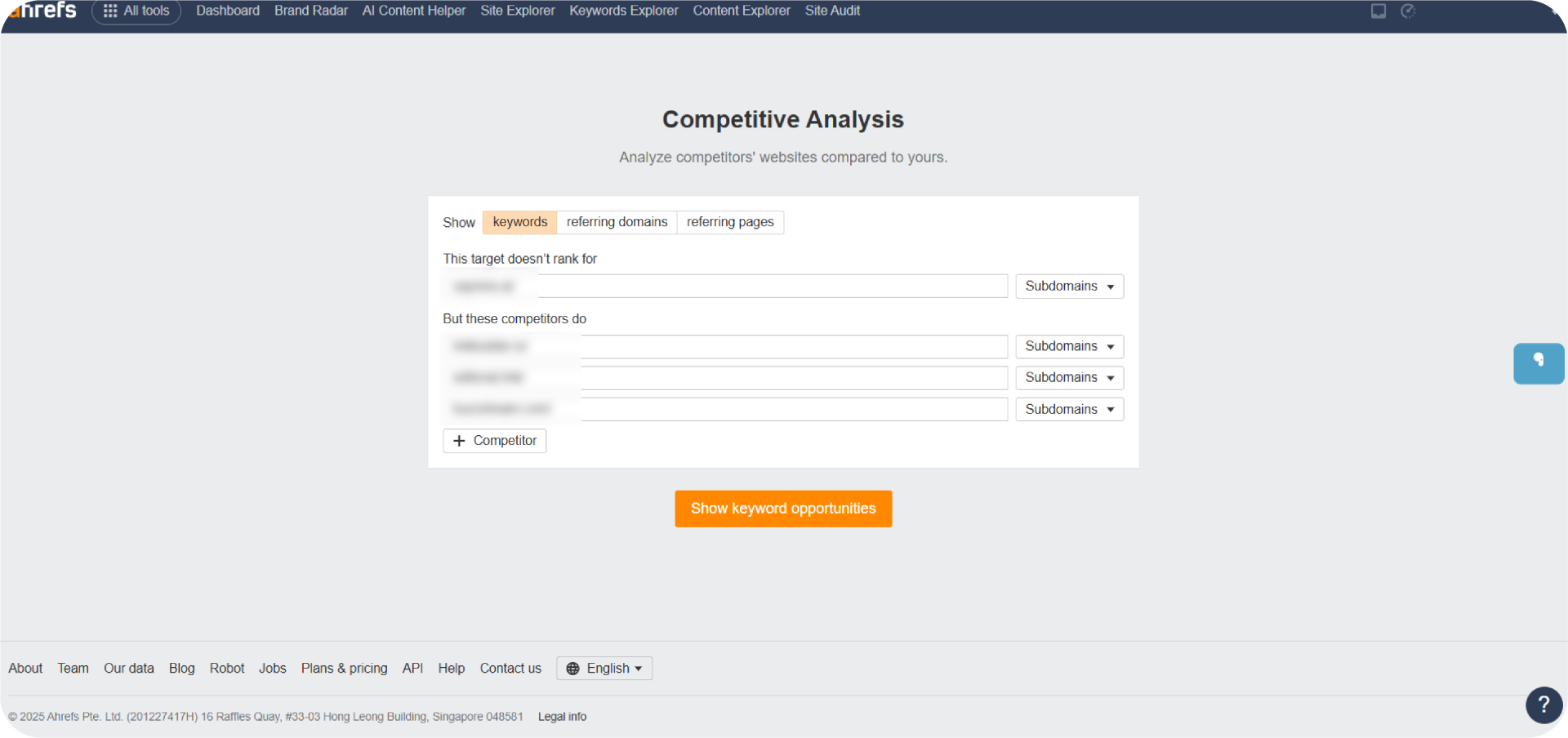
Step 3: Click “Show keyword opportunities”. Now, you can see all the keywords your competitors are ranking for, but you aren’t.
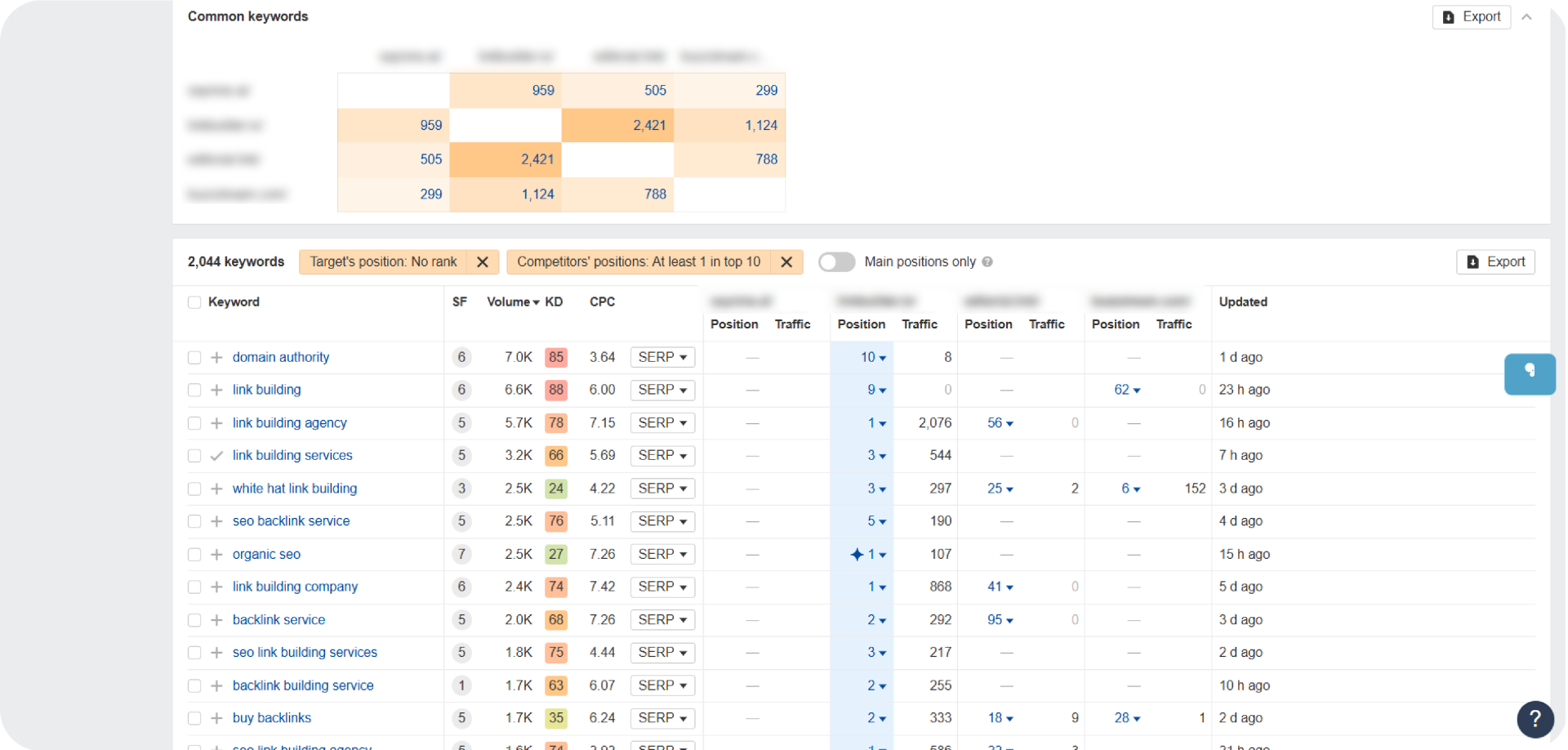
Step 4: Filter the results. To find better blog post ideas, again, set some filters on keyword difficulty (KD) and search volume. This not only helps you come up with topics but also makes it easier to optimize your content for SEO when you write.
Step 5: Export and review the results. You can export the results into an Excel sheet and start your search for blog ideas. This makes it easier to go through and highlight keywords that are relevant to your blog.
As I mentioned before, this isn’t our main strategy. But it can be useful at times, especially if your competitors publish often.
Just ensure you choose only relevant keywords that fit your company’s goals and use project management to track and align your content with overall marketing strategies.
Moving on!
Use Google Search Suggestions
We all love and use Google daily. So, let’s learn how to make the most of it.
Google itself is a great place to find blog post ideas for beginners, and a bonus is that it’s completely free.
Here’s what Google offers and how we use it:
- Autocomplete Suggestions
Go to Google and start typing in your primary keyword. Suppose it’s “content marketing.” As you type, you’ll see autocomplete suggestions like “content marketing meaning” and “content marketing examples.”
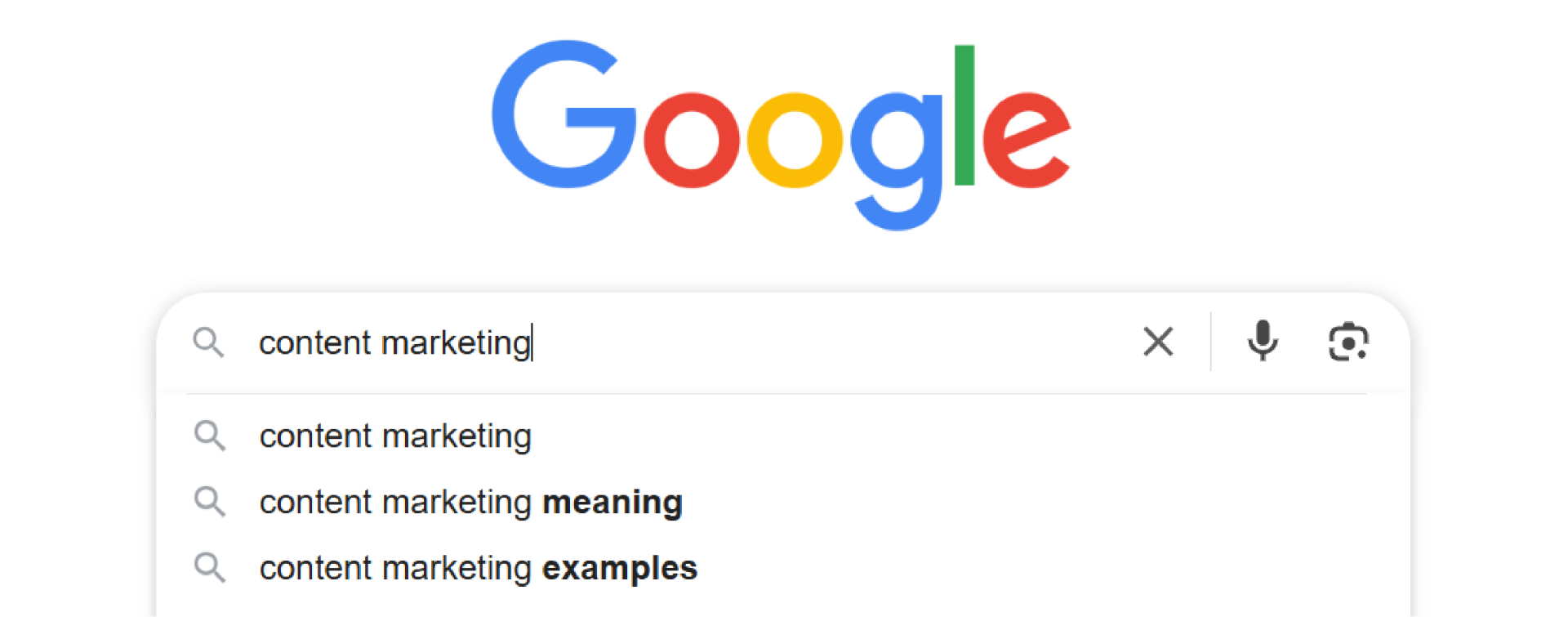
These are real search terms people use, and they make great starting points for blog posts.
- “People also ask” section
As you search your topic, scroll down a little and see a box called “People also ask.”
These are questions users often search for. If we take the same example of “content marketing”, the questions can be:
- What does a content marketer do?
- What are the 3 C’s of content marketing?
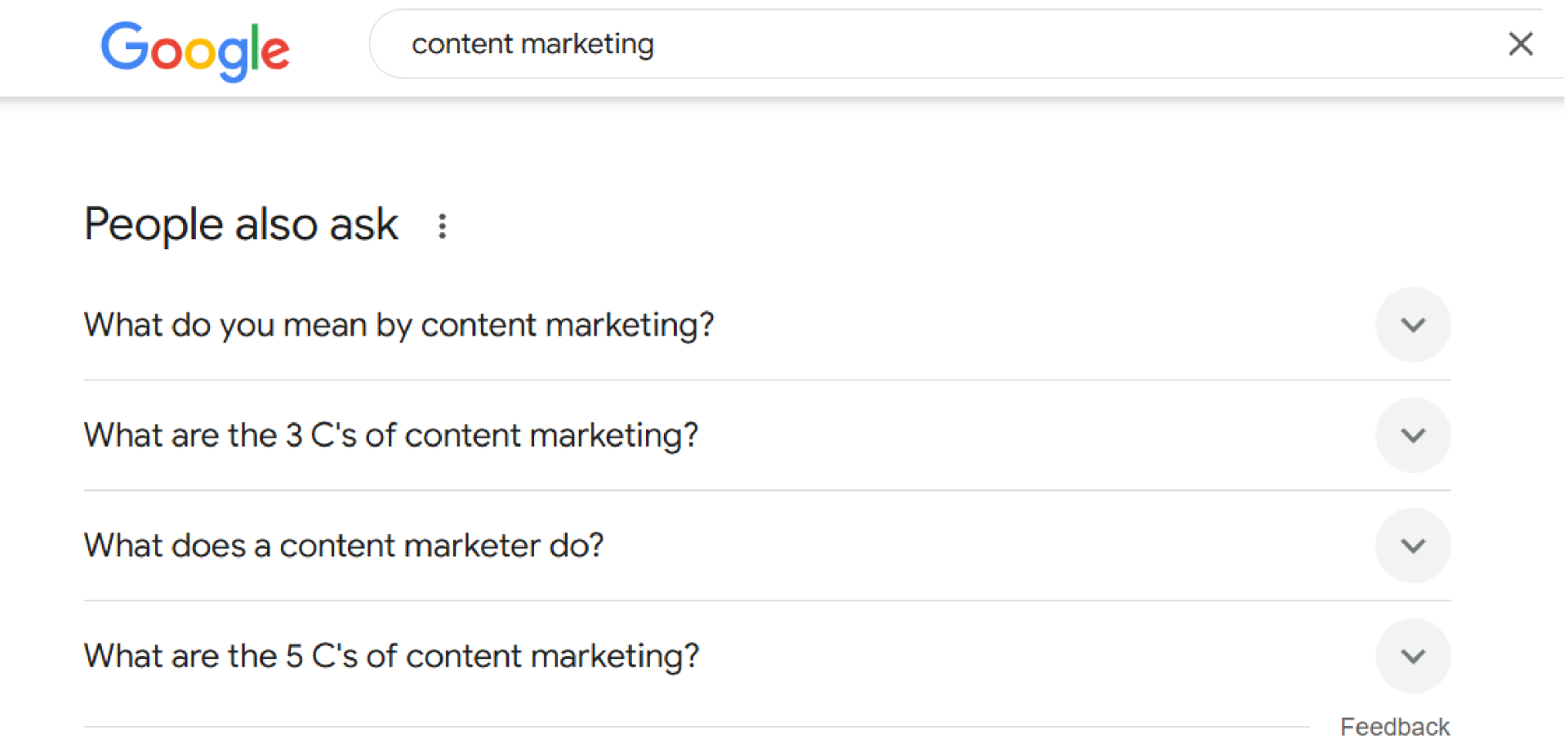
You can answer these questions in your blog or use them to create new blog post topic ideas.
- “Related searches” section
Finally, you can scroll to the end of the search page. Here you’ll see the “Related searches” or sometimes the “People also search for” box.
This will give you more keyword ideas and blog post topics connected to your original primary keyword.
So, the next time you feel stuck, open Google. A quick search can provide you with nice blog post ideas in minutes.
Let’s continue, shall we?
Try Out AlsoAsked.com
If you haven’t found your ideal source for blog post ideas yet, try searching on AlsoAsked.com.
This is a super useful tool that pulls data from Google and presents it in a visually organized way. It helps you understand what your audience asks most and what they are curious about.
I also love its advanced graphics that show how these questions are connected.
Here’s how to use it:
Step 1: Go to AlsoAsked.com. It’s nice that you don’t need an account. Just start using it right away.
Step 2: Choose your location and language. This helps show results that match your audience better.
Step 3: Type in the primary keyword. Just like in the previous strategies, enter a broad term related to your blog (e.g. digital marketing).
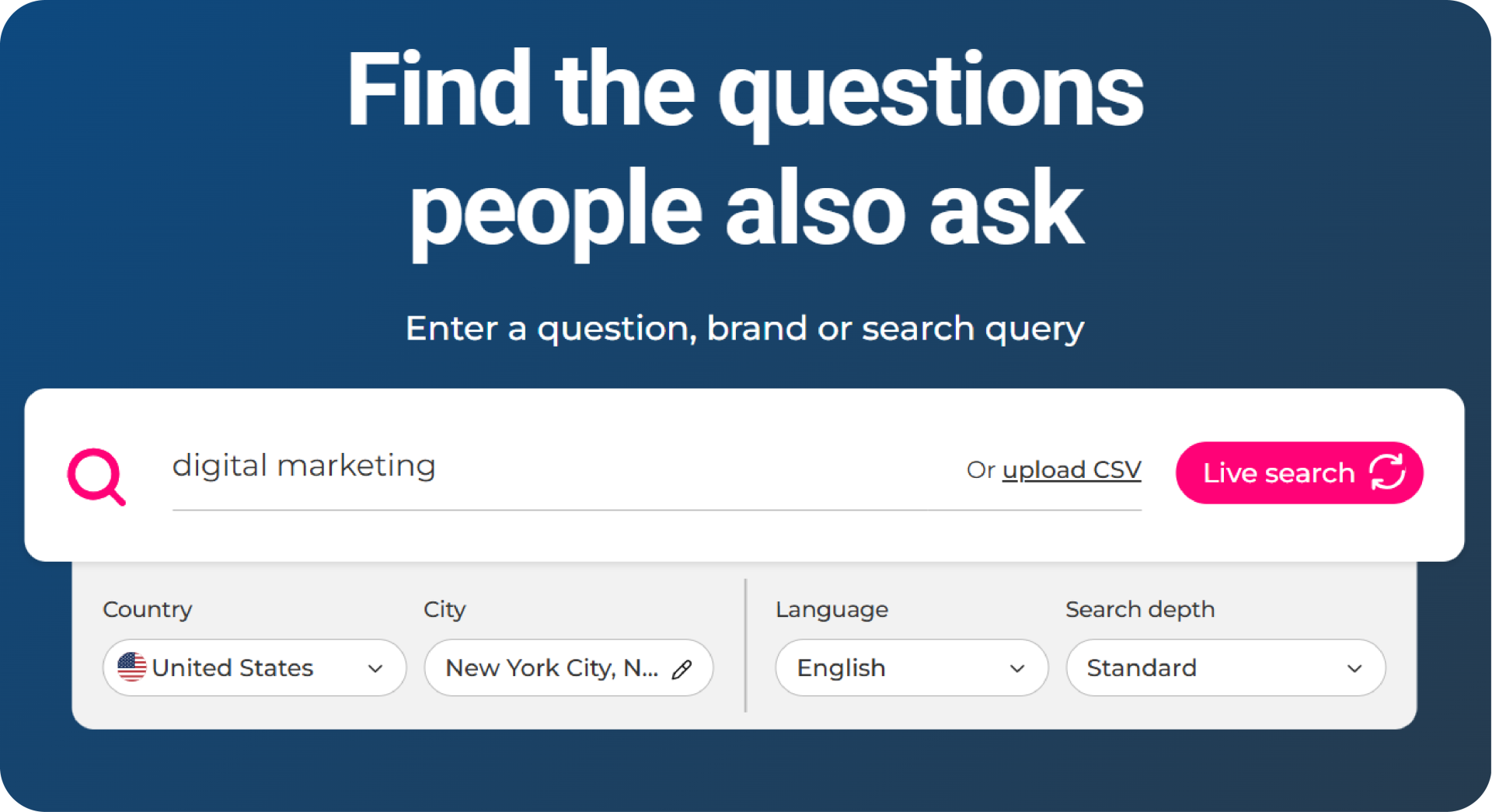
Step 4: Click “Live Search”. AlsoAsked will generate a map of real questions people ask about your topic. These questions are grouped in a way that shows how they relate to each other.
For example, if you search for “digital marketing,” you might see questions like:
- What are the 7 types of digital marketing?
- Which digital marketing is best for beginners?
- How do I start digital marketing?
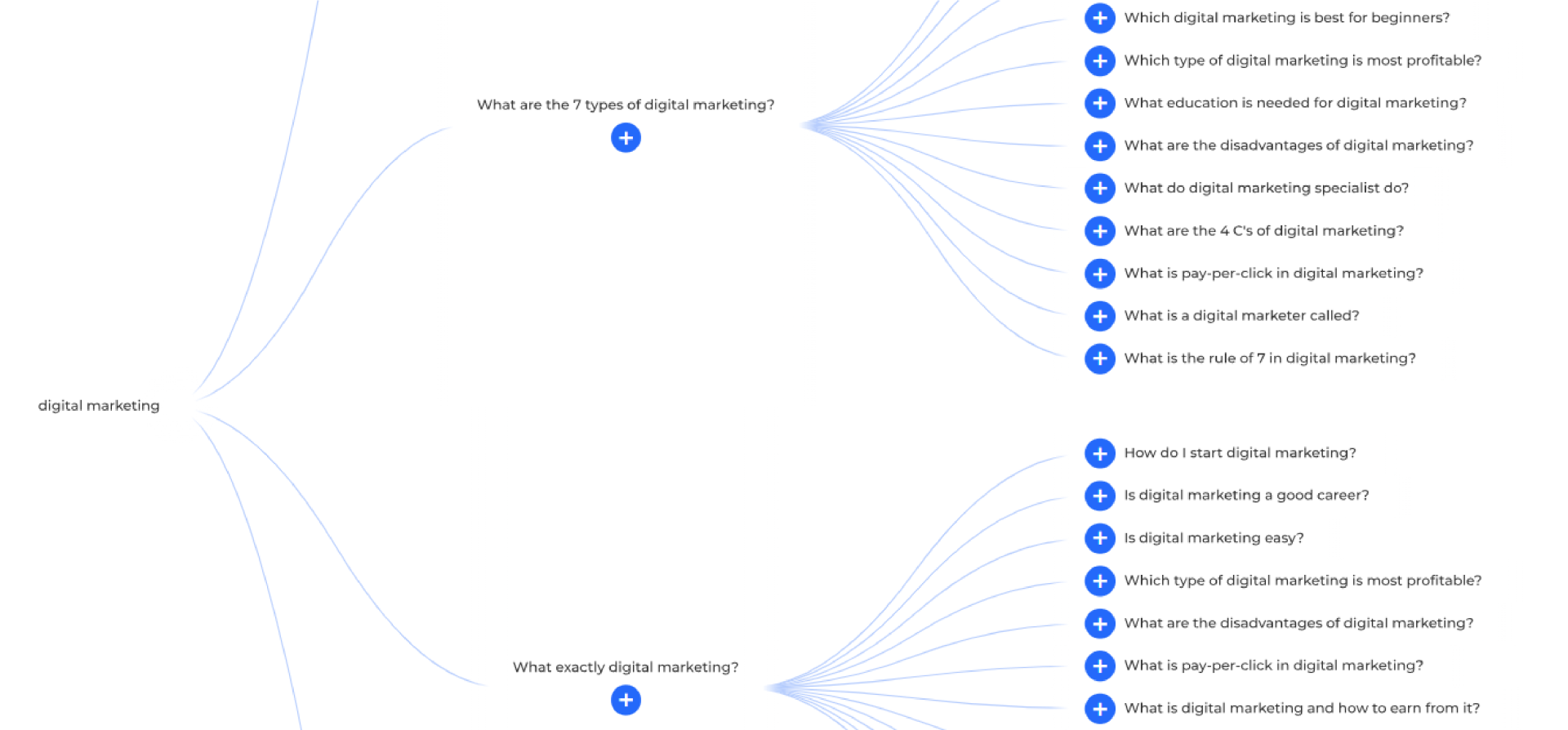
Step 5: Use the questions as blog ideas. Here are some ideas on how you can turn these questions into content:
- Pick one question and turn it into a full blog post
- Combine a few related questions into a helpful guide
- Use the questions to guide your keyword research later on
As you can see, AlsoAsked will be perfect for creating helpful, informative, question-based blog posts.
Up next!
Explore What the Pros Are Talking About
Another great way to find blog ideas is to learn from the best in your field. So, examine what leaders of your industry write about in their social media posts and, most importantly, in their blogs.
Let me explain in our example.
Since we’re a SaaS link-building agency, we often check out popular SEO blogs of Ahrefs, Semrush, Moz, etc. They regularly publish content about new trends, techniques, and updates in the industry.
That’s why their blogs can serve as a fresh source of new blog post topic ideas. Exploring the different types of blog posts they publish can also give you insight into what formats tend to perform well in your niche.
Here’s what we suggest doing:
- Frequently visit the blogs of top experts in your field
- See what topics they’re covering
- Look for new trends or gaps you can write about from your perspective
I’m not saying to copy their blogs. No, just use them as inspiration to stay up-to-date and find more interesting blog post ideas to interpret in your own way.
Now, last but not least, the sixth strategy!
Turn Your Team’s Expertise Into a Blog Post
So simple, right?
Whether you’re an individual or a company, we always recommend you use your experience in creating content. And coming up with blog post ideas is no exception.
You can brainstorm with your team members and generate some valuable blog post ideas. Let’s take our example. A lot of our content comes straight from what we do every day. It may be how we handle link building reports, create outreach emails, or the mistakes we’ve learned from. Best believe these real experiences make the most unique ideas for blog posts.
You can even take these sessions further and turn all the meeting notes from text to PowerPoint to showcase ideas in a visual presentation, helping streamline the next brainstorming sessions. This approach will definitely assist you in finding interesting blog topics based on your team’s expertise.
In addition to brainstorming with the team, we suggest paying attention to your daily challenges. Sometimes, the best blog topics come from solving problems that happen regularly. Customer feedback, reviews, and comments are a big part of this. By listening to what your clients need and asking about it, you can create blog post ideas that truly resonate with your audience.
Why is this important?
First of all, it’s because Google loves original, expert content. To rank higher in search results, you should examine Google’s E-E-A-T guidelines before writing blogs.
But let me tell you about it in short. When you share real examples and personal lessons you’ve learned along your journey, you’re creating real and valuable content. This type of content is usually considered to be:
- Authoritative
- Unique
- User-first
So, create expertise-based content that Google appreciates, and don’t underestimate your and your teammates’ personal experience. What seems normal to you could be extremely helpful to someone just starting.
And that’s a wrap!
Closing Thoughts
Hopefully, now you see that coming up with blog post ideas isn’t always hard. There are several easy ways to find fresh blog post topics. You just need to know where to search.
And, after reading this article, I’m sure you know!
From using different tools to relying on your own expertise, all of the discussed strategies and tricks can significantly improve your search for blog ideas.
So, next time you feel stuck, try one of these methods — or better, contact our expert team to help you write blog posts that improve your SEO and make your brand grow online!
FAQ about finding new content ideas
How long should a blog post be?
Google likes long-form content. So, aim for 1500+ words, but remember that quality matters more than quantity. Make it lengthy only if you have something valuable to say.
What blog content is most popular?
Listicles, infographics, guides, case studies, and insightful reviews tend to get the most attention and shares.
How do you write a catchy blog?
Start with a strong hook in the introduction. Use a friendly tone, not too conversational and not too formal. Keep things clear and engaging from start to finish.

Quiz Time
Let's put your knowledge to the test.
Leave your email below to get a SayNine certificate!
Are you sure?