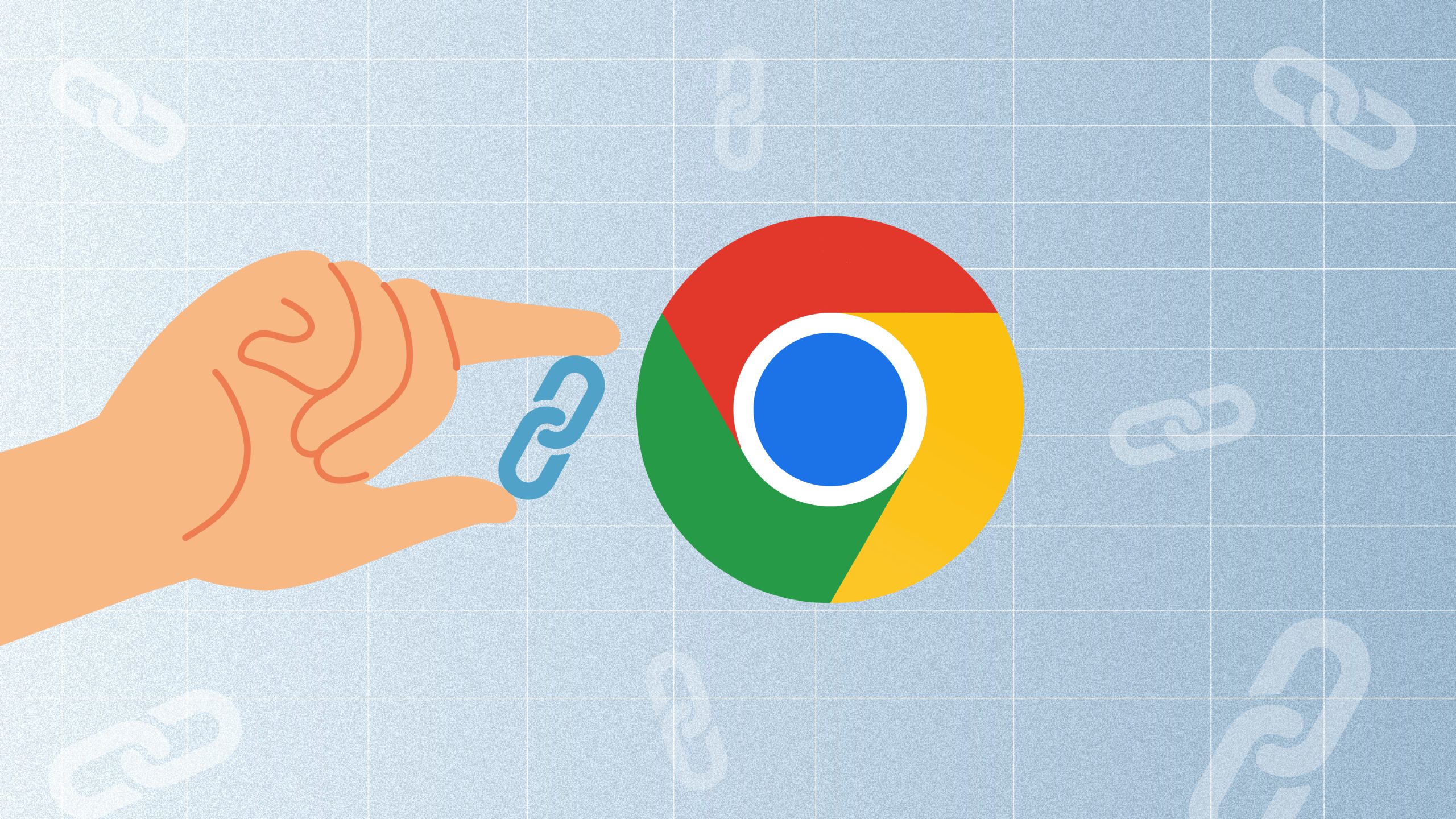What if I told you that the best SEO Chrome extensions can significantly improve your link building workflow? Well, they’ve certainly done that for us!
Just learn how to use the right tools, and the entire process gets simpler.
In this article, we’ll break down how SEO Chrome extensions help link builders, and share our favorite tools that we use daily in our own agency.
Let’s get started!
The Role of SEO Chrome Extensions in Link Building
In our link building agency, every specialist uses Chrome extensions for SEO.
Why? Because they allow you to manage everything right inside your browser, instead of switching between various tools and tabs.
Here are a few ways the best SEO Chrome extensions help link builders:
- Build new partnerships – For example, some extensions can assist in finding contacts of a potential partner and create a strong relationship with them.
- Check backlinks – Other extensions can allow you to see if your backlink is valuable for the client or not.
- Track outreach emails – Some tools let you know which of your outreach emails get opened, leading to timely follow-ups.
If you want to know which SEO Chrome extensions we rely on for all of these tasks (and more)? Keep reading!
4 Best SEO Chrome Extensions for Link Building
In this blog section, we have gathered the best SEO Chrome extensions that our link builders personally use regularly.
Let’s explore them below!
Clearbit Connect
Clearbit Connect is a great Gmail extension that helps link builders find contact details for people working at specific companies.
It sits on the right side of your Gmail inbox, making it easy to access while doing link building outreach.
This SEO Chrome extension is helpful when our link builders find a great domain for a potential link exchange, but they don’t know who to contact.
In such cases, instead of guessing or wasting time searching manually, we use the Clearbit extension.
What it provides:
- Company information
- Employee names and roles
- Short bios of each team member
- Email addresses
- LinkedIn profiles
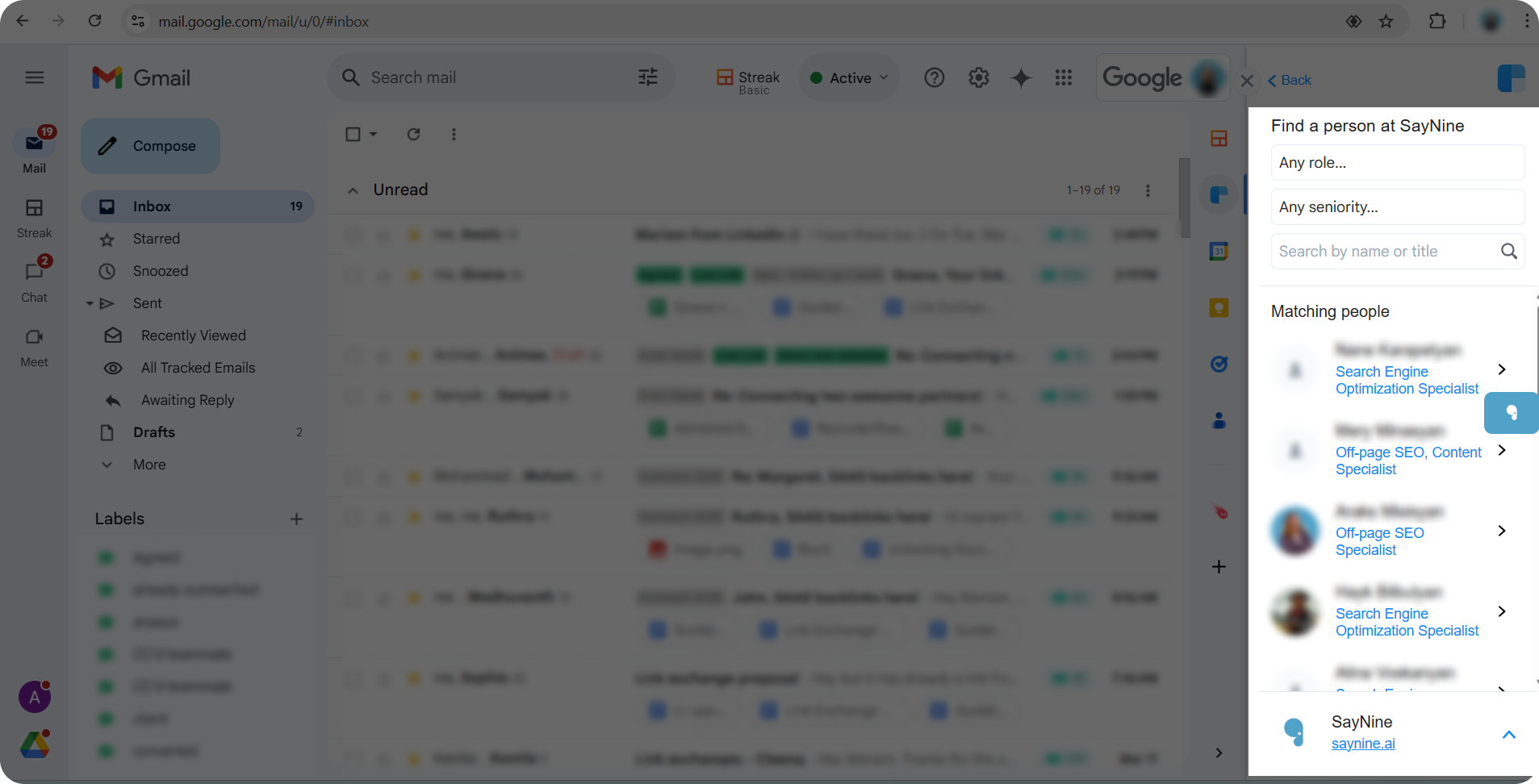
Here’s how to use the extension:
- Step 1: Install the extension, and it will appear in your Gmail inbox.
- Step 2: Type the company or domain name into the search bar.
- Step 3: Browse the list of employees shown and choose the most relevant person for your outreach.
- Step 4: Click on the person’s name to get their email or LinkedIn.
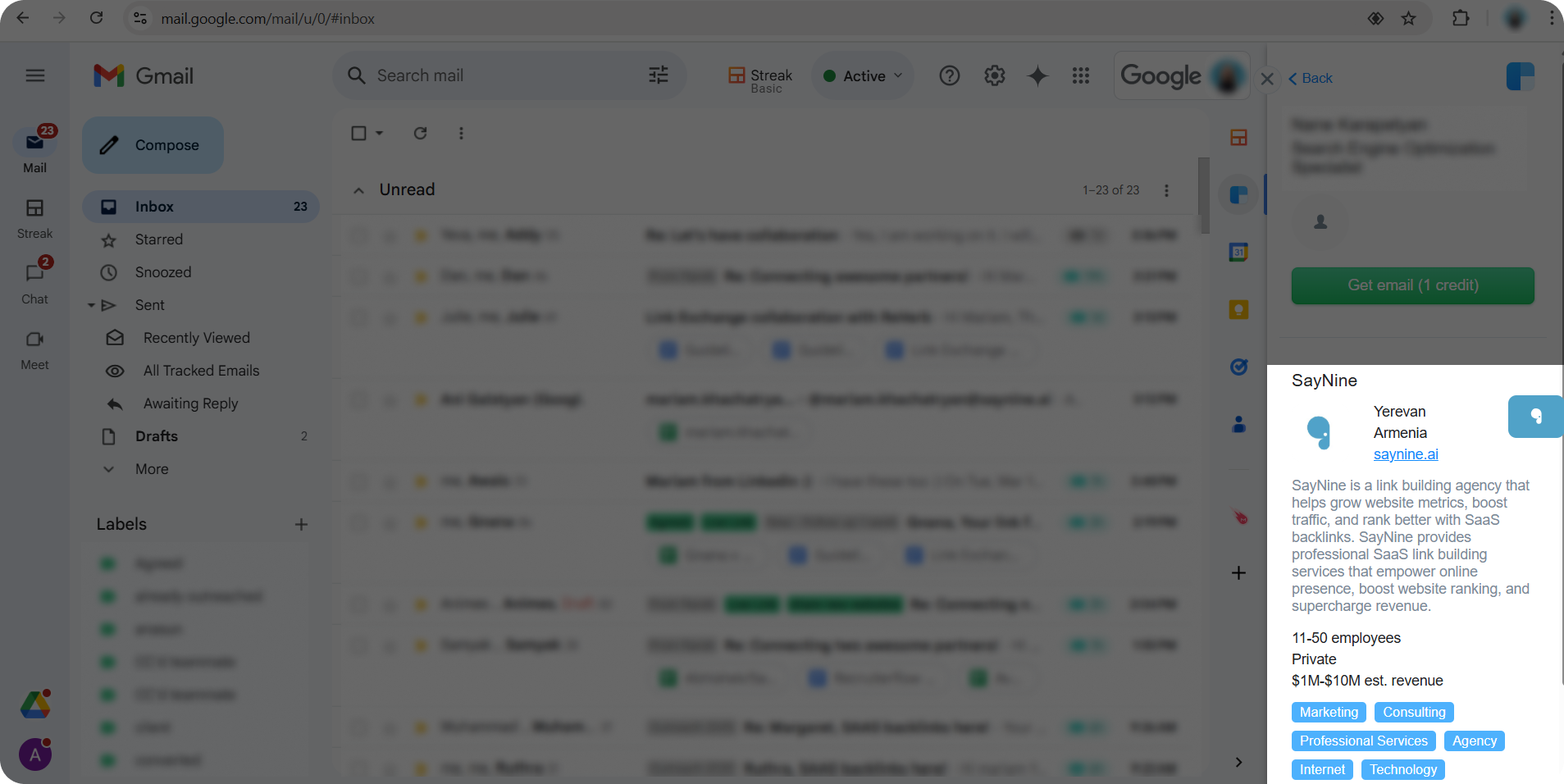
So, by using Clearbit, link builders can find relevant partners’ contacts, like SEO specialists, content managers, or editors. Afterward, they can send an outreach message with their offer.
Even though we’ve built an in-house email finder, Clearbit is still a go-to extension in many cases. And, it can be very useful for link builders who don’t have access to custom tools.
Streak
Streak is another effective Gmail extension that our link builders use for their everyday email communication.
Normally, when you send an email, you have no idea if the person has read it or not. Unlike LinkedIn, which shows when a message is seen, email doesn’t have that feature.
But no worries, that’s where Streak comes in!
The main benefit of this SEO Chrome extension is that it lets you see if someone has opened your message, which also helps you track email engagement right inside your Gmail.
Now let’s see how to use Streak:
- Step 1: Download the Streak Chrome extension
- Step 2: Check if it has automatically appeared in your Gmail inbox. It’s a square orange icon next to the active sign (you can see it in the screenshots below).
- Step 3: Send your emails and review the small eye icon inside every email:
If the eye is open, your email has been read, like in this case.
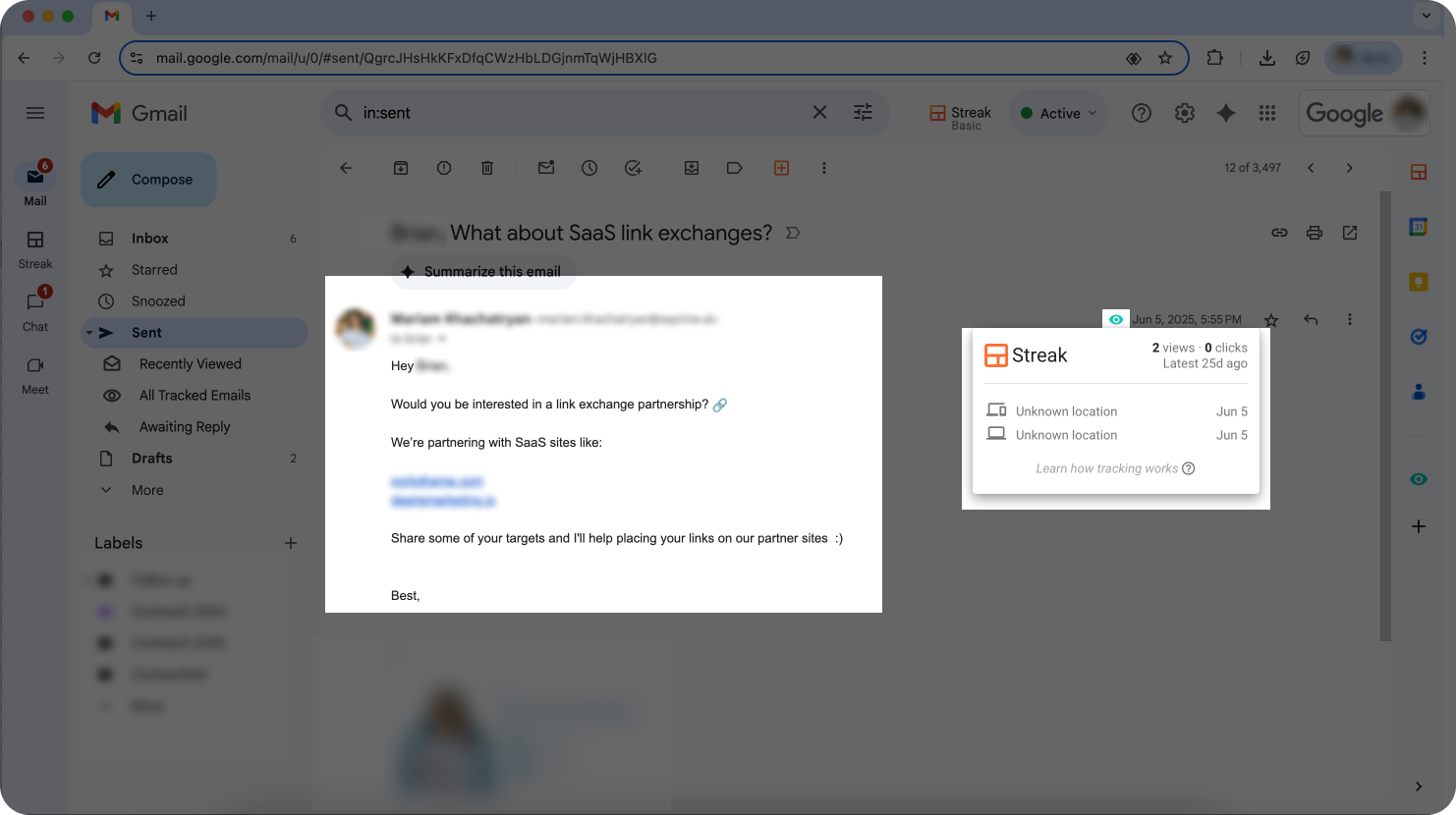
If the eye is closed, the email hasn’t been opened yet (see the screenshot below).
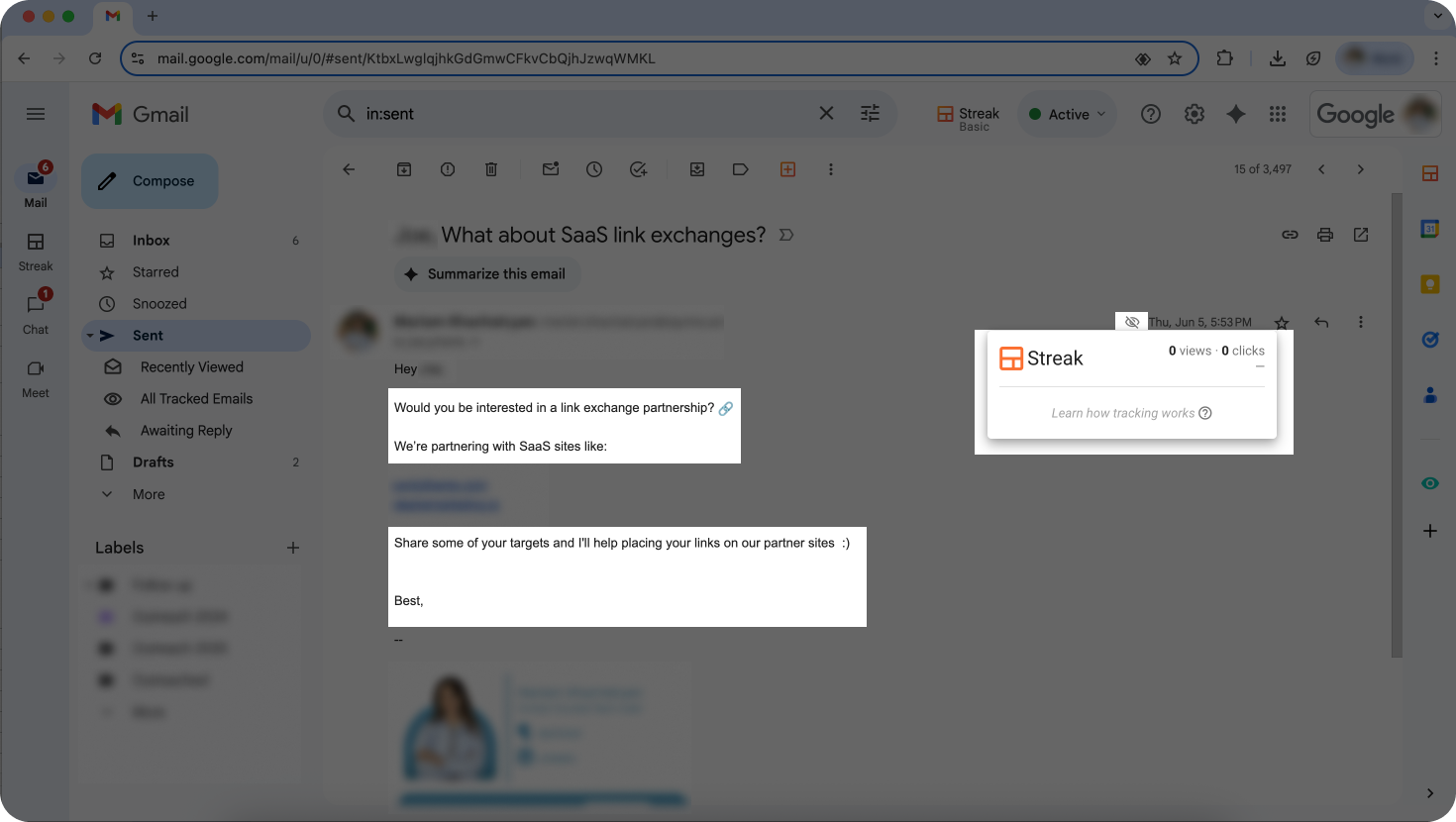
Both cases are shown in the following screenshots.
If you’re just starting as a link building specialist, you may be wondering how exactly this tool and its capabilities can be helpful for your outreach.
Let me explain in more detail:
- It helps you know when to follow up: If someone opened your email but didn’t reply, they might have forgotten or missed it. When you see that it has been read, you can send a follow-up message to remind them about your link exchange offer (or any other topic).
- It shows you which emails are getting ignored: This is important because tracking helps you understand which messages are working and which aren’t. If a certain email template isn’t getting opened, the cold email subject line might be the issue. Or, if it’s being opened but not replied to, the content might need improvement.
As you can see, such an easy-to-use SEO Chrome extension can have many advantages and lead to better outreach results.
Let’s move on to the next one!
Grammarly
Grammarly is one of the most popular writing tools for grammar and spelling correction. And its extension is great for anyone who writes a lot or keeps multiple conversations at once.
Since written communication is every link builder’s daily task, having this SEO Chrome extension is essential for keeping messages error-free.
How to Use Grammarly:
Step 1: Download the Chrome extension from the Web Store.
Step 2: Once installed, look for a small green icon in the corner of the screen (if you see it, this means it’s active).
Step 3: Start typing in Gmail, Google Docs, or any other text field. Grammarly will automatically check your writing.
Simple right?
Now let’s see how exactly Grammarly helps our link builders:
- Fixes typos and grammar mistakes in messages: Our link builders often send many emails or LinkedIn messages in a short amount of time. So, typos are natural. The extension checks and corrects everything as they type. For example, if you misspell a word and press Tab, it will auto-correct the phrase.
- Highlights unclear or wrong words – Even if the tool doesn’t fix something automatically, it shows a red underline so link builders notice and correct it themselves. You can see an example in the screenshot below.
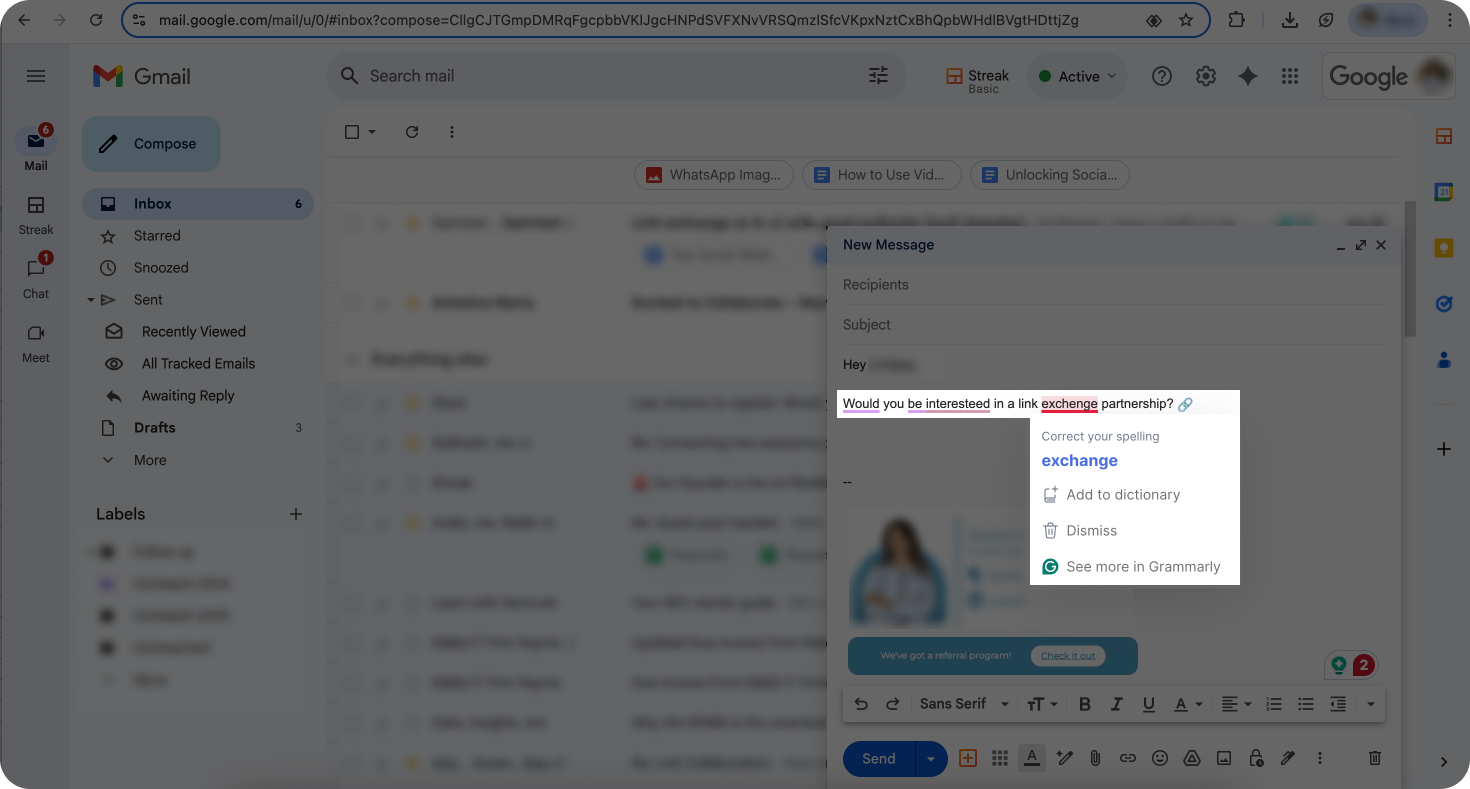
- Helps improve templates – As our link builders use email outreach templates, Grammarly can suggest better wording and improve clarity.
- Keeps communication professional – First impressions matter. A clean, well-written email helps build trust with partners and increases the chances of a positive response.
So, whether it’s email outreach or messages on LinkedIn, Grammarly helps link builders stay clear, confident, and professional in every interaction.
And on to the last SEO Chrome extension!
NoFollow
Last but not least, it’s important for link building specialists to check whether a link is dofollow or nofollow.
For better understanding, let me explain these terms and our approach in short:
- Dofollow: These backlinks are considered valuable because they can improve the domain’s search rankings and overall SEO. That’s why we recommend always checking your clients’ links and making sure they’re dofollow.
- Nofollow: These are links that search engines find less valuable. They don’t boost rankings as much as dofollow links can. So, if a link is nofollow, our link builders ask their partner to make it dofollow.
And to easily find out which is the case, link building specialists can use the NoFollow SEO Chrome extension.
It makes checking links quite fast and simple. There’s no need to inspect the code of every blog post, because this tool highlights nofollow links automatically.
Here’s how to use the extension:
Step 1: Download the NoFollow extension from the Chrome Web Store.
Step 2: Go to the blog post or web page where the link is placed.
Step 3: Use Ctrl + F to find the anchor text of the link you’re checking.
Step 4: Once you find the link, check for the following :
- If the link is dofollow, it will look normal with nothing special
- If the link is nofollow, the anchor text will be highlighted in red (as you can see in the screenshot below)
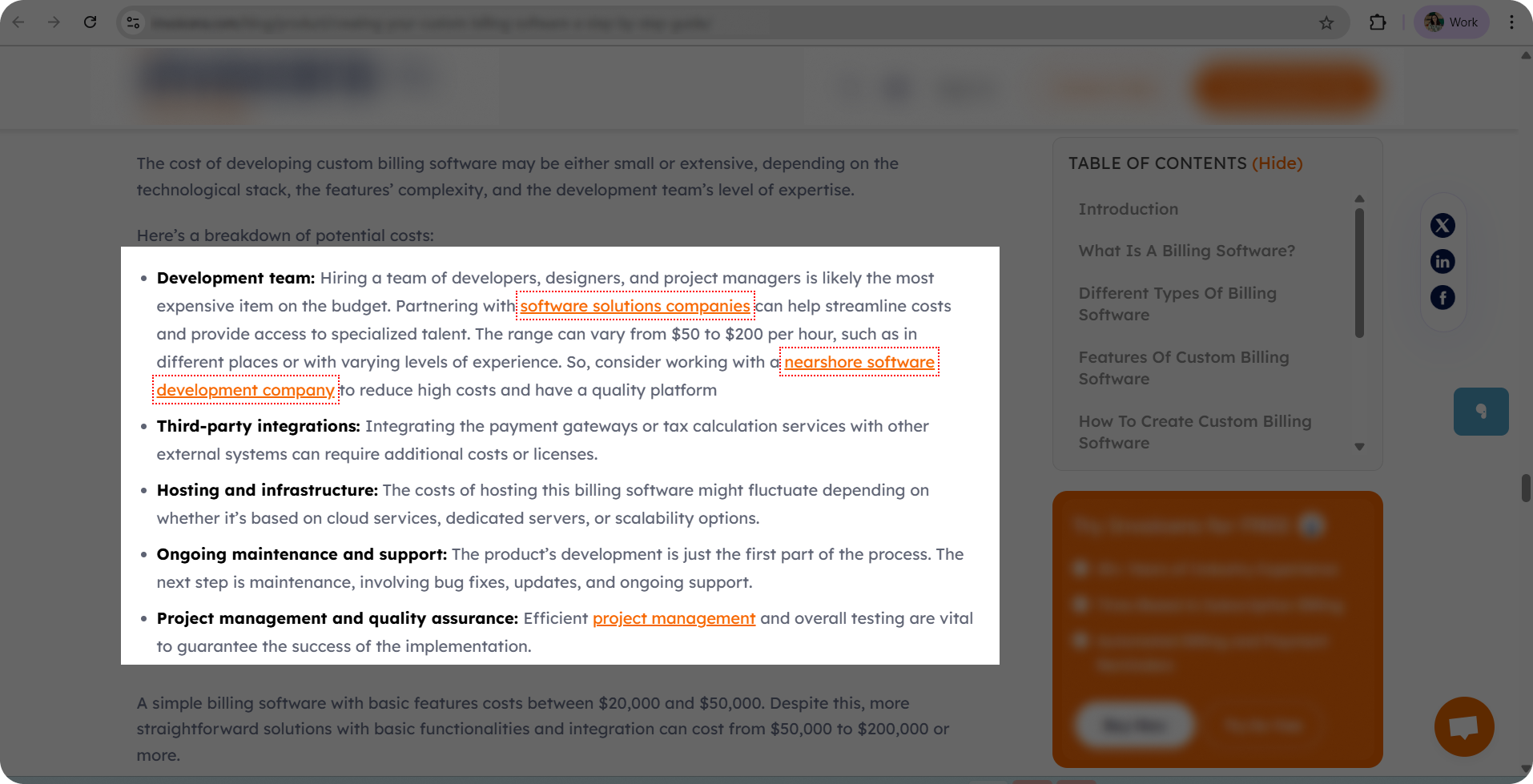
Just like that, you’ll know what kind of link it is, without any manual inspection.
However, if you also want to learn to check the links manually, let me give you a quick walkthrough:
Step 1: Go to the article and find the link you want to check.
Step 2: Press Ctrl + Shift + I to open the Inspect tool.
Step 3: Look at the link’s HTML code.
Step 4: If you see rel=”noopener nofollow” next to the link, it means it’s a nofollow link.
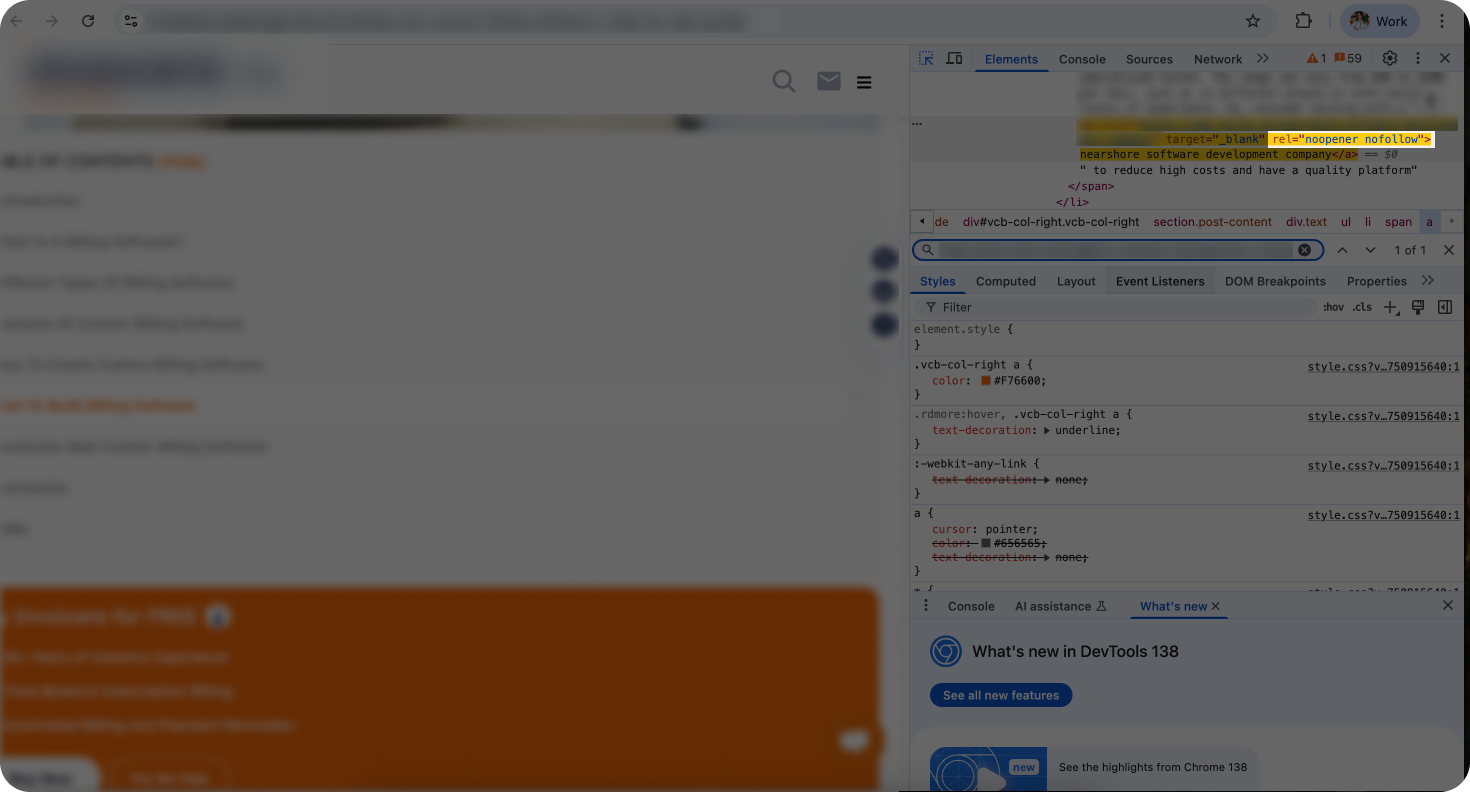
While the extension is faster and more convenient, the manual method is always there as a backup.
And just like that, we covered the best SEO Chrome extensions that we recommend using for link building!
Conclusion
Although link building can be time-consuming, using the right tools makes it much easier.
Now that you know which are the best SEO Chrome extensions for link building, you can start using them to make various tasks like checking backlinks or finding contacts faster.
Give them a try and watch your link building workflow become more efficient.
Happy link building!