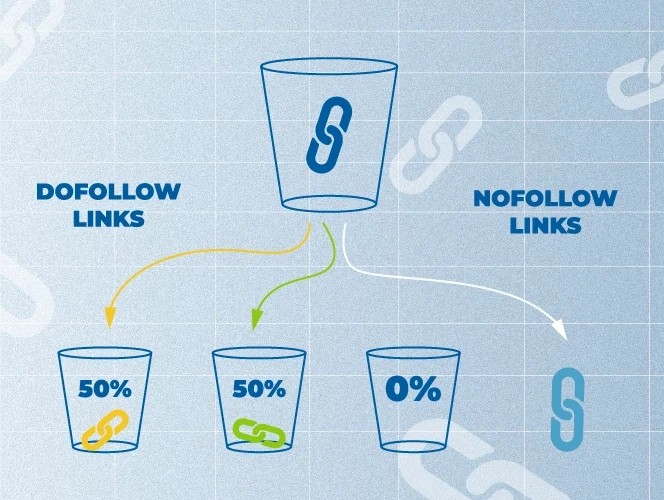Are you looking for tools to boost your link building efforts and improve your website performance?
Let’s admit it, link building isn’t a piece of cake. In fact, 52.3% of marketers consider link building as the most difficult part of SEO. So, the tools you choose should make the link building process easier and quicker.
However, there are many options out there, and you may feel a little bit confused. Don’t worry: you are in the right place because by reading this article, you will learn:
- Our top picks for best link building tools.
- The main features those solutions have for link building.
- Their plans and pricing.
So, continue to read and find link building software that best suits your needs.
11 Best Link Building Tools To Boost Website Performance
Wait! Before exploring the best link building tools, let’s answer one of the most important questions that may still bother you: is link building still relevant?
The short and quick answer is definitely yes. Google considers backlinks one of the top ranking factors and uses them as a signal for your website authority.
SEO consultant Leigh McKenzie who works for SEMrush and Backlinko shares his own thoughts on importance of backlinks:
“These quality sites give Google’s algorithms a nod of approval back to your own website, with ranking and organic traffic positively influenced accordingly”.
Leigh McKenzie
So, not only do you need to invest in link building, but also find the right backlink software that will strengthen your link building game․ When evaluating your strategy, it’s also important to consider the link building price to ensure you’re getting the best value for your investment while maximizing results.
Let’s explore our list of the best link building tools that can take your efforts to the next level.
Ahrefs
Whether you are a newbie in link building or have experience in the industry, you need to use Ahrefs. Think about it: Ahrefs backlink index includes over 35 trillion backlinks and this data gets updated every 15–30 minutes. So, this tool is pretty amazing for backlink analysis and all kinds of link building tasks, like website audit, competitor analysis and more.
Now let’s go through Ahrefs features that you need to build link building campaigns.
Site Explorer
Site Explorer feature is amazing for doing detailed research on your backlink profile.
Here is how you can do that:
Step 1: Go to your Ahrefs account.
Step 2: In the search bar, enter the URL of the website you want to analyze.
Step 3: Find the Backlinks section under the Backlink Profile Tab.
Step 4: Analyze backlink metrics like Domain Rating (DR), URL Rating (UR), and more.
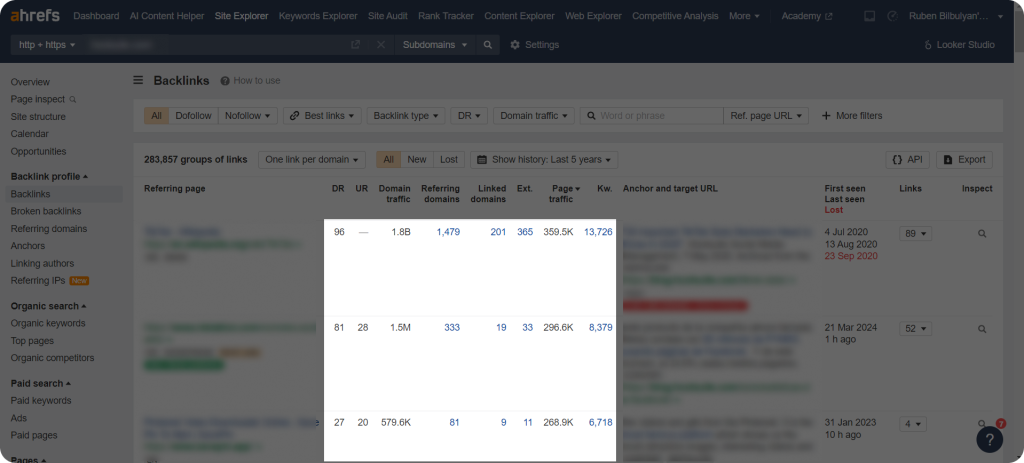
Step 5: Filter based on your needs. If you want to track changes to your backlink profile, click on the New or Lost Backlinks tabs.
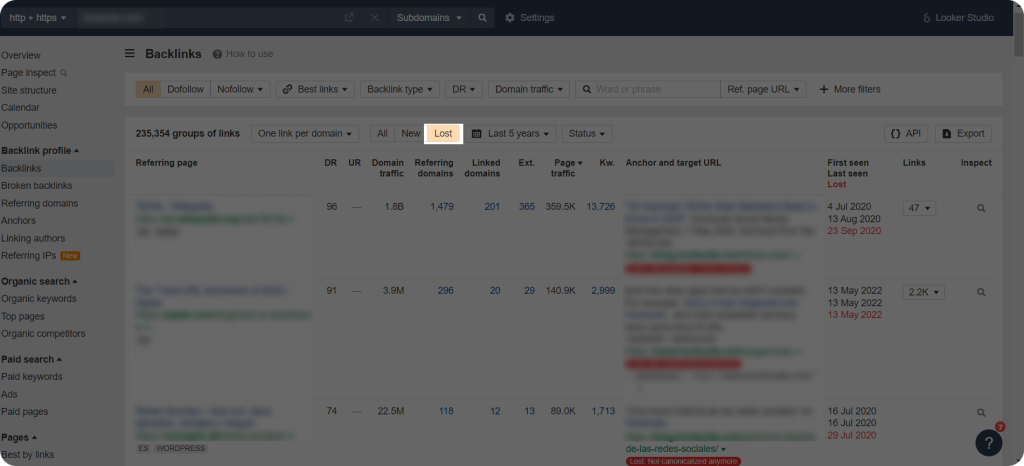
After doing research you should create an action plan. In this case, you can use Ahrefs as backlink management software to find out the reasons why backlinks were lost. If you have missed a valuable opportunity, you can even reach out to those website editors who removed your backlink and ask them to restore it.
Batch analysis
Link builders sometimes need to analyze multiple domains at once to discover new websites for link building partnerships. Ahrefs Batch analysis feature helps do it quickly and effectively. These are the steps you can take:
Step 1: Go to Ahrefs and find Batch Analysis under the More tab.
Step 2: Enter your list of up to 200 domains or URLs in the input box.
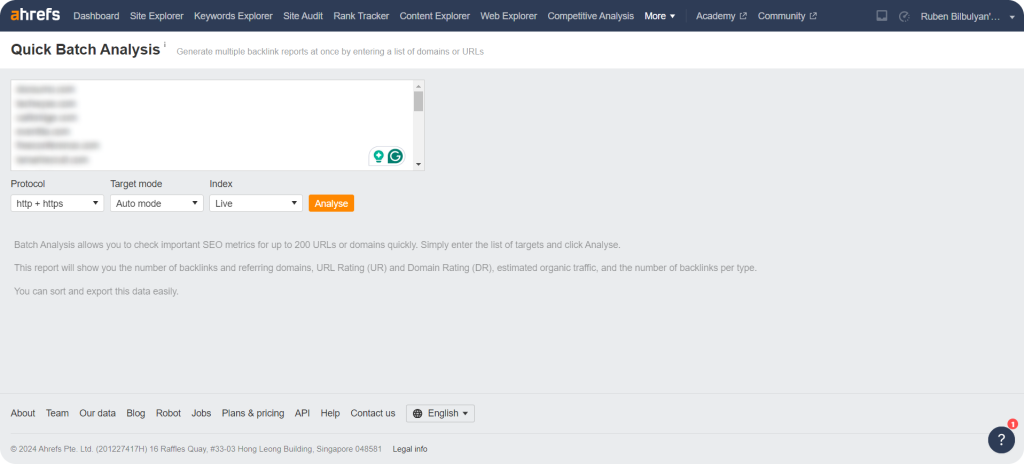
Step 3: Click Analyze to generate the data. Now you know important SEO metrics that those websites have, such as Organic traffic, DR, and more.
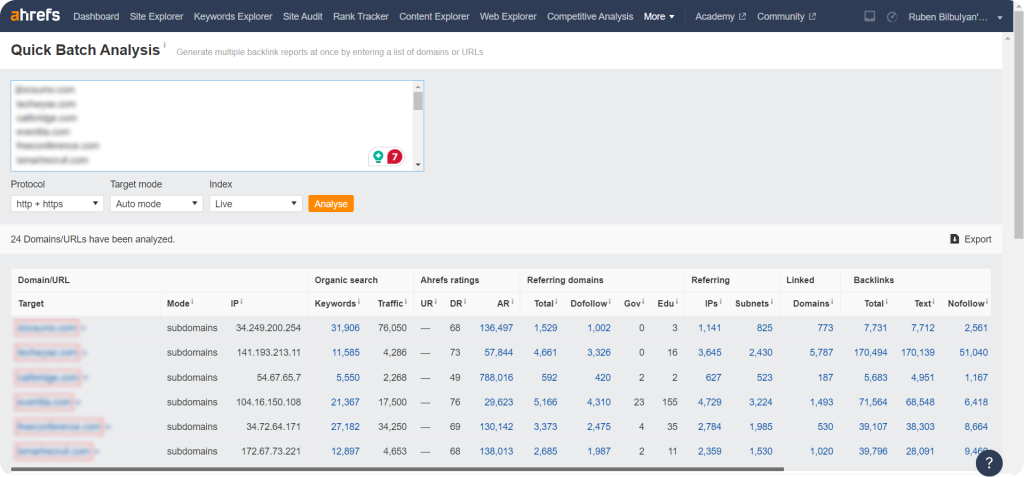
After this, filter data based on the metrics you need. You can even Export the results for deeper analysis.
Competitive Analysis
This feature is what you need if you want to analyze competitor tactics and find missing link building opportunities. Right under the Ahrefs Competitive Analysis feature, you can also spot the Link Intersect section. It lets you see the pages that have linked to your competitor’s websites but not to yours. This is a gap you can fill in and build new valuable backlinks. For more effective strategies, be sure to check out link building tips from our team to help you make the most of these opportunities.
Best by links
Best by Links feature is under the Pages section and lets you understand the type of content that attracts links the most. So, you can continue building more linkable assets that will make your backlink profile stronger.
You can discover your competitors’ top-performing pages as well and refine your own strategies.
Not to mention, that this feature allows you to find broken backlinks and ensure the health of your backlink profile.
Anchors
With Anchors report, you can find all anchor texts of backlinks pointing to your website. Using this data smartly, you can ensure your backlink profile is free from irrelevant anchor texts.
SEO Audit
Use Ahrefs SEO audit tool to do a site audit and check the overall health of your backlink profile. You can uncover SEO issues your website has with this feature. But what is great is that you will also get recommendations on how to solve all these issues.
Along with these features, you can use Ahrefs Free Backlink Checker too. It will show you any website’s top 100 backlinks. All you have to do is add the target website’s URL and start exploring.
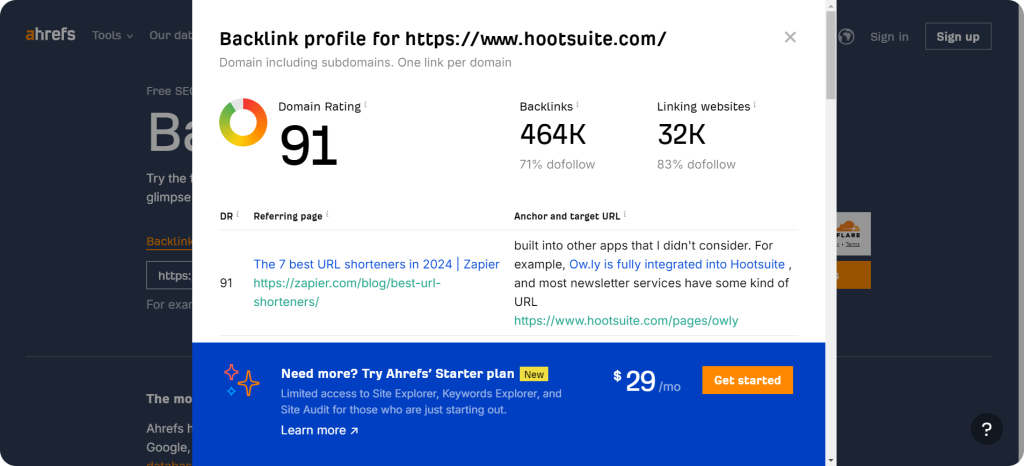
This tool shows how strong your backlink profile is with the Domain Rating (DR) metric.
In this case, DR is 91, which is a very high score. Not only this, you can also see the URL that links to your site, the anchor text of the backlink, and the URL it points to.
However, if you need a more in-depth analysis, you should sign up for Ahrefs plans.
Ahrefs pricing and plans
Check out Ahrefs pricing if you want to use it as your link building software.
Lite- Starts at $129 /mo
This plan is designed for small businesses. It includes Dashboard, Site Explorer Keywords Explorer, Rank Tracker, Competitive Analysis, and other essential features.
Standard– Starts at $249 /mo
Standard plan is ideal for freelance SEO professionals and includes all the features that Lite plan has plus Content Explorer, Batch Analysis, and more.
Advanced– Starts at $449 /mo
This is a more expanded version of Standard plan and includes the following additional features: Looker Studio integration, Web Explorer Images, Video, News search volume, and more.
Enterprise- Starts at $14,990 /yrEnterprise plan is ideal for big companies and agencies and can be customized according to their needs. It includes all the features that Advanced has, plus Ahrefs API v3, Rank Tracker, AI Content Grader, and others.
SEMrush
SEMrush is another leading SEO tool that can help you streamline and optimize your link building efforts. Whether you need to do backlink analysis, competitor research, site audit and other important tasks, SERrush can be extremely helpful.
So, here are SEMrush features for link building you will benefit from:
Backlink Analytics
Semrush has a large backlink database, so its Backlink Analytics feature insights into the backlink profiles of any website.
There are steps you should take:
Step 1: Go to SEMrush and log into your account.
Step 2: Click Backlink Analytics under the SEO section.
Step 3: Type a domain in the search bar and click Enter.
Step 4: Analyze the overview of the domain’s backlink profile, like total backlinks, referring domains, Authority Score, and more.
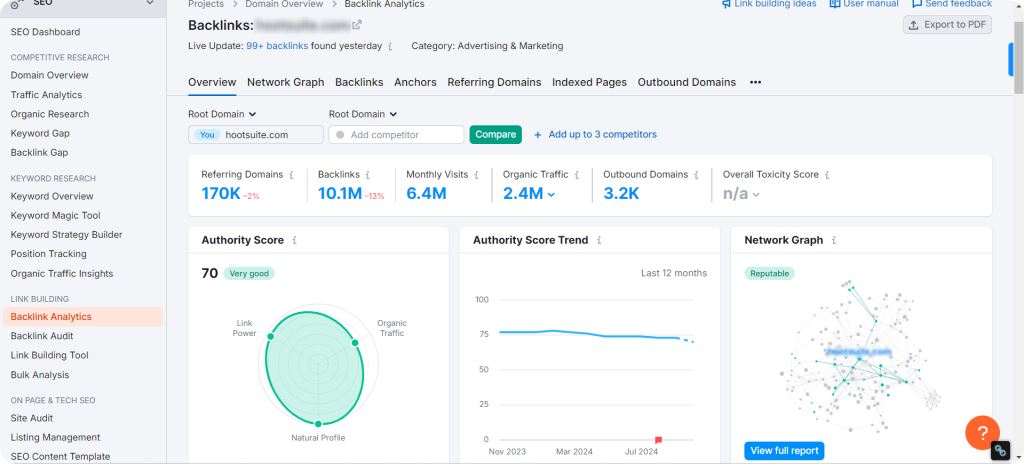
Step 5: Click on the Backlinks tab to continue your analysis. Based on your goals, filter this data by Follow/Nofollow, New/Lost backlinks, Top pages with backlinks, or other criteria.
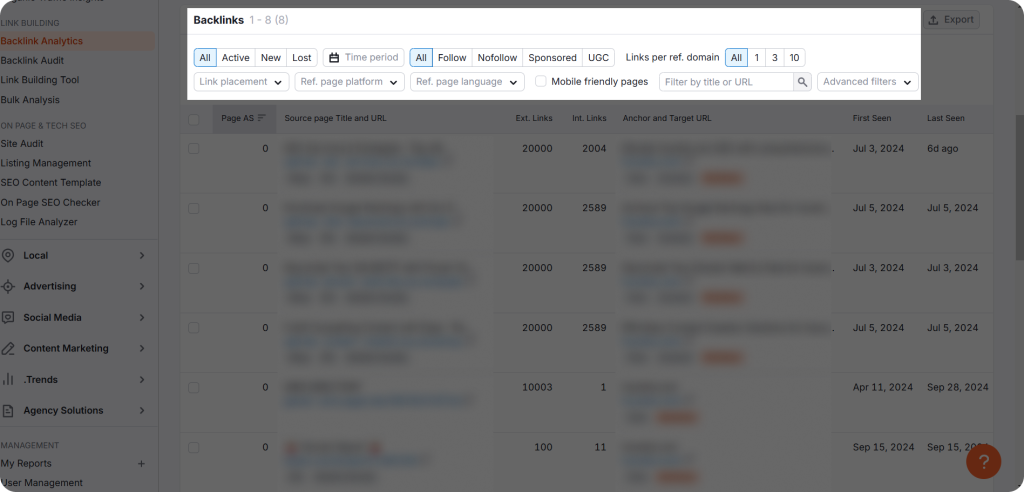
The valuable data this backlink software provides will help you identify and fill backlink gaps, find new link building prospects, and more.
Backlink Audit
To ensure a healthy backlink profile, one of your main goals should be detecting toxic backlinks. SEMrush Backlink Audit feature will help you with that.
Here is how you can use it:
Step 1: Find Backlink Audit tool under the Link Building section.
Step 2: Click on Set up your project. Then, enter your domain name․
Step 3: Choose the settings such as target country, brand name, and competitors.
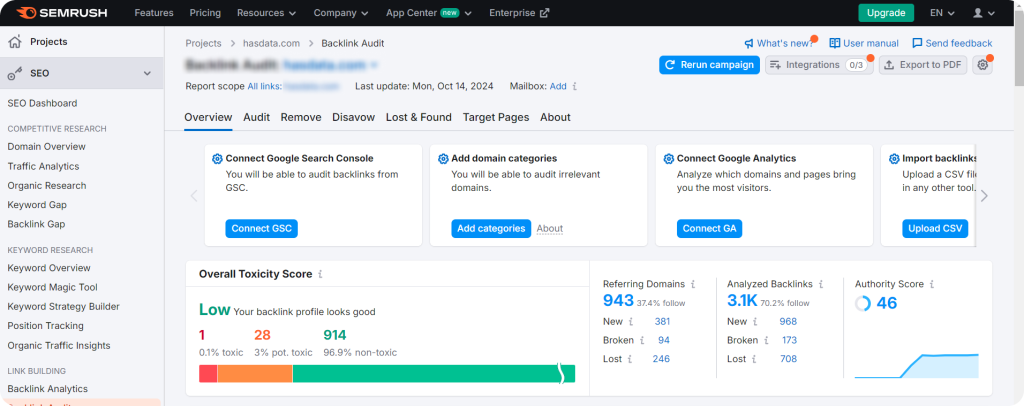
Now, the overall toxicity score of this website is low. However, it will be a smart idea to continue analysis, find suspicious backlinks, and disavow them.
Link Building Tool
Finding new link building opportunities can be quite a challenging process. The SEMrush Link Building Tool is designed to make it smooth, easy and more effective. First, this tool can provide a list of the link building prospects and their contact information. Next, it allows integration with Gmail, so you can build successful outreach campaigns.
Bulk Analysis
What to do if you have a task to analyze several websites at once? By using SEMrush Bulk Analysis feature you can add a list of domains and analyze them in bulk.
SEMrush plans and pricing
Explore SEMrush pricing if you think about adding it to your toolkit.
Pro- $139.95 monthly
This plan is designed for small teams who need to do competitor analysis, keyword research, backlink analysis, and more.
Guru- $249.95 monthly
Medium-size agencies and companies can benefit from this plan. It has all Pro features plus the Content Marketing Toolkit, historical data, etc.
Business- $499.95 monthly It includes all Guru features plus Share of Voice, Extended limits, API access, and others.
Moz
Sometimes, link building can be a little overwhelming. Luckily, Moz can be the perfect backlink generator that makes processes smoother and easier. It has several features you should use to reach your link building goals. Let’s discuss some of them.
Link Explorer
Moz Link Explorer lets you analyze your or your competitors backlink profile to discover linking sites, check authority of potential backlinks and find new link building opportunities.
You can also spot suspicious websites with high spam scores, which can harm your website’s credibility. These are the easy steps you need to take:
Step 1: Go to your Moz account.
Step 2: Find Link Explorer under the Link Research section.
Step 3: Enter the domain you want to analyze.
Step 4: Monitor Spam Score from the menu on the left.
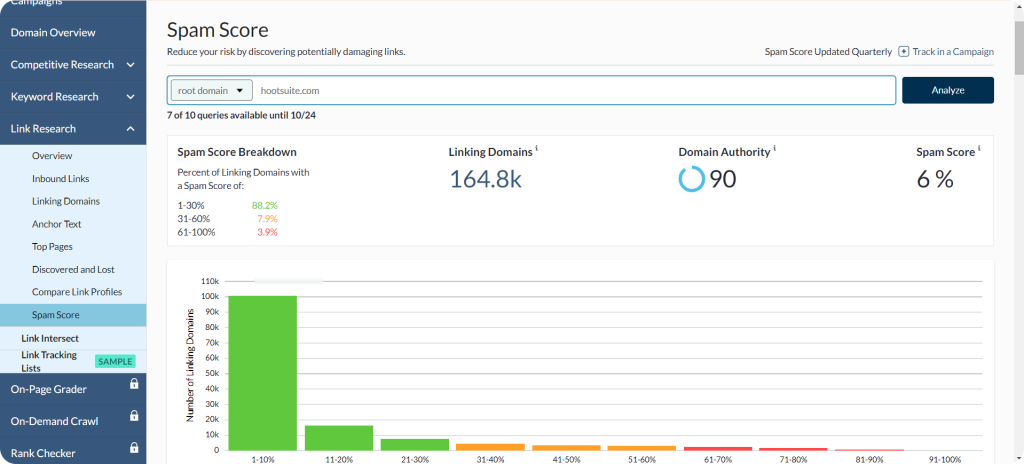
Step 5: Check the chart that visually presents your backlink profile’s spam score and the number of linking domains within each spam score range.
Before taking any step, you should know the range of spam scores:
Low Spam Score– 1%-30%
Medium Spam Score– 31%-60%
High Spam Score– 61%-100%
As you can see, the website we have analyzed has a 6% spam score rate, which is considered as low.
Link Intersect
You can always find new ways to get relevant backlinks. Link intersect feature lets you find websites that link to your competitors but not to you. All you need to do is follow these steps:
Step 1: Find the Link Intersect feature under Link Explorer section․
Step 2: Enter your domain in the Discover link opportunities for this URL field.
Step 3: Add competitor domains in the By showing domains that link to any combination of the following URLs section.
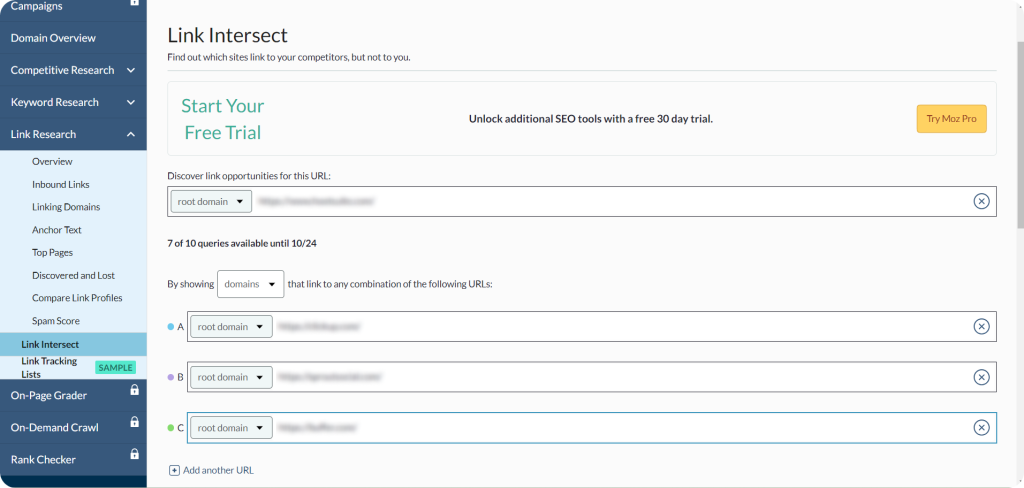
Step 4: Click on the Find opportunities and run the analysis.
Step 5. Check the results and check websites link to your competitors but not to you. You can filter results by Domain Authority (DA) or spam score.

What should you do next? Obviously, reach out to relevant and credible websites that this backlink generator provided.
Site Crawl
Moz Site Crawl feature should be on your radar if you want to have a healthy website. It highlights several SEO issues, like broken backlinks. You can reach out to linking websites and ask them to remove or replace them with live ones.
Moz Plans and Pricing
Now, find out Moz pricing in case you want to use it.
Starter– $49 USD / mo
This plan is great for small agencies that own only one website. It includes the following features: Keyword research, Competitive research, Site tracking, and more.
Standard– $99 / mo
Standard plan is also for small businesses that need complete SEO tools. With this plan, you can track 3 websites and use Backlink analysis, and Unlimited scheduled reports features.
Medium– $179 / mo
This is Moz’s most popular plan. It includes all the features that Standard plan has plus these ones: increased quotas on SEO tools, Branded reports, and Report templates.
Large– $299 / mo
This plan is ideal for larger businesses and agencies. It includes all Medium features with increased quotas, such as 3,000 tracked keywords and 5M pages crawled each month.
Mailmeteor
Mailmeteor is a popular email marketing solution that makes building email campaigns seamless, quick, and effective. By integrating it with Gmail and Outlook, it’s possible to send personalized messages.
Mailmeteror ensures a successful link building outreach process with these features.
Personalized Email Campaigns
With Mailmeteor, you can create and send personalized outreach messages to many recipients using custom fields.
Email Campaign Tracking
You can also analyze and measure the effectiveness of your outreach campaigns by checking open or click rates.
Integration with Google Sheets
Mailmeteor integration with Google Sheets lets you manage email lists directly from Sheets, making it simple to organize information about your potential link building partners.
It works with Google Sheets and allows you to create personalized email lists and strategic campaigns. Here is what you should do.
Step 1: Open Google Sheets, find Mailmeteor in the Google Workspace Marketplace and install it.
Step 2: Create a new Google Sheet or use an existing one and fill it with contact information (Name, email address, and more).
Step 3: Click on Extensions in the menu bar, find Mailmeteor and choose New Campaign.
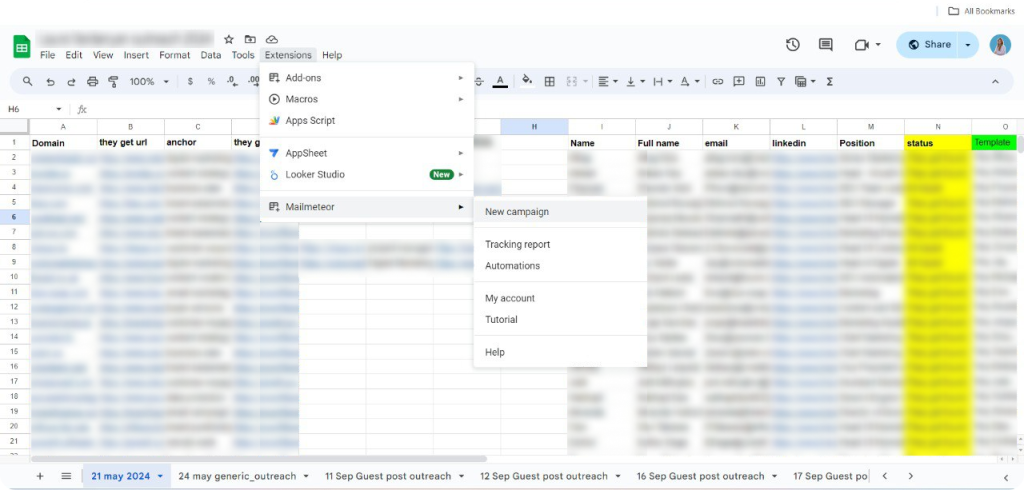
Step 4: Select the template that you have created in advance.
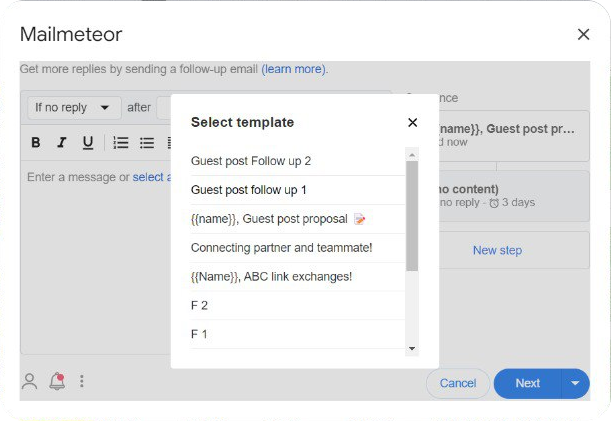
Step 5: Choose Autopilot and select Maximum email per day.
Step 6: Click Follow-up and add your templates.
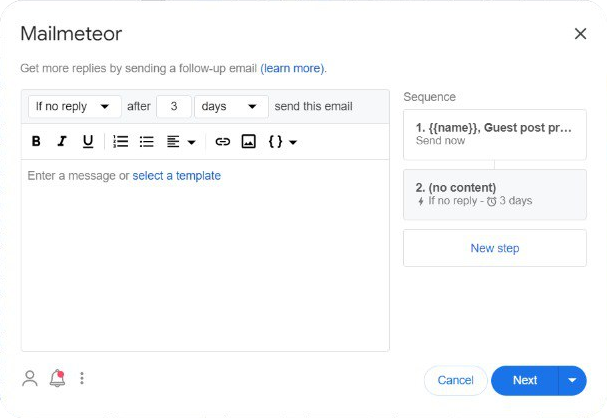
Step 7: When everything seems ready, click Send Emails. Mailmeteor will send emails to potential link building partners based on the data in your Google Sheets.
With Mailmeteor, it’s possible to track the effectiveness of your outreach campaigns. You can see how many people opened your emails or clicked the links to take the right steps to improve your tactics. Implementing email deliverability tips can further enhance the success of these campaigns.
Mailmeteor plan and pricing
Check out the Mailmeteor pricing if you think it’s the platform you need.
Free
You can send 50 emails per day with a Free plan and use Schedule send and Email tracking features.
Premium- $9.99 / mo
It includes everything in the Free plan plus Unlimited campaign and Unlimited contacts features. Premium plan lets you send 15,000 emails per month.
Pro- $24.99 / mo
Pro plan has all Premium features plus these ones: Send with follow-ups, Sheets Automations. With this plan, you can send 45,000 emails monthly.
Business– $49.99 / moThis plan includes all Pro features, plus Follow-ups after minutes, Custom tracking domain. With Business plan, you can send 60,000 emails per month.
Streak
Email remains one of the main communication channels you should use to connect with your link building partners or find new link building opportunities. With Streak, it’s possible to manage all kinds of collaboration directly inside Gmail. Streak features help you organize your emails right from your inbox.
You can also use the Streak extension․ With it you can discover when your lead, let’s say potential link building partner, has opened your message.
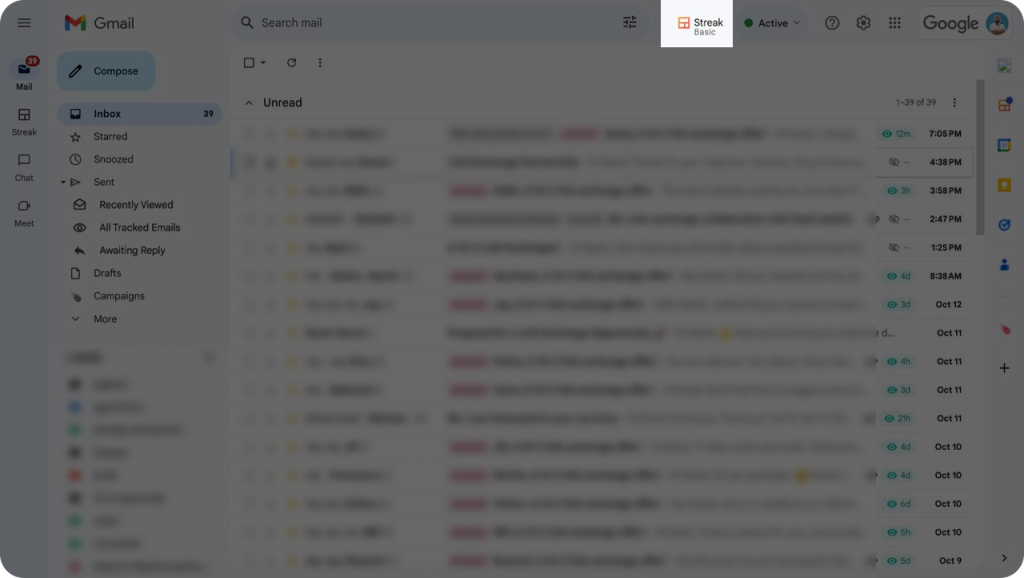
This information will help you create effective follow-up strategies. Let’s say your link building partner has opened the message but didn’t reply. It means you can follow up with new offers that may interest them.
Streak plans and pricing
Learn about Streak pricing and choose the plan that suits your needs.
Pro– 49 $ per user / mo
Pro is for different sizes of companies needing a full CRM solution.
Pro+ – 69 $ per user / mo
This plan is great for advanced teams who can benefit from Automations & Integrations, Advanced reports features.
Enterprise– 129 $ per user / moEnterprise plan includes all Pro features plus Custom roles, Data validation, and more.
Clearbit
Clearbit is a trusted data enrichment platform that helps to collect information about your leads, customers or website visitors. You can use this data to fine-tune your sales and marketing strategies. When paired with neuromarketing in sales, this data enables you to personalize your approach by understanding the brain’s response to marketing stimuli, ultimately boosting customer interaction.
You may need to Clearbit Connect to improve your link building efforts. It’s a Chrome extension that allows users to quickly find email addresses and contact information directly within Gmail. By reaching the right people, you increase your chances of landing in their inbox — not the spam folder in Gmail. These are steps you can take to:
Step 1: Download the Clearbit Connect Chrome Extension for Gmail from the Chrome Web Store.
Step 2: Open Gmail, and click the Clearbit icon on the right side.
Step 3: Enter a company name or domain to search for contacts.
Step 4: Check the list of available contacts and find out their location, job title, and email address.
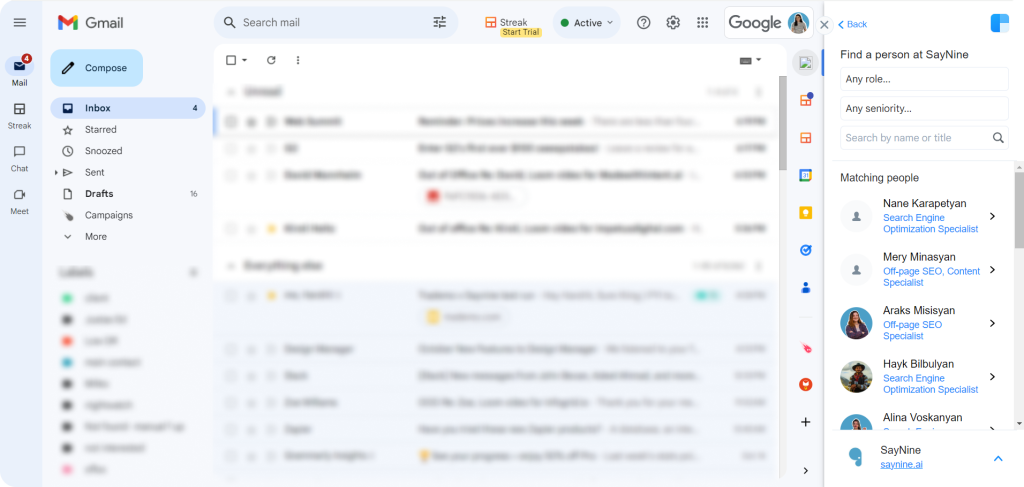
If you have found the right contact, you can reach out to them with your link building offer.
Cleatbit plans and pricing
Clearbit’s pricing is based on the number of contacts you have in your database. It can vary from $99-$999 per month.
Clearbit Connect is free, and each user gets ten free credits per month.
ChatGPT
Everyone has been talking about ChatGPT lately and for good reason. This AI tool supports various tasks from content creation to keyword research and more. For link builders, this platform can help to:
- Create outreach messages.
- Suggest relevant anchor texts based on the content.
- Generate title ideas for guest posting and so much more.
Link builders often need to create link insertion requests when suggesting link exchange collaboration. Link Insertion Pro can help create natural link placements at this stage.
Here is how you can use it. After installing the tool, simply provide your text and mention the target keyword.
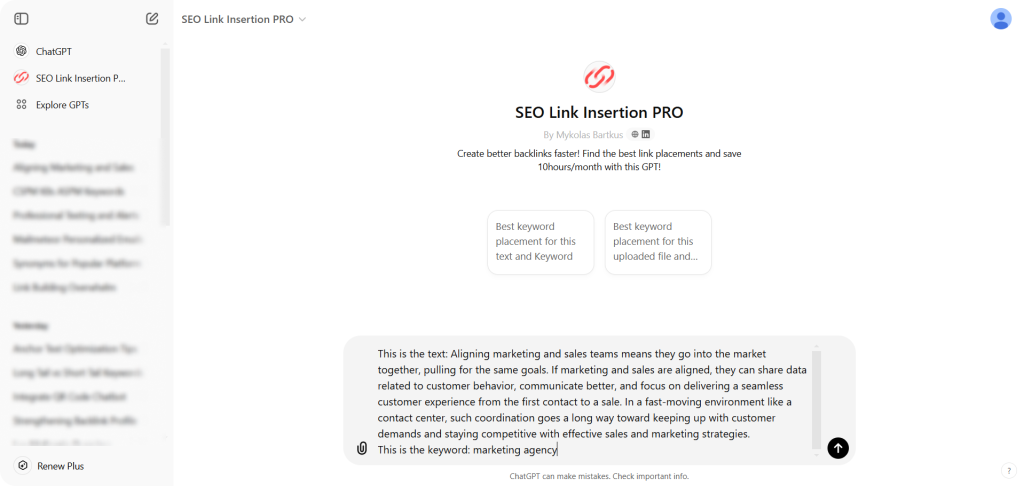
It will edit existing sentences to add your keyword.
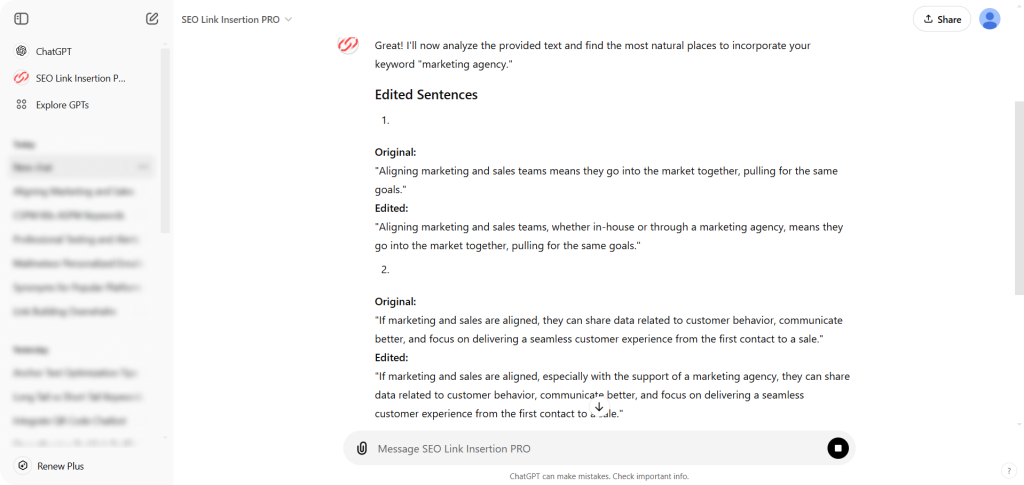
Or the tool will generate new sentences with your target keyword.
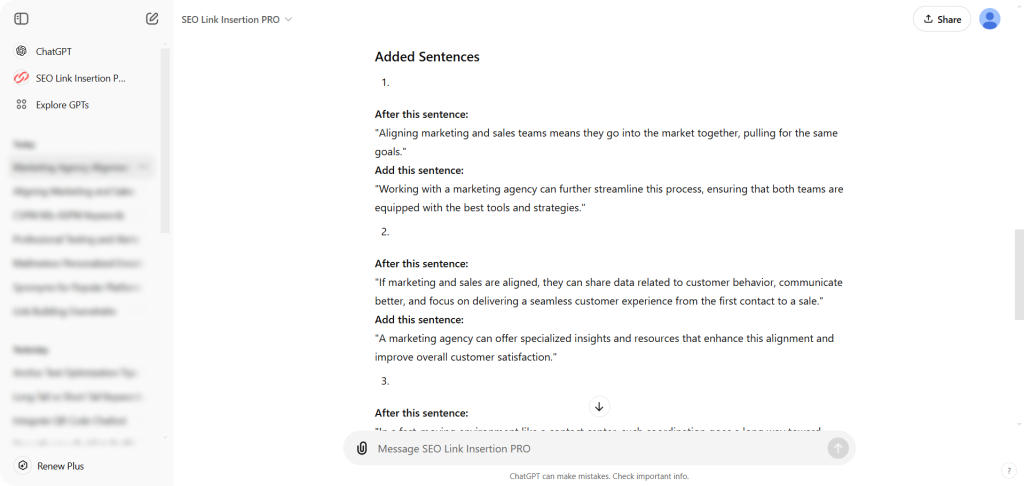
Now you should look through all versions to find the most relevant link placement and send it to your partners.
Lastly, remember when you use ChatGPT as a backlinks generator or other link building task, you shouldn’t blindly trust it and always verify everything the tool suggests. You need to ensure it matches all ethical and successful techniques.
Ranking Raccoon
Always following white hat link building practices should be your priority, as not only it keeps you in line with search engine rules, but also improves your credibility.
Using the Ranking Raccoon can be a great solution as it lets you get backlinks from trustworthy websites. This networking platform helps link builders:
- Directly connect with website admins.
- Have peace of mind finding reputable, verified, and non-spam websites.
- Expect to get more responses than in the case of cold outreach emails.
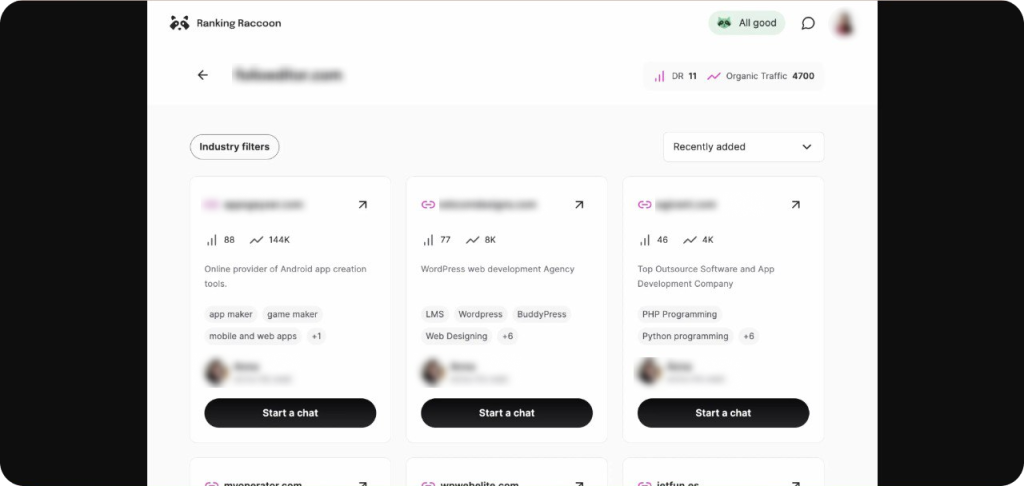
Using Ranking Racoon as your link building tool you can easily boost your backlink profile and overall SEO rankings. Now, see how much you should pay if you decide to use it.
Ranking Raccoon plans and pricing
Now if you want to boost your link building efforts with this solution, check Ranking Raccoon pricing and it plans.
Lite- free
This plan is always free and starts after Pro trial. With this plan you can add unlimited sites. These sites will be visible on Pro users’ dashboards.
Pro– $25/month
You can filter verified sites in 54 industries. Plus, you can start unlimited new chats with other link builders.
BuzzStream
Effective outreach techniques are key for successful link building. Communication with your potential link building partners should be personalized and effective and deliver value to them.
However, this process can be time consuming and daunting. With BuzzStream features you can streamline the outreach process and make it more effective. It helps to
- Find link building prospects and their email addresses.
- Create personalized outreach emails and send follow-up emails.
- Monitor reply rates and track the progress and performance of outreach campaigns.
BuzzStream should be your go-to tool if you want to keep link building outreach management in one place and optimize the whole process from start to finish.
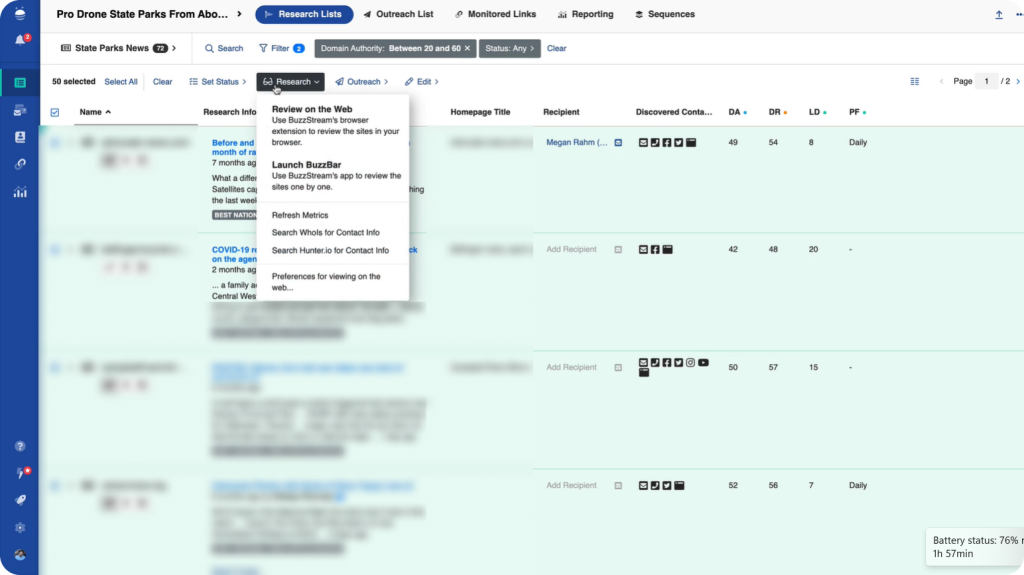
BuzzStream plans and pricing
Now, check BuzzStream pricing if using it as backlink management software sounds like a great idea.
Starter– $24/mo.
This plan is designed for two users and has these features: Contact info discovery, Open, click, & reply tracking, Email templates.
Growth– $124/mo.
Growth plan provides a complete outreach platform and includes Bulk email send, Team template sharing, Project performance reporting, and other features.
Professional– $299/mo.
This plan has all Growth features, also Performance reporting, Unlimited report customization, and Link monitoring features.
Custom- starting at $999/mo.
With this plan, you can get customized solutions designed to your needs.
Every plan provides a free trial.
Pitchbox
Imagine having one platform that serves as a backlinks builder, a site audit tool, and a resource for all types of link building tasks. Luckily, Pitchbox has several features that can help you from link prospecting, outreach to link monitoring.
Here are some things you can do with Pitchbox:
Լink building prospecting
With Pitchbox Link building prospecting feature you can find potential link building partners. It integrates with other SEO tools like Moz, Majestic, and Ahrefs and helps to discover link building opportunities from relevant and authoritative websites.
Link building outreach management
Thanks to Pitchbox, you can create personalized link building outreach campaigns and automatically send them to your prospects.
Automation of follow-up sequences
Pitchbox automates follow-up processes as well. All you need is to schedule your follow-up messages and don’t miss any valuable link building opportunities.
Management of outreach campaigns
By using Pitchbox, you can organize and manage your outreach campaigns and track their effectiveness.
Pitchbox plan and pricing
If you want to use this tool, check out Pitchbox pricing before signing up.
Pro– $ 165 /mo
Pro plan is for link builders wհօ work with one website. This plan is for two users and two email accounts and lets you send 2,000 outreach emails.
Includes Prospecting & Contact Discovery, Outreach & Auto Follow-up, Inbox features.
Advanced– $ 420 /mo
This plan is ideal for SEO agencies. With Advanced plan, the number of users is unlimited and has access to 6+ email accounts. Plus, it’s possible to send 5,000+ outreach emails.
Advanced plan has all Pro plan, plus Deliverability Monitoring, Email Rotation, Automation Builder features.
CustomThis plan is for link building teams. Custom plan has all Advanced plans, also these features: Advanced Automations, Dedicated Mailer, Multi-Region Sending.
Majestic
By having accurate data about your backlink profile, you can successfully improve it. With another link building software Majestic, you can check the number and value of your backlinks and boost search engine rankings.
Here are steps you need to take:
Step 1: Go to Site Explorer tool and the website’s URL you want to analyze.
Step 2: Check the number of your backlinks.
Step 3: Analyze Trust Flow and Citation Flow scores, that shows authority and quantity of your backlinks.
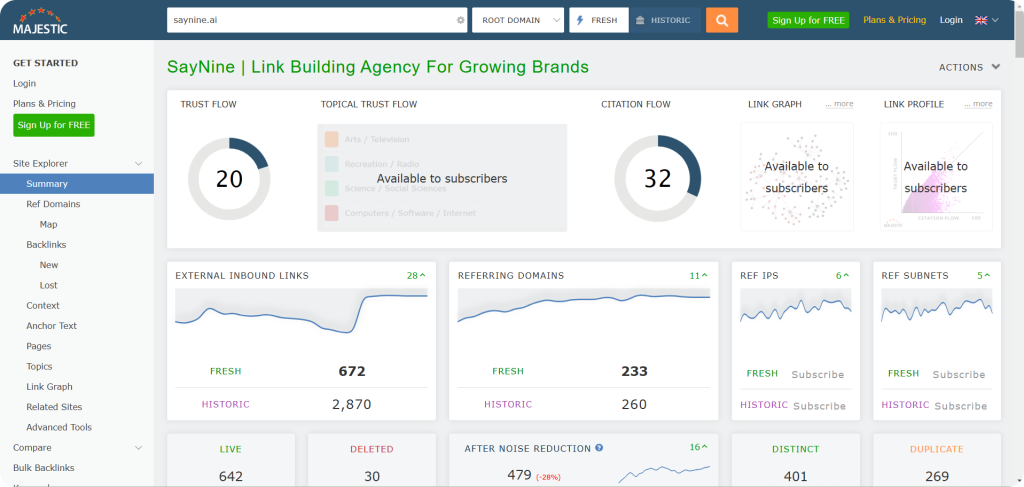
After analyzing your backlinks with Majestic, you should discover areas where you need to focus your efforts to boost search engine rankings. It can be finding more authoritative websites for link exchange collaboration or disavowing spamming backlinks.
Majesting plans and pricing
Check Majestic pricing if you think about adding it in your toolkit.
Lite– $49.99 month
With this plan you can audit a few websites. Includes Fresh Index, Site Explorer, Keyword Generator features.
Pro– $99.99 month
This plan is for agencies, and SEO professionals. Includes all Lite features, plus Historic Index, Index Merger, Raw Data Exports
API- $399.99For companies that need high volume SEO tasks. Includes everything in PRO, plus Full API, Custom Monthly Data, Create OpenApps features.
The Key Takeaways
Now, let’s wrap up all we have discussed about the best link building tools.
- Ahrefs is a popular SEO analysis tool link builders can use to do several link building tasks, from DR checking to batch analysis.
- SEMrush is another famous platform that has a large backlink database and can help link builders create a strong backlink profile.
- You can use Moz as a backlinks builder or to engage in other essential link building activities.
- Mailmeteor allows you to build personalized and successful link building outreach campaigns.
- You can use Streak as a backlink generator and find new link building opportunities.
- Clearbit will deliver contact information about your link building partners in real-time.
- Link builders can use ChatGPT in different parts of link building, including doing link insertions.
- Ranking Raccoon is a link building networking platform that will let you directly connect with other link builders and get relevant backlinks.
- BuzzStream makes the link building outreach process more effective and simplified.
- Pitchbox’s goal is to help link builders in several aspects, starting from link building outreach to link building campaign analytics.
- Majestic can be a great option if you want to do a detailed backlink profile analysis.
FAQ about the best link building tools
What tools or software do you typically use for link prospecting and outreach?
You can use Pitchbox, BuzzStream or Ahrefs for successful link prospecting and outreach.
How can I build backlinks?
You can build backlinks by reaching out to relevant websites for link exchange or guest posting opportunities.
Which tools do you use to create a link?
You can use Ahrefs, BuzzStream, Moz or SEMrush to build relevant and authoritative backlinks.
Do backlinks still matter in SEO?
Yes, backlinks matter in SEO in boosting your website performance and SERP rankings.

Quiz Time
Let's put your knowledge to the test.
Leave your email below to get a SayNine certificate!
Are you sure?