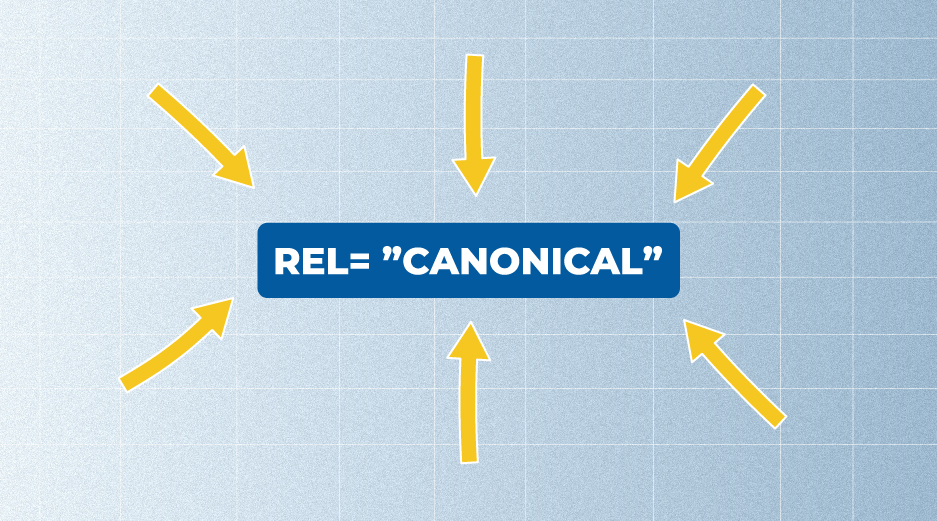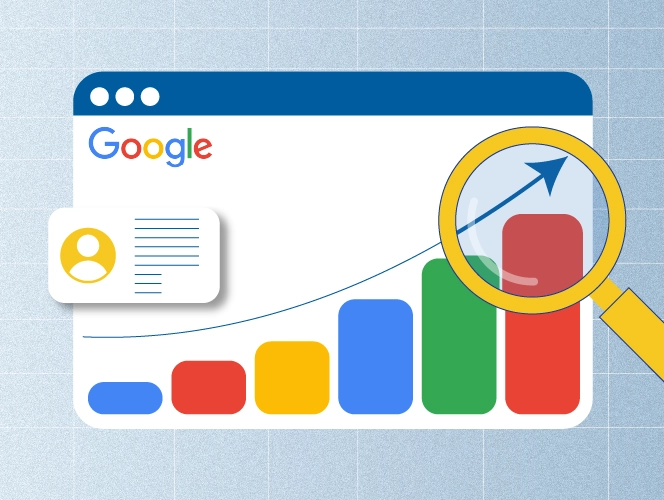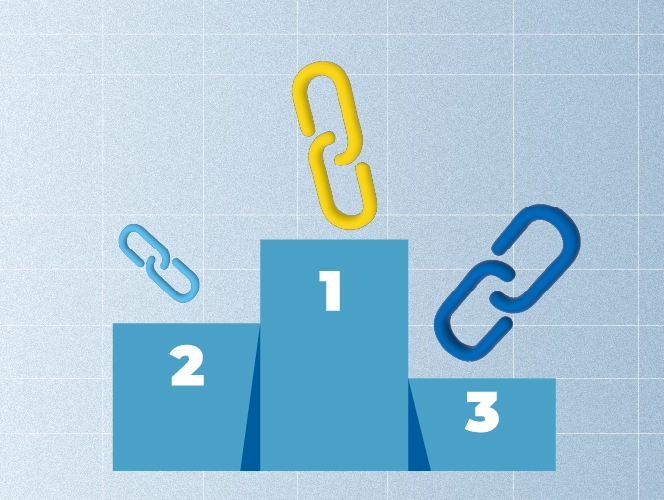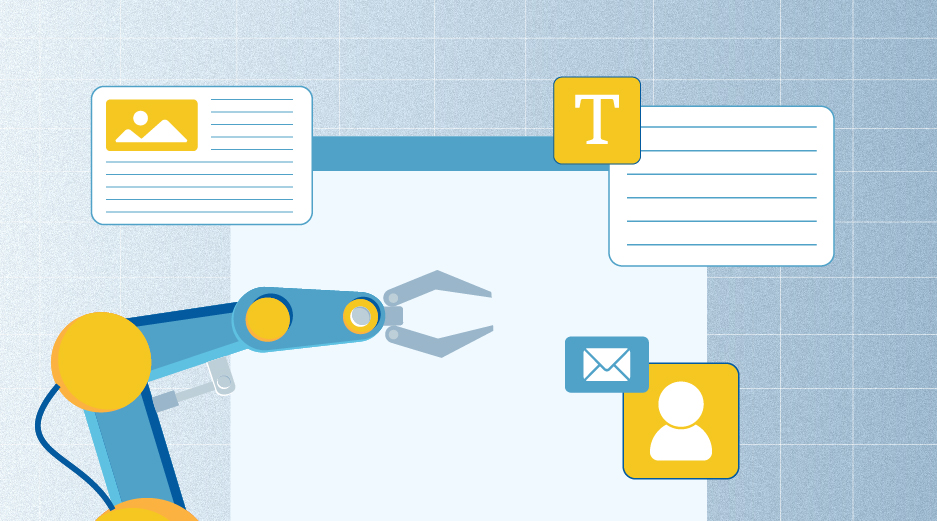Ever wondered why your site’s SEO isn’t performing as expected?
Canonical issues might be the reason but don’t worry—fixing them is not as complicated as it sounds. We’ve got the answers you need.
In this article, we’ll break down:
- What canonical tags are and why they matter
- What canonicalization is
- The difference between canonical tags and redirects
- How to do a canonical issue check
- How we’ve helped our clients solve their canonical errors with real case studies
- Our expert tips to help you get your website’s SEO back on track.
It’s time to improve your site’s performance. Let’s go!
What are Canonical Tags?
A canonical tag is an HTML element that helps search engines identify the preferred or primary URL for indexing to avoid duplicate content issues.

All pages have canonical tags, which ideally should point to the same URL, called self-referencing canonical tags. If it’s not the case, you are likely to have a canonical error.
What is Canonicalization?
Canonicalization is the process of choosing the main URL for a page content. A canonical URL is the version of a page that Google considers the most important when there are several versions of the same content.
In fact, a canonical page is a primary source for Google to evaluate the content’s quality. So, don’t overlook them!
Why are Canonical Tags Important?
Canonical tags play an important role in SEO, as they help search engines understand which version of your page should be prioritized.
First, they tell Google what your page content is about. This helps Google accurately index your page, ensuring the right content is shown in the SERPs.
Canonical tags are also important when you have duplicate pages. They help Google know which page is the most important one to index, preventing penalties due to duplicate content issues and saving your rankings.
Canonical Tags vs. Redirects
Canonical tags and redirects serve similar purposes but they work in different ways.
A canonical tag is a snippet of code that you add to a page’s HTML. It tells search engines which version of a page you want to be considered the “main” one. Even if you have duplicate pages, the one with the canonical tag gets all the SEO credit. If you want to change it, you’ll need to update it from the code directly.
Canonical tags are great when you don’t want to delete a page, as doing so can lead to broken links or errors that harm your SEO. Instead, we recommend adding a canonical tag to the right page. This way, you don’t have to fix broken links or add redirects, saving time and effort. However, knowing how to fix broken links can still be useful for other situations where redirects or canonical tags aren’t applicable.
Redirects, on the other hand, are status codes telling the browser what to do when someone visits a specific page. If you want to send users from page A to page B, you’d use a 301 redirect. This means when someone visits page A, they’re automatically directed to page B, and page A no longer exists on your site anymore.
In short, both canonical tags and redirects help keep your site organized. A proper canonical tag lets you keep a page live without negatively impacting your SEO, while redirects send visitors to a different page. For further clarification of these terms, consult an SEO glossary to get in-depth explanations.
How to Check Your Canonical Tags?
We recommend several methods for checking a page’s canonical tag, either manually or with a canonical tag checker.
The Manual Way
Step 1: Right-click any page and choose “View page source” or “Inspect”
Step 2: Press Ctrl + F and type “Canonical” in the search box.
As you can see, SayNine’s homepage canonical tag is the same as its URL, which means it’s set up properly.
SEO Pro Extension
You can also quickly check a site’s canonical tag using the SEO Pro Extension, a free SEO tool that also serves as a handy canonical tag checker.
Here’s how you can do it.
Step 1: Install the extension
Step 2: Go to any page you want to check
Step 3: Activate the extension
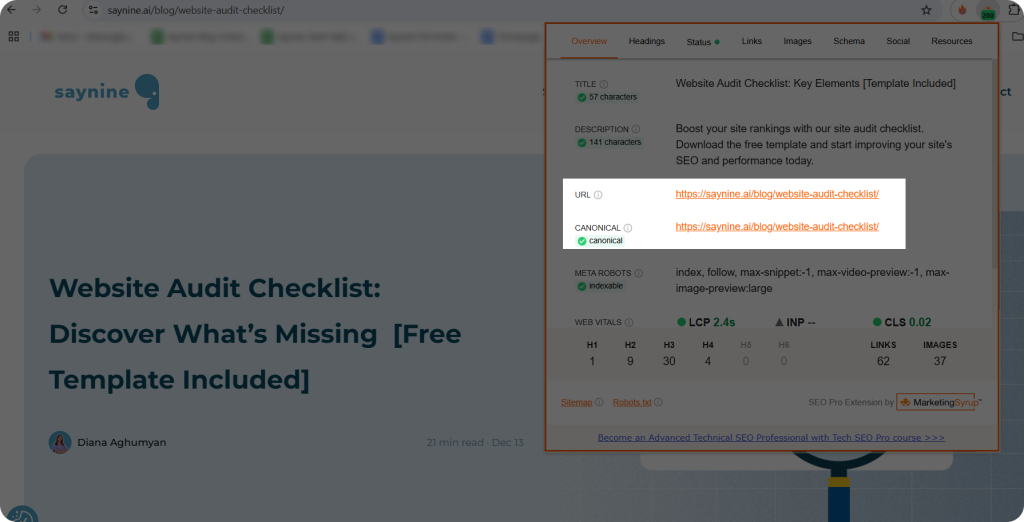
The extension shows that the canonical tag matches the URL, confirming there are no canonical issues.
Screaming Frog
Screaming Frog is a comprehensive website audit tool, that allows you to easily check canonical tags.
Follow these easy steps:
Step 1: Open the app and type your domain to start crawling.
Step 2: After the crawl is complete, find the “Overview” tab and scroll down to find Canonicals.
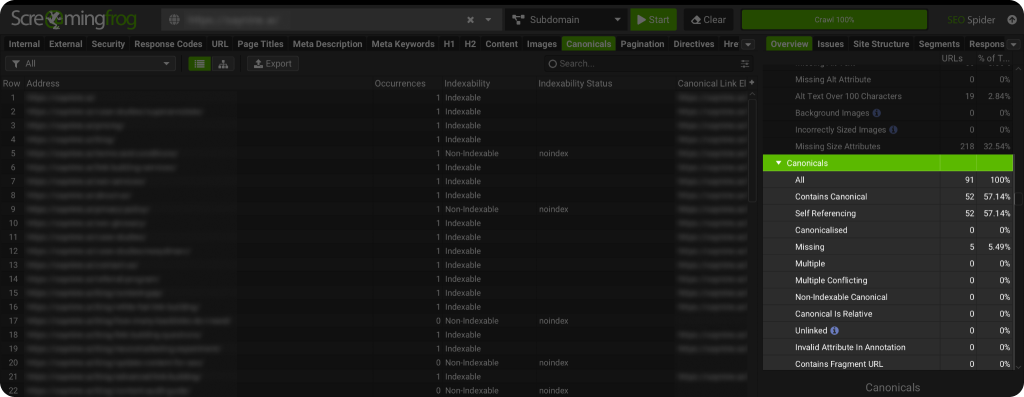
For example, when checking Saynine.ai, we found 52 URLs with self-referencing canonical tags. This means there are no issues with duplicate content or manually changed canonical URLs aka canonicalized URLs.
Solving Canonical Issues: 3 Real Client Case Studies
In this section, we’ll walk you through three examples where we found a canonical error on our clients’ sites and suggested relevant solutions for improved SEO performance.
Let’s dig into the details!
Case Study #1: Non-Canonical URL Problem
During a site audit for one of our clients, we discovered that some of the client’s targeted pages had a non-canonical URL issue. In other words, their important pages were canonicalized to the wrong URL.
For example, instead of pointing to the right page, the canonical tag incorrectly referenced URLs containing “dewp” text. (See the screenshot below)

The canonical is correct when it matches the URL.
Our solution
As there was no duplicate content issue, we recommended adding a self-referencing canonical tag to each affected URL.
This way, search engines know which page should be prioritized, avoiding confusion and indexing problems.
Case Study #2: Duplicate Content Resulting in Canonicalization Errors
When conducting a website audit, we discovered that the client had several duplicate URLs, each with its own self-referencing canonical tag.
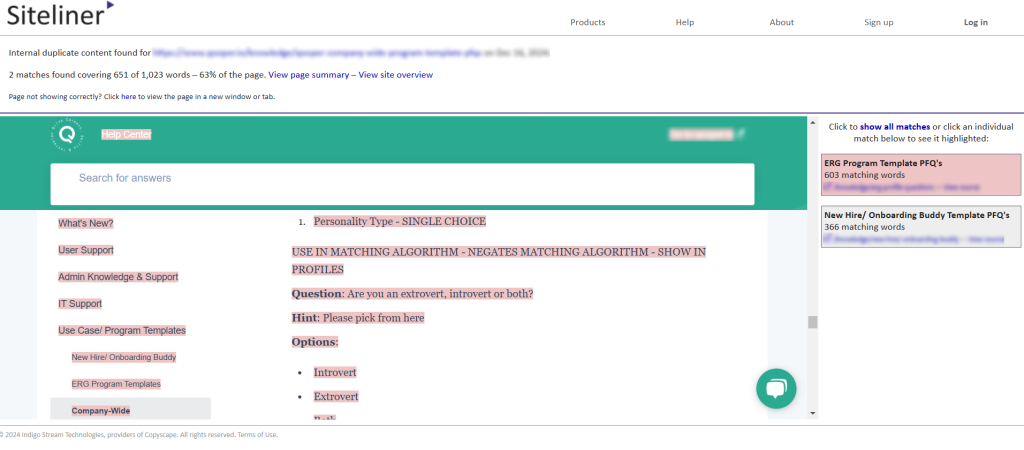
This was a problem, as search engines didn’t know which page to prioritize, making it harder for the important pages to rank well.
Our Solution
To solve this, we advised the client to choose the more important page between the two duplicates and make sure the less important page has the same canonical as the most important one.
For example, if pages A and B are duplicates, and page B is more valuable or relevant, the canonical tag on page A would be updated to match the canonical tag of page B.This was a quick fix while the client worked on updating the content on both pages. By doing this, we made sure that Google would focus on the right page, helping the client to avoid penalties for duplicate content.
Case Study #3: Canonical Tag Issues from Multiple URL Variations
For one of our clients, we discovered that their website had two different URL formats for the same pages. One format was like this: domain.com, and the other was domain.com/ — each with its own self-referencing tag.
Moreover, there was no no-index tag on one of the URLs, which meant both formats were accessible to Google. This could result in a duplicate content issue, as both pages were pointing to the same content.
Our Solution
To fix this issue, we recommended picking one format for the URL and adding a self-referencing canonical tag to it, either manually or using a canonical tag generator.
This simple solution helped our client ensure that search engines index the right pages, boosting their SEO performance.
Wrapping Up
Canonical tags might seem small, but they have a big impact on SEO. Here’s what to keep in mind:
- Canonical tags are essential for SEO, as they help search engines index the correct version of a page and avoid duplicate content issues.
- Regular canonical issue check is crucial and tools like SEO Pro Extension, Screaming Frog, or manual checks can help identify and resolve canonical issues.
- Using self-referencing canonical tags can help fix issues like duplicate content and non-canonical URLs.
With just a little effort, you can avoid canonical issues and keep your site running smoothly.
Good luck!
FAQ about Canonical Issues
What are canonical tags issues?
Canonical tag issues occur when the tag is set up incorrectly or when duplicate content is present but has not been properly canonicalized.
What is a canonical example?
A canonical example is when a page includes a <link rel=”canonical” href=”https://www.example.com/page”> tag.
How do I get rid of canonical issues?
Simply replace the incorrect canonical tag with the correct one to ensure proper indexing.
Can Google ignore canonical tags?
No, Google uses canonical tags to understand which page to prioritize and avoid duplicate content.

Quiz Time
Let's put your knowledge to the test.
Leave your email below to get a SayNine certificate!
Are you sure?