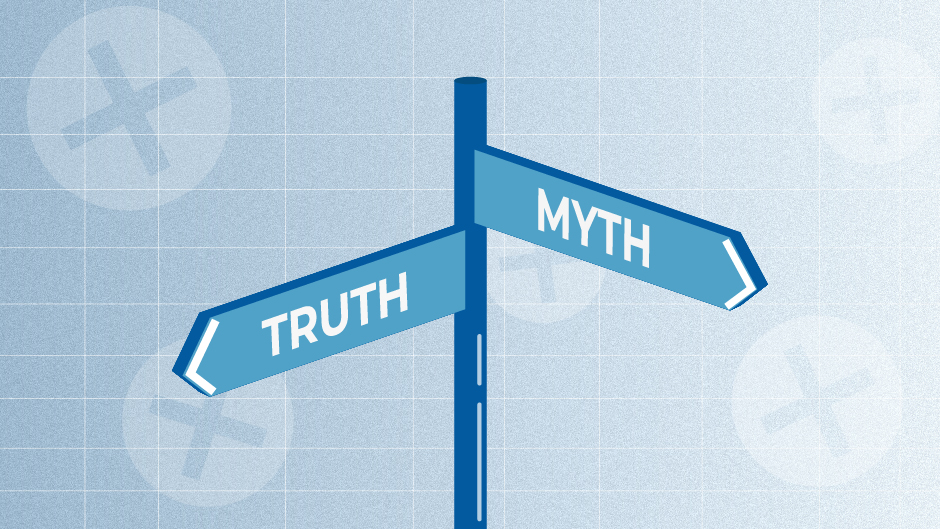Backlinks matter—end of story! But, how to measure the effectiveness of your link building efforts? How can you understand whether you are going in the right direction?
So, for that, there are several metrics that will help to figure all this out. The problem is there are many of them, so you may feel a little bit confused. But don’t be, because we are here to help you. By reading our article, you will learn:
- Key link building metrics.
- How are they calculated?
- How can you check these metrics?
But before all this, let’s understand what they mean, anyway.
What Are Link Building Metrics?
Link building metrics are scores created by SEO analytics tools to measure the health and strength of a website’s backlink profile․ With them, you can analyze link building opportunities to make informed decisions.
Every SEO tool has its method to calculate these link metrics, but they have the same goal: to give an overall picture of your backlink profile. It’s up to you to choose your preferred metrics.
No, let’s discuss the most essential ones.
Link Building Metrics From Ahrefs
First of all, why should you care about Ahrefs anyway? AhrefsBot, a web crawler by Ahrefs, is the third most active crawler after Google’s and Bing’s. It crawls over 8 billion web pages daily and refreshes its index every 15-30 minutes. So, check the metrics created by Ahrefs, which will help you make informed decisions.
DR (Domain Rating)
What is DR in SEO and what should you know about this metric? It is one of the most popular metrics developed by Ahrefs. It shows how strong your backlink profile is on a scale from 0-100. But aren’t you interested in how domain rating is calculated? In fact, three main factors influence on DR:
- The number of unique referring domains your website has
Keep in mind that several links from the same website won’t have a strong positive impact on a website’s DR.
- The DR of referring domains
The concept is simple: if you get backlinks from websites with high DR, you get more value from those links. The story doesn’t stop here. If a referring website’s DR grows, your website’s DR may improve, too.
- Number of other websites your referring domain links to
This may be a little surprising but when a referring domain links to many websites, each one receives less DR.
Now, that you know what is DR in SEO, let’s understand whether you should use it as a sign of a website’s authority.
See what Ahrefs has to say about this:
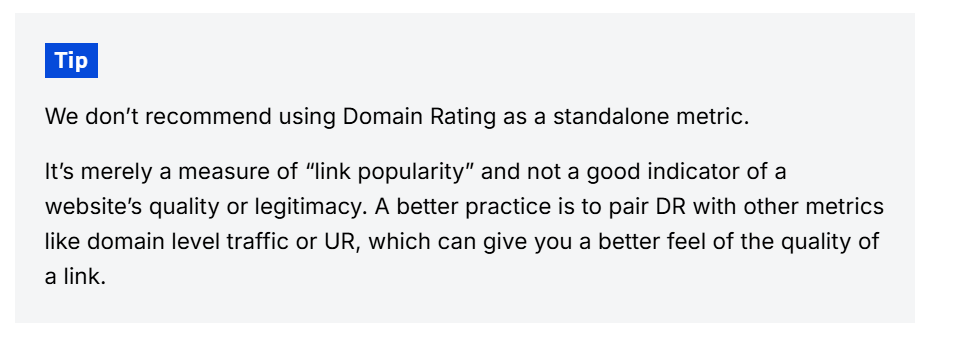
So, of course, this metric is quite important. But when deciding whether you should get a backlink from a certain website, don’t judge only based on DR. You need to check the organic traffic the website gets, the quality of the content it produces, and other important factors beyond link building metrics, which we’ll cover in more detail later.
Now, let’s see how you can check it.
Step 1: Enter your Ahrefs account and find the Site Explorer tool.
Step 2: Enter the domain you want to check in the search bar.
Step 3: Find the Domain Rating score at the top of the overview page.
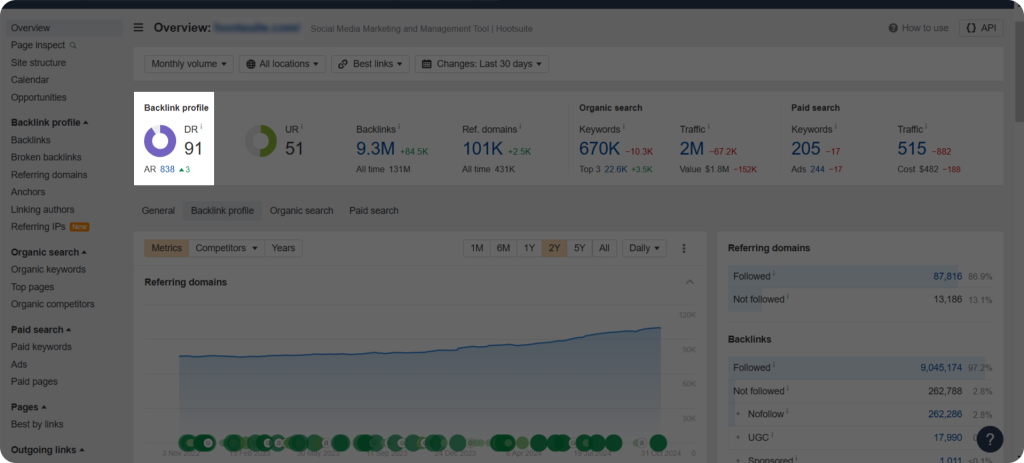
This website’s DR Is 91, which is almost ideal. But you still wonder, which is a good DR score? We couldn’t agree with Albert Einstein here, because it’s all relative. But the simple answer is the higher the DR website has, the better.
Ahrefs Rank (AR)
Ahrefs rank (AR) is another metric that Ahrefs uses to rank all websites in its database based on their backlink profile strength. It uses the size and quality of referring domains. The system works like this: if you have many unique backlinks from authoritative websites with high DR, your AR will be higher and close to number 1.
Now, let’s find out how you can check the AR score:
Step 1: Enter your Ahrefs account and go to Site Explorer.
Step 2: Add the domain you want to analyze.
Step 3: Under the Overview section, find the AR metric with other key metrics like DR, organic traffic, and referring domains.
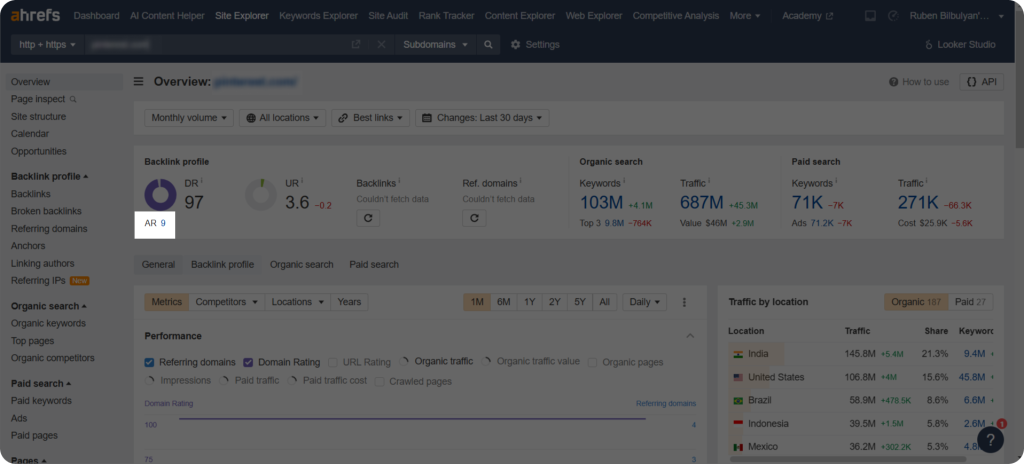
We have checked Pinterest.com which has an AR score of 9.
Now, what you really should know about Ahrefs Rank. Of course, your ultimate goal should be appearing on this list․ In the ideal world you would love to get backlinks from websites with high AR, too. But this metric shouldn’t be the main thing you should consider when building backlinks.
Organic Traffic
Each one of us probably wants to bring as many visitors as possible to our website from Google searches. This is what the Organic Traffic metric is all about. But it doesn’t stop there. Naturally, we also want to get backlinks from websites with a lot of organic traffic.
Ahrefs has an Organic traffic metric that gives you an idea of how many clicks any website gets from Google. But what is it really, and how does Ahrefs calculate it:
- It finds all the keywords the target website ranks for in the top search results.
- Estimates the search traffic your website gets from these keywords based on these factors: ranking position, monthly search volume, and estimated CTR for that position.
First of all, this isn’t an exact and 100% accurate metric, just an estimation. Now, see what Ahrefs says about it:
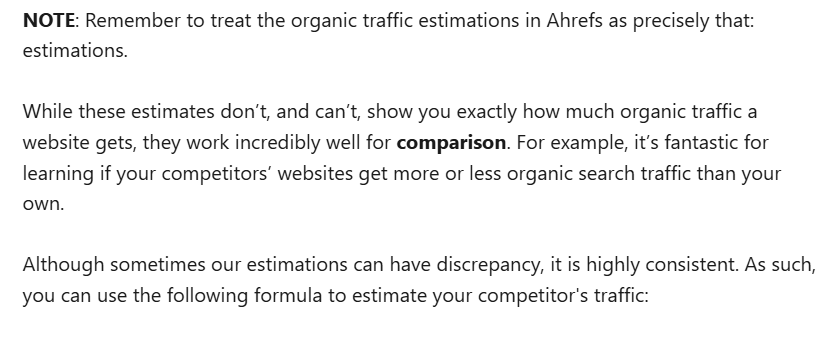
So, as you can see, this metric is extremely useful for comparing your, and competitors’ websites to understand which one gets more organic traffic.
But how to check it? Let’s see.
Step 1: Enter your Ahrefs account.
Step 2: Add the target URL you want to analyze in the Site Explorer.
Step 3: Check the Organic Search Traffic metric.
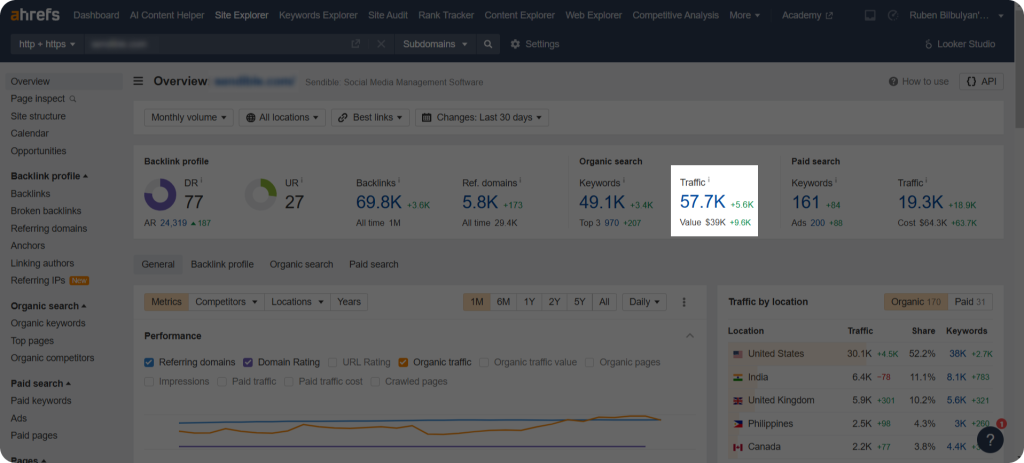
Step 4: Explore the Organic Traffic graph, check how traffic changes over time, and discover top-performing pages and keywords.
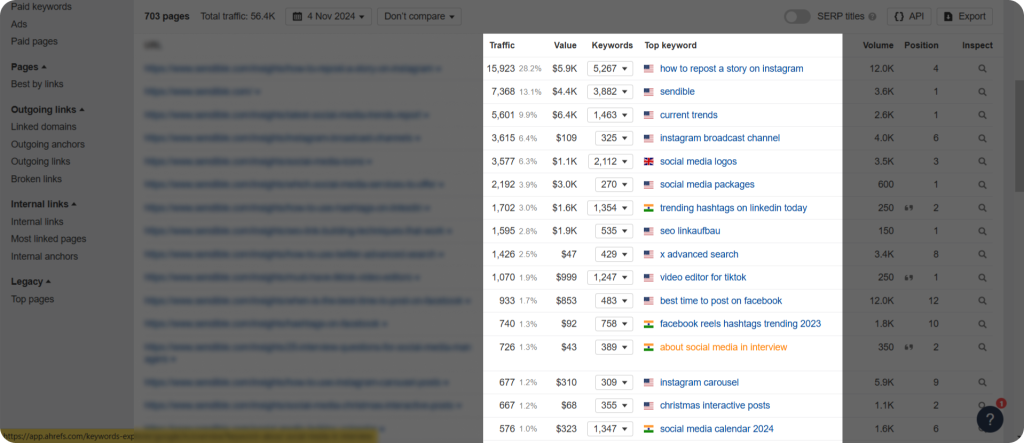
Now, what would I recommend for deeper research on competitors’ organic traffic? Take these steps:
Step 1: Go to the Competitive Analysis feature.
Step 2: Add your website in the Target doesn’t rank for section.
Step 3: Enter your competitors’ sites in the But these competitors do section.
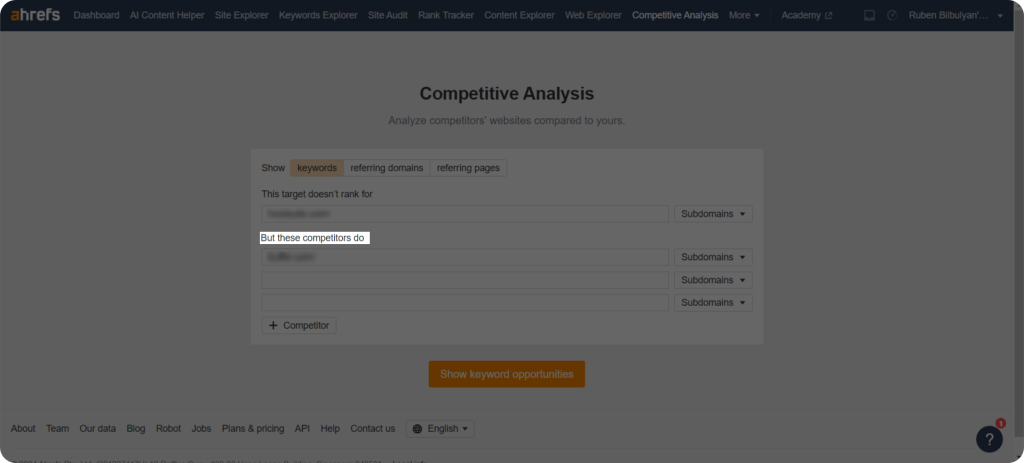
Step 4: Now you can see all the keywords your competitors rank for and the traffic they get for each keyword.
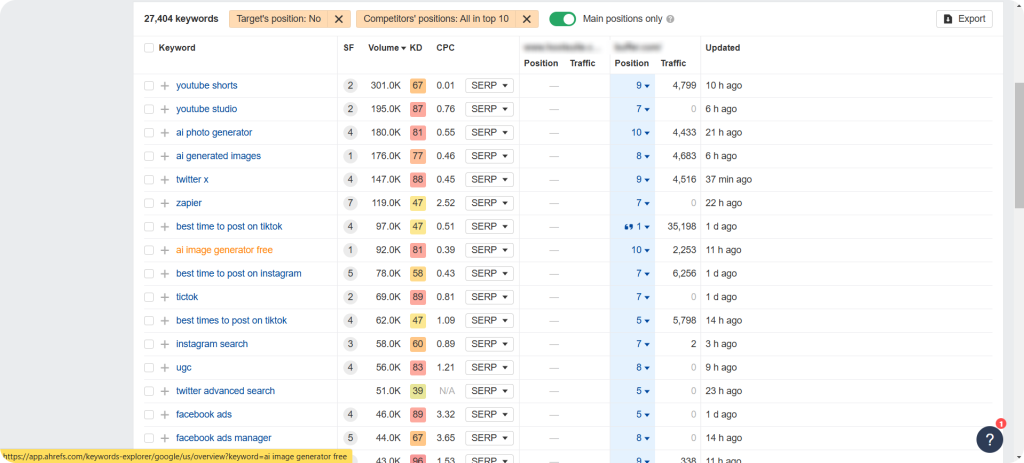
This data will help you transform your own strategies and create content that brings a lot of traffic to your website.
Page Rating (PR)
Page Rating (PR) is another metric from Ahrefs that shows how strong your webpage is considering both backlinks and internal links. The scale ranges from 1 to 100. Getting links from web pages with high PR can enrich your backlink profile too.
But there is something you should know: Web pages share their rating among the pages they link to. A page with high PR linking to many sites passes less value than a page with medium PR linking to fewer sites.
Ok, how do you check this metric?
Step 1. Go to the Site Audit feature from the Ahrefs dashboard.
Step 2. Click on Create Project to start a new project for your domain.
Step 3. Add your website’s URL and run the audit.
Step 4. After the audit is finished, find the Page Explorer section and check the PR metric.
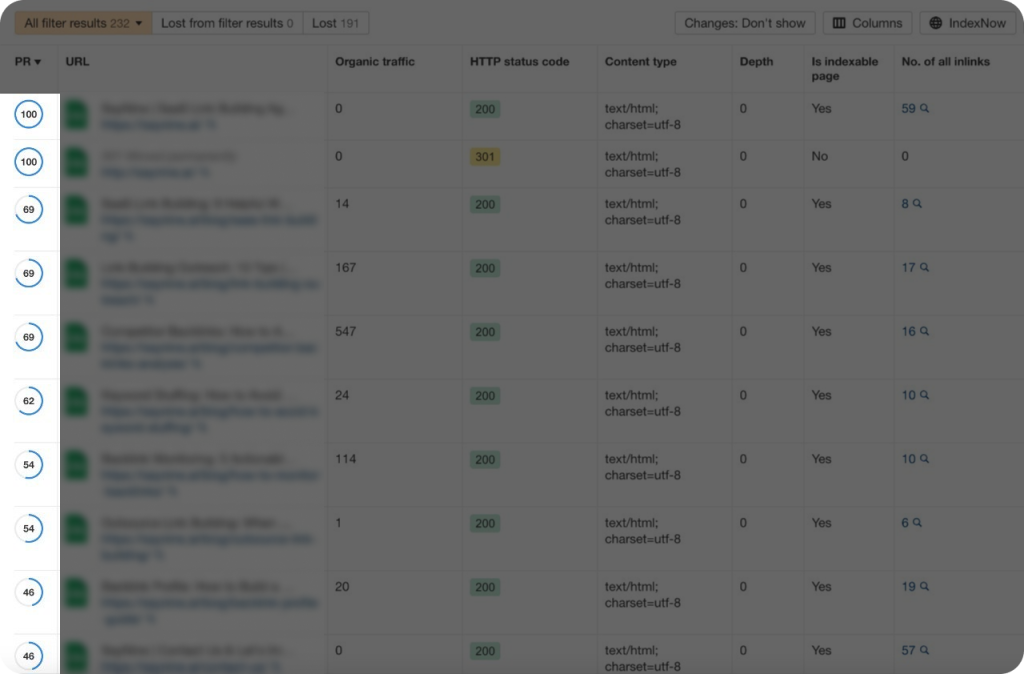
Now, you can see all pages from high PR to low. This data can be extremely useful, helping you understand what pages perform better and have high authority. But one important thing you should keep in mind is that this metric is also relative.
Link Building Metrics From SEMrush
Considering its huge database, amazing features and many other ՝things you definitely need to use SEMrush to do link popularity analysis and other important link building tasks. So, let’s discuss what metrics SEMrush has created and how they can help you.
Authority Score
Authority Score is one of the key metrics you should know about. With this metric SEMrush “judges” how good your backlinks and overall backlink profile are. The scale is again from 1 to 100, so your goal should be to increase your website’s DA and get backlinks from websites with high DA.
But you may wonder what factors SEMrush considers when deciding a website’s authority. Let’s explore the concept of calculating SEMrush Authority Score, which is a bit different from Ahrefs DR.
- Link Power
Number and authority of referring domains.
- Organic Traffic
Average organic search traffic a website gets. It is based on the total keyword rankings for the target website and an estimate of the clicks those rankings might bring.
- Spam Factors
It tracks and spots several signs of spammy websites, such as an unnaturally high percentage of Do follow backlinks, an uneven balance between links and organic traffic, and more.
After analyzing all these factors, SEMrush gives websites high or low authority scores. Now, there are several ways to find this metric. Let’s check one of them.
Step 1: Go to your SEMrush account.
Step 2: Find the Backlink Analytics feature in the left sidebar.
Step 3: Enter your target domain and just click the search icon.
Step 4: Check Authority Score, Authority Score trends, and more.
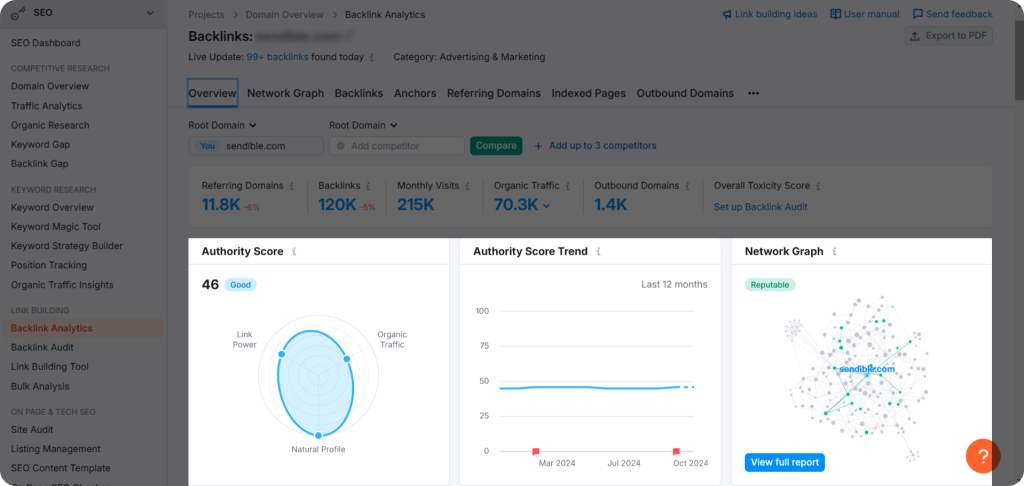
Step 5: Analyze other link metrics like the total number of backlinks, and referring domains if you need to.
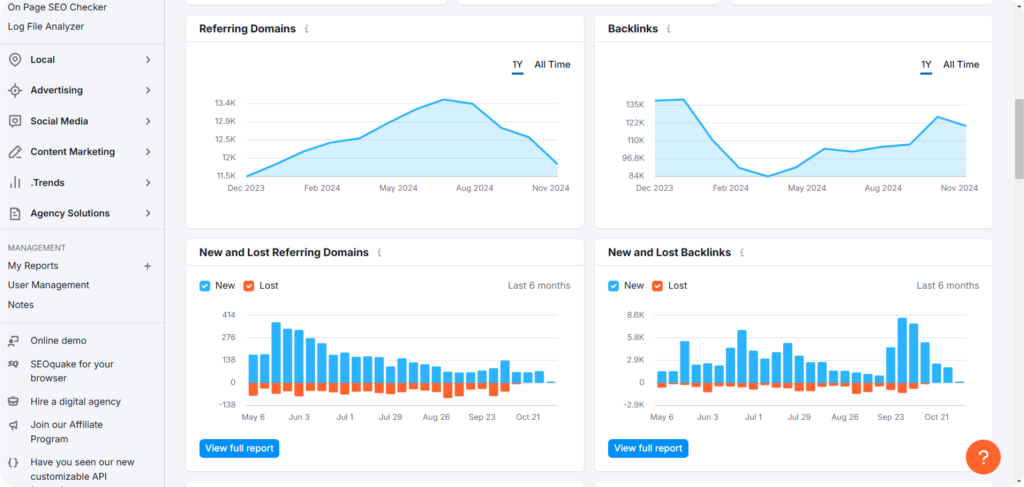
You already have an Authority Score for your target website. But do you really use it as an absolute truth to decide whether a website is authoritative? Check out what one tip SEMrush gives about this metric:
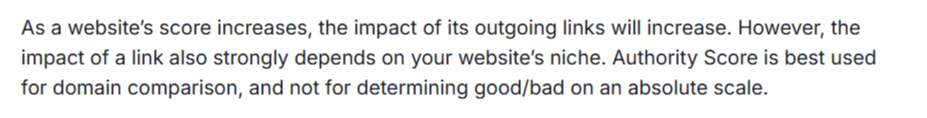
So, of course, you should check this link building metric and compare websites to see which one has more authority. But when you think about whether you should get a backlink from a certain website or not, you shouldn’t rely only on Authority Score.
PA (Page Authority)
With Authority Score, you have a clear picture of your whole backlink profile. But what about specific web pages? SEMrush Page Authority can give you access to this data as well and helps to do link popularity analysis. Basically, it shares search engines’ ‘opinions’ about your specific web pages. It’s calculated based on the number and authority of backlinks pointing to these pages. The scale goes from 0 to 100.
Now, where can you find PA?
Step 1: Find the Semrush Backlink analytics feature.
Step 2: Enter your page URL and click Search.
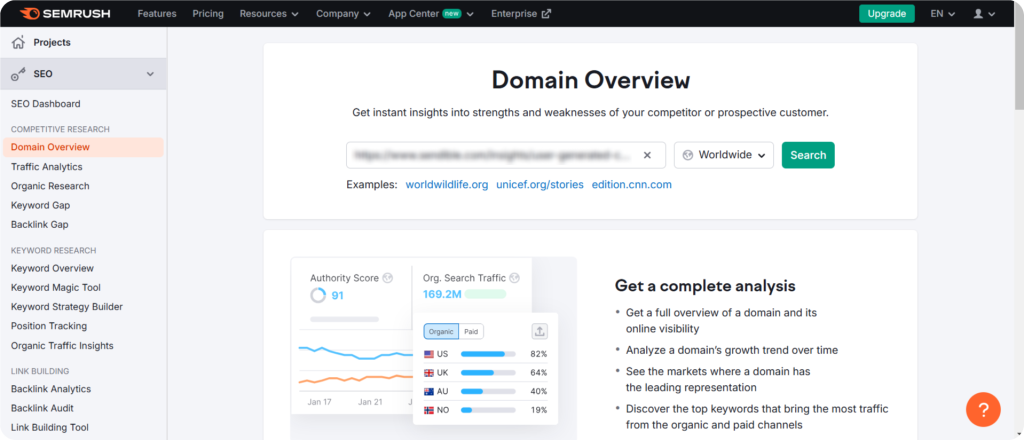
Step 3: Select the Exact URL option in the drop-down next to the field that contains your URL.
Step 4: You can see an authority score for the root domain and for the specific web page.
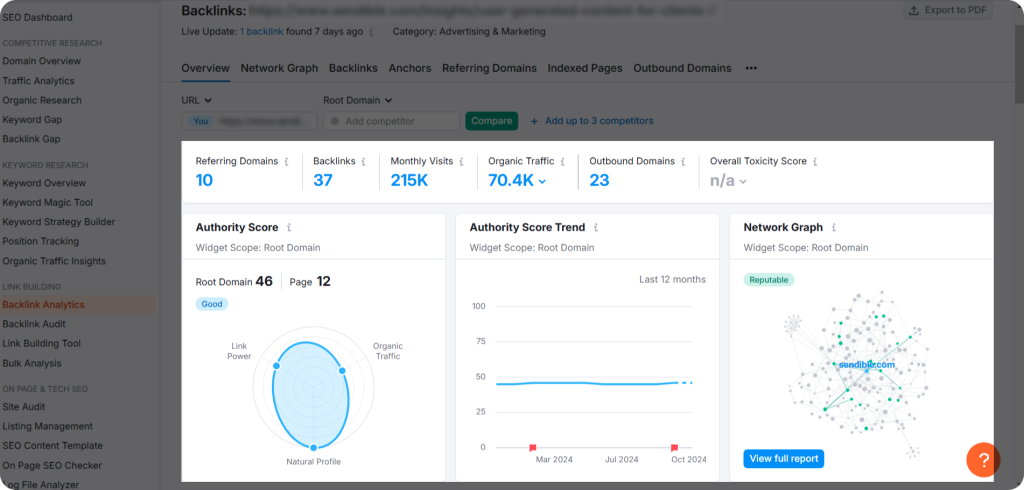
Now, the webpage we analyzed has a PA of 12. The question is whether it is ok, and what is the perfect PA score, anyway? The short answer is the higher, the better.
Link Building Metrics By Moz
Moz is one the oldest and the most popular SEO tools, which has developed several metrics that will give you access to the health and strength of your backlink profile. Let’s discuss some of them.
DA (Domain Authority)
With Ahrefs DR and SEMrush Authority Score, you will learn how your website performs on search engines. Moz has created a DA metric for the same goal. It uses its own large data to calculate and consider several factors like the number of your backlinks and the trustworthiness and value of referring domains.
Moz has some insights to share about DA.
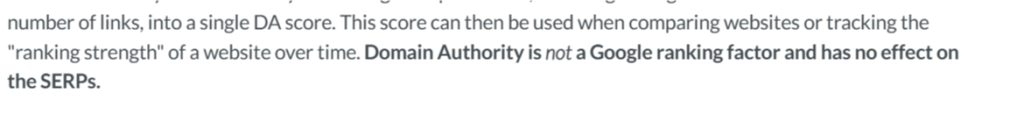
So, Moz Domain metrics aren’t ranking factors, and you can use it, especially when comparing websites. But definitely getting backlinks from websites with strong DA, will give a boost to your backlink profile too.
Now, I recommend taking these steps to discover the DA score:
Step 1: Enter your Moz account.
Step 2: Navigate to the Link Explorer feature.
Step 3: Add your domain and click Analyze.
Step 4: Now, you can see the DA of the target website and a general overview of backlink profiles, like Linking Domains, Ranking Keywords, and more.
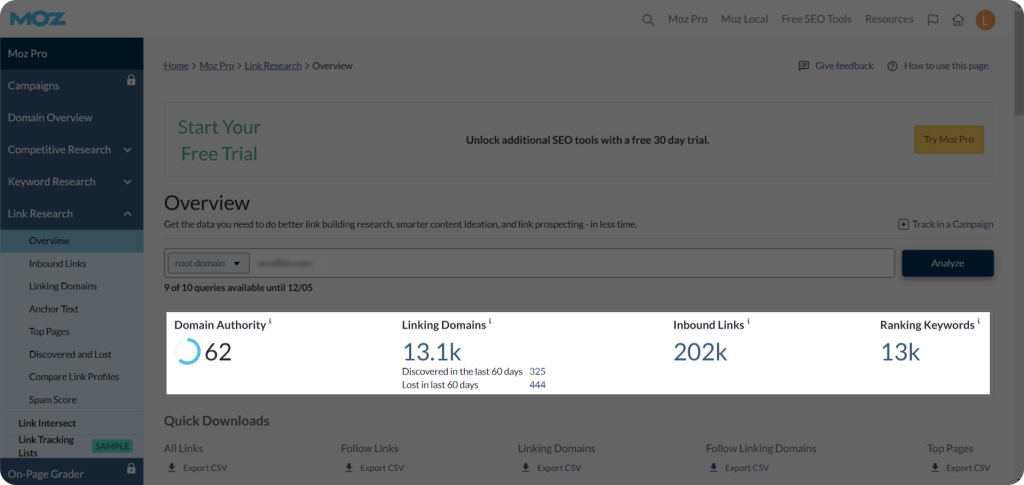
The website we have analyzed has DA 61, which is a quite good score (the score ranges from 0-100). It indicates that it has many backlinks from authoritative websites.
PA (Page Authority)
Moz Domain metrics show how strong your whole website is, but with PA you can check how well separate web pages perform. When giving a final PA score Moz considers linking URLs and domains, MozTrust, MozRank, and Spam scores.
So, how can you check it? Again Moz Link Explorer can help you.
Step 1: Enter your Moz account and go to the Link Explorer feature.
Step 2: Add the web page URL you should check.
Step 3: Now you can see the PA of the page along with the DA score, linking domains, and ranking keywords.
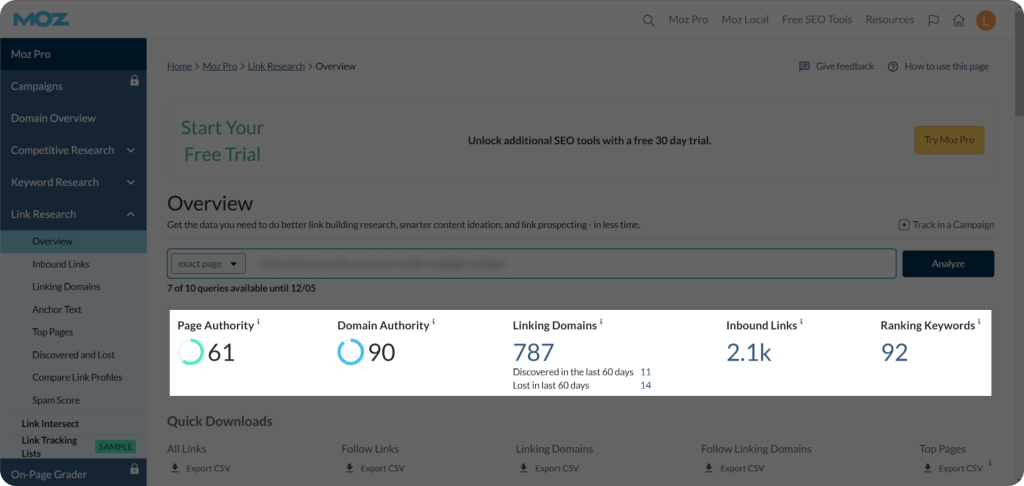
How does the PA metric help you? Let’s imagine a case where you have a link building collaboration opportunity. In this case, find pages with high PA, get backlinks from them and add more authority to your backlink profile.
Spam Score
This is one of the most popular link building metrics by Moz. But there are also misconceptions around it, that I want to point out.
First of all, you should know this score is not about how spammy your backlink profile is. It simply shows the percentage of websites that share similar “bad features” to yours banned by Google.
So, to answer one of the common link building questions—whether spam score labels your site as spammy—no, it doesn’t. It just means you should keep an eye on factors that increase your spam score.
Now, we came close to the biggest question: if you get a backlink from a website with a high spam score, will it have a negative effect on your backlink profile and make your website spammy? The answer is a big NO.
Now, to be sure of this, let’s understand factors that Moz considers when calculating spam score.
- The website has a small number of pages.
- It doesn’t have contact information like phone number, LinkedIn, and email address.
- The website’s domain name length is similar to that of spammy sites.
- The website content has an unnatural number of links (both high and low).
- It has an unnatural number of backlinks: either has too much or doesn’t have any.
- Meta descriptions and meta titles are either too long or too short.
This list goes on and on and includes 27 signals. So, as you can see this score isn’t about whether the backlink profile is spammy or not.
Don’t just take our words. Let’s see what Moz has to say about this topic.
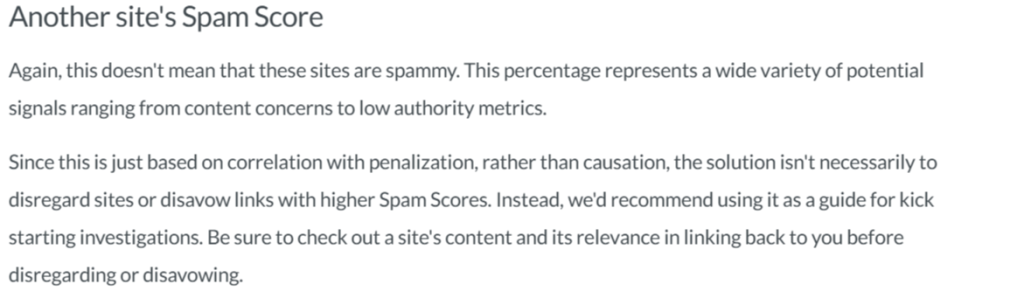
So, even Moz says a Spam Score doesn’t necessarily mean the website is spammy. Now, let’s imagine this situation: you have a link building collaboration opportunity from a website that presents real business and has quality content, but the spam score is 7. Should you consider getting a backlink from this website? Our advice will be, of course, yes.
Now, in this case, you were familiar with a website that is open for link exchange collaboration. But what about times when you don’t have enough information about the website and really need to check its spam score? Here is what you should do.
Step 1: Open the Moz Link Explorer tool․
Step 2: Enter the target domain you want to analyze and click Analyze.
Step 3: Find the Spam Score section and see the Spam Score Breakdown.
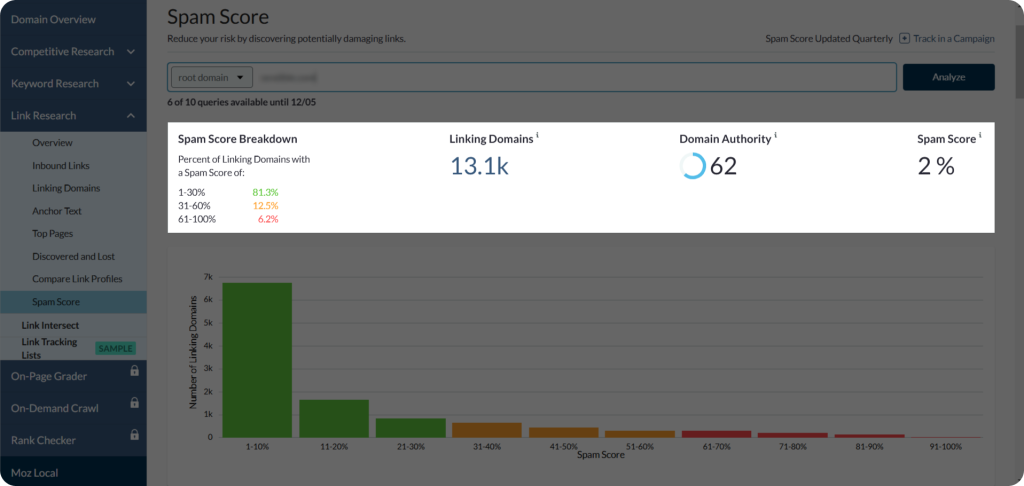
Now, you can see the Spam Score, which in this case is 2% and is considered low. But you continue to investigate and analyze backlinks marked with red color and look spammy.
Ok, what is the moral of the story, and what do we want you to know about Spam Score? Obviously, it’s quite an important metric, and your goal is to have a healthy website and a strong backlink profile. But there is a big BUT: Moz doesn’t calculate this score based on other websites’ Spam Scores. So, other websites’ Spam Scores that link to you won’t increase yours.
What is interesting is that spam score doesn’t mean that Google will penalize your website, either. Senior Search Analyst John Mueller who works for Google shares his opinion on how Spam Score affects your website performance.
“Google doesn’t use these spam scores. You can do what you want with them. They’re not going to change anything for your site. I’d recommend taking the time and instead making a tiny part of your website truly awesome, and then working out what it would take the make the rest of your website like that”.
John Mueller
All this doesn’t mean you shouldn’t check spam scores at all when getting backlinks. It’s especially important when you want to analyze websites in bulk and should avoid getting links from suspicious websites. You can use the Moz Link Explorer tool in this stage and with the help of the Link Tracking Lists section, create lists of domains and analyze all of them. You can even download this data to CSV, where there is a specific column for Spam Score.
Link Building Metrics By Majestic
Want quick and accurate backlink analysis? Majestic is all you need. This SEO analytics tool has created metrics that can help you track and analyze your backlink profile.
TF (Trust Flow)
Trust Flow is very similar to DR or DA, but it checks your backlink profile’s authority with Majestic’s own methods. The score goes from 0-100. But you may wonder what is a good Trust Flow score? We should give the same answer as before: the higher, the better. You can reach this goal by getting backlinks from authoritative, valuable websites.
But how does Majestic give this score and how is Trust flow calculated? Let’s learn firsthand and check what they have to say about it:
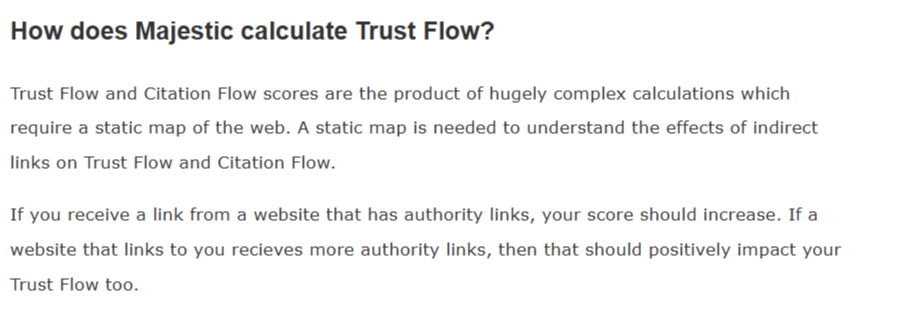
Now that you know what is a good Trust Flow score, and how important a link-building metric it is, let’s explore how you can check it. All you need to do is start to use the Site Explorer feature and add the website URL you want to analyze.
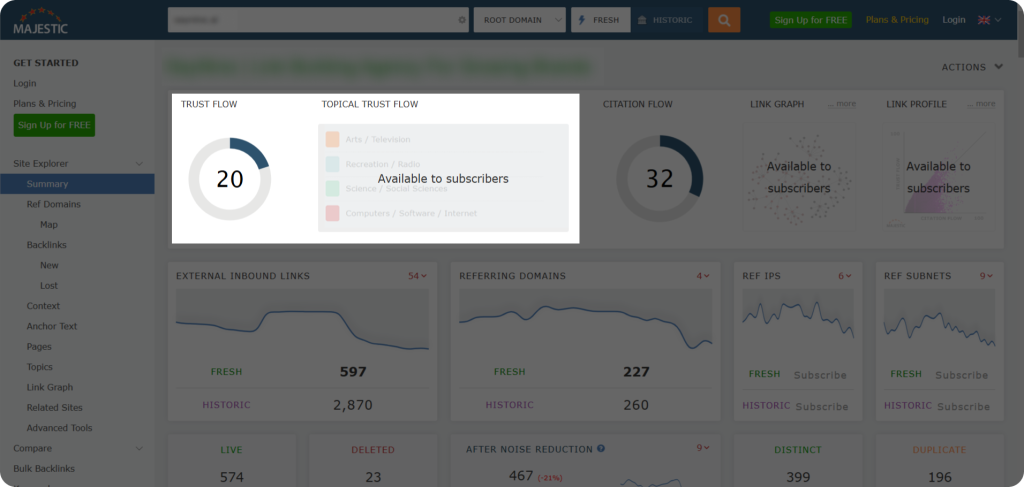
What you should know about Trust Flow is that it isn’t an absolute metric and you should use it especially for doing link popularity analysis and checking competitor websites.
CF (Citation Flow)
Majestic Trust Flow shows how authoritative your backlinks are. But what about the quantity of backlinks? Citation Flow is another score that presents just the quantity of backlinks your website has. The method is very simple and straightforward. If you have many backlinks, your Citation Flow metric is high.
What’s interesting is that Majestic calculates Trust Flow (TF) and Citation Flow (CF) by looking at each URL and combining them to create a single score.
In case you want to know how to check CF, the method is the same as for TF. Just use the Site Explorer feature and add your website’s URL.
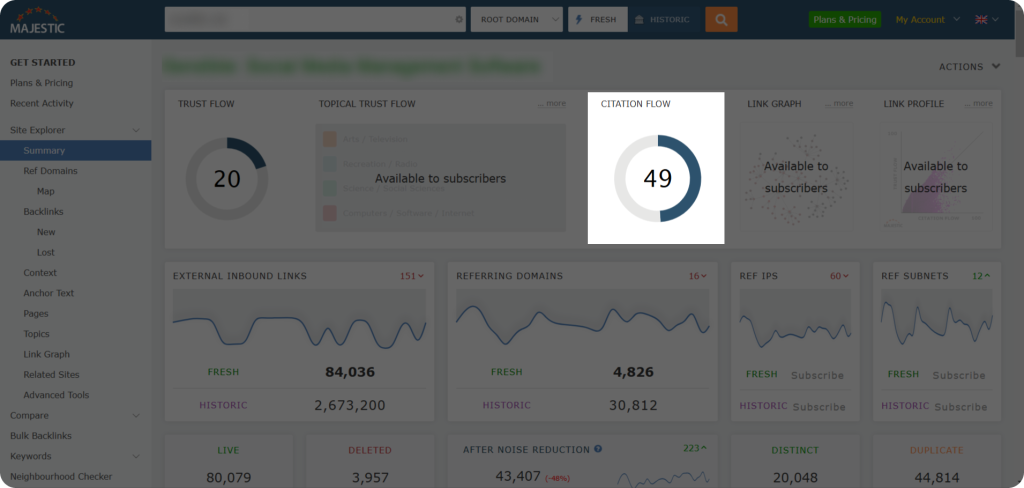
One final piece of advice from us. Use CF in tandem with TF to have a clear picture of a website’s backlink profile.
Our secret “link building metric”: The Common Sense
Forget all link building metrics one moment and think about this way. What is the most important thing you should consider when building backlinks: websites you get backlinks from should present legitimate, real businesses. They may not have extremely high DR or DA, but should be cool websites with service and product pages.
But be careful, because you can even find websites that look like they are built for SaaS businesses, but actually are quite “fake”. At first glance, you may think that websites present real companies, but you can only see blogs with generic articles and don’t have accurate contact information. These are all signs that you shouldn’t get backlinks from those websites.
Another important thing you should do is staying away from websites that are engaged in buying backlinks and even follow black hat SEO tactics. Prioritize ethical link building practices only.
Now, what about spam scores? If some website has a medium spam score, but there are too many “green flags” and other link metrics are good, we advise you to consider link building collaboration.
My final advice as a content writer: focus on relevancy and incorporate your natural backlinks where they fit the content.
The Key Takeaways
Link building metrics are so interesting and broad, that we could talk about them forever. But let’s sum up the main points.
- DR is a widely used metric created by Ahrefs that shows how strong a website’s backlink profile is.
- Ahrefs rank (AR) is another metric that indicates a website’s popularity compared to other websites in Ahrefs’ database.
- Organic Traffic gives you an idea of how much search engine traffic a website attracts.
- Page Rating (PR) is Ahrefs metric that presents the authority of individual web pages.
- Authority Score Authority Score is a metric from SEMrush that measures overall credibility of a website.
- Page Authority score predicts how specific pages perform on search engine results.
- DA (Domain Authority) is a popular metric from Moz that gives an idea about website performance.
- With PA (Page Authority) score you can learn how good separate web pages are.
- The Moz Spam Score is a metric that shows how likely a website is to be penalized by search engines for having low-quality or spammy content.
- Majestic Trust Flow (TF) and Citation Flow (CF) are link metrics that check the authority and quantity of a website’s backlinks.
FAQ about link building metrics
How do you use metrics to inform your strategy in link building?
You can use metrics to check your backlinks, find good websites to target, see what competitors are doing, set goals, and track your progress.
What is a metric for online traffic?
A common metric for online traffic is Ahrefs Organic Traffic score which measures the number of visitors to a website over a specific period.
How to track link building?
To track link building, use Ahrefs, Moz to monitor the number, authority, and performance of backlinks over time, and track changes in your site’s rankings and traffic.
Is link building still effective?
Yes, link building is still effective and relevant. It remains one of the main ranking factors.

Quiz Time
Let's put your knowledge to the test.
Leave your email below to get a SayNine certificate!
Are you sure?