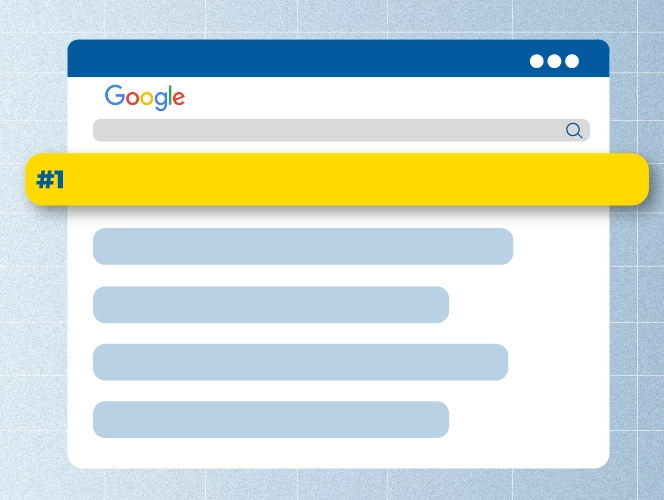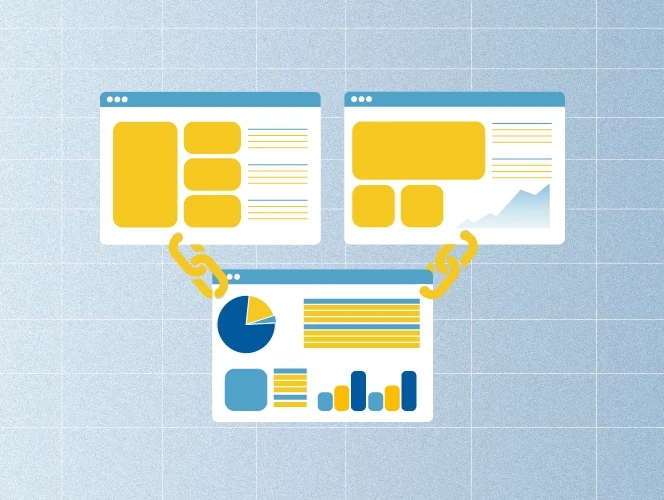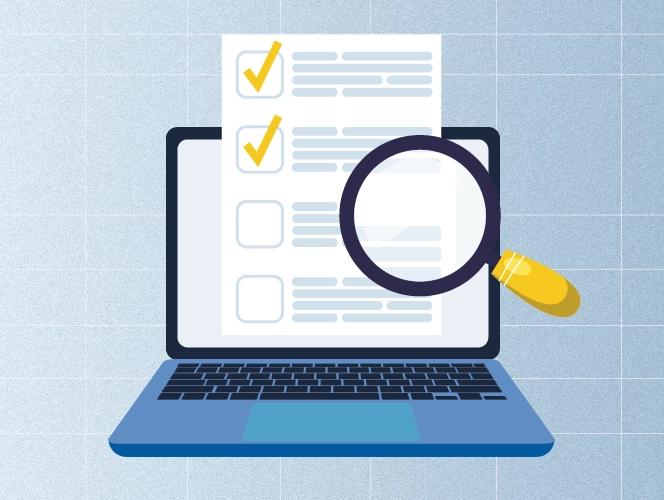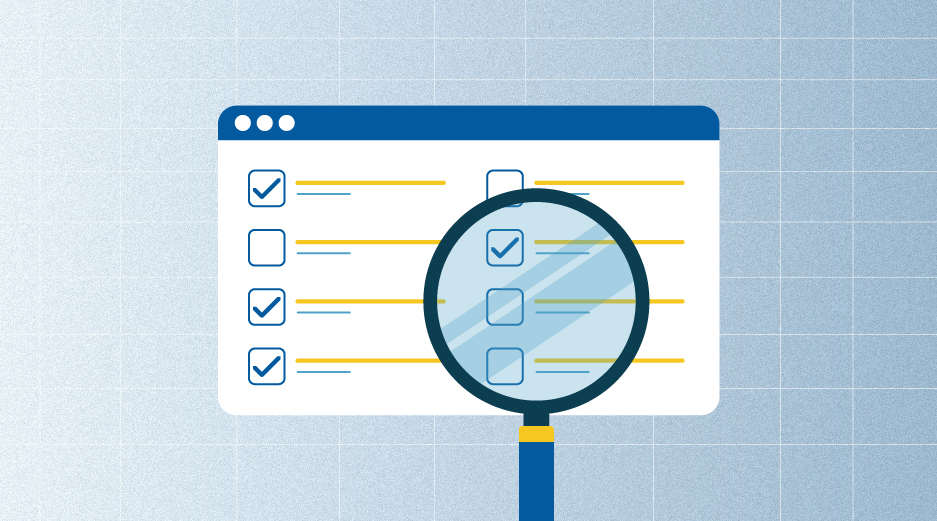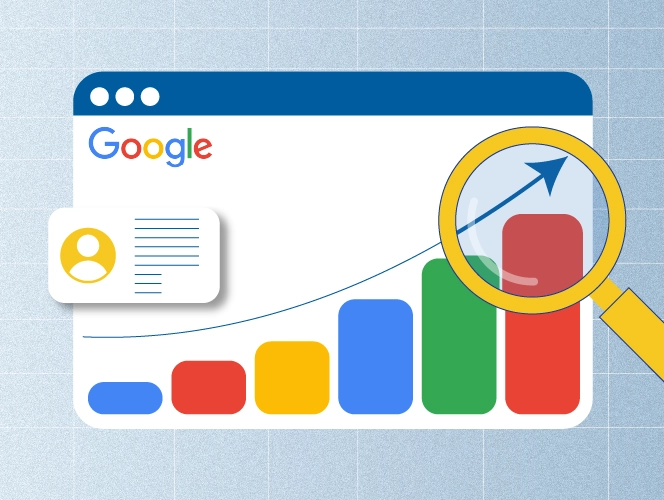Having trouble getting noticed on Google?
We’ve got your back!
Our team has tested these strategies over and over, so we know they work. In this article, you’ll learn how to rank higher on Google with simple tips.
Let’s get started!
How to Rank Higher on Google in 10 Easy Steps
Improving your site’s search engine position ranking doesn’t have to be complicated. Here are easy and actionable steps to guide you.
Conduct Keyword Research
Writing content that no one is searching for? Isn’t it a lot of effort for nothing?
To make sure your content actually gets seen, you need to target different types of keywords and understand how to rank for a keyword effectively.
We love using Ahrefs for keyword research. Here’s how you can use it to find the perfect keywords for your content.
Step 1: Type your target keyword into Keyword Explorer (e.g. content marketing)
Once you enter your keyword, you’ll see important metrics like global search volume, keyword difficulty, and a list of related keywords under “Keyword Ideas.”
These are great options to use as secondary keywords, which will help optimize for Google and make your content more discoverable.
Step 2: Filter keywords for the best results
When doing keyword research, we always look for keywords with low difficulty (KD) and high search volume (GSV). Why? Because low difficulty means it’s easier to rank for that keyword, and high search volume means more people are searching for it.
Additionally, if you want to see what other keywords your competitors are ranking for, just scroll down and check out the Organic Keywords section. You’ll find even more keyword ideas to target.
Now that you have your list of keywords, use them in your content naturally—think headings, subheadings, and meta tags to rank higher on Google. To improve your strategy even further, consider learning what keyword clustering is and how it can help group similar search terms to improve ranking for a range of related queries.
Pro Tip: Don’t overdo it! Make sure you’re adding keywords naturally into your content to avoid keyword stuffing and improve keyword ranking.
By following these simple steps and tips, you’ll find the right keywords that can help you rank higher and get your content discovered. If you find any of the mentioned SEO tools and terms confusing, feel free to check their definitions using an SEO glossary.
Optimize Meta Tags
When it comes to content, you should never overlook the power of meta tags.
These HTML tags help search engines understand what your page is about and make sure your content appears in search results.
Meta tags are made up of two key elements: your meta title and meta description.
- Meta Title: This is the title of your webpage.
- Meta Description: This is a brief summary of your content.
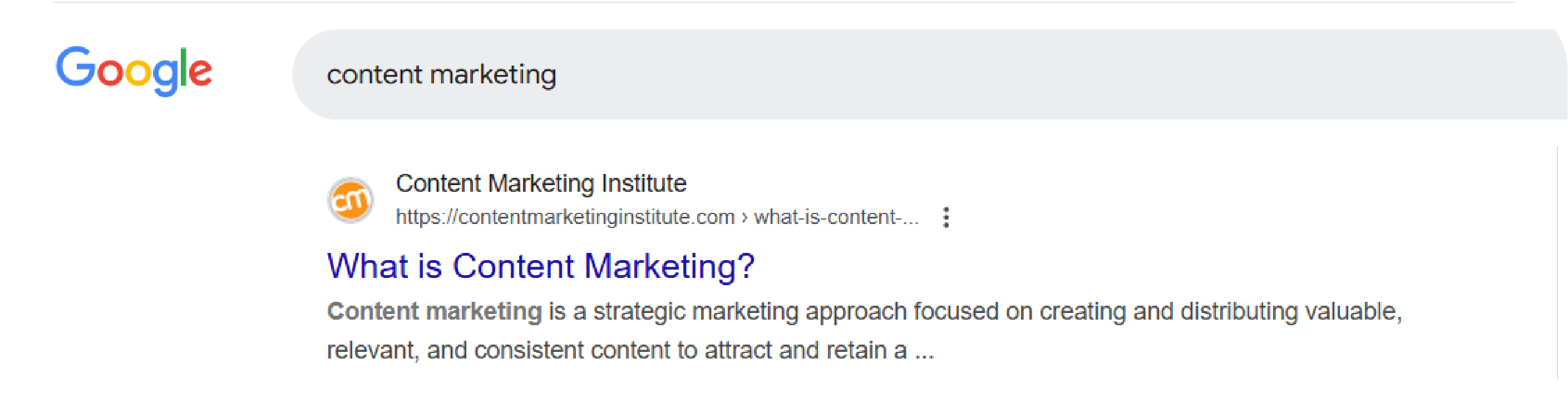
Here’s what we suggest when it comes to optimizing meta tags:
- Keep your meta title between 50-60 characters
- Keep your meta description between 150-160 characters
- Be short but descriptive
- Use numbers and emotional words to grab users’ attention
Also, be mindful of duplicate meta descriptions, as they can create confusion for search engines and impact your page’s ranking. With these easy-to-follow tips, your meta tags will stand out, helping both search engines and users find your content more effectively!
Follow the E-E-A-T Guidelines When Writing Content
If you’ve been in SEO for a while, you’ve likely heard of E-E-A-T—the framework Google’s human reviewers use to evaluate content quality. It stands for Experience, Expertise, Authoritativeness, and Trustworthiness.
With every Google update, the message becomes clearer: create content for people, not search engines.
One of the latest updates also emphasizes this idea, stating that if you want to rank well, your content needs to be valuable to users.
At SayNine, we follow this approach very seriously. We don’t just repeat what’s already out there—we bring fresh insights, ask experts for their opinions, and share what our team knows best.
And what about SEO optimization? Of course, we optimize, but it’s never our first priority. Once we’ve crafted content that truly adds value, we then optimize for Google—without overdoing it.
In short, it’s all about prioritizing users’ needs first, and the results speak for themselves.
Keep Your Content Fresh
Creating new content is exciting, but don’t forget about the older posts on your site. Over time, information can get outdated. Regular content refresh keeps it relevant and helps maintain its performance. And if updating old content feels challenging, AI-generated content can assist in refreshing posts quickly while keeping them SEO-optimized.
But, how do you know when it’s time to update? Here’s how we do it:
After a few months of publishing an article, if it’s not getting any traffic, ranking, or keyword movement, that’s a sign it needs some changes.
We focus on pages that:
- Aren’t getting any traffic or showing results.
- Have outdated info that needs updating.
For example, one of our link building outreach articles wasn’t performing well. On Dec 14, it had only 2 traffic and was ranked at position 13. We updated it and after a month, traffic went up to 39, with the ranking improving to position 8. Pretty cool, right?
Here’s what worked for us:
- Focusing on helpful content that’s actually useful to people, not just for search engines.
- Sharing insights from our team to add real and fresh perspectives.
- Optimizing keywords in a natural way
With these small changes, we’ve seen great results. It’s a reminder that keeping content up-to-date and relevant definitely pays off.

Improve Internal Linking
Internal links are links that connect one page to another on your site. You might think they’re not that important, but trust us, they really are!
Here’s why: Internal links make it easier for users to find what they’re looking for, helping them navigate your site more effectively.
When done right, internal links also improve your site’s indexability, meaning search engines can find and understand your content better.
Here’s what we recommend to improve your internal linking:
- Use descriptive and clear anchor text for internal links
- Link to important and relevant pages
- Link to pages that haven’t been linked yet
- Don’t stuff content with internal links, but use them in a balanced way. Identifying and linking orphan pages is a crucial step to ensure no valuable content is left isolated from your site’s navigation.
If you are looking for more advanced tips, check out our article about internal linking for SEO. You’ll find some really helpful pointers in there!
Optimize Images
Images aren’t just a pretty addition to your content—helping you to make your content visually appealing. They also help your SEO.
Google also emphasizes the use of images, but for maximum reach, make sure they’re optimized for SEO. Visual searches are on the rise, and optimized images make it easier for users to find your content.
Here are some simple tips we recommend to get it right:
- Use Images of High-Quality: Clear and quality images can make your content stand out.
- Write Clear Alt Text: Alt text tells search engines what your image is about. Keep it short (under 100 characters) and descriptive.
- Keep Image Sizes Small: Large images can slow down your site. So, make sure they are under 100 KB.
These easy tricks will help you get the most out of your images, believe us!
Run Regular Website Audits
Keeping your website in good shape isn’t something you do just once. It needs regular check-ups to stay healthy.
Site audits not only reveal the answer to “Where do I rank on Google search?” question but also help you identify small problems before they turn into big ones.
More specifically, website audits can help you reveal problems like:
- Page speed issues
- Non-indexed pages
- Duplicate content
- Keyword cannibalization
- etc .
There’s no strict rule for how often you should audit your website, but doing it once a month is a good idea. If you check your rankings and see they are dropping, that’s a sign something’s wrong. A quick audit will help you figure out what’s going on and fix it.
Make Your Website Mobile-Friendly
More and more people are browsing the web using their phones. If your site isn’t mobile-friendly, you’re missing out on a lot of potential visitors.
Moreover, page speed is a ranking factor, and Google uses mobile-first indexing, meaning it prioritizes the mobile version of a website’s content, accessed through its smartphone agent, for indexing and ranking.
To see how your site performs on mobile, use PageSpeed Insights. It will show you any issues from “Diagnostics” that might be slowing your website down.
What we recommend is to:
- Avoid using heavy visuals on your site
- Go for a responsive design
- Check your page speed regularly to identify and fix issues on time
These small tweaks will help your website perform better on mobile and improve your Google rankings.
Build Relevant Backlinks
Backlinks are still very important for higher search rankings. We can’t say it enough!
Once your website is ready and you’ve started publishing great content, getting some backlinks should be the next step.
When reputable websites link to yours, Google sees you as a reliable source of information, leading to better rankings and traffic.
But here’s the thing. Building backlinks on your own can be tricky and take a lot of time, even with an in-house team. That’s why at SayNine, we use automated solutions to make the process faster and easier, helping you get the right backlinks. We also monitor link velocity to ensure that your backlink growth appears natural and aligns with SEO best practices.
If you consider outsourcing, we offer specialized services with transparent link building pricing and a commitment to delivering high-quality results.
Still not sure if link building is right for you? Check out our case studies to see how we’ve helped other businesses succeed.
Avoid Spammy or Black-Hat Tactics
There are many link building strategies and knowing which ones help your SEO can be difficult.
The lack of information can easily get you into the trap of spammy tactics that deliver fast results, but in fact, they sooner or later lead to poor SEO performance.
Yes, you are right, I am talking about spammy and black-hat tactics that can put your website at risk of getting Google penalties.
Buying links or getting links from news/magazine sites, comment sections and forum sites, PBN and directory backlinks are tactics you should definitely avoid.
What we recommend is focusing on SaaS backlinks to rank higher on Google, as such backlinks come from legitimate businesses and the value of these backlinks increases over time as these websites’ metrics grow.
Summing Up
Here’s a quick recap of how to rank higher on Google.
- Target the right keywords people search for to make your content visible.
- Write catchy meta tags that grab attention.
- Create content your audience loves and finds helpful.
- Update old posts regularly to keep them relevant.
- Use internal links to guide users and Google.
- Optimize your images.
- Audit your site often to catch and fix issues early.
- Make your site mobile-friendly
Easy steps, big results. You’ve got this!
FAQ about how to rank higher on Google
Can you pay Google to rank higher?
No. You can’t pay Google to rank higher in organic search results.
Is it possible to rank #1 on Google?
Yes. It’s possible to rank #1 on Google with proven SEO strategies in place, such as on-page SEO optimization, link building, and proper technical SEO.
Why is my Google ranking so low?
A low Google ranking can be caused by many factors, such as an algorithm update, technical issues, poor content, spammy backlinks, etc.

Quiz Time
Let's put your knowledge to the test.
Leave your email below to get a SayNine certificate!
Are you sure?