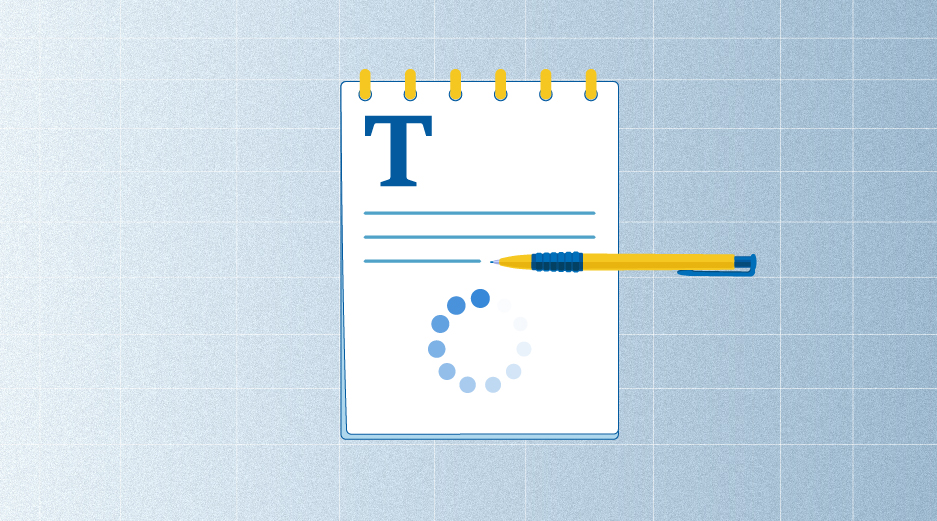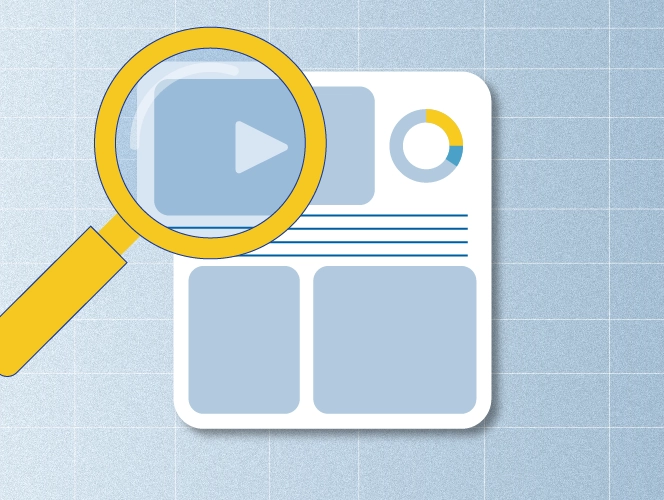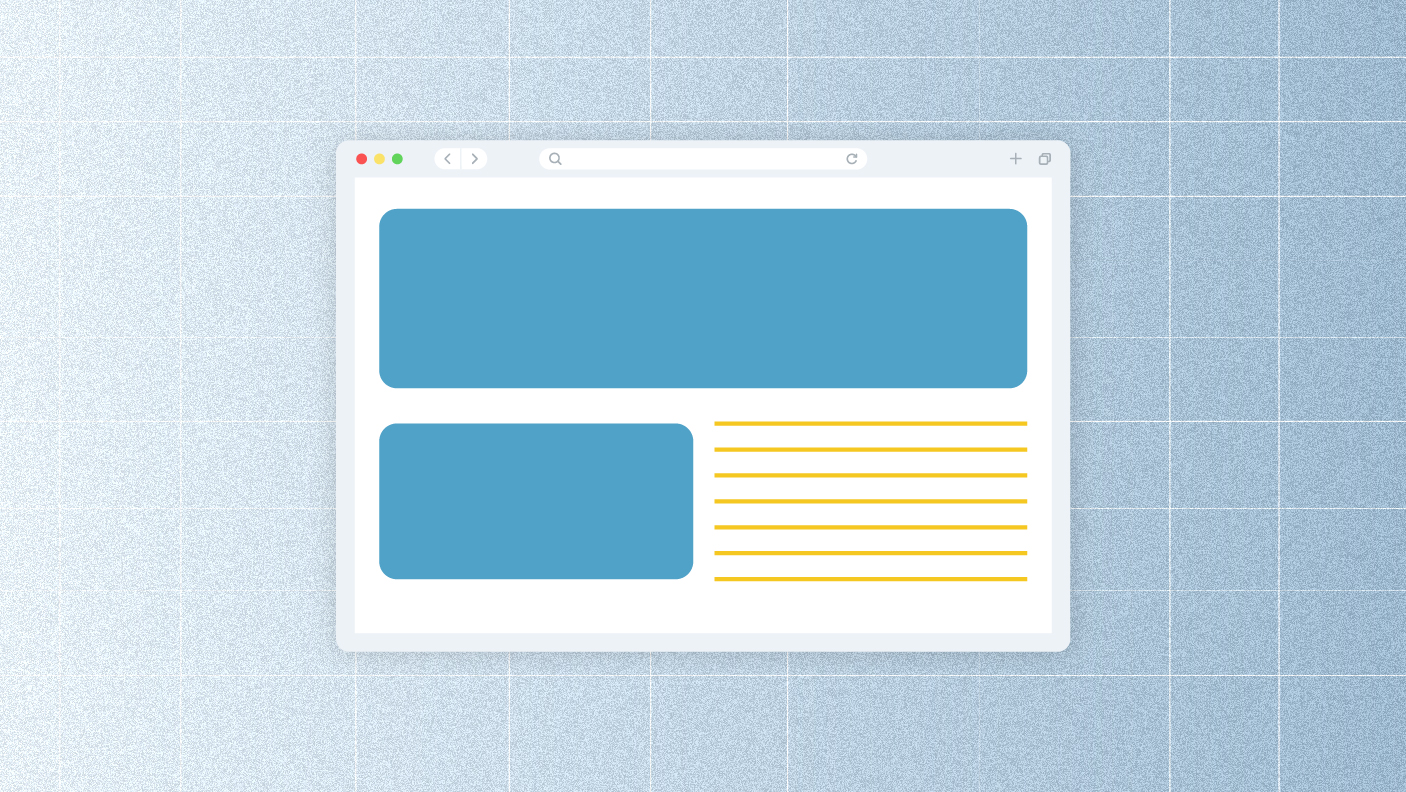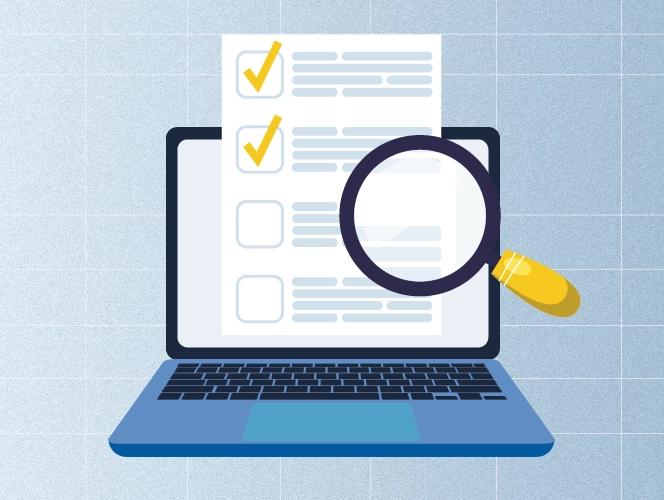So, is your content working as hard as it could be, or could it be doing more? Over time, even the best content can become outdated, and that can hurt your SEO. But, how do you make sure your content stays fresh and optimized for search engines?
Have you considered updating your content strategy with inbound and outbound marketing?
Inbound attracts customers with relevant content, while outbound uses ads, emails, and billboards. 60% of marketers say inbound (SEO, blogs) brings the best leads.
In this article, we’re going to break down exactly how to update website content to boost your SEO. We’ll cover simple, effective ways to refresh old pages, improve keyword targeting, and keep your content aligned with the latest trends.
What is Website Content Refresh?
A content refresh is when you go back and update the content on your website to keep it fresh and useful.
You’re not creating new content, just making small changes like adding new info, fixing outdated links, or using better keywords. You may also want to check your content for keyword stuffing and modify any areas where it feels unnatural.
This helps your content show up more often in search results and attract more people to your website.
So, why let your content get stale when a content update can keep it working for you?
The Importance of Updating Your Content for SEO
As we already know, keeping your content updated is important for SEO, keeping both Google and your readers happy. Here’s why you shouldn’t skip this step.
Stay Relevant to Google and Your Audience
Based on what we’ve seen, updating your content regularly signs to Google that your website is active and current.
So, Google prefers websites that keep their information fresh because it shows that you’re keeping up with new trends and changes. This makes your website more likely to show up in search results. Consistently refreshed content can also increase the likelihood of being featured in AI overviews, where Google highlights timely, authoritative sources to answer user queries.
But it’s not just about Google—your visitors want fresh, relevant content too! When they find updated information, they’re more likely to stay on your website longer, trust your expertise, and come back for more.
By refreshing your content, you’re providing value to your audience, keeping them engaged, and encouraging them to return to your website for the latest updates.
Keep Up with Industry Changes
The world moves quickly, and industries are no exception, right? That’s why content refresh is so important
So, by updating your content regularly, you’re showing that you’re staying on top of trends and changes in your industry.
This helps you share the latest, most relevant information with your audience. It also tells them that you’re a trusted source who adapts and grows with the times. And let’s not forget, updating your content ensures you’re talking about new events in your industry.
Improve Your SEO with Updated Keywords
Keyword trends shift over time, and search engines like Google are always changing their algorithms.
The Ahrefs insights continuously updates its data to stay aligned with market trends. By refreshing your content, you’re ensuring that the keywords you’re targeting remain relevant and effective. Running a keyword density check during this process can help you avoid over-optimization and maintain a natural, SEO-friendly flow.
For example, we once updated an old blog post by replacing outdated keywords with new trending ones, and within weeks, the page saw an increase in organic traffic.
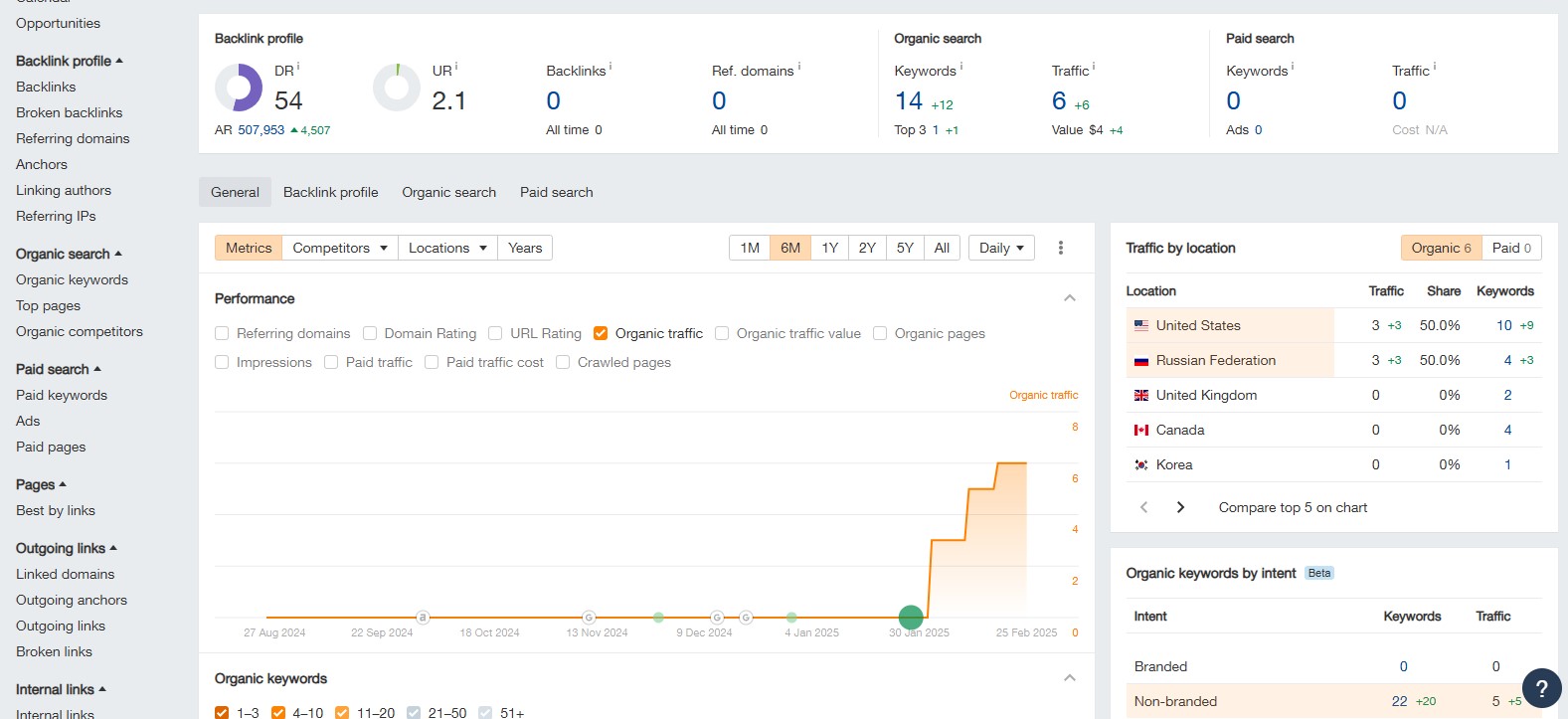
In this screenshot, you can see how updating content makes a difference.
This helps to rank higher on Google and ensures that your content stays competitive in search results, keeping your website visible to your audience.
How to Choose Which Content to Update
Based on what our specialists recommend, choosing the right content to update is key to making a real difference in your website’s performance. Here’s how we approach it:
Pages with Zero Traffic
When we think about how to update website content, our specialists always recommend starting with the pages that are getting no traffic or ranking for zero keywords. These pages are essentially hidden from both Google and your audience.
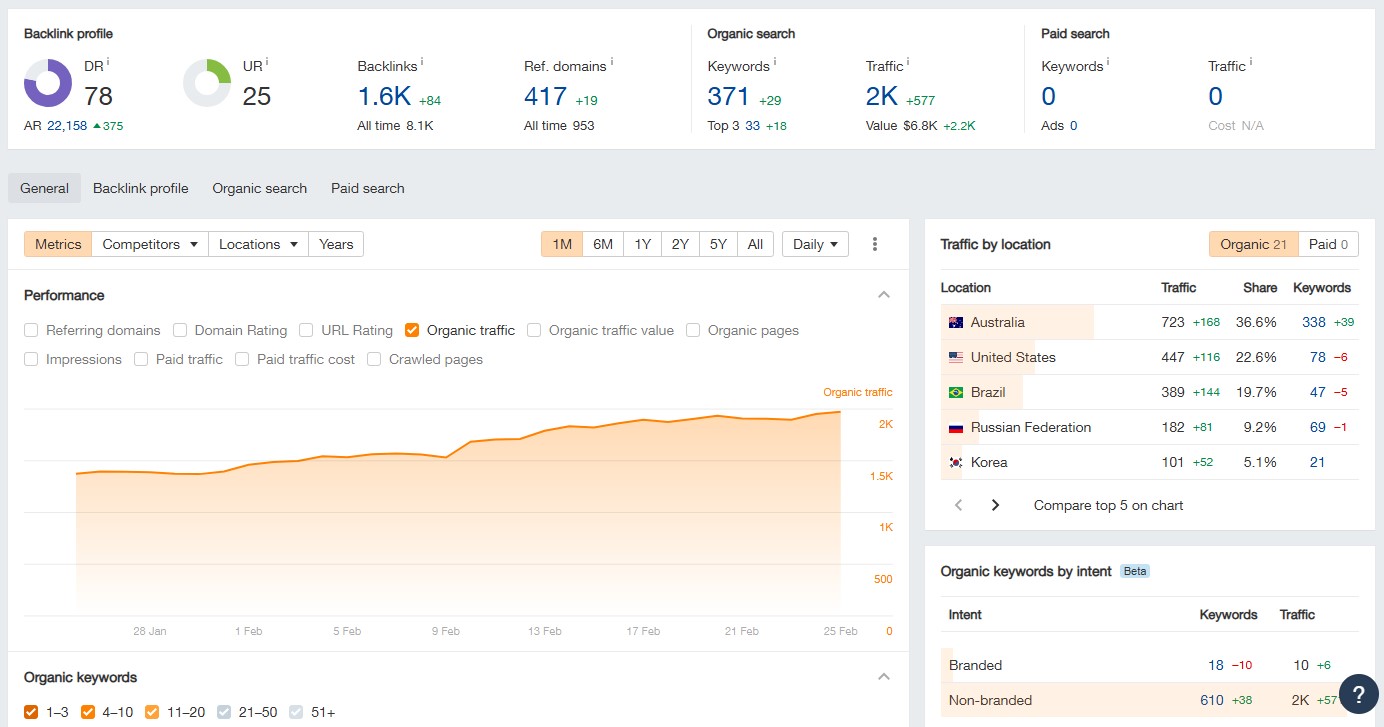
In this screenshot, you can see one of our clients who initially had low traffic to their website. After we updated their website content, you can clearly see how their traffic began to grow.
Even small tweaks can make a big difference, as we’ve seen firsthand with clients who’ve experienced significant improvements in traffic after these updates.
Content That’s Clearly Outdated
We’ve found that content with outdated information can quickly lose its value. Whether it’s news, trends, or facts that have changed over time, it’s essential to keep your content aligned with what’s current.
Reviewing different blog types during this process can also help you decide whether a simple update is enough or if the post needs a full refresh or a new format.
Our team regularly updates old posts to reflect the latest insights and make sure they stay relevant.
So, to keep your website ranking well, it’s important to update content for SEO regularly by adding fresh and relevant information.
New Insights on Topics You’ve Already Covered
At times, we realize we already have an article covering a particular topic, but then new facts or updates appear. Instead of starting over, we refresh the content with these fresh insights.
Our team recommends this approach as a quick and effective way to keep your content up-to-date without losing the SEO benefits of your original post.
So, this is the approach we swear by and it’s always led to better results!
How We Keep Content Fresh
So, we treat the updating process as an ongoing strategy, one that ensures we are staying relevant and providing the best possible information to our audience. This approach is rooted in years of experience, trial, and error, and we’ve found a few methods that work best.
Here’s an inside look at what we do when it’s time to update the content:
Interviews with Team Members
So, one of the most valuable steps in how to update website content involves talking to our team members.
After all, no one knows the ins and outs of our business better than the people who work with us every day. We have learned that asking our colleagues for their personal experiences or insights can make a world of difference. Additionally, Google’s August 2024 update placed more emphasis on E-E-A-T—Experience, Expertise, Authoritativeness, and Trustworthiness—meaning content needs to be more than just accurate; it needs to reflect real-world experience and a trustworthy voice.
Let’s say we’re writing a blog post about a new product launch or a process improvement. Instead of just using what we already know or what we’ve researched, we chat with our team to get their fresh ideas. Their personal stories and experiences often add new details and a sense of trust that we might have overlooked.
So, by interviewing them, we gain fresh perspectives and real-life examples that we might have missed. It’s this collaboration that helps us create more engaging, authentic, and valuable content for our readers.
Update Keywords
So, when it comes to content refresh and improving your SEO, one of the most important things to focus on is your primary keyword.
Have you ever noticed that a keyword you were ranking well for a few months ago is no longer bringing in traffic? That’s why updating content for SEO isn’t a one-and-done task; it’s something we do regularly.
For example, we’ve found that certain keywords start to gain traction over time, so we go back and change our content to fit them in naturally. On the other side, some older keywords lose their power, and that’s when we swap them out for something more current. Here’s how we do it:
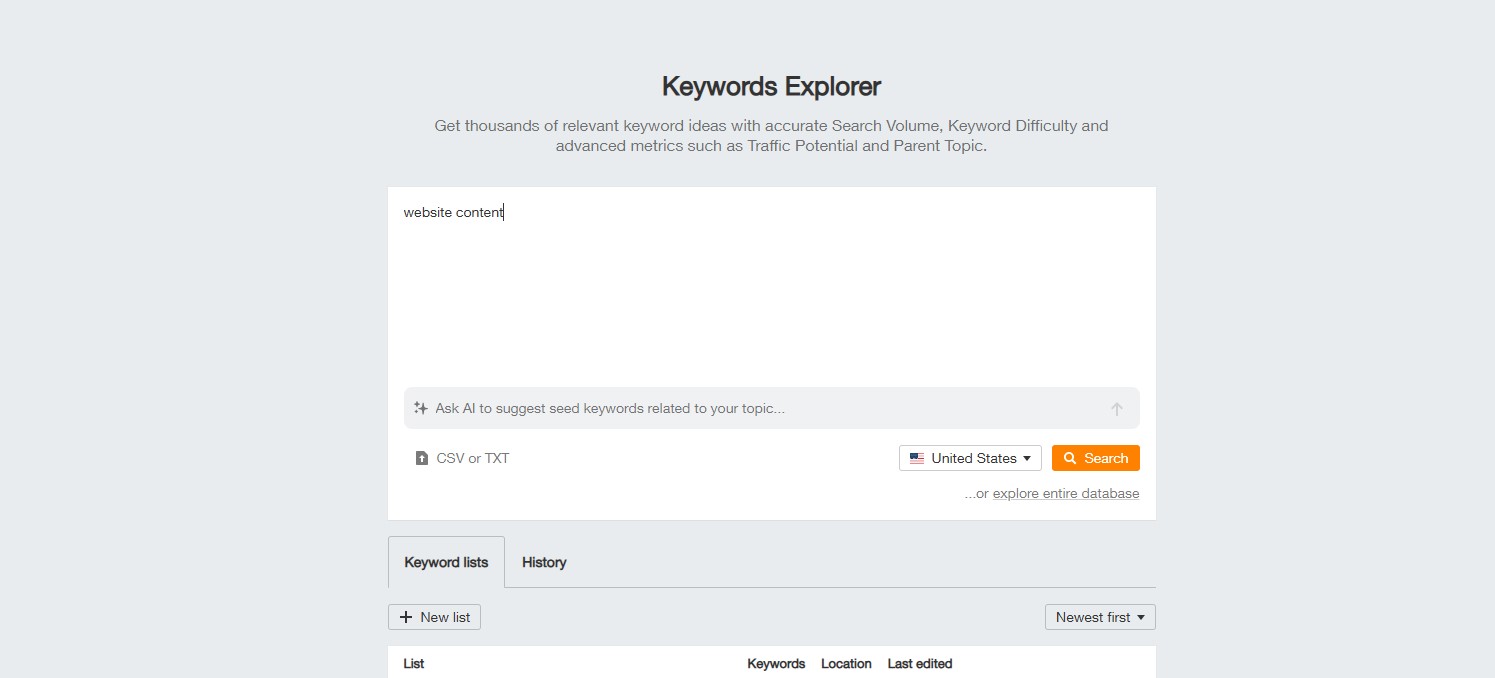

Step 1: Log into your Ahrefs account and go to the Keyword Explorer section.
Step 2: Type the topic you want to optimize (e.g., “website content”) into the search bar, then hit the button.
Step 3: Ahrefs will generate a list of relevant keywords for your topic.
Step 4: Classify the keywords by factors such as country, search volume, and competition to find the best ones for your content.
So, a question—when was the last time you checked your keywords? Could they use a refresh too? It’s easy to forget about your types of keywords over time, but doing so can have a big impact on your SEO.
Update Meta Tags
When you search for something on Google, the first thing you see is the meta title and description. These are the first impressions potential visitors get of your content. After we refresh the content for SEO, we often realize that the original meta title or description may need some tweaks to reflect the new direction or focus of the page. Additionally, we check for duplicate meta descriptions across the site, ensuring each page has a unique and relevant description to avoid SEO penalties.
But it doesn’t stop there! We also take a look at other SEO elements like alt text for images and the URL structure to make sure everything is still optimized. These small updates can make a big difference in how well the page ranks. Understanding how to do a website audit helps identify areas that need improvement, ensuring that no element is overlooked.
So, with a few adjustments, we ensure the content is fresh, relevant, and ready to drive more traffic.
Add New Resources
At the heart of our content refresh strategy is a simple goal: to add real value.
Have you ever visited a website, read a few paragraphs, and thought, “That’s nice, but what now?” We don’t want that to happen to our visitors.
Instead, we aim to provide content that’s useful and easy to apply. So, how do we do that? By regularly updating our content for SEO with resources like downloadable checklists, templates, and practical guides.
For instance, if we write about link building, we might provide a helpful checklist of strategies you can start using right away.
These little tools don’t just improve the experience—they also give visitors a reason to come back. And of course, these updates keep our content fresh, which helps us stay relevant to both users and Google.
Additionally, you can consider using quizzes with WordPress Quiz Maker to create a more engaging experience for readers. It’s a fun, interactive method to dive deeper into your articles.
So, by focusing on user experience, we ensure our visitors get the most value from every visit.
Add New Visuals
We’ve also learned that content without visuals can feel a bit dry. No matter how well-written the copy is, people tend to remember and engage more with visual content. So, when we talk about how to update website content, we always consider how to add visuals. That’s why we regularly update our images, screenshots, and even add videos when necessary.
For instance, a guide on how to use a particular software might benefit from a step-by-step video that walks visitors through the process. Or, we may update an old blog post with new graphics to better illustrate key points.
You can also use an infographic maker to create charts and data to provide an excellent visual summary of destination highlights and key information.
So, visuals are powerful tools that help break up large blocks of text and keep visitors engaged.
Conclusion
So, how can you keep your website shining in the eyes of both Google and your audience?
The answer is simple:
- Update Often: Regular content updates keep your website fresh and relevant for both Google and your audience.
- Refresh Keywords: Make sure your focus keywords match what people are searching for right now.
- Add the Latest Trends: Include current insights or updates to keep your content informative and up-to-date.
Thanks for reading! We hope these tips help you update content and boost your SEO efforts.
Keep your website fresh, and it’ll keep working for you!
FAQ about content refresh
Why should I update website content?
Updating website content keeps it fresh and ensures it stays aligned with the latest trends and keywords, helping improve SEO and attract more visitors.
Can I update old blog posts?
Yes! Updating old blog posts with fresh information, new keywords, and visuals can significantly improve their SEO and bring in more traffic.
Does updating content help SEO?
When you regularly update your website content, it improves both the user experience and also SEO results.
What’s the difference between updating content and creating new content?
Updating content involves revising existing posts to keep them fresh, while creating new content means developing entirely new pieces.
How do I track the success of updated content?
To track the success of updated content, monitor metrics like organic traffic, engagement, and keyword rankings through tools like Google Analytics or Ahrefs.

Quiz Time
Let's put your knowledge to the test.
Leave your email below to get a SayNine certificate!
Are you sure?