Most of you will admit that your job can sometimes get daunting, right? Manual processes tire you and decrease your productivity.
Link building is no exception, and it’s not surprising that 73.5% of link builders build fewer than 10 links monthly, according to research.
One reason for this can be the lack of automated link building tools, which can significantly speed up many processes and allow link builders to build more backlinks monthly.
In today’s article, we will give you some actionable tips on how to optimize your link building campaigns by showcasing our own experience in link building automation.
So, let’s start!
What is Link Building Automation?
Automated link building is the process of automating different link building processes, like finding link exchange opps, sending outreach emails, and more with little to no human effort.
So, while your link building experts would spend hours on this job, the right automated link building tools can do it quickly.
And it’s not only about the speed.
Let’s explore other benefits.
Is Automated Link Building Truly Worth the Investment?
You already know what link building automation is.
Now, let’s look at its powerful benefits.
Efficiency and time savings
If no automation, a link builder would spend hours doing different tasks manually, such as finding contact information for link building outreach or sending personalized emails one by one. However, automation streamlines these and other processes, leading to a serious boost in efficiency and time savings.
Think of automated link building as a super-efficient assistant who never sleeps or asks for coffee breaks!
So, while your assistant handles different tedious tasks, link builders can focus on more important aspects of their jobs, such as developing strong relationships with partners for successful collaborations. This can significantly improve the effectiveness of link building campaigns by keeping efforts targeted and strategic.
Improved accuracy
Manual work assumes human intervention, which is likely to lead to different errors and inaccuracies, well, because we’re only human, right?
Let’s be real – no matter how careful you are, we all make mistakes at work when we’re tired or overwhelmed, but machines don’t. They can do the same thing over and over without getting exhausted or distracted. So, automation can help avoid link building mistakes by handling repetitive tasks with precision and consistency.
Cost-effective
While you should invest in some tools and software, the long-term savings often outweigh these upfront costs. Plus, by managing your link building cost efficiently, you can secure quality backlinks without unnecessary expenses.
When you reduce manual labor and boring tasks, you significantly cut down on personnel costs, meaning that you don’t have to hire extra employees or overburden your link building team.
Now that you know the perks, it’s time to learn whether you really need automated link building or not.
Ready to Automate? Here’s How to Tell
Ever felt as if you are stuck with too many tedious tasks? That’s where automation comes in.
But how do you know when it’s the right time to use automation when it comes to link building?
Let’s break it down.
Automation is about reducing manual tasks, which you perform repeatedly in your daily workflow. In link building, this might include prospecting potential partners, sending outreach emails, or tracking your communication with partners.
However, before automating, it’s important to:
- Assess your processes carefully
A good rule of thumb is to implement automation when you’ve performed a particular task at least 100 times to ensure you understand the process inside and out.
For example, we used to manually send hundreds of emails daily, which was time-consuming. Noticing that the templates and link insertion offer details were mostly the same, we created a script to automate the outreach process.
So, if you’ve found yourself repeating tasks frequently, automation might be the answer to simplifying your workflow.
- Weigh the risks and benefits
Automation is a good choice if the potential risks are low and the benefits are significant. On the other hand, if the risks are high but the benefits are minimal, it’s best to stick with manual processes.
For example, automated link building outreach could save a huge amount of time (high benefit) with a relatively low risk of errors. It’s more likely that a human would make a mistake in manual data entry or forget to follow up on a link prospect, whereas automation keeps everything on the right track.
Remember, the goal of automation is to enhance your work, not to replace you.
Especially when it comes to link building, where the human touch is key to building real connections, link building automation can only support the process by taking care of routine tasks, allowing you to concentrate on developing and nurturing a solid link building partnership that drives success.
So, how do you know it’s time to automate? Look for these signs:
- You’re spending too much time on repetitive tasks
- You’ve performed the task at least 100 times and understand it from A-Z
- The advantages of automating are more than the risks
Consider these factors, and you’ll know exactly when and what to automate.
Can Link Building Automation Harm Your SEO?
While automatic link building is mostly beneficial for your link building processes, it can also be a double-edged sword.
For instance, if you use backlink generators to build links automatically, you put your website at risk of being penalized by search engines.
Why is this a problem?
Automated backlink generators often produce poor, irrelevant, or spammy links, and search engines can easily spot them and penalize you.
These penalties can drop your search engine rankings and hurt your site’s visibility and credibility.
So, when it comes to backlink automation, it’s crucial to prioritize ethical and effective practices.
Not sure how? Outsourcing link building could be your solution.
Working with a trusted link building agency that offers automated services ensures your strategy stays effective and SEO-friendly. When looking for link building consulting, you’ll want to research agencies that best align with your goals and values.
Along with partnering with a reputable link building agency, it’s also important to learn key pitfalls you should avoid when automating processes.
Automated Link Building: What NOT to DO!
It’s quite easy to fall into the trap of automating everything.
This is why our data team is sharing a piece of advice on what not to do when it comes to link building automation.
- Don’t automate everything: If a task only takes you five minutes to do manually, spending hours creating an automation system for it is not wise. Save your energy for more challenging tasks that truly benefit from automation.
- Don’t reinvent the wheel: There are many link building tools. Unless you’re sure you can create something better (and you’re okay with the time and money investment), why not use what’s already out there? Work smarter, not harder. Plus, don’t forget to use SEO Chrome extensions to simplify your outreach and make the process more efficient.
- Don’t automate the whole link building process at once: Always break a complex automation process into small pieces to easily find problems at each stage and resolve them step by step. Once each stage is fixed, integrate them into a large automation system.
- Don’t leave your developers in the dark: When working with in-house developers, make sure to provide them with detailed briefs about what you’re trying to achieve. The more they know, the more they can guide you. If you are lucky enough, they may even come up with clever SEO automation solutions you hadn’t considered.
With these common automation mistakes in mind, it’s time to jump into the most important and fun part—putting automation into action.
Let’s start!
How to Use Link Building Automation For Better Campaigns
Want to know how to make link building automation work for you?
Great, as we’re about to show our hands-on experience with automating different link-building processes and the results we’ve achieved.
Here we go!
Link Prospecting
Think of link prospecting as the first step in your treasure hunt for backlinks.
Link prospecting is the process of finding and assessing potential websites to get backlinks from.
A link prospecting strategy involves targeting websites in a relevant industry that meets your target domain rating (DR), Traffic, and other metrics. This is the most important part of the automated link exchange process, as it sets the foundation for effective outreach.
Depending on your client’s requirements, these link building metrics may vary. Some clients may want you to build backlinks from websites only with a Domain Rating higher than 50, whereas others might accept sites with lower ratings.
So, how do we find relevant websites for link exchanges, and most importantly, how do we automate this process?
Our automated approach lies in using special scripts developed by our data team to gather domain data from the following sources:
- Google SERP
- SEO tools like Ahrefs
- LinkedIn Search/LinkedIn Sales Navigator
If you are looking for more targeted data, for instance, data about startup domains with specific revenue, Crunchbase or ZoomInfo are excellent sources.
In the screenshot below, you’ll find Crunchbase’s dashboard showing our search results for companies with revenues between $50,000 and $100,000. You can view detailed company information and export it or integrate it with your CRM.
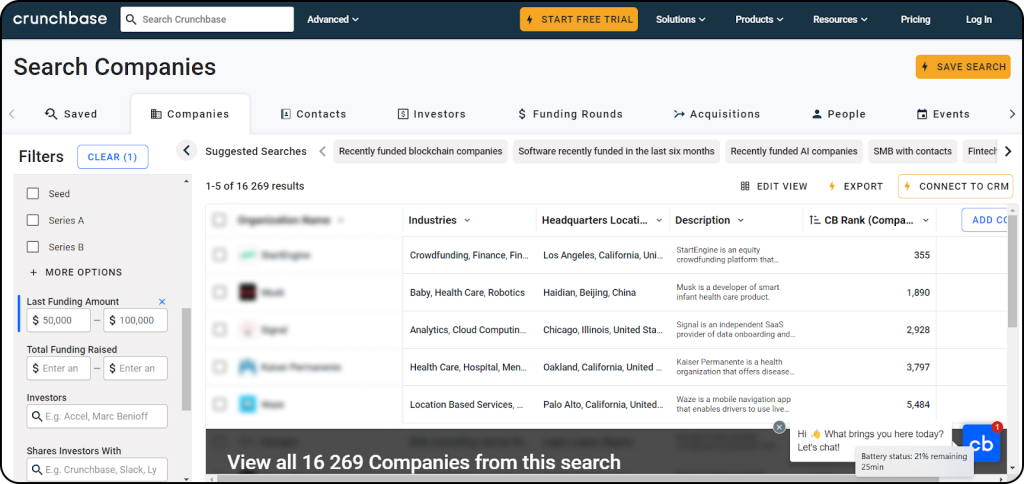
But let’s get back again to our data collection process.
When collecting domain data, we set certain filters on Ahrefs to get the most relevant websites for link exchanges.
Our criteria include:
- Domain Rating: 50 or higher
- Traffic: At least 1,000 visitors
- Content Length: Minimum of 500 words
- Page Type: Only one page per domain; homepage excluded
- Publication Date: Within the last 12 years
- Language: English
Feel free to adjust and change these criteria to better fit your clients’ needs and requirements.
Once the data collection is over, the next step is to export and analyze it because not all domains are suitable for link exchanges.
When analyzing your domain data
- Pay attention to how relevant they are to your target keyword
- Also, exclude domains you are already partnering with for link exchanges, as your goal is to build unique backlinks for clients.
Since our clients are SaaS businesses, our target domains for link exchanges are also SaaS websites in finance, health, HR, legal, manufacturing, media, marketing, and other industries.
So, we use a special bot powered by AI, which analyzes the homepages of these domains to determine whether they are SaaS or not.
Once you are done with domain data collection and analysis, you have a list of potential websites suitable for link building collaboration.
Note: If automation is not your strongest side, you can hire developers or use tools like Ahrefs for gathering domain data, Rocketreach for collecting employee contact information, and Mailmeteor for email outreach.
Speaking of email outreach, let’s learn how to automate this process and make things even easier.
Automated Link Building Outreach
The next step for automated link exchange is outreach.
After finding relevant websites to reach out to, it’s time to contact them.
The best way to do it is via email.
Let’s suppose you have found more than a hundred relevant websites. It would be very unclever to manually reach out to each of these websites.
Why?
Time is limited. Sending out emails to a large number of people can take a lot of time, and our past experience of sending cold emails manually proves it.
Therefore, let’s automate!
We use Mailmeteor for automated link building outreach, following our own advice to use an effective tool rather than starting from scratch.
Our cold email outreach process with Mailmeteor looks like this.
Step 1: Choose an email template and type the sender’s name.
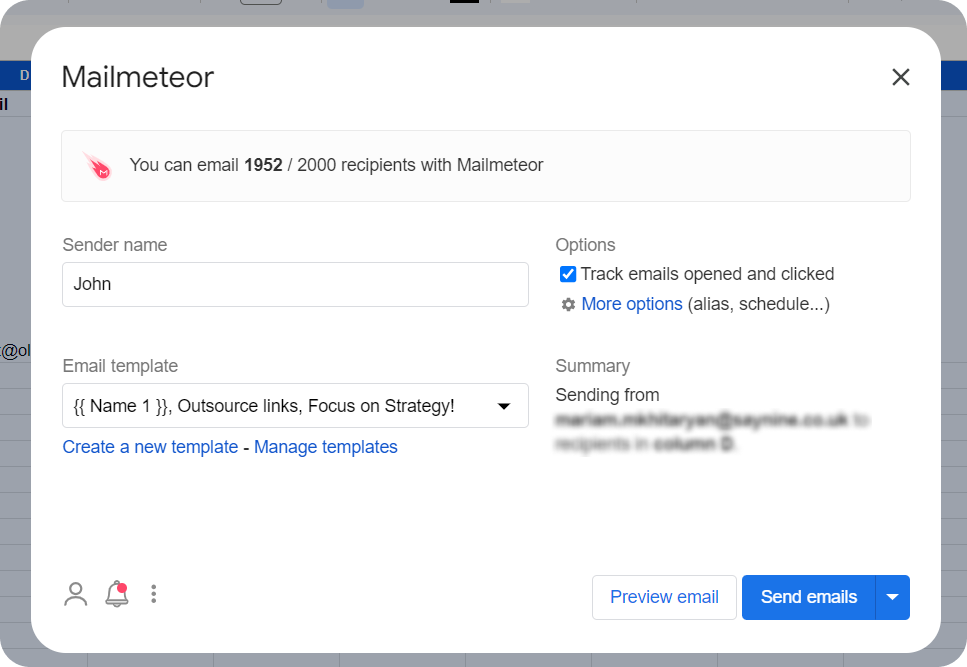
Step 2: Schedule your email campaign by selecting the day and time you want to send your emails.
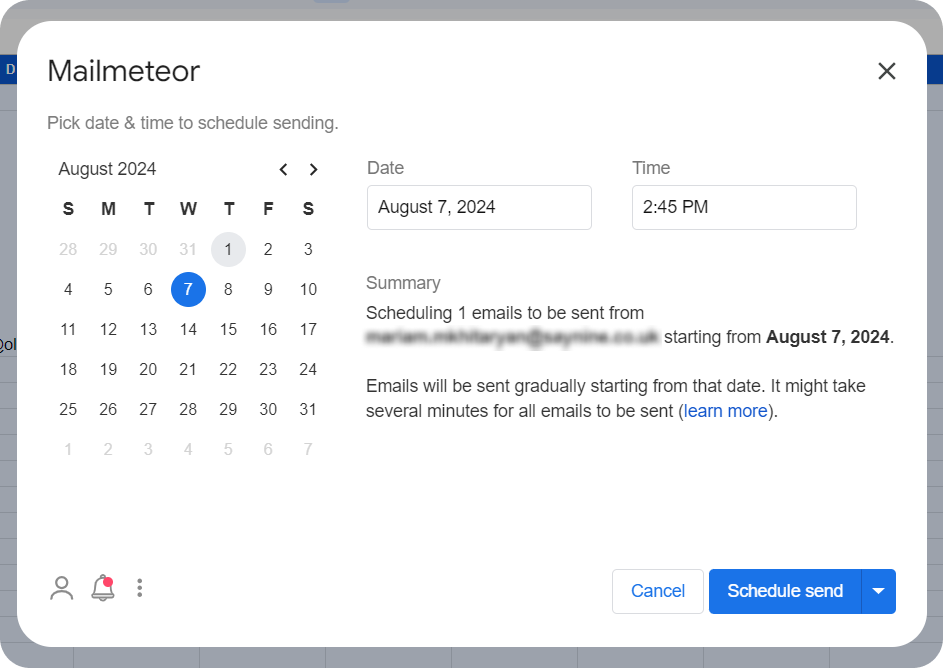
Step 3: Customize your email sending options. For example, you can choose which days you want to send your emails, the maximum number of emails per day, and the delay between emails.
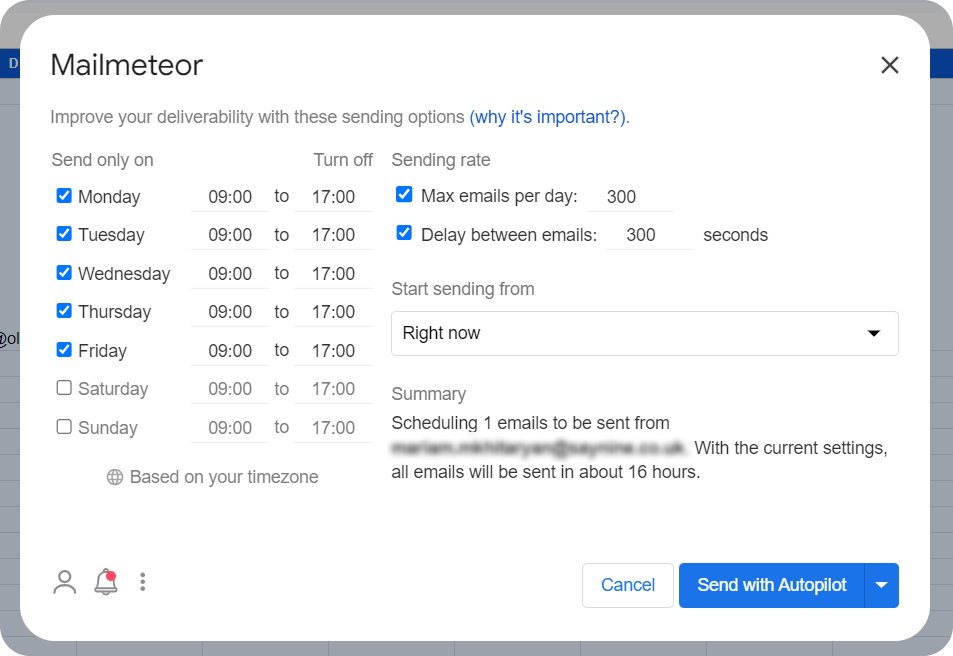
Step 4: Write your follow-up email and decide when to send it. You can specify a trigger (if the recipient didn’t reply, for instance) and the interval after which the follow-up should be sent (7 days, for example).
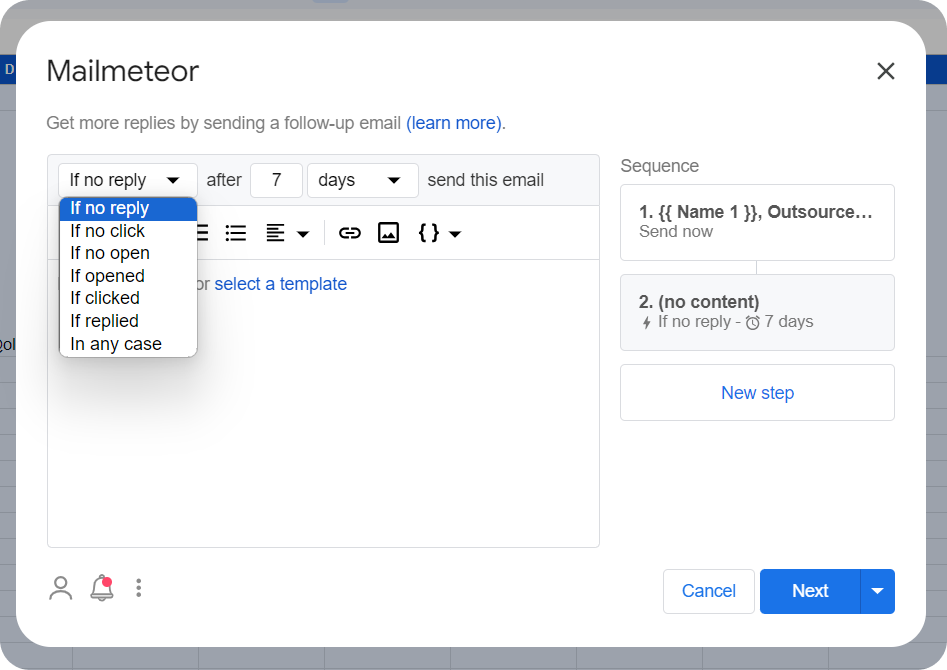
With just a few clicks and some customization, your emails are sent out automatically.
Pretty cool, right?
Note: Mailmeteor is best for cold email outreach. Consider using tools like MailChimp, HubSpot, or SendGrid for email marketing campaigns.
Now that you know how easy it is to automate your emails, it’s time to move to the next part of our guide, where we’ll cover how to automate a link insertion process.
Stay tuned!
Link Insertion
Link insertions, also called niche edits, are any links that get placed into existing content of other websites.
Our content writers usually help with link insertions/niche edits because they know how to add a target keyword to the text in a way that sounds natural and relevant to the surrounding context.
However, since this process can be quite time-consuming, we decided to automate it as well.
To save time and avoid endless manual searching for relevant blog posts and paragraphs where we can add our target keywords, we first look for exact matches of our keywords on specific domains.
How, you may ask?
Our data team uses the web scraping method that reads through a bunch of blog posts, looking for our exact keywords.
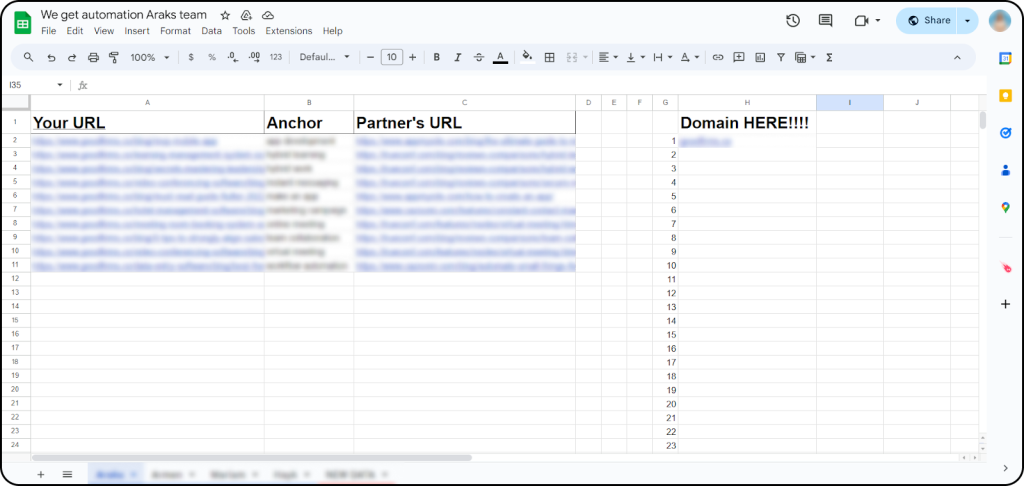
Our link builders simply put the domain’s name in the H2 cell, and if the domain exists in our database, several blog posts with our exact keyword matches pop up. Link builders can choose any of the available options.
But let’s be real – we don’t always find our exact keywords on every website.
That’s why our developers have come up with a special bot based on an AI language model that:
- Finds a relevant blog post with the help of keywords related to our target keyword
- Finds a good spot in an article where our keyword might fit
- Modifies the paragraph to naturally add the given keyword
What’s great about this automation? Our content writers can focus more on the writing process and create and optimize content for SEO, while the bot handles text edits.
Regardless of whether you are doing niche edits or looking for exact keyword matches, there are certain rules you should follow for effective backlink automation and natural, relevant backlink placement.
- Avoid placing links in the same sentence as the exact keyword match or where you plan to make text edits.
- Don’t place your target keyword in introductions or conclusions.
- Consider articles only with two years of freshness.
Let’s assume we’ve found the best spot for our target keyword, a link building specialist has sent the link insertion request to the partner, and the backlink is live.
What’s next?
Here comes one of the most important tasks of the SEO and link building team: link partnership management.
With so many link building collaborations happening, it’s easy to lose track.
So, you need to monitor link insertion requests and communication with link partners to ensure everything runs smoothly.
Since this process takes a lot of time, we automated this, too, and here’s how.
Link Partnership Management
We collaborate with over a thousand partners worldwide.
Just imagine the volume of daily communication between our link builders and these partners!
Sounds overwhelming, doesn’t it?
So, how do our link building specialists manage both link insertion requests and ongoing communication?
No, they don’t have superhuman memories, and we don’t recommend relying on memory alone, either.
Automation is our go-to solution once again.
Our data team has developed a custom bot that integrates with Google sheets, allowing our link builders to do various tasks more efficiently.
For instance, we have a spreadsheet, which we can call a “Link Opportunity Finder” that
- Shows which websites we can get backlinks from for each client
- Shows where our clients already have backlinks (no-double dipping!)
- Shows domains not available for link insertion because of low DR or traffic
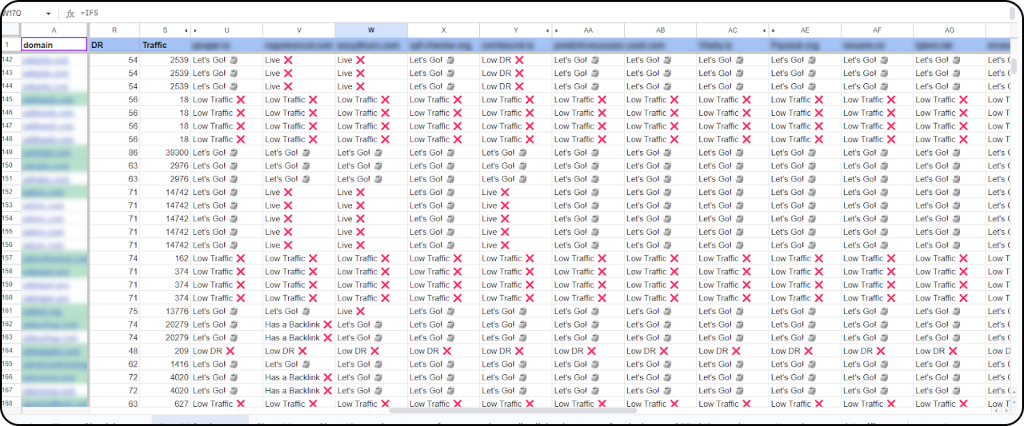
- Provides us all the important info about our link partners in one place, such as their full name, email, LinkedIn URL, Slack URL, etc.
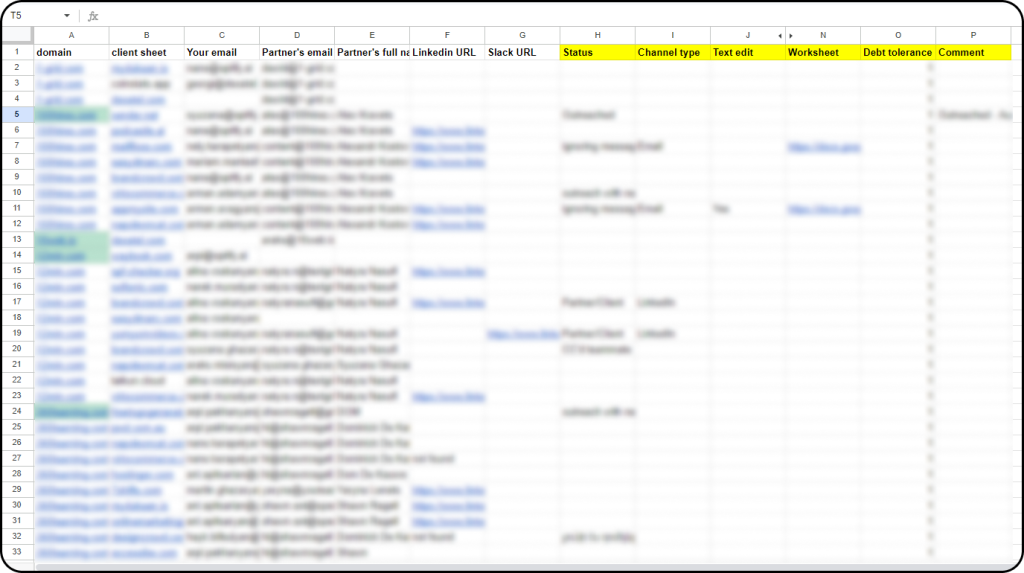
- Gets fresh and up-to-date data from Ahrefs regularly.
What makes this Google sheet great? It saves a lot of time and helps our link builders make smart decisions quickly.
Let’s look at another sheet simplifying our link builders’ jobs.
We can name it a “Link Partner Worksheet.”
These are separate sheets for each of our link partners that show
- Link partner’s link insertion requests
- Link builder’s link insertion requests
- The number of backlinks our link builders owe to their partners
- The number of backlinks our partners owe to our link builders
Rank and Traffic Tracking
No matter what your business is about, clients always expect to see some results.
We prefer to use numbers, like ranking and organic traffic change, to show how our link building services impact their website’s SEO performance.
To keep things simple, we use Google Sheets and a custom bot that handles it all automatically.
For each client, we’ve created a dedicated sheet where they can easily see the total number of backlinks built for their domain and target URLs.
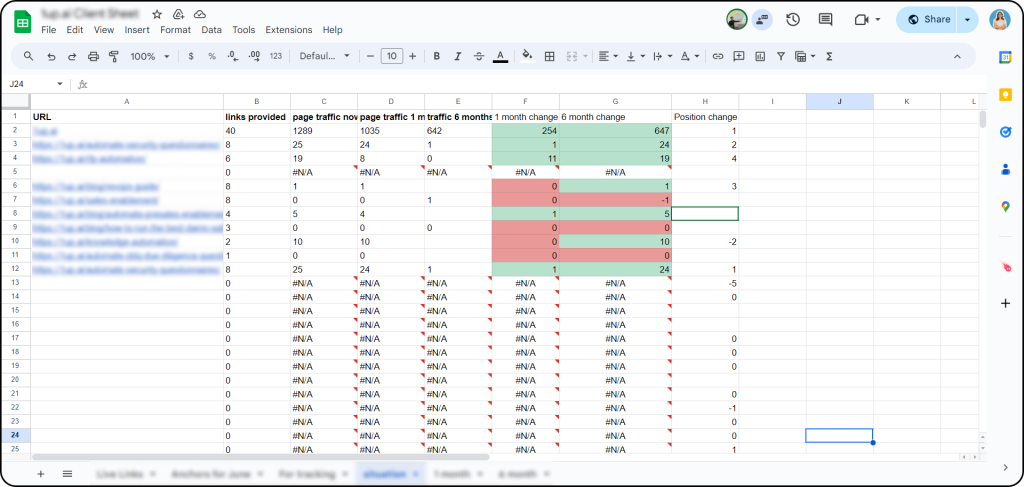
When clients share their target anchors and URLs with us every month, we log their current traffic and SERP positions.
Every week, our bot pulls fresh data from Ahrefs, updating the sheet with the latest information about traffic and ranking changes over the past month and six months.
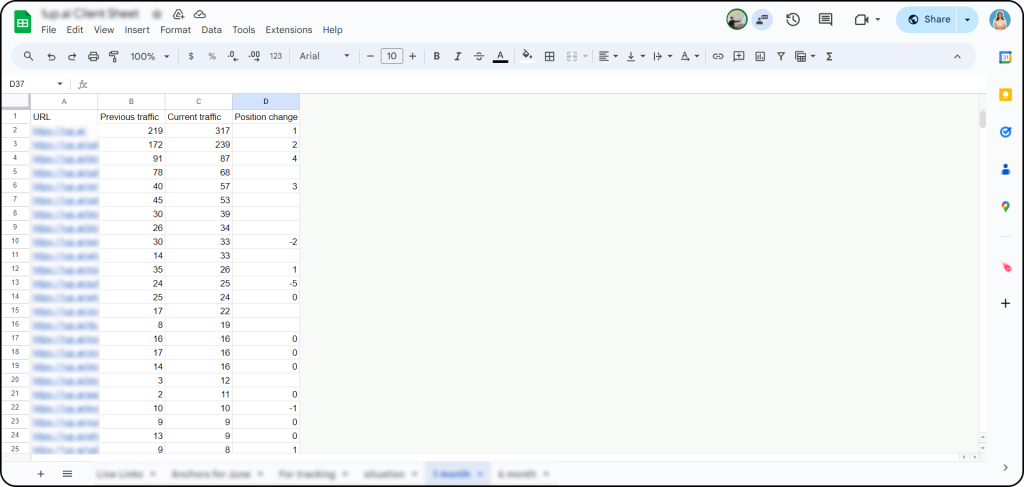
This way, clients can easily see how many backlinks we’ve built for their domain and target URLs, and how their rankings and organic traffic have grown over time.
Wrapping up
- Link building automation refers to using automation, Google Sheets, or ready-made automated link building tools/software to reduce manual work on link building processes (e.g. email outreach).
- Efficiency and time savings, accuracy, and cost-effectiveness are the biggest benefits of automatic link building.
- Before any automation, fully understand the process and evaluate the risks and benefits.
- Avoid automation mistakes like over-automation, reinventing tools, automating everything at once, and not briefing developers.
- You can use link building automation to speed up link prospecting, link building outreach, link insertion, link building campaign management, and rank tracking processes.
FAQ about automated link building
How to create backlinks automatically?
Rather than using unreliable backlink generators, invest in automated link building to speed up the process and focus on white hat tactics to avoid penalties from Google.
Can AI create backlinks?
No. AI can’t create backlinks. However, it can assist you in different processes, such as optimizing content of your link building outreach emails.
What is the link building?
Link building is an SEO strategy that refers to getting backlinks from other websites to your website for improved rankings in search engines.

Quiz Time
Let's put your knowledge to the test.
Leave your email below to get a SayNine certificate!
Are you sure?






