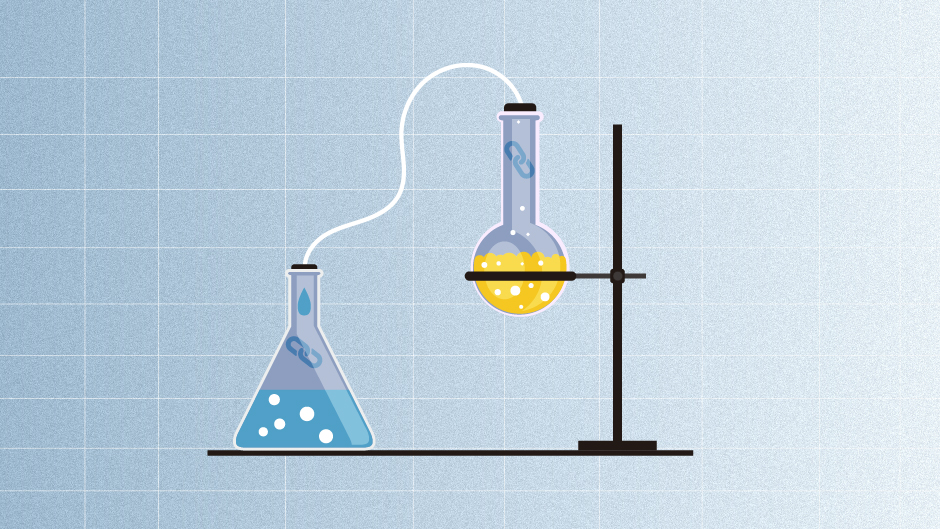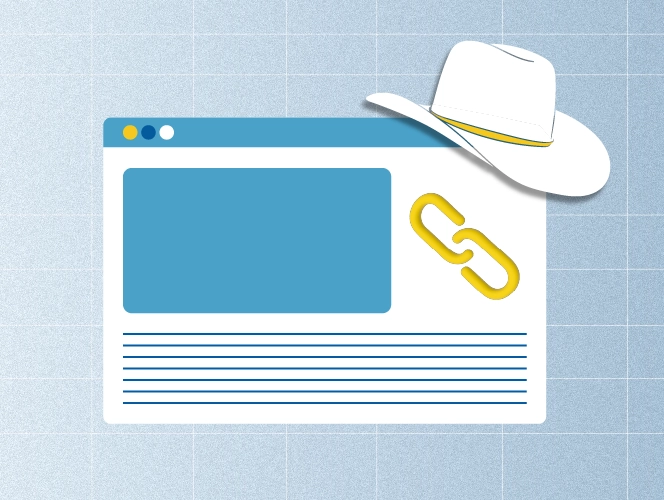Backlinks are little votes of confidence for your website, guiding search engines to rank your website higher. Research shows that 95% of SEO experts agree that link building plays a vital role in SEO.
They are a good thing to have on your website, but some can be harmful.
So, backlinks are generally helpful—some can be downright “toxic”. Toxic or bad backlinks are the ones you definitely want to avoid.
So, in this article, we’ll discuss what toxic backlinks are, why they’re harmful, and how you can find them to keep your website healthy.
Let’s start!
What Are Toxic Backlinks?
One of the most common link building questions is how to identify toxic backlinks
Toxic backlinks, also called bad backlinks, are links from other websites that can harm your website.
These links usually come from spammy or irrelevant websites and break search engine rules because they aim to deceive rankings, not help users.
These links are considered “toxic” because they can cause your rankings to drop and even penalize you.
Since backlinks are important, it’s crucial to ensure they are from reliable and relevant websites.
So, let’s break it down: what exactly makes a backlink good or bad?
Good vs. Bad Backlinks
As our specialists explain, not all backlinks are created equal, and the source makes all the difference!
But why do search engines care so much about where your links come from? It’s all about user experience. So, what makes a backlink “good”?
It’s clear that good backlinks come from trusted, relevant websites and add value to the content. The best ones are earned naturally, not paid for, helping users find what they’re looking for while building trust in your website.
When considering backlink types, it’s essential to focus on those that are from authoritative sources.
On the other hand, bad backlinks are a whole different story. They’re often forced, irrelevant, or spammy. They may even come from websites you own or outdated sources. Search engines notice these and may penalize your website.
Thus, the quality of your backlinks, including your outbound links can make or break your SEO.
So, isn’t it worth focusing on building links from trusted sources?
Absolutely!
Where Do Toxic Backlinks Come From?
Now that we know what toxic backlinks are; let’s take a look at why they happen and how they can affect your website.
Toxic backlinks can appear for several reasons, often due to old strategies.
In that case, where do these bad backlinks originate from?
Outdated Tactics
A few years back, people used to build links through comment forums or low-quality websites just to boost SEO. At the time, these methods were acceptable, but search engine algorithms have become much smarter. Today, user-generated content is a key factor as it reflects genuine engagement and trust from real customers.
Now, such links are considered spammy and can hurt your SEO instead of helping. Relying on these old tactics today can result in penalties and a drop in rankings. To avoid this, it’s important to check spammy backlinks and make sure they’re not damaging your website. Additionally, learning how to check Google rankings can help you monitor your website’s position and spot any potential issues.
Think of where your backlinks are coming from—have you done a backlink quality analysis recently?
Private Blog Networks (PBNs)
Private blog networks (PBNs) are groups of websites created only to build backlinks and trick search rankings. They might seem like an easy way, but search engines like Google can spot them quickly.
When these networks are detected, the links from them lose their value or even cause penalties, which can harm your website’s SEO.
The links from them not only give little to no value in terms of organic traffic and real engagement, but they can also raise red flags for search engines, potentially leading to a decrease in rankings or even complete removal from search results.
Instead, focus on creating valuable content that naturally attracts backlinks from trustworthy sources. This could include designing visually appealing infographics.
Competitor Actions
Competitors may intentionally harm your website’s rankings by creating spammy backlinks pointing to your website. So, when researching competitors, keep an eye out for negative and suspicious SEO tricks and make it a habit to check your backlinks to protect your website.
This tactic, known as negative SEO, can severely impact your rankings if not addressed promptly.
Here, we understand the importance of using a toxic link checker to keep an eye on your backlinks and remove any that could harm your SEO.
Lack of Knowledge
Sometimes, website owners unknowingly acquire toxic backlinks due to a lack of experience.
For example, they may hire bad link building services or engage in practices they don’t fully understand.
Mistakes like purchasing links or relying on automated link building tools can quickly lead to bad backlinks.
So, these bad backlinks often aim to manipulate search rankings by linking to high-domain authority (DA) websites.
To avoid penalties, we recommend regularly checking spammy backlinks and ensuring your links come from trusted sources.
A good approach is performing a backlink quality analysis, which can help you spot any toxic links and ensure they’re removed before they can cause damage to your site’s SEO.
Further readings;
Why We Should Disavow Toxic Links
Disavowing toxic links is important when you’re dealing with links that could harm your website’s reputation or SEO. If you have a significant number of spammy backlinks pointing to your website, it’s time to consider how to disavow backlinks.
Google recommends disavowing these links, especially if they can’t be removed. However, disavowing backlinks should only be done if the links are truly harmful, and removing them isn’t an option.
In short, knowing how to disavow backlinks properly can maintain a strong SEO profile.
So, let’s explore the steps to find and remove them.
How To Find Toxic Backlinks
Identifying toxic backlinks is important to maintaining your website’s health. In general, you can find toxic backlinks by reviewing your backlink profile, analyzing referring domains, and using specialized tools to filter out spammy links. Looking at the ratio of referring domains vs backlinks can also help spot unnatural patterns, such as too many links coming from a single low-quality source.
Finding links from low-quality websites, unrelated domains, or those with overly optimized anchor text, as these are common signs of toxic backlinks. To make the process easier, think about using a toxic link checker that can help you identify harmful links fast and effectively.
A powerful approach to managing toxic backlinks is using Ahrefs for backlinks which offers a comprehensive SEO platform for backlink analysis.
Step 1: Go to Ahrefs and log in to your account.
Step 2: Open the “Site Explorer” from the dashboard
Step 3: Enter your website URL: Type your website’s URL into the search bar and click “Enter.” Ahrefs will generate a detailed overview of your website’s backlinks and domain metrics.
Step 4: Go to the backlinks report: In the left-side, select “Backlinks.” This will display all the backlinks pointing to your website, including details like source domains, anchor text, and link types.
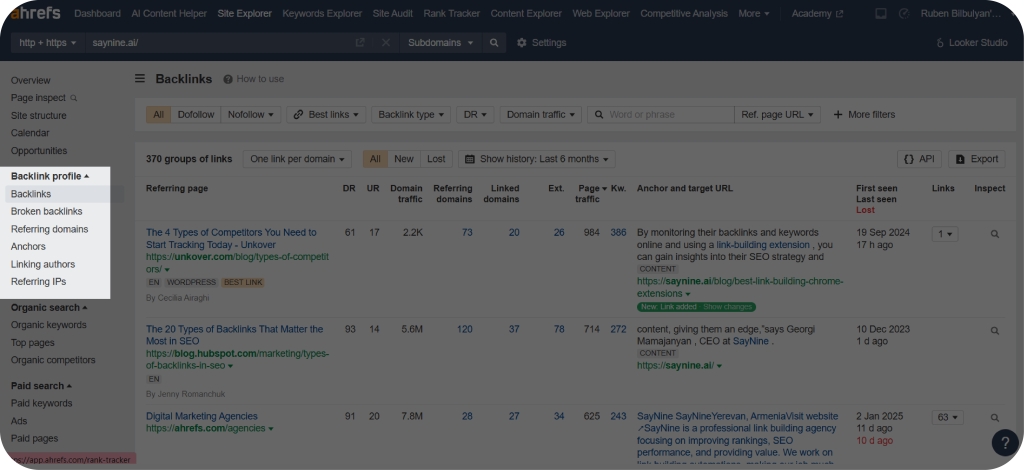
Step 5: Filter for Potentially Harmful Links
- Use Ahrefs’ filters to narrow down problematic backlinks:
- Low Domain Rating (DR): Set a filter to highlight links from websites with a low DR score.
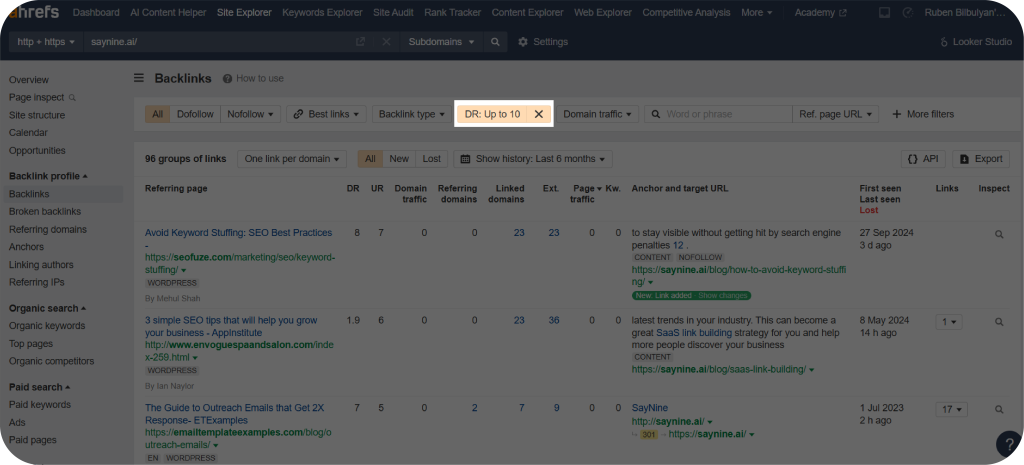
- Spammy Anchor Text: Check for links with irrelevant or overly optimized anchor text. If you’re unsure, learn what proper anchor text optimization is to improve SEO.
- Dofollow Links: Focus on “dofollow” links, as these pass link equity and can affect rankings if toxic.
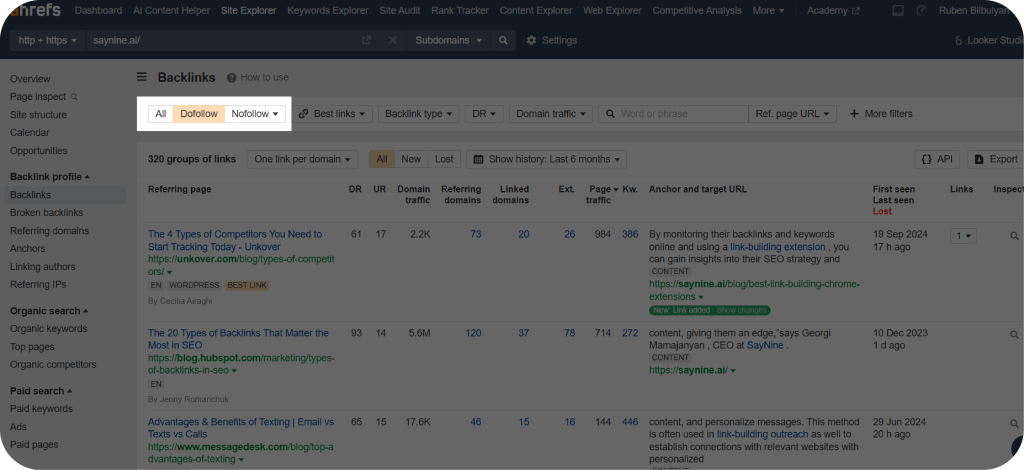
Step 6: Analyze Referring Domains
- Switch to the “Referring Domains” tab to see the domains linking to your website.
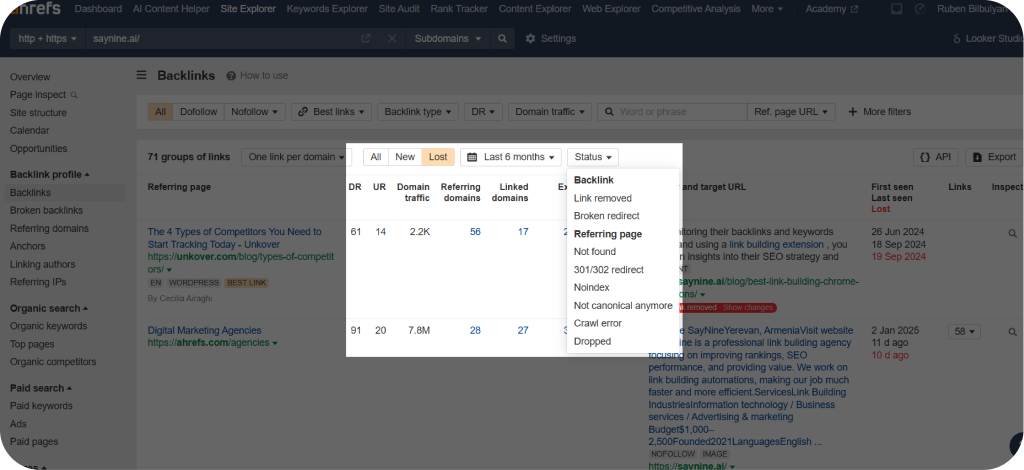
- Identify any suspicious domains, such as spammy, irrelevant, or penalized websites.
Step 7: Use the “New/Lost Backlinks” Report. Check the “New/Lost Backlinks” section to monitor sudden increases in links. Sudden spikes can signal manipulative link-building tactics or competitor interference.
Step 8: Mark Toxic Backlinks. Review the flagged links carefully and identify which ones are harmful. Look for patterns like repeated links from the same spammy domain or unrelated sites.
Step 9: Export the Backlink Report. Export the data by clicking the “Export” button. Save the report for further review or share it with your team.
Step 10: Take Action Against Toxic Backlinks. Request Removal: Reach out to the website owners and ask them to remove the harmful links. Disavow Links: If removal isn’t possible, use Google’s Disavow Tool to inform search engines to ignore these links.
So, by following these steps, you can effectively use Ahrefs to find and manage toxic backlinks.
Regularly monitoring your backlink profile and performing backlink quality analysis ensures your website remains safe from penalties and maintains strong SEO performance.
The key is to continuously find toxic backlinks and address them promptly.
Closing Thoughts
To wrap things up, remember that keeping your website’s backlinks clean is important for a good website.
Toxic backlinks can harm your rankings and reputation, but by staying proactive, you can keep your website safe.
Take time to check your backlinks regularly, use tools to spot the harmful ones, and ensure your links come from trusted sources.
Good backlinks will always be worth the effort!
We hope this article has helped you learn how to eliminate toxic backlinks and take proactive steps to keep your backlink profile clean and reputable.
FAQ about toxic backlinks
How do I know if I have toxic backlinks?
You can regularly review your backlinks and look for ones from low-quality, spammy, or unrelated websites.
Why are some backlinks considered good, and others bad?
Good backlinks come from trustworthy, relevant websites and help your SEO efforts. Bad ones? They come from spammy or irrelevant websites and can harm your rankings.
Do backlinks still matter for SEO?
Yes, they do! Backlinks are like digital recommendations. Keep your backlink profile healthy, and you’ll see the benefits in your rankings.
How often should I check my backlinks?
Regular maintenance is key! Set aside time every few months to audit your backlinks and remove any harmful ones.

Quiz Time
Let's put your knowledge to the test.
Leave your email below to get a SayNine certificate!
Are you sure?